Eyezy iCloud Sync
See the important stuff on their phone without having to install anything on their device.

With Eyezy iCloud sync, it’s easy to see their stuff.
All you need is one-time access to their phone and iCloud credentials and you’re good to go.

Find out who they call
Phone Analyzer shows you the contacts on their phone, so you’ll know the important people in their life.

Discover what’s on their device
Files Finder shows you the photos and videos stored on their device.

Receive crucial notifications
Magic Alerts let you in on the important stuff, as they happen. Things like emails, locations (if Family Sharing is on), tasks, and reminders that pop up on their phone.

And do so much more
With Eyezy Jailbreak, you’ll have the power to do even more than you’ve ever imagined.
3 easy steps to get up and running:
-
1
Go to your personal Eyezy iCloud Sync login page and sign in to your Eyezy account.
-
2
Enter the iCloud credentials of the device you want to monitor.
-
3
Look for an Apple ID verification code on the target phone and enter it on the Eyezy website when asked. Heads up: An email is also sent to the Apple ID owner.

Before you get started, you’ll need:
- Their iCloud credentials
- Access to their phone to check the confirmation code
Things to keep in mind
- Only works with iOS
- iCloud backup has to be enabled on their device
- Location tracking only available if Family Sharing is on
Looking for other installation methods?
Try one of these:







Need help with iCloud Sync?
Eyezy experts are standing by, 24/7. We can even help you install Eyezy on their device while you kick your feet up.
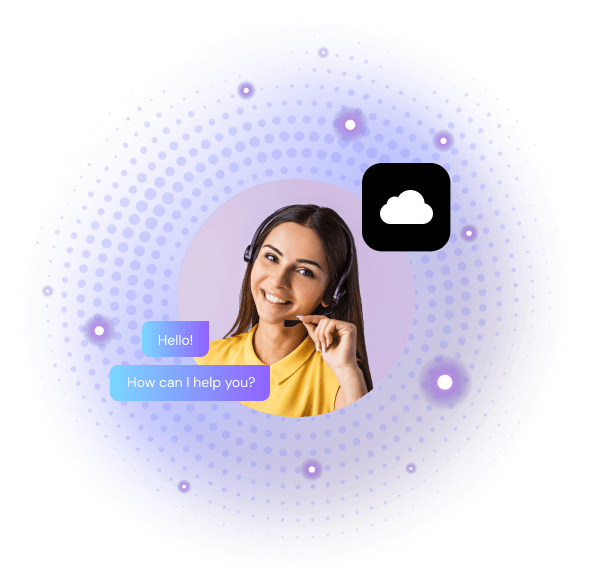



Sit back and relax. Eyezy iCloud Sync has your back.
It’s never been easier to see what’s on their phone and keep them safe. Install Eyezy with iCloud Sync and put your mind at ease.
Get started










