Eyezy for Android
Install Eyezy on their Android and you’ll have all the info you need to keep them safe, plus access to stuff you didn’t even know you needed.
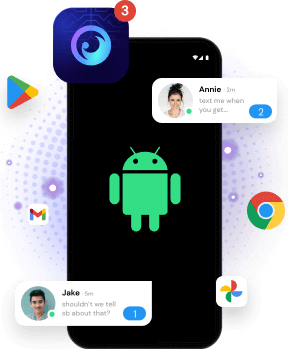
With Eyezy for Android, it’s easy to see what’s on their phone.
Just download the app on their device and Eyezy takes it from there.

See what they type
Keystroke Capture has you covered with a high-tech keylogger tool.

Check out screenshots
Screenrecorder periodically takes pics of their messengers’ chats and sends them to your Eyezy account.

View their social media
Social Spotlight lets you see their texts, and social chats in apps like WhatsApp, Viber, Tinder, Snapchat, Facebook, Instagram, and more. With a rooted phone, you can also monitor Telegram, Kik, Line, Skype, and their emails.

Find out who they called
Phone Analyzer shows you their incoming and outgoing calls, complete with call details like date, time, and duration.

See their location
Pinpoint harnesses the power of GPS and Wi-Fi networks to show you where they are and where they’ve been.

Discover what’s on their device
Files Finder shows you their photos, videos, and installed apps.

Receive important notifications
Magic Alerts tell you when they enter and leave a certain location. Plus, find out if they use a controversial word in chat.

And do so much more
With Eyezy for Android, you’ll have the power to do even more than you’ve ever imagined.
3 easy steps to get up and running:
-
1
Download the installation file from our website.
-
2
Install Eyezy, give all the needed permissions, and remove traces of the app (optional).
-
3
Log in to your Eyezy account from anywhere and see everything
Here is how it works
Before you get started, you’ll need:
- Access to their phone
Things to keep in mind:
- You’ll need to give the app all requested permissions for it to work properly
Looking for other installation methods?
Try one of these:







Need help with Eyezy for Android?
Eyezy experts are standing by, 24/7. We can help you with Eyezy installation or root their device while you kick your feet up.
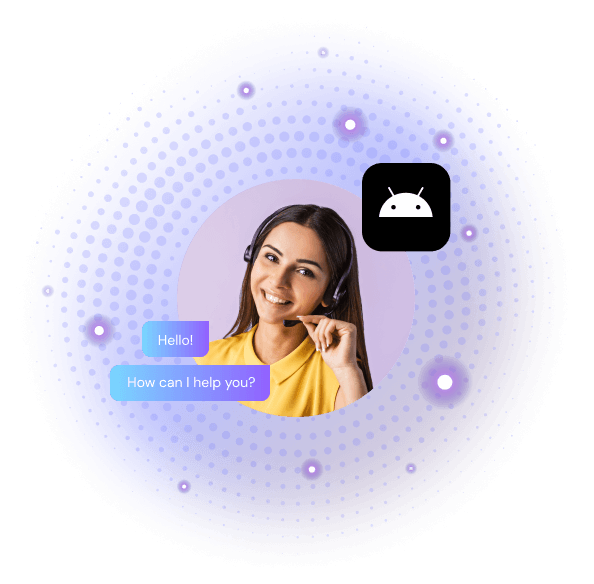



Sit back and relax. Eyezy for Android has your back.
It’s never been easier to see what’s on their phone and keep them safe. Install Eyezy for Android and put your mind at ease.
Get started










