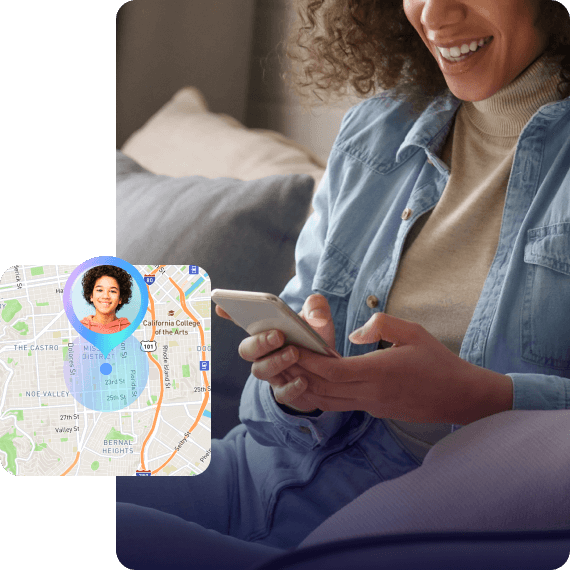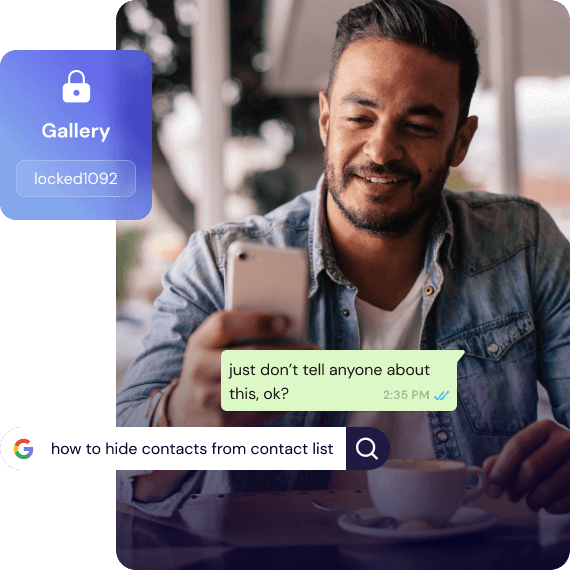Eyezy - the Best Monitoring App for Android
Stop worrying about what they’re up to. Find out everything with Eyezy.
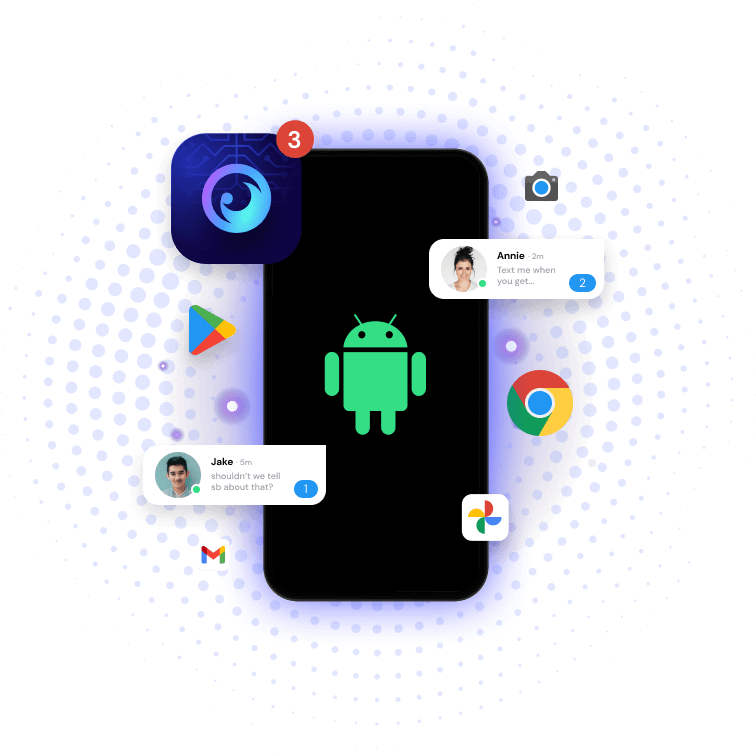
Is Eyezy right for you?
If any of these statements ring true, it’s time to get the best Android monitoring solution.
Eyezy Features You’ll Love
A world of safety.
All at your fingertips.
Eyezy is packed with everything you need to find out what’s going on in their world, wherever and whenever it’s happening.
faq
Is Eyezy the top hidden monitoring app for Android?
We’re a little bit biased, but yes. Eyezy is the best way to monitor Android phone. Just look at all the tools at your disposal. No other app is this powerful and this easy to use. We’ve designed Eyezy to be incredibly intuitive, so if you’ve never used an Android monitoring app before, you’ll still know what you’re doing the second you fire up Eyezy. And thanks to powerful AI, Eyezy is always ready to give you the information you need when you need it to keep you and your loved one safe.
How do I install Eyezy on Android?
It’s easy to get up and running with Android monitoring software. Start by choosing a subscription plan. Then pay for it. Once you do, we’ll send install instructions to your inbox. Remember to enter your own email address, not the email address of the person you want to monitor. If you enter the wrong address, we won’t be able to send you install instructions or your account login info. And if you enter their email address by accident, they’ll know that you’re using an Android monitoring app to keep tabs on them. Once you’ve received the instructions, simply follow them to get up and running.
How do I see what’s on their phone after installing the Android monitoring solution?
Once their Android has finished syncing with your Eyezy account, you’ll have access to all the important stuff on their phone. Just log in to your Eyezy account and you’ll see all their important digital data. Things like their social media chats, texts, photos, locations, phone call history, and so much more.
Do I need an Android to see what’s on their phone?
No. The beautiful thing about our phone monitoring product is that it works on any device of your choosing, and you don’t need to download any special app to see what’s on their Android. Because it’s web-based, you can log in to your Eyezy account on Android, iOS, Mac, or PC. Even a friend’s device if you forgot yours at home. As long as you know your Eyezy account info, you can monitor Android phone from anywhere.
What about free Android monitoring apps?
We highly recommend staying away from any free Android phone monitoring app. These apps are usually not very good, often designed to steal your personal information or data. If you’re really interested in a free Android monitoring app because you don’t want to pay up front, consider checking out the Eyezy demo.
Are Android monitoring apps legal?
As long as you’re using a phone monitoring app for Android to view your own child’s digital content (and they’re under 18 and living under your care), you can use Android phone monitoring software without their explicit consent. And in most jurisdictions, you’re free to use it to monitor your spouse’s device if you have their explicit written consent and knowledge that you’re doing so.
Will they be able to detect that I’m using Android monitoring software?
They won’t if you install Eyezy. Our monitoring solution works in hidden modes. With no app on their home screen, they’ll have no clue that you’re able to see the contents of their phone. And unlike some other apps that slow down the device significantly, Eyezy is designed to work smoothly with almost every Android on the market. That means you can count on a stable product that doesn’t slow down your phone and provides you with timely information when you need it and not a second later.
Is Eyezy phone monitoring good for backing up my device?
Lots of people use Eyezy to monitor their own device. Because everything works in the background, there’s no manual backing up required. It’s nice to know that if you lose your Android, you can pop in to your Eyezy Control Panel and see everything.
Can I download Eyezy from Google Play?
You can, but keep in mind that the version available on Google Play is a bit different. That version doesn’t work in hidden mode, so they’ll know you’re using an app to monitor them. What’s more, not all features are available in that version.