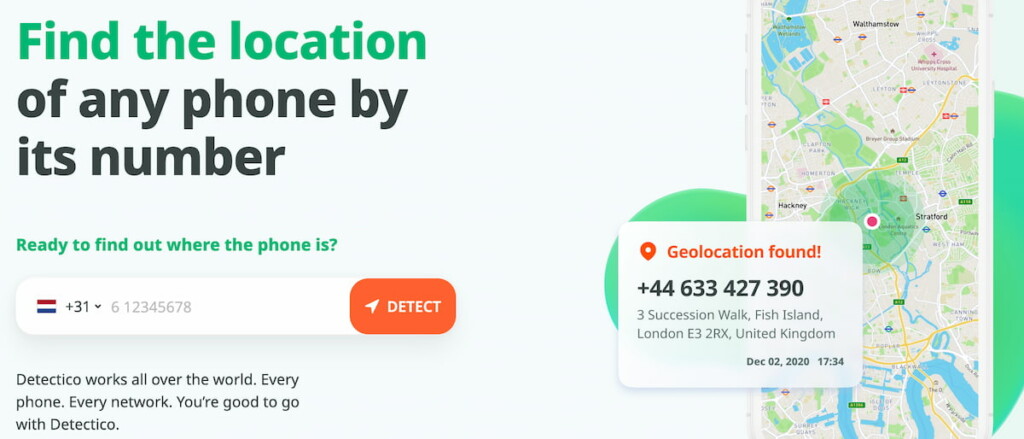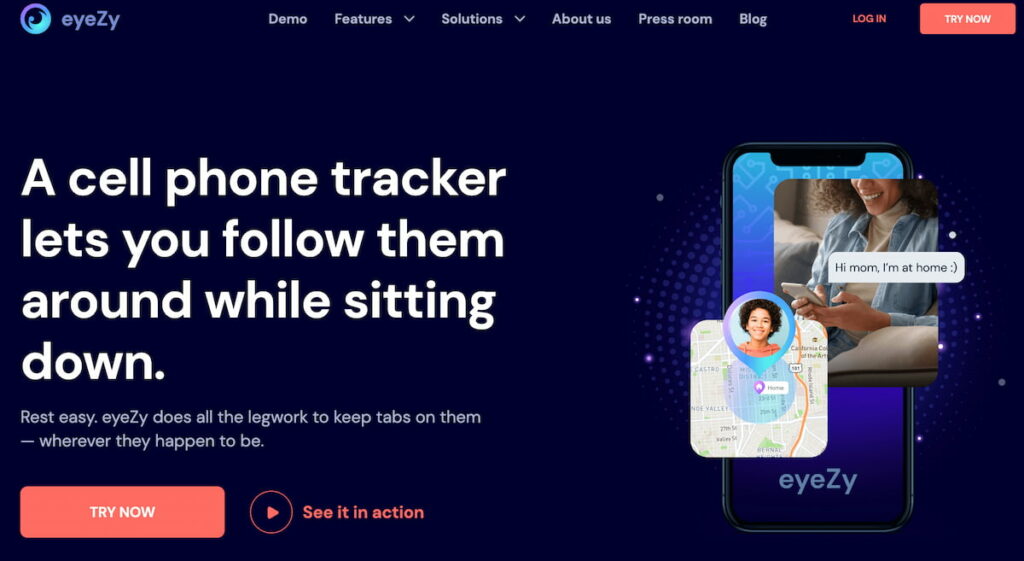你小時候,父母要找到你並不容易。如果你出去晚了,他們會等你。如果他們擔心你的安危,他們會開車到附近找你,或者打電話到你朋友家找你。但你很幸運。
No need to stress over it with your kids. Just use Google Maps to track their phone number and carry on with your day.
目錄
為什麼您可能需要使用 Google 地圖來尋找它們
Your kids are getting older. They’re exploring the neighbourhood. They’re out with friends. They’re busy seeing the world — even if it is a very small corner of your own neighbourhood. And as a parent, you want them to be safe. You want to know they are where they say they are or that they’re not getting into trouble.
You want to have peace of mind, knowing they’re not meeting with people they shouldn’t be or going to places you’ve asked them to avoid. That’s why learning how to track a cell phone number on Google Maps can be so helpful.
But is it possible to track someone’s location using their phone number and nothing else? And if you can, is that actually the best method? Today, we’re exploring 3 great Google Maps phone tracker options.
選項 #1:Detectico
If you want to locate a phone number on Google Maps pretty easily, you should check out Detectico. 簡單易用的電話搜尋器讓您只需輸入電話號碼,即可在世界任何地方找到任何電話。
With Detectico, no installation is needed. Just visit the website, enter the number you want to track, choose or write a custom text message, and hit Send to send the message.
對方會收到您的文字訊息,但不會顯示訊息是來自您自己的電話號碼 (Detectico 是匿名的)。當他們點選您訊息中的連結時,Google Maps 電話追蹤器會偵測他們的位置,而 Detectico 則會讓您知道他們的確切位置。
優點 無需安裝應用程式,且極具成本效益
弊端: 需要收件人點擊連結來顯示其位置
選購品 #2:Eyezy
If you prefer a Google Maps phone number tracker that doesn’t require the user to click a link, Eyezy should be your go-to choice.
此監控應用程式非常容易使用,您不需要花時間學習如何在 Google 地圖上追蹤手機號碼。只要安裝 Eyezy 在他們的手機上,您就可以直接取得他們的位置。
要查看它們的位置非常簡單。只需登入您的 Eyezy 控制面板,前往左側導覽列上的 Pinpoint,然後按一下 GPS 位置。在主視窗中,螢幕上會出現他們最近位置的清單。只要按一下在 Google 上檢視,就可以在地圖上看到他們的位置。而如果您前往地圖檢視,就可以看到他們目前的位置。
優點 以隱藏模式運作,讓他們不知道您在使用應用程式追蹤他們
弊端: 您需要安裝軟體,因此您無法僅使用某人的號碼找到其位置
選項 #3: Google 地圖位置分享
![]()
Google 地圖內建 位置分享 功能,可讓人們與他人分享自己的即時位置。
如何使用:
- 在目標手機上開啟 Google 地圖。
- 點選設定檔圖示,然後選取 位置分享.
- 選擇連絡人,並設定分享的時間長度。
- 共用者就可以在 Google 地圖中檢視即時位置。
限制:
- 此人必須 准予 分享他們的位置。
- 功能運作 僅當位置服務已啟用.
最適合:
- 父母監控孩子的位置。
- 朋友或家人在旅行時分享地點。
這是 最道德、最合法的方式 在 Google 地圖上追蹤電話。
選項 #4: 使用 Google 時間軸 (Google 地圖歷史)
Google Timeline 使用位置歷程記錄裝置過去的位置。
如何使用:
- 訪問 Google 時間軸 並使用與手機連結的 Google 帳戶登入。
- 選取日期以檢視過去的移動。
- 按一下任何記錄的地點,即可在 Google 地圖上查看其詳細資訊。
限制:
- 需要 地點歷史 啟用。
- 僅顯示 過去的地點,而非即時追蹤。
最適合:
- 檢查手機的歷史動態。
- 如果手機遺失,可重複步驟。
此方法不適用於即時追蹤,但對於檢視過去的位置很有用。
How Tracking Can Help During Emergencies
Tracking your loved ones’ location can be crucial in emergencies, like a natural disaster, a sudden health issue, or any urgent situation. Knowing where they are in real time can help you respond quickly and effectively.
If there’s a disaster like a storm or earthquake, or if your loved one is in danger, having access to their location means you can get help to them faster or guide them to safety. In health emergencies, like if someone feels unwell or has an accident, tracking can help you reach them quickly or notify emergency services.
Tracking tools like Google Maps and Eyezy give you peace of mind, knowing you can act fast and support your loved ones in times of need.
為什麼越來越多的人選擇 Eyezy
Can you track a phone on Google Maps using any of the above-mentioned apps? You bet. But if you want to do more than just know how to track a phone number on Google Maps, we highly recommend you get Eyezy.
The monitoring app gives you full location tracking, displaying their current whereabouts and past locations on Google Maps. It stands out from other options by offering a variety of tools, all designed to help you feel confident about their safety.
使用 Magic Alerts,當他們抵達或離開特定地點時,您就會收到通知。使用 Social Spotlight,您可以檢視他們的私人簡訊、聊天內容和電子郵件。使用 Plans Breaker,您可以存取他們的社交行事曆。
使用 Files Finder,您可以看到他們手機上的照片和視訊。甚至還有鍵盤記錄器和 螢幕錄影機 to capture every keystroke and snapshot of their phone as they use it.
而我們在此僅僅觸及表面。若要瞭解 Eyezy 的真正強大功能,請開啟試玩版進行遊戲。