

您知道手機放錯地方時的感覺嗎?現在,想像一下不知道您的孩子在哪裡。很可怕吧?
無論你的孩子是第一次獨自走在放學回家的路上,還是週末在鄰居間漫遊的青少年,是時候想辦法在 iMessage 上查看某人的位置了。我們有幾個很棒的選項,包括幾個免費的選項。
目錄
為什麼在 iMessage 上追蹤他們的位置很重要?
您的孩子正在長大,隨之而來的是更多的獨立性。但自由帶來了憂慮。他們真的如他們所說的那樣嗎?或者他們是否以您不贊同的方式突破界限?更糟糕的是,他們會有危險嗎?
如果他們有 iPhone,知道如何在 iMessage 上查看某人的位置可以為您提供完美的平衡。在您嘗試在 iMessage 上追蹤他們的位置之前,您應該知道您只能在下列情況下使用 iMessage 位置追蹤:
- 您使用此功能來尋找自己的孩子(未滿 18 歲且由您照顧)
- 您已獲得成人的明確同意和許可。
選購 #1:取得 Eyezy
![]()
如果您想在不被注意的情況下看到他們的 iMessage 位置,請將 Eyezy 在他們的手機上。有了隱形防護功能,這個應用程式幾乎無法被偵測到,所以他們不會知道您在使用這個應用程式。
安裝完成後,只需啟動 Eyezy 控制面板,然後前往左側導覽列中的 Pinpoint。在那裡,您可以找到他們目前的位置,並檢視他們之前的位置。
因此,在 iMessage 上找到他們的位置只是熱身。Eyezy 還能讓您完全存取他們的對話內容。說真的。無論是 iPhone 對 iPhone 的聊天 (藍色氣泡) 還是與 Android 使用者交換的訊息 (綠色氣泡),您都可以閱讀他們傳送和接收的所有內容。
優勢: 遠遠超出 iMessage 位置追蹤的範圍。
缺點 需要訂閱(雖然有額外的工具,還是值得的)。
選項 #2:使用 iMessage
Apple 讓您可以輕鬆追蹤 iMessage 位置,這都要歸功於 iMessage 中包含的創新直覺功能。如果他們在對話視窗中輸入「我在」這個字眼,後面再加上空格,就會彈出一個小小的「目前位置」訊息。它會顯示在你輸入時顯示建議字詞的相同位置。
當他們點選「目前位置」時,他們的精確位置就會顯示在應用程式中。如果您點選「目前位置」,就可以在地圖上看到他們的確切位置。真的就是這麼簡單。
為什麼只有 iMessage 位置是不夠的
依賴 iMessage 的位置追蹤功能,就像在需要泛光燈時使用手電筒一樣。它有用,但並不足夠。
- 他們可以輕鬆將其關閉。
- 只有當他們選擇分享時,才會更新。
- 它不像 Eyezy 顯示即時移動。
如果您想要真正知道他們在哪裡,您需要一個更聰明的工具,一個不需要他們每次都批准就能運作的工具。
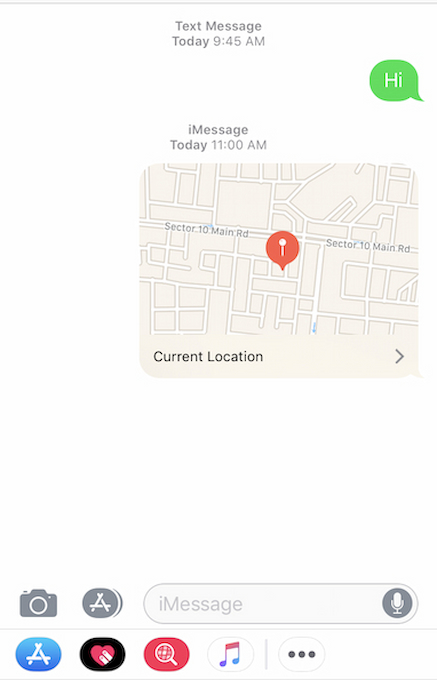
優勢: 它直接內建在 iOS 中,不需要您在手機上安裝任何東西。
缺點 如果您想知道他們的位置,每次都必須詢問他們。此外,他們需要開啟位置分享。每次詢問時,他們都必須同意您的位置請求。
選項 #3:登入 iCloud
知道如何在 iMessage 上查看某人的位置就像知道如何登入電子郵件一樣簡單。如果您知道他們的 Apple iCloud 認證,就可以使用 iCloud 來找出他們的位置。以下是操作方法:
- 從任何網頁瀏覽器前往 iCloud.com。
- 輸入他們的 iCloud 電子郵件地址和密碼。
- 在主畫面上,按一下或點選 尋找 iPhone.

就是這樣。Apple 就會執行它的工作並定位手機。一旦 iMessage 定位追蹤完成,您就會在地圖上看到他們的位置。
這裡有一個很大的注意事項。有了 Apple 的雙重認證保護,當您在陌生裝置上登入時,會被要求輸入 6 位數字的驗證碼。該代碼會顯示在他們的裝置上,因此他們會知道你正嘗試在 iMessage 上查看某人的位置。
他們會在你登入後收到一封電子郵件,顯示他們可以看到你在 iMessage 上的位置。
優勢: 查看他們的 iMessage 位置無需任何費用。
缺點 雙因素驗證讓您很難不被發現。
當你在 iMessage 上查看他們的位置時,人們可以看到嗎?
不,通常人們 看不見 當您透過標準功能(例如 尋找我的朋友 或 iMessage 在 iPhone 上。當有人檢視您的位置時,Apple 不會傳送通知或警示。
但是,請記住以下幾個要點:
- 無通知: 使用 Apple 的 「尋找我的」 或 iMessage 位置分享如果您檢視對方的位置,對方不會收到通知。
- 第三方應用程式: 如果您使用第三方位置追蹤應用程式,某些應用程式可能會在勾選使用者的位置時通知使用者,視應用程式設定而定。
- 定期提醒: Apple 可能會定期提醒使用者 (透過通知) 他們正在分享位置,但不會具體說明是誰檢查過。
簡單來說,Find My 或 iMessage 等基本內建應用程式不會在您的位置被檢查時通知您。
為何 Eyezy 勝過任何其他選項
說到如何在 iPhone 訊息中查看某人的位置,Eyezy 無可匹敵。沒有其他選項能讓您在讀取 iMessage 的同時,還能看到他們的位置。
但它的功能不僅限於 iMessage。使用 Eyezy,您可以 閱讀他們在社交媒體上的私人聊天內容 在 WhatsApp、Messenger、Instagram、Snapchat、Tinder 等應用程式上。您可以看到他們手機上儲存的照片和視訊。
您也可以透過鍵盤記錄器和螢幕錄影機,看到他們輸入的每個按鍵,並檢視他們手機的動態。當他們在聊天中使用有爭議性的字詞時,您甚至可以收到通知。
要查看他們的位置,iMessage 不需要在他們那一端打開。只要登入您的控制台,在 Eyezy 的 Pinpoint 區段查看他們的位置即可。
Eyezy 有很多值得喜愛的地方。因此,無論您是要追蹤他們的 iMessage 位置,或是在他們使用其他應用程式時保護他們的安全,Eyezy 都是您的最佳選擇。

