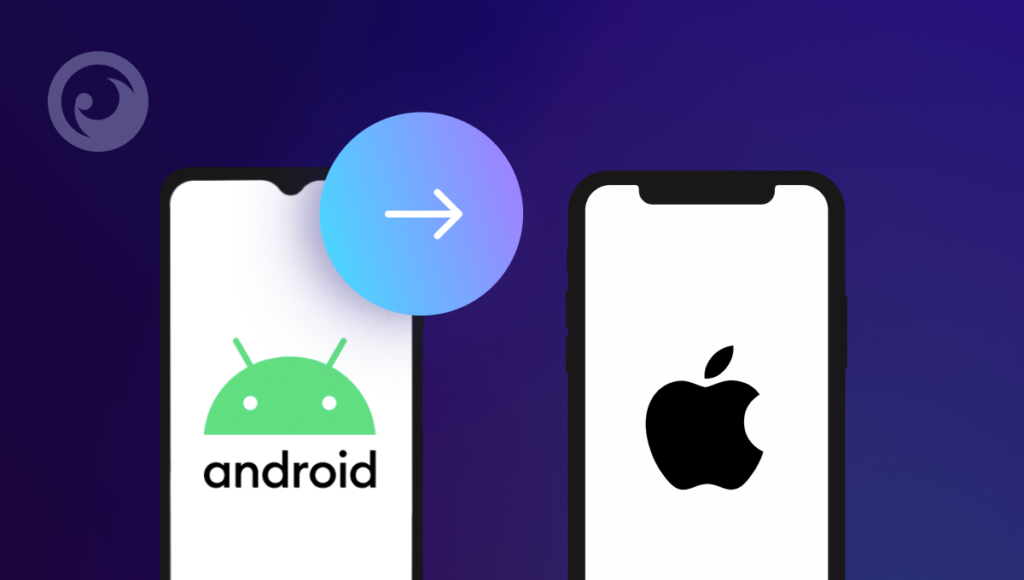這個問題我們已經聽過無數次了。我可以從 Android 追蹤我孩子的 iPhone 嗎?信不信由您,這種情況比您想像的還要普遍。雖然許多父母都有 Android 手機,但孩子們傾向於使用同儕使用的手機。如果那是 iPhone,他們就很有可能在手機作業系統的爭論中勝出。
他們使用 iPhone 並不代表你就沒有選擇了。您可以透過 Android 監控 iPhone,這實際上非常簡單。這裡有三種不具挑戰性的方法可以幫助您隨時了解情況。
目錄
在 iPhone 上追蹤的目的是什麼?
我們想信任我們的孩子。但是陌生人呢?網路充滿了他們可能沒有意識到的危險。因此,監控他們的 iPhone 可以幫助您:
1. 確認他們已安全抵達
- 當他們到達學校、家或朋友家時獲取即時更新。
- 避免因未接簡訊或電話而產生的壓力。
2. 緊急情況下找到他們
- 如果他們迷路或需要幫助,您就會確切地知道他們在哪裡。
- 在危險情況下,快速行動可以起到決定性的作用。
3.它鼓勵誠實的溝通
- 孩子們不太可能撒謊說自己的行蹤。
- 它促進了有關安全和責任的公開討論。
為了減輕養育孩子的擔憂,今天我們提供三種簡單的方法來透過 Android 監控 iPhone。
方法 #1:取得家長控制應用程式
我們知道您在想什麼。我可以透過我的 Android 監控我孩子的 iPhone 嗎?當然。您所需要的只是一個像 Eyezy 這樣的家長控制應用程式。
購買訂閱後,只需在 iPhone 上安裝 Eyezy 即可。您將收到針對其特定設備的詳細說明。一旦完成所有設置,您就會意識到從 Android 監控 iPhone 是多麼簡單且功能強大。
與 Eyezy, 您可以做很多事情。我可以從 Android 控制孩子的 iPhone 嗎?當然可以。您將擁有自己的控制面板,可以從 Android 進入。只要彈出,您就可以看到他們裝置上安裝的應用程式,甚至可以封鎖您不希望他們使用的應用程式。
而這只是 Eyezy 功能的一小部分。使用 iPhone-Android 手機監控應用程式,您可以讀取他們的文字訊息,包括兩部 iPhone 之間傳送的訊息,以及 iPhone 與 Android 之間傳送的訊息。
感謝 社交焦點功能你可以在流行的社群媒體平台上閱讀他們的聊天記錄,例如 WhatsApp、Facebook Messenger、Snapchat、Instagram,甚至是 Tinder。
你需要知道他們現在在哪裡嗎?使用 Eyezy,您可以獲得準確的 地點 地圖上的數據以及他們的行蹤完整歷史記錄。 Eyezy 的位置追蹤能力比 iCloud 和 Google Maps 更強。
與 魔術警示,您可以設定安全區域和危險區域,然後在它們來去時收到警報。此外,當他們在聊天或搜尋中使用特定字詞時,Magic Alerts 也會通知您——這是 iCloud 和 Google Maps 不具備的功能。
方法 #2:使用「尋找我的 iPhone
從 Android 裝置追蹤孩子 iPhone 的另一種方法是使用 Apple 的 尋找我的 iPhone 功能,該功能已整合到每部 iPhone 中。雖然 尋找我的 iPhone 的應用程式,但您仍可透過 Android 裝置上的網頁瀏覽器存取。若要執行此操作,請前往 iCloud 網站 並使用您孩子的 Apple ID 認證登入(當然,必須經過允許)。
登入後,您可以使用「尋找我的 iPhone」來定位裝置、播放聲音,甚至在必要時遠端鎖定或擦除 iPhone。它不允許您監聽他們的電話或閱讀他們的信息,但它是一種查找丟失或被盜設備的非常好的免費方法。
方法 #3 使用 GPS 定位服務

許多應用程式允許您使用 GPS 追蹤實時監控孩子的位置。例如,像 Life360 專為家庭位置共享而設計,可安裝在 Android 和 iPhone 裝置上。
在您孩子的 iPhone 和您的 Android 手機上安裝 Life360,它會在地圖上顯示他們的位置。
這些應用程式通常具有其他功能,例如 位置歷史記錄、緊急警報和地理圍欄 (允許您設定虛擬邊界)。如果您的孩子離開指定區域,您將立即收到通知。
這些應用程式可以幫助您在孩子與朋友在一起或在學校時檢查他們的安全。其中許多是免費的,但如果您購買高級版本,則可以獲得更多功能。
方法 #4:使用 Google 地圖

您是否知道 Google Maps 可以從 Android 解決方案中為 iPhone 提供半成品的家長監控功能?它並非萬無一失,但如果您正在尋找一些相當基本的東西,它可以完成工作。
若要使用此方法,您需要啟用 位置分享 在 iPhone 上的 Google Maps 應用程式中。您可以進入 Google Maps,點選上方的個人資料圖示,然後選擇位置分享。接下來,您需要點選 分享地點 並登入 Google。
完成後,您可以使用 Android 透過網頁瀏覽器登入 Google 帳戶,並檢視您的 Google 地圖時間軸。這個從 Android 監控 iPhone 的方法雖然有點雜亂,但還是可以做到。
無論使用何種作業系統,Eyezy 都能正常運作
Eyezy 旨在跨平台運作。因此,即使您轉換到 iPhone 或他們轉換到 Android,您也可以透過 Eyezy 找到許多相同的功能。因此,如果您還在問自己:"我如何從我的 Android 監控孩子的 iPhone?它就是 Eyezy。