

Screen time isn’t the enemy. Not really.
A lot of experts talk about screen time as if it’s the root of all evil—like the second your kid picks up a phone or tablet, they’re doomed. But let’s be real. Screens are part of life now. School, socializing, entertainment. It all happens online.
All that free time can be scary, especially with all the online predators that plague the Internet. The trick is to find smart ways to manage screen time without turning your house into a fight. Screen time control apps are the best way to safeguard your children.
In this article, we’ve selected the top 6 apps to limit screen time, so keep reading.
目錄
Why You Need a Screen Time App (Even If You Hate Rules)
Some parents hate the idea of controlling their kids’ phones. Feels too strict, right? But here’s the thing—kids don’t always have the self-control to put their phone down. That’s where screen time apps come in.
They’re not about punishing. They’re about helping your kid build healthy habits. Setting limits so they don’t have to rely on willpower alone. Give them structure so screen time doesn’t take over their life.
And honestly? That’s one of the best things you can do for them.
給家長的螢幕時間控制提示
![]()
在進入最佳螢幕時間應用程式清單之前,我們想給您一些如何減少兒童螢幕時間的建議:
- 樹立良好榜樣
如果您想限制孩子使用螢幕的時間,但您卻總是在捲動自己的手機,那麼就別指望他們會遵守您的規定。做個榜樣,教導他們使用裝置的健康行為。
- 好好談談
If you want a strong, trusting relationship with your kid, you’ve got to have real conversations. Not lectures. Not interrogations. Just an honest chat. Sit down with them. Ask what they love about screen time. Listen—really listen. Then, explain your side.
- 在家中設定無電話區域
The kitchen, where you have family meals, or the backyard, where you can have outdoor activities, can be a perfect place to create phone-free zones. This would help you to have much more qualitative time together.
- 使用螢幕時間應用程式
If none of the previous tips don’t help, you can entrust this task to the screen time control apps. This is the easiest way to make your kids’ lifestyles safer and healthier.
2023 年控制螢幕時間的 6 大應用程式
No magic fix here. No one-size-fits-all solution. But there are apps that can help. The right screen time control app gives you the tools to set healthy limits without constant fights. And lucky for you, we’ve rounded up the best ones.
1.Eyezy 限制螢幕時間的家長監控應用程式
Eyezy is considered the best monitoring app for parental control for a good reason. Not only can you see their call logs, location, and multimedia files, but you can also check what websites and apps they use most.
您也可以封鎖那些您認為會對孩子造成不良影響的應用程式。隨著網路欺凌、色情短訊和線上詐欺的增加,Eyezy 等螢幕時間控制應用程式可能會派上用場。
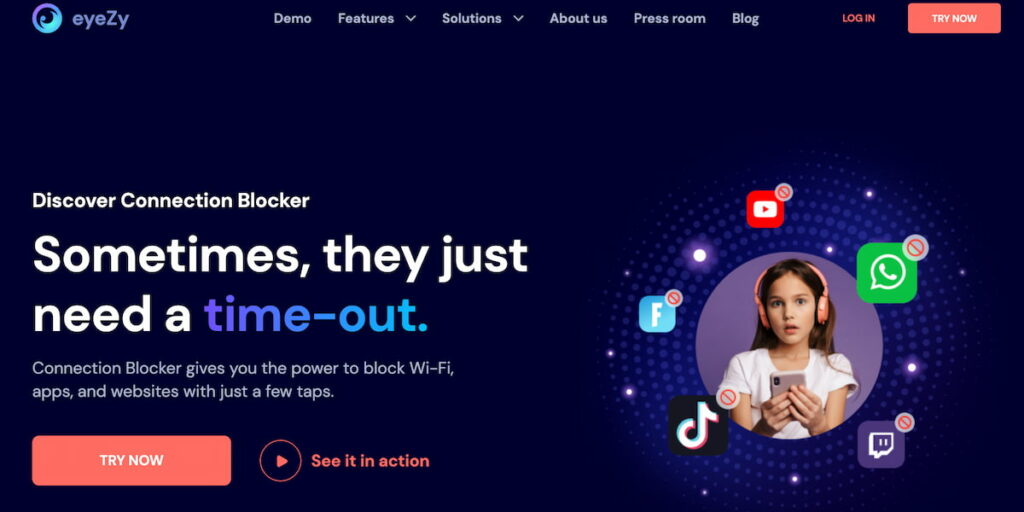
優點
- 允許您封鎖 有潛在危險的應用程式和網站
- Has a free demo version
- 提供大量的監控功能清單
- 適用於 Android 和 iOS
弊端:
- 可能需要 root 或越獄才能存取進階功能
- 某些進階功能需透過更昂貴的訂閱才能使用
2.Qustodio 適用於 iPhone 和 Android 的螢幕時間應用程式
With Qustodio, parents can track their kids’ calls and SMS and get a complete online activity report. It also allows them to monitor their phone activity, including timeline, browsing history, and screen time.
我們來看看最棒的部分 - 時間限制功能。只要為孩子設定時間限制和無螢幕時段,就能避免螢幕上癮。
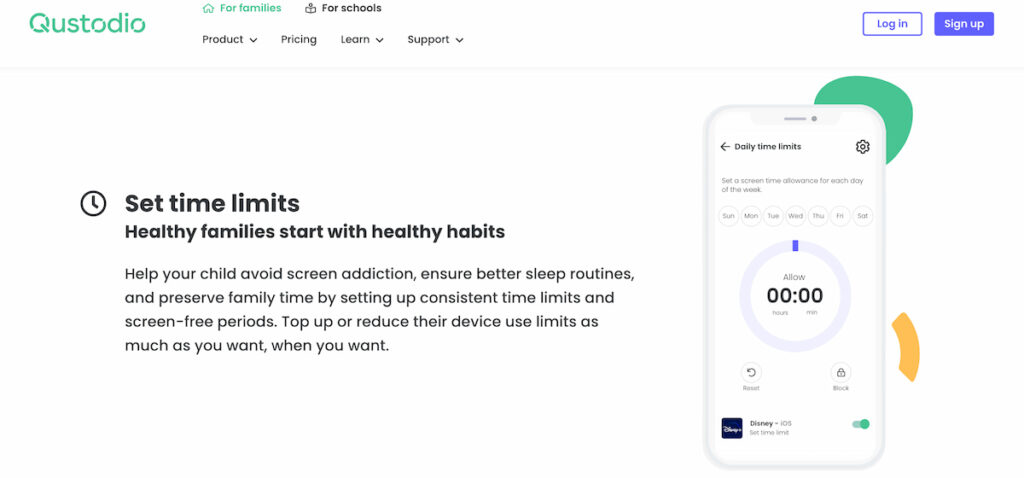
優點
- 直覺易用的儀表板
- 螢幕時間控制功能
- Available on computers, tablets, and mobile phones
弊端:
- 無法封鎖某些應用程式,例如 WhatsApp
- 進階功能僅在高級計劃中提供
3.FamiSafe 屏幕時間控制
正在尋找限制 iPad 使用的應用程式?FamiSafe 是一款監控應用程式,可以做更多事情。設定安全區域,只要您的孩子越過安全區域,就會立即收到警示。或者透過您的儀表板查看他們在社交媒體上發佈的所有短訊。
Do you think they’re spending too much time on their screens? Then just block any app or game that’s distracting them. It’s the best way to make sure they’re focusing on their schoolwork.
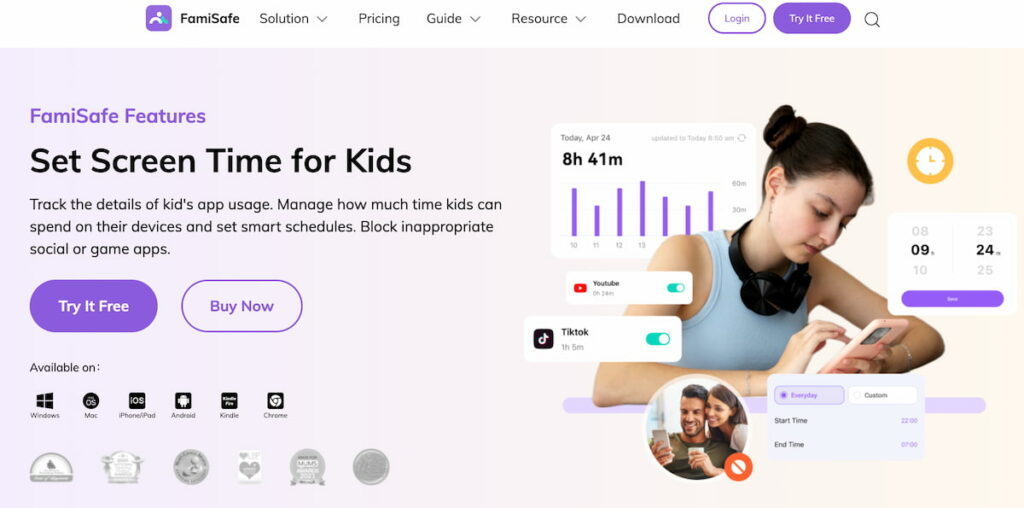
優點
- 提供螢幕時間控制和應用程式封鎖功能
- Compatible with computers, tablets, and mobile phones
- 安裝容易
弊端:
- 某些功能僅適用於高級計劃
如果在多部裝置上使用,可能會相當昂貴
4.Apple 的螢幕時間控制
您的孩子是 iPhone 用戶嗎?Apple 已為您準備好一切。它內建的螢幕時間功能,讓你更容易保護孩子免於沉迷手機。
透過 Apple 的螢幕時間功能,你可以獲得孩子手機活動的完整報告。你可以清楚知道他們花了多少時間在社交媒體或網頁瀏覽器上。最後,你可以設定應用程式限制和無屏幕時間。
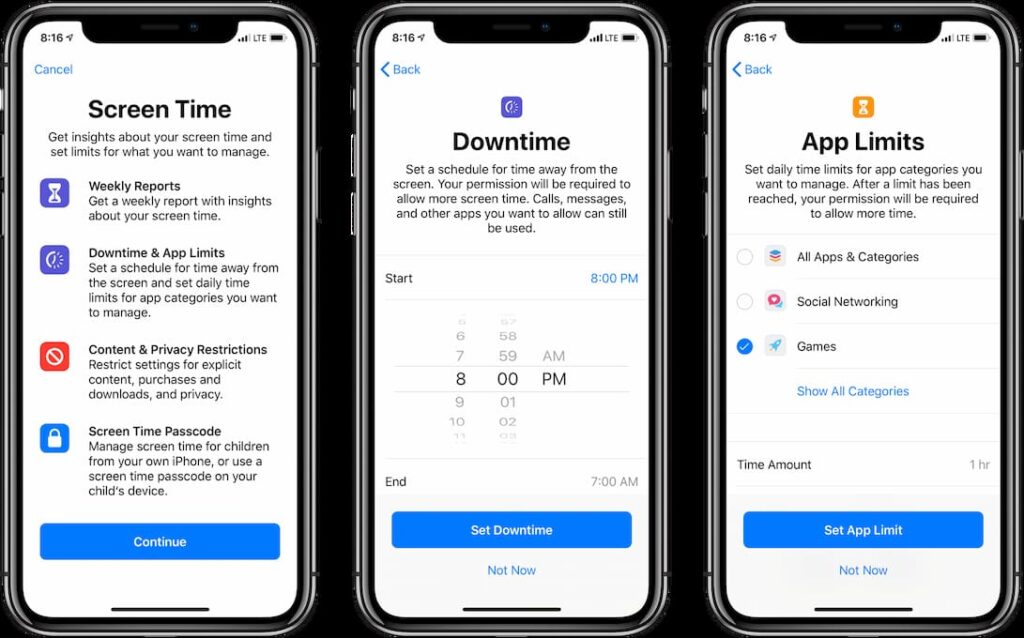
優點
- 無需安裝任何應用程式
- 免費且易於使用
弊端:
- 僅適用於 iOS 12 或更新版本
- 無位置追蹤功能
5.家庭連線螢幕時間追蹤器
Google 的 Family Links 主要是針對 Android 裝置開發,但也適用於 iOS 11 及更高版本。使用 Family Links,您可以在睡前完全封鎖孩子的裝置。您也可以使用「每日限制」功能設定允許孩子使用螢幕的時間。
![]()
優點
- 螢幕時間追蹤器免費提供
- 可讓您隱藏某些應用程式
弊端:
- 13 歲以上的兒童可自行管理 Google 帳戶
- 它無法防止您的孩子看到不適當的內容
6. 螢幕時間應用程式
Screen Time is a user-friendly app that is perfect for families seeking simple solutions for screen management. It allows parents to set daily screen limits, approve new app installations remotely, and manage app access across multiple devices.
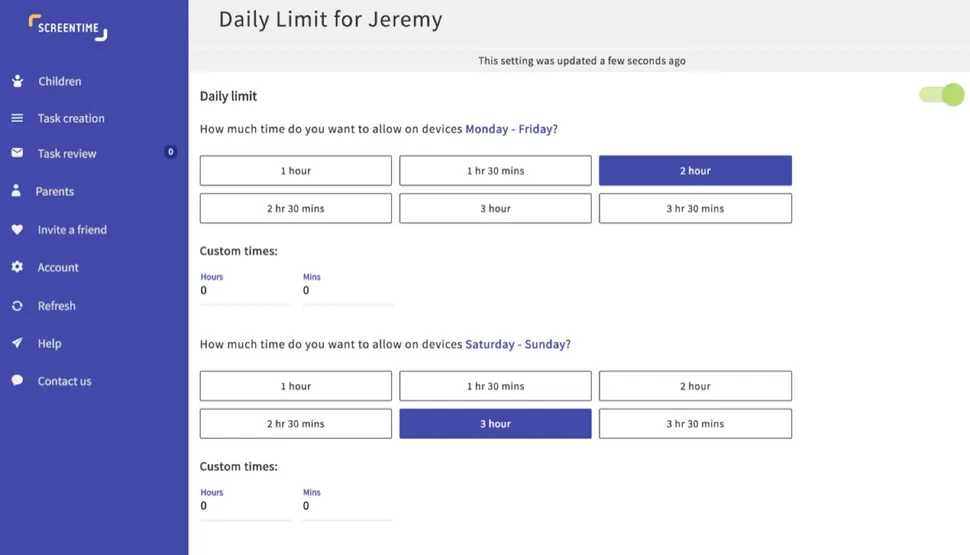
此應用程式支援以獎勵方式延長螢幕時間,作為完成家務或家庭作業的獎勵。Screen Time 還提供詳細的活動記錄,協助家長瞭解孩子使用裝置的習慣,並有效管理他們的數位接觸。
最佳螢幕時間應用程式是
現在您至少知道 6 款螢幕時間控制應用程式。是的,它們各有利弊。但當關係到您孩子的安全時,您要確保自己挑到最好的應用程式。
Eyezy 就是它,原因就在這裡。除了螢幕時間控制之外,您還可以獲得訊息、位置和社交媒體追蹤。這還不是 Eyezy 的全部驚人功能。您只要親自看看就知道了。



