

We get it. You want to make sure your child is safe, but you don’t want to go overboard.
Knowing how to monitor their phone without overstepping boundaries can be tricky. While it’s not a one-size-fits-all solution, there are ways to keep an eye on what’s happening.
There are apps designed to help, but not every tool is worth your time. Here, we’ll show you the best methods to track your child’s phone activity, how they work, and why they might be the right fit for you.
目录
您可能需要监控它们的原因

- 他们在和陌生人说话。 你知道那些社交媒体聊天应用程序吗? Snapchat.它们非常适合与朋友聊天。但它们也为陌生人见面提供了便利。这是真的。任何人都可以联系你的孩子并建立关系。你应该知道这一点。
- 他们在看成人内容。 可悲的事实是,现在有大量的色情内容,孩子们很容易就能免费观看。如果你知道如何监控孩子的手机,就很容易发现。
- 他们在使用不该使用的应用程序。 有些应用程序并不是为他们设计的。但这并不能阻止他们将其安装到手机上,创建一个账户,然后大干一场。无论是暴力视频游戏应用程序还是 Tinder 等约会应用程序,监控应用程序都能揭示真相。
监控孩子手机的好处
监控有诸多好处,对您孩子的数字健康有积极的贡献:
- 早期发现问题: 及早发现问题行为,例如网络欺凌或有害互动,可以及时采取干预措施。
- 增强安全性: 了解孩子的位置和在线互动有助于保护他们免受危险情况或不当影响。
- 改善沟通: 监控为有关数字安全、信任和负责任的在线行为的有意义的对话打开了大门。
- 培养健康的数字习惯: 观察孩子的手机使用模式可以让你鼓励孩子平衡屏幕时间和健康的数字习惯。
监控孩子手机的 5 款最佳应用
选项 #1:Eyezy
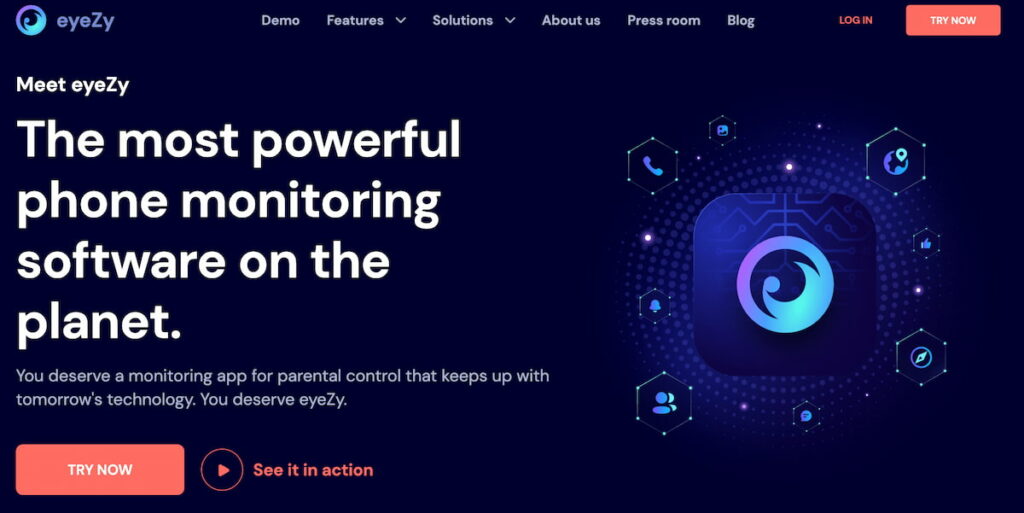
Some monitoring apps make things harder than they need to be. Eyezy? They do the opposite. Their whole philosophy is that keeping your child safe should be effortless. That’s why their app—built by tech experts who are parents themselves—is designed to be both powerful and ridiculously easy to use.
The result is one of the top apps to check your child’s phone, hands down. Once installed on their device, Eyezy lets you see their private texts, private social media chats (even deleted messages), the photos saved on their phone, their current and past locations, and even every keystroke typed.
Simply log in to your Eyezy Control Panel, and you’ll have access to a suite of tools, including Social Spotlight, Files Finder, Plans Breaker, Web Magnifier, and more. One look and you’ll know what they’ve been up to.
它的优点 Every feature is smartly named and neatly packaged in the user interface, so you’ll know exactly how to navigate the experience the second you log in.
需要改进的地方 There’s no free trial, but you can check out the free demo to play around.
选项 #2:FamiSafe
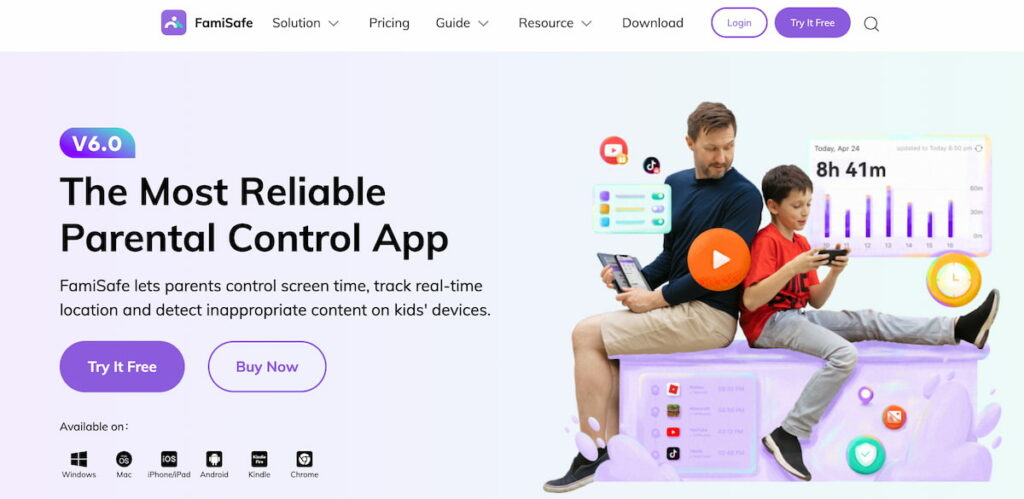
如果您一直在搜索如何监控孩子手机的详细信息,FamiSafe 很有可能已经出现在您眼前。也许你看到了广告。也许看过一两篇评论。
这款广受欢迎的家长控制应用程序能让你鸟瞰他们的手机活动,这样你就能知道他们花在手机上的时间、他们安装了哪些应用程序、他们的 TikTok 历史记录等等。
Do parental controls let you see it all? Not exactly—at least not with FamiSafe. You’ll get a decent idea of what your kid is up to, but it won’t show you everything. Not like Eyezy and other full-fledged monitoring apps that give you the whole picture.
它的优点 活动报告会显示孩子的手机使用情况,让你知道他们在网上都做了些什么,包括看了哪些视频和访问了哪些网页。
需要改进的地方 虽然你可以看到他们手机上安装的应用程序,但实际上你无法查看这些应用程序的内容。因此,虽然你可以知道他们是否安装了 Snapchat,但却无法知道他们在私人 Snap 中说了些什么。
选项 #3:使用 iCloud 登录
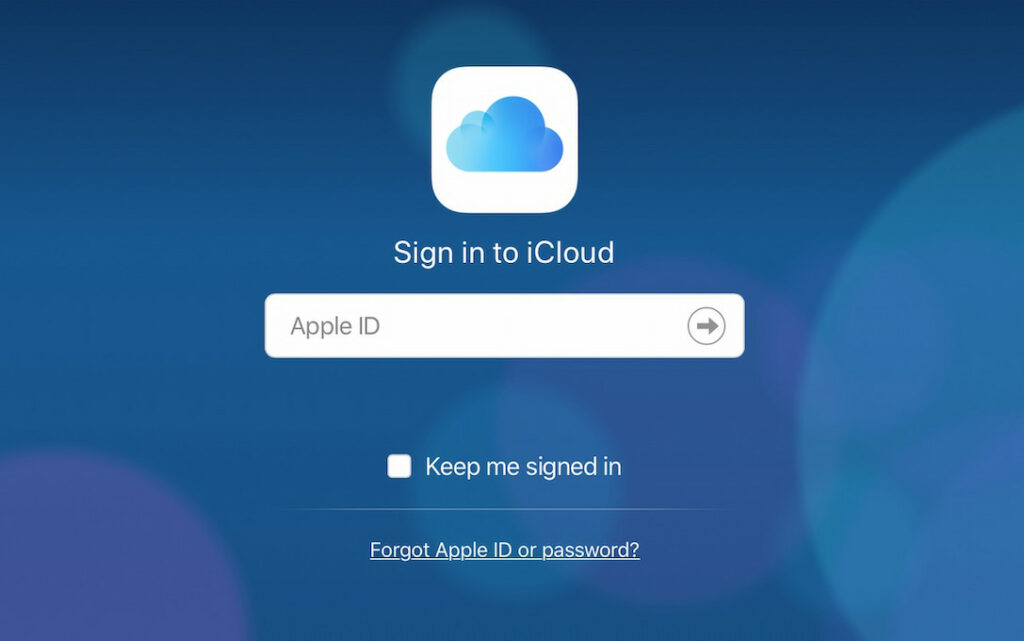
苹果公司最近重新设计了基于网络的 iCloud 体验。现在,当你从任何 Mac 或 PC 的网络浏览器登录 iCloud 时,你会看到一堆不同的小工具,显示它们的信息。
如果你想阅读他们的电子邮件、查看他们的日历、查看他们的笔记、查看他们硬盘上的文件、查看他们的照片或查找他们的位置,只要他们使用 iCloud 并开启了同步,你就可以做到。
如果他们有 iPhone,而你又想知道我的孩子在 iPhone 上做什么,这个解决方案就能发挥奇效。但是,如果你想阅读他们的短信,你就不能通过网络这样做了。相反,你需要在另一台苹果设备上登录。
它的优点 简洁、优雅的导航功能让用户对数据一目了然。
需要改进的地方 没有社交媒体监控,所以你无法读取他们的私人聊天记录。
选项 #4:卡巴斯基儿童安全软件
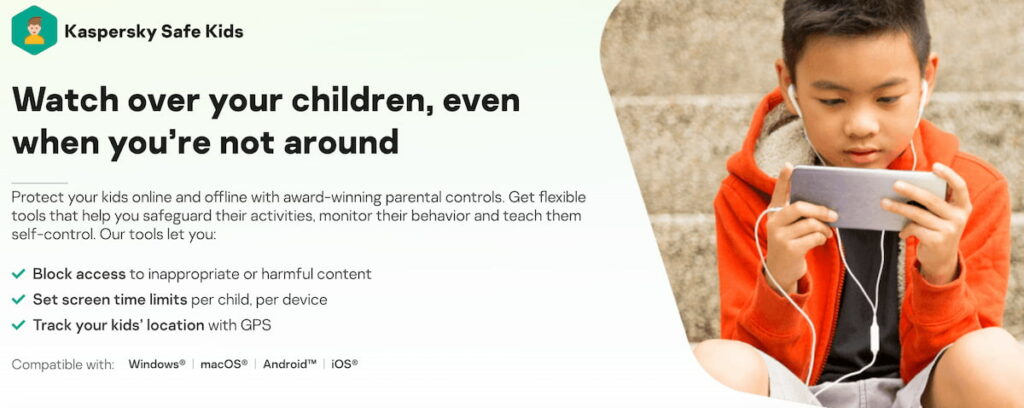
卡巴斯基安全儿童是一款儿童监控应用程序,让孩子们能够负责任地使用手机。它拥有市场上最好的屏幕时间控制功能、GPS 跟踪功能,让您知道孩子们的行踪、屏蔽成人内容的功能,甚至还有 YouTube 安全搜索功能。
这一切都令人印象深刻,但卡巴斯基儿童安全软件在 "查看一切 "方面还存在不足。如果你是一位希望看到孩子在手机上做什么的家长,你会感到有点失望。
卡巴斯基儿童安全软件不会向您显示这些应用程序的内容,因此您无法接触到它们的私人聊天记录或保存的照片等内容。
它的优点 安装简单,无需跳过任何障碍。
需要改进的地方 无法阅读文本、社交媒体聊天记录和其他重要信息。
选项 #5: Bark

Bark 是一款专门的家长监控应用,旨在检测孩子手机上的网络欺凌、抑郁或露骨内容等危险行为。与其他应用不同,它不提供对所有短信或通话的完全访问权限。相反,Bark 使用高级算法扫描 30 多个平台上的消息、电子邮件和社交媒体。
Bark isn’t about watching every move—it’s about catching the important stuff. If cyberbullying, depression, or explicit content pops up, parents get an immediate alert. That way, they can step in when it counts while still respecting their child’s privacy. Perfect for parents who want balance.
了解监测的必要性
儿童的在线活动可能会使他们面临各种风险,包括网络欺凌、接触不当内容、隐私泄露和网络犯罪分子。监控孩子的手机可以帮助您随时了解这些潜在威胁,以便在必要时及时干预。
此外,了解他们的在线行为可以帮助您引导他们进行负责任和安全的数字实践。
Why Traditional Parental Controls Fall Short
Free parental controls sound great—limit screen time, block certain websites, and you’re done, right? Not really. Kids are smart. They find workarounds, use VPNs, or borrow a friend’s phone. And those website blockers? They don’t stop private chats in social apps, where real dangers often lurk.
That’s where smarter monitoring steps in. Tools like Eyezy don’t just block—they show you what’s actually happening on their phone. Who they’re texting. What they’re saying. The pics they’re sending. It’s real protection, not just restrictions.
使用 Eyezy 查看一切
您来到这里是因为您想知道:"我怎样才能看到孩子手机上的一切?有一款应用程序超越了其他应用程序,它就是 Eyezy.
其他推荐的应用程序都能很好地向您展示孩子是如何使用手机的,而 Eyezy 则能更进一步,向您展示孩子在做什么。他们在说什么。他们在拍什么照片。他们收发了哪些信息。他们在输入什么。几乎无所不能。
就检查孩子手机的应用程序而言,Eyezy 是一项了不起的投资。它的功能可能比你想要的还要多,但这是好事。




Eyezy 和 Life360 兼容吗?我的意思是,如果我的孩子安装了 Life360,而我想监控她的 Life360,我能做到吗?
如果是这样,我能实时看到她的 Life360 还是看到她的活动截图?
您好,感谢您的提问。据我们所知,我们的应用程序与大多数位置跟踪服务兼容,包括 Life360。但是,如果您遇到任何兼容性问题或需要进一步帮助,我们建议您联系我们的 实时支持.