

Monitoring apps are extremely popular these days. And since the demand for such apps keeps growing, new ones appear every year. This makes it harder to decide which one suits your needs better.
如果你在无穷无尽的监控应用程序列表中发现了 Hoverwatch,你可能会被该应用程序不一致的评论所迷惑。不过,您终于可以找到 Hoverwatch 的真实评论,了解它到底是什么,是否值得一试。
目录
什么是 Hoverwatch?
Hoverwatch 是帮助监控他人手机活动的应用程序之一。根据其网站上的信息,该应用程序于 2003 年推出。它为全球的父母和员工提供服务。
Hoverwatch claims that their app was installed on more than 12 million computers. So, is it really that good? Should you be one of their users? Let’s figure it out.
Hoverwatch 如何工作?
Hoverwatch 有一个有趣的地方。他们说 Hoverwatch 是一款免费的移动跟踪器,但同时在顶部菜单中却有一个定价选项卡。您还可以通过滚动页面找到价格。那么,它到底是不是免费的?
要回答这个问题,我们首先要讨论如何安装 Hoverwatch。创建账户并选择要监控的设备类型后,系统会要求您购买订阅,以便下载应用程序。

It can be pretty confusing as it’s not actually a free monitoring app like they suggest on the homepage. Don’t be misled. And if you’re wondering, “Does Hoverwatch work on iPhone?” the answer is unclear. While there’s supposed to be an iPhone version, many reviews suggest it’s not fully compatible with iOS devices.
Hoverwatch 能为您带来什么?
应该说,Hoverwatch 提供的功能列表非常有限。此外,您可以在仪表板中看到这些功能,但其中一些功能在您尝试使用时无法正常工作。现在,让我们仔细看看 Hoverwatch 能提供哪些功能。
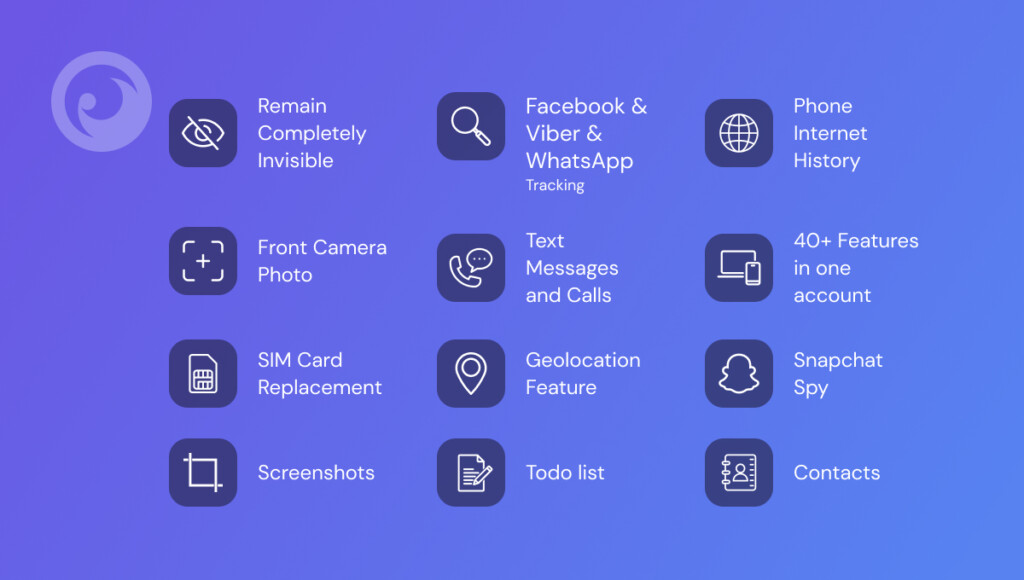
短信监控
Hoverwatch lets you access messages on the target phone, including timestamps, sender or receiver names, and any multimedia files shared through MMS.
GPS 跟踪和地理围栏
It’s a basic feature available in most monitoring apps, and Hoverwatch isn’t an exception. With this feature, you can find someone’s exact location. Hoverwatch also lets you change the accuracy on the map, meaning it can track the location by GPS, network, or the phone’s IP address. All of this works only on Android devices.
媒体浏览器
另一项基本功能可查看目标手机上存储的多媒体文件。这包括视频和照片。因此,如果你想知道你所爱的人是否保存了一些有争议的东西,这个功能可能会派上用场。
现在,让我们回顾一下你的计划中包含的一些功能,但实际上它们并不起作用。
社交媒体监测
Hoverwatch promises to give access to lots of messaging and social media apps. While the iPhone solution includes only Facebook, WhatsApp, and Instagram, the list of apps for Android users is much wider.
In reality, this feature falls short of expectations. When you attempt to view messages from apps, Hoverwatch won’t display them, as it doesn’t have access to the app’s message records.
互联网监控
Hoverwatch offers you the ability to track browsing history on the monitored device. This feature can help to check if employers do what they should at work or if kids don’t visit any controversial websites. And, as well as with the previous feature, Hoverwatch doesn’t do what they promise.
Hoverwatch 的优缺点
显然,每个应用程序都有其不完美之处。但对于 Hoverwatch,似乎瑕不掩瑜。
优点
- 无需扎根
- 隐藏模式

缺点
- 与 iOS 不兼容
- 某些功能无法使用
- 无需远程安装
- 缺乏高级功能
- 网站上的大部分信息都不准确
Hoverwatch 真实用户的评论
After reviewing thousands of real user experiences with Hoverwatch, it’s clear that, despite some positive feedback, the number of negative reviews far outweighs the good ones. This consistently highlights that the app often falls short of its promises. Here are a few examples:
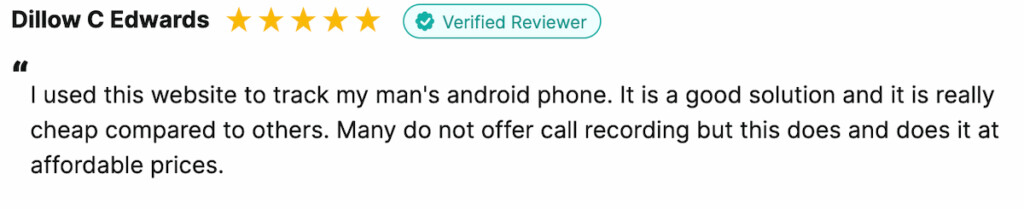
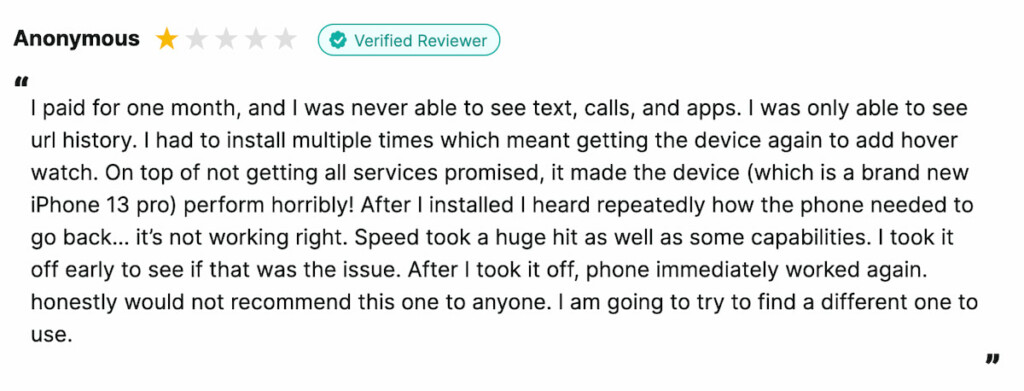
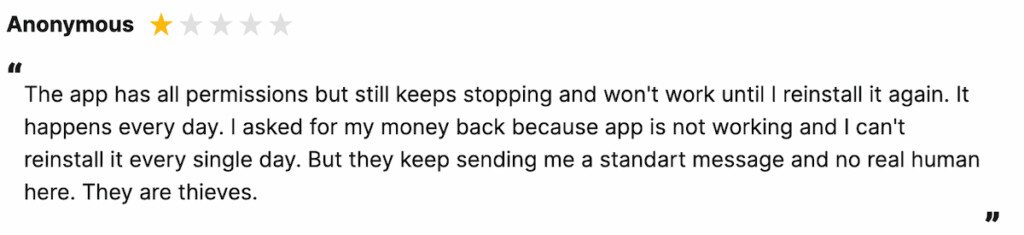
Hoverwatch 与 Eyezy

If you’re seeking an alternative to Hoverwatch, Eyezy is your best bet. In comparison, it may have some limitations on the iPhone, but at least its features work reliably. Plus, it offers flexible installation options that expand its functionality. Check out the comparison table to see why Eyezy is the superior choice.
Despite the device’s operating system, iOS or Android, Eyezy gives access to many more features than Hoverwatch. This includes:
- 社交媒体监测。 它允许检查来自 Facebook、Snapchat、Line、Instagram、Tinder 等应用程序的信息。
- 键盘记录器和关键字警报。 通过这些功能,您可以发现您的爱人或雇主是否在聊天或搜索中输入了有争议的内容。
- 浏览历史查看器 与 Hoverwatch 不同,Eyezy 可以向您显示他们访问了哪些网站以及将哪些网站保存到了书签中。
| 特点 | Hoverwatch | Eyezy |
| 兼容性 | 安卓 iOS | 安卓 iOS |
| 定价 | 安卓和 iOS - 1 个月计划 $49.99/月 | 安卓和 iOS - 1 个月计划 $47.99/月 |
| # 设备 | 每次订购 1 台设备 | 家庭计划最多 3 人 |
| 演示 | 是 | 是 |
| 位置跟踪 | 仅适用于安卓设备 | 是 |
| 社交媒体跟踪 | 是的,但实际上不起作用 | 是 |
| 远程限制 | 没有 | 是 |
如何在 Android 上安装 Hoverwatch:
步骤 1:创建 Hoverwatch 账户
- 前往Hoverwatch的官方网站。
- 注册并创建您的帐户。
第 2 步:准备 Android 设备
- 在目标设备上,打开 设置 → 安全.
- 启用 未知来源 或允许来自未知应用程序的安装。
步骤 3:安装应用程序
- 登录您的 Hoverwatch 帐户。
- 从您的在线仪表板链接下载 Hoverwatch APK 文件。
- 下载完成后,点击文件即可开始安装。
步骤 4:配置权限
- 打开已安装的应用程序。
- 授予所有必需的权限(位置、通话、短信等)。
- 按照屏幕上的说明完成设置。
步骤 5:开始监控
- 返回您的在线 Hoverwatch 仪表板。
- 您现在可以远程监控通话、短信、位置和其他活动。
如何在 iPhone 上安装 Hoverwatch:
重要:
目前,Hoverwatch 不为未越狱的 iPhone 提供直接安装应用程序 由于 iOS 的安全措施严格,因此您可以使用 Hoverwatch 通过以下方式监控 iPhone 数据 iCloud 备份 如果您有目标设备的 Apple ID 和密码。
步骤 1:创建 Hoverwatch 账户
- 访问Hoverwatch官方网站并注册。
步骤2:在目标iPhone上启用iCloud备份
- 在目标 iPhone 上,导航至 设置 → [Apple ID] → iCloud.
- 确保 iCloud 备份 并启用所需应用程序(联系人、位置等)的同步。
步骤 3:将 iCloud 帐户连接到 Hoverwatch
- 登录您的 Hoverwatch 在线帐户。
- 在仪表板中输入目标 iPhone 的 Apple ID 凭证进行连接。
步骤 4:通过 Hoverwatch 仪表板开始监控
- 连接成功后,您可以远程监控iCloud数据(位置,联系人,笔记等)。
请注意:
- 始终在法律指导范围内使用 Hoverwatch,并在必要时征得设备用户的同意。
- 在继续之前,请先检查您所在地区的当地法律。
User Privacy and Legal Considerations
Remember that using any mobile monitoring app has serious legal and ethical considerations. Here’s what you should keep in mind when using any app like Hoverwatch or Eyezy:
- Consent: Make sure you have the explicit consent of the person whose phone you plan to monitor (unless it’s your minor child or someone under your guardianship). Not obtaining permission can result in legal repercussions.
- Local Laws: Laws surrounding mobile phone monitoring vary greatly by country and state. Some regions have strict privacy laws, while others are more lenient. Always familiarize yourself with your local laws before installing a monitoring app.
- Discretion: If you’re using a monitoring app, it’s essential to respect privacy boundaries. You should never use such tools to invade someone’s privacy without a valid reason. The ethical use of these apps is crucial for maintaining trust and accountability.
Hoverwatch 应用程序:最终结论
现在您知道了决定 Hoverwatch 是否值得购买所需的一切。事实表明,它不会是一项好的投资,因此可以寻找其他替代品。
Eyezy 可能就是您要找的工具。它不仅能跟踪他们的位置,还能获取您亲人的通话、聊天、按键、联系人列表等信息。所以,不要再等了,今天就确保您所爱之人的安全吧!



