

If your child is interested in gaming, you’ve probably heard of Steam—one of the world’s largest gaming platforms. But what exactly does the Steam app do, and is it safe for kids? Here’s what parents need to know.
Steam: A Digital Gaming Hub
Steam is an online gaming platform that allows users to buy, download, and play games on a PC, Mac, or Linux computer. Think of it as a digital game store and library, where players can purchase and access thousands of games, from indie titles to major releases.
How It Works: Instead of buying physical discs, users create a Steam account, purchase games through the app, and download them to their computer. Steam keeps all purchases in one place, so players can access their games anytime.
What Can Kids Do on Steam?
- Buy and Play Games – Steam offers thousands of games, ranging from kid-friendly adventures to mature-rated content.
- Join Multiplayer Games – Many Steam games have online multiplayer, allowing kids to play with friends or strangers.
- Use Chat & Forums – Steam includes text and voice chat, friend lists, and gaming communities where users can interact.
- Download Game Mods – Steam’s Workshop lets players modify games, creating new characters, levels, and features.
- Trade Virtual Items – Some games allow trading of in-game items, which can lead to scams if kids aren’t careful.
Table Of Contents
Is Steam Safe for Kids?

Steam seems like a lot of fun. And it can be. But is Steam safe? Unfortunately, no. And it might be even less safe than mainstream video game platforms like Xbox and PlayStation. Here’s a look at some big reasons why you should be concerned.
Some Steam Games Are Not Appropriate for Kids
If you thought the Mortal Kombat game you used to play on your Nintendo was inappropriate, wait until you see what’s on Steam. Violent games? You bet. But it gets crazier than that.
If you can imagine it, chances are you can play it on Steam. Want to pretend to work or shop at an adult toy store? You can do that on Steam. There’s a game called Hot Girls. Another called Womanizer. We’re not going to get into the gameplay of each of these clearly-not-for-kids steam games. But just consider yourself warned.
It’s Open to Predators
Steam isn’t just a video game platform. It’ s a social network. You can chat, join forums, be a part of groups, and have fun online. It’s a great way to meet new friends, but it’s also a predator’s playground.
The truth is anyone can join Steam. And that includes older men and women masquerading as kids. Anyone can pretend to be someone else and there are very few Steam safety guardrails in place to stop them.
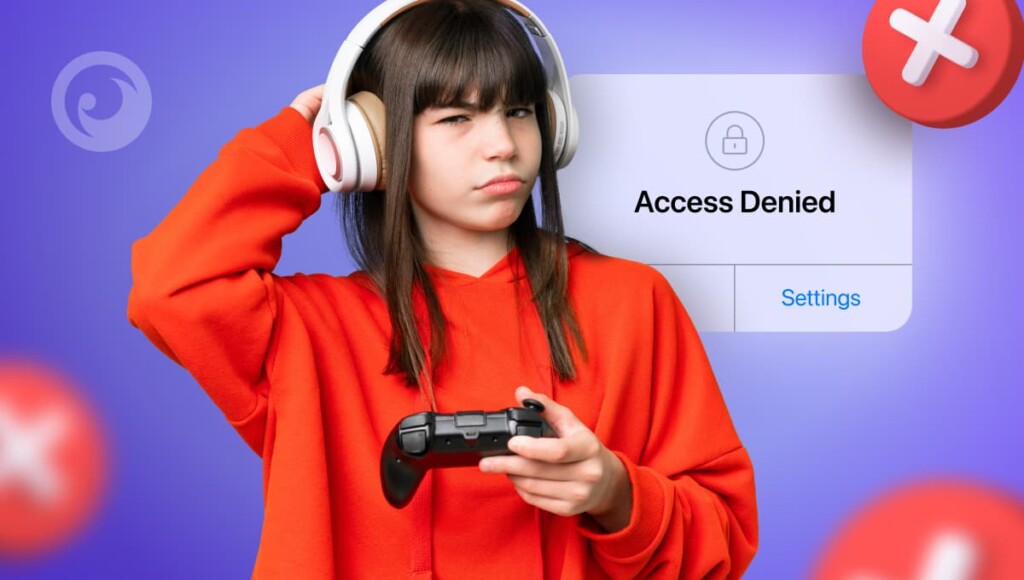
Scammers Are Lurking Everywhere
Is Steam legit? Yes. But that doesn’t mean everyone on Steam is. In fact, the platform is littered with scammers. Search Reddit and you’ll quickly discover an unbelievable number of threads related to being scammed on Steam.
Stolen items. Hijacked accounts. Being tricked into purchasing items through Steam that you didn’t mean to purchase. It seems like everyone has been a victim of a Steam scam,
It’s a Gateway to Game Addiction
It’s no secret that video games can be extremely addictive. And the same is true about Steam.
Even if you’ve done everything possible to answer the question of is steam safe for kids confidently by adding in all kinds of parental controls, you’re going to have to contend with the reality that young minds are impressionable and it’s so easy for kids to become addicted to any habit — especially video games.
5 Ways to Protect Your Kids on Steam
1. Use Eyezy
More and more parents of kids who use Steam are discovering the power Eyezy, a super-advanced parental control app. It lets you block the apps they use on their phone. So, if they’re accessing Steam on their Android or iPhone, you can put a stop to it.
2. Restrict In-Game Purchases
Many Steam games include microtransactions and loot boxes, which can lead to unexpected charges if kids make unauthorized purchases.
How to Prevent Unwanted Purchases:
- Remove saved payment methods from your child’s Steam account.
- Enable Steam Wallet PIN protection under Settings > Account Details.
- Use Steam gift cards instead of credit cards to control spending.
Best For: Avoiding surprise charges and managing spending habits.
Limitations: Some in-game purchases may bypass Steam’s wallet restrictions.
Teaching kids about responsible spending in digital games is essential.
3. Set Up Steam Family View

Steam Family View allows parents to restrict access to certain games, features, and social interactions, ensuring a safer experience for kids.
How to Enable Family View:
- Open Steam > Settings > Family on your child’s account.
- Click Manage Family View and choose restricted features (chat, purchases, etc.).
- Set a PIN code to lock settings and prevent unauthorized changes.
Best For: Controlling game access and limiting interactions with strangers.
Limitations: Kids may still be exposed to mature content through Steam discussions.
This feature is a must-have for parental control on Steam.
4. Choose Age-Appropriate Games
Steam offers thousands of games, but not all are suitable for kids. Checking game ratings and content is crucial.
How to Pick Safe Games:
- Use Steam’s tagging system to filter out mature content.
- Check ESRB and PEGI ratings before purchasing games.
- Read Steam reviews and watch gameplay videos to assess content.
Best For: Ensuring kids play age-appropriate games.
Limitations: Steam does not enforce strict age verification for mature games.
Being involved in your child’s gaming choices helps create a safer experience.
5. Monitor Steam Chat & Friend Requests
Steam’s chat system allows players to communicate via text, voice, and group chats, which can expose kids to inappropriate content.
How to Keep Steam Chats Safe:
- Set privacy settings to block strangers from sending friend requests.
- Regularly check chat history for any suspicious messages.
- Enable chat filters to block offensive language.
Best For: Preventing cyberbullying and unwanted contact.
Limitations: Kids can still join public groups where moderation varies.
Encourage open conversations about online safety and responsible gaming behavior.
Harness the Power of Eyezy for More Steam Safety
Eyezy is a great way to keep them safe on Steam — and not just because of the app blocking capabilities. With Eyezy, you can also check their browser history to find out if they’re searching for Steam games, accessing Steam forums, or doing things you don’t approve of.
There’s even a feature called Magic Alerts that lets you set keywords or key phrases. If those words or phrases come up in a chat or search, Eyezy will let you know. That means if they’re searching for things like “X-rated Steam games” you’ll know about it.
Eyezy also lets you read their texts, emails, and social media chats in apps like Messenger, WhatsApp, Snapchat, and Instagram. So if they’re chatting about a specific Steam game you don’t approve of, or if they’re talking to a stranger they met on Steam, you’ll be able to easily find out.
You can check out the free Eyezy demo right now to see how Eyezy takes Steam safety seriously. It’s free to play round, so give it a try.



