

You’re a busy parent. And you demand a no-nonsense monitoring app that can keep your kids safe as they go online. Qustodio has a reputation for delivering on what parents just like you need. After all, millions of parents trust Qustodio for safer monitoring.
But is there a better Qustodio alternative? And does it actually do what you need? In this Qustodio review, we promise to answer all your questions.
Table Of Contents
Features: What You Get With Qustodio
What is Qustodio? Simply put, it’s an app that lets you quickly find out what your kids are up to on their phone. Things like what websites they’ve visited, who they’re texting, and more. Here’s a look at the most popular features.

Filter Content
Don’t want them viewing certain websites or using specific apps and games? Qustodio gives you the power to stop them. You can restrict categories of websites — things like Education, Government, Entertainment, Social Media, Chat, File Sharing, and Gambling. And you can even block them from using specific websites.
Monitor Activity
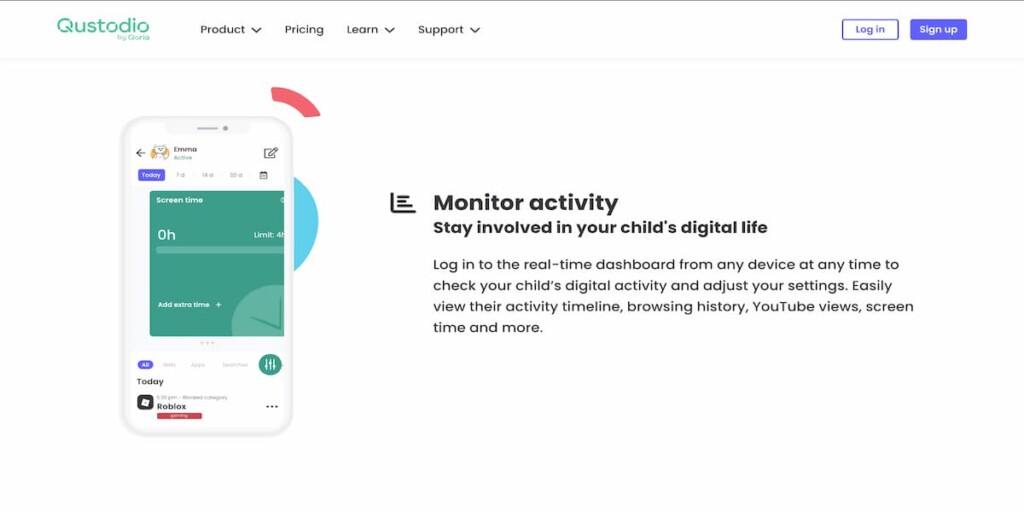
If you prefer to give them the freedom to visit websites and use apps without restricting them entirely, but you still want to know what they’re up to, Qustodio makes it easy to see what they’re doing.
View real-time stats including their activity, browsing history, how much time they’ve spent on their phone (or on specific websites and apps), and more.
Set Time Limits
Kids are addicted to their phones. Qustodio recognizes this and gives parents the ability to set limits. You can set windows of time where screen time is allowed. And you can even pause the Internet with the push of a button.
Locate Family Members
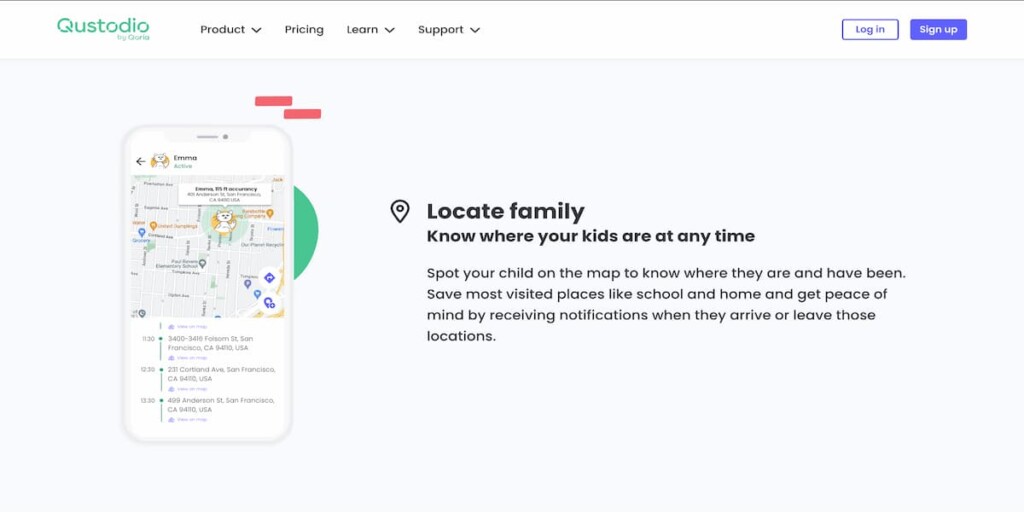
Teens love to hang out — even if you didn’t give them permission to. With Qustodio, you’ll know where they are thanks to a live location map. You can even see a history of where they’ve been (and when).
Track Calls & SMS
One of the best ways to find out who’s in your kid’s inner circle is to check their call and SMS history. Qustodio gives you access to those details, so you’ll know who they’re chatting with or calling the most.
If you suspect they’re chatting with someone they shouldn’t be talk to (like a predator), Qustodio can help you spot it. Qustodio text monitoring works well, as long as you have access to a Mac or PC.
Qustodio Compatibility
| Features | Qustodio | Eyezy |
| Compatibility | iOS Android Mac Windows Chromebook Kindle | Android iOS |
| Pricing | Basic $5.48/month $54.95/yearComplete $8.33/month $99.95/year | Android & iOS • 1-month plan for $47.99/mo |
| # of devices | Basic Up to 5 devicesComplete Unlimited devices | Up to 3 with Family Plan |
| Demo | No | Yes |
| Location tracking | Yes | Yes |
| Social media tracking | No | Yes |
| Remote restrictions | No | Yes |
Does Qustodio Monitor Snapchat?
Yes, Qustodio can monitor Snapchat, but with limitations. Unlike some advanced parental control apps, like Eyezy, Qustodio does not provide direct access to Snapchat messages. However, it offers activity tracking that helps parents monitor Snapchat usage.
Is Qustodio Safe for Kids?
Yes, Qustodio is a safe and effective parental control app designed to help parents monitor and manage their child’s online activities. It provides a range of safety features, including screen time management, app blocking, web filtering, and activity reports.
Qustodio Pros and Cons
Pros
- Easy to install
- Support for iOS, Android, and more
- Great mobile interface
Cons
- No stealth monitoring
- No way to read private social media chats
- Pricing is expensive for what you get
Qustodio Reviews from Real Users
The most powerful Qustodio review isn’t the one you’re reading now. It’s one from a real user. And we’ve put together a few to help you make a decision.
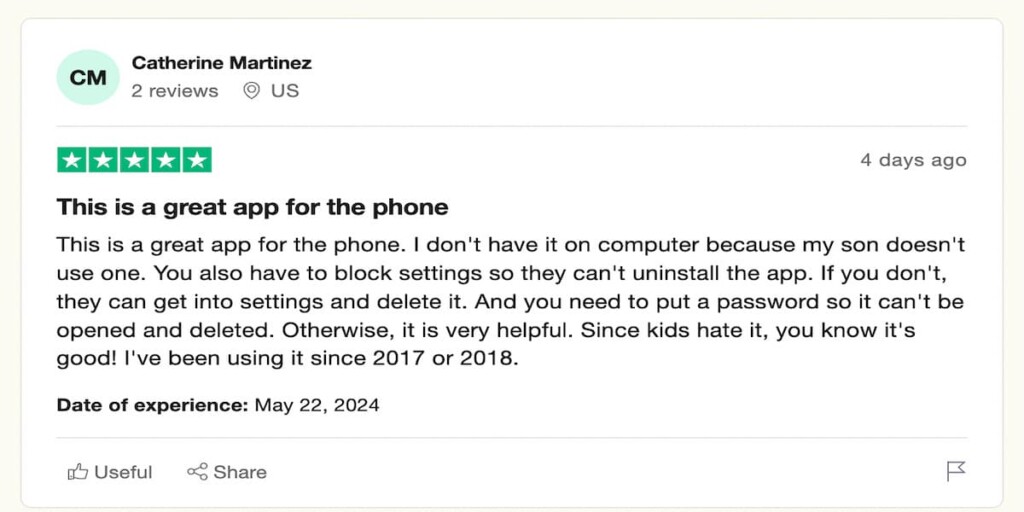
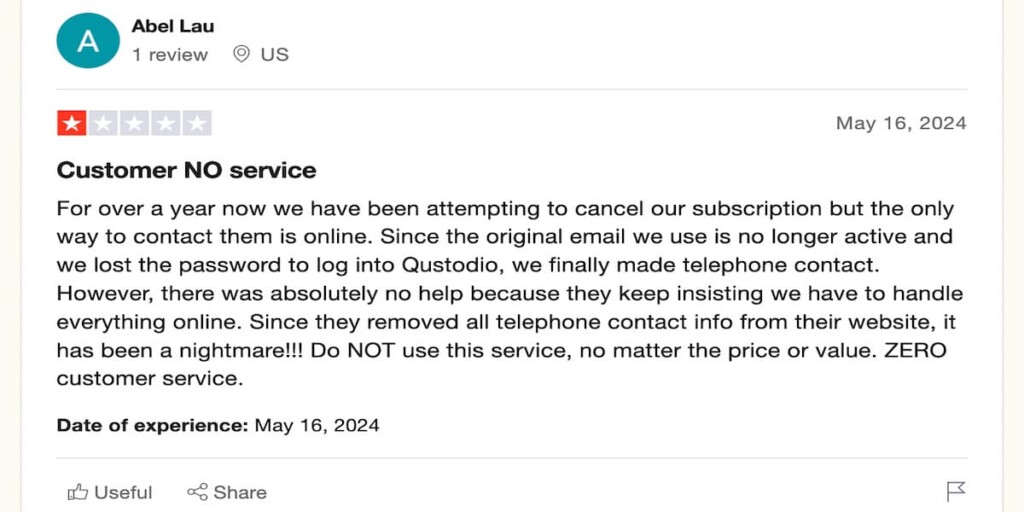
Qustodio vs. Eyezy: The Battle Begins
Our Qustodio review wouldn’t be complete if we didn’t pit it against one of the top monitoring apps for parents. So let’s see how the Qustodio app compares to parent-favorite Eyezy.

Stealth Mode
When you install Eyezy on their device, they won’t know you’re monitoring them. That’s because the monitoring app works in stealth mode thanks to a feature called Invisible Shield. It essentially hides the Eyezy app from view. And there’s no noticeable slowdown as they use their phone.
The Qustodio app, however, doesn’t offer this capability. They can see the icon on their phone. If hidden monitoring functionality is important to you, Eyezy is a worthwhile Qustodio alternative.
Winner: Eyezy
Compatibility
Does Qustodio work on iPhone? Yes — and a lot more devices. The parental monitoring app works on Windows, Mac, Chromebook, and even Kindle. So, no matter what device they use, you’re covered.
Eyezy, on the other hand, is limited to iOS and Android. It should be noted, however, that not all Qustodio features are available on all operating systems.
Winner: Qustodio
Qustodio: One Last Thought
Qustodio is an easy-to-install app that’s super simple to use. The user interface is good, so finding what you need is effortless. If you’re looking for an app that can give you a bird’s-eye-view of what’s happening in your child’s digital world, the app is worth considering — and we hope this Qustodio review has demonstrated that.
But if you need more than just a quick snapshot of their online activity and you want to dive deeper, Eyezy should be at the top of your list. It lets you read their social media chats, view their calendar, see screenshots of their phone in use, read their emails and texts, and more.
There’s even a feature called Magic Alerts that notifies you if they use a controversial word in chat or search (like drugs). To see if Eyezy is the ideal app for you, take the free demo for a spin.



