

So, your kid or partner is acting weird or hiding their phone while texting with someone. You feel like this affects your relationship, and you want to find out who they are talking to and what they’re discussing. It’s absolutely natural.
If you’re worried that they have secrets or they can be in danger, maybe it’s time to learn the truth. In this article, you’ll learn 3 ways to check texts from another phone so that you get your inner peace back.
Table Of Contents
Why Look Up Text Messages and Is It Legal?
Worrying about our loved ones is in our nature. And since we all know how widespread the problem of online predators and scammers is, we want to know if our loved ones are safe.
When your loved ones start acting differently or become more distant, it can be hard to understand what’s happening. And since texting has replaced calls as the primary communication method, their entire social life often unfolds through messages.
If you decide you want to check their text messages, but you’re still concerned about the legality of this action, you need to remember a few things.
It’s entirely legal for monitor your underaged kid or adopted one that lives under your care. If you want to monitor an adult, you should get their consent. Now, let’s see how to access the history view of text messages sent and received.
By tracking text messages, you can avoid:
- Protecting them from online dangers like talking to harmful people.
- Noticing signs of trouble. Recognizing if they’re being hurt or upset by someone.
- Catching risky behavior early – Identifying things like sextortion, drug use, or other unsafe actions.
- Being unaware of hidden issues – Catching concerns that might not come up in regular conversations.
- Keep track of their interactions to make sure they’re making good choices.
#1: View Text Messages Sent and Received Using a Monitoring App
A monitoring app like Eyezy is the most reliable and easiest way to get access to someone’s texts. Apart from viewing text messages from another phone, it also allows you to check your loved one’s social media messages. Here’s how you can do this:
- Go to Eyezy.com and choose the subscription.
- Log in to your account using the credentials sent to your email.
- Install an app on your loved one’s phone in any suitable way. Eyezy offers lots of installation solutions for both Android and iOS devices.
- Go to your Control Panel and open the Social Spotlight tab to see your loved one’s text messages sent and received.
Eyezy offers much more than just text monitoring. It provides a complete set of features for parents and couples to protect their loved ones’ digital safety. For kids, it can also help promote healthier cellphone habits.
#2: Get Someone’s Texts History With Auto-Forwarding SMS Apps

If you urgently need to see someone’s text messages, you can try using Text Forwarding apps. Just go to Play Market or App Store and choose the app that fits your needs. The features they provide can differ, but most of them allow you to forward messages to an email address or another phone number.
Unlike Eyezy, Auto-Forwarding Apps don’t operate in stealth mode, which means they can be easily discovered and uninstalled.
How to Set Up Text Message Forwarding on iPhone:
- On the Target iPhone:
- Go to Settings > Messages > Text Message Forwarding.
- Select the device to forward messages to.
- On Your Device:
- Messages sent and received on the target iPhone will now appear in the Messages app.
#3: Check Texts From Another Phone Without an Additional App
If the idea of installing an app on your loved one’s phone doesn’t sit well with you, don’t worry. There are alternative solutions to view text message history sent and received. Let’s explore some options that work on both Android and iPhone devices.
Read Someone’s Text on Android Using Google Sync
This way method is very similar to the previous one. To view text messages sent and received on Android, you need to use a built-in feature called Google Sync which automatically backs up all text messages to Google Drive. Here’s how it works:
- Take their phone and go to the settings.
- Scroll down to Google and tap the Backup option.
- Check if the Backup to Google Drive is turned on. If not, turn it on.
- Tap Back up now to see their messages.
View Someone’s Texts on iPhone via iCloud
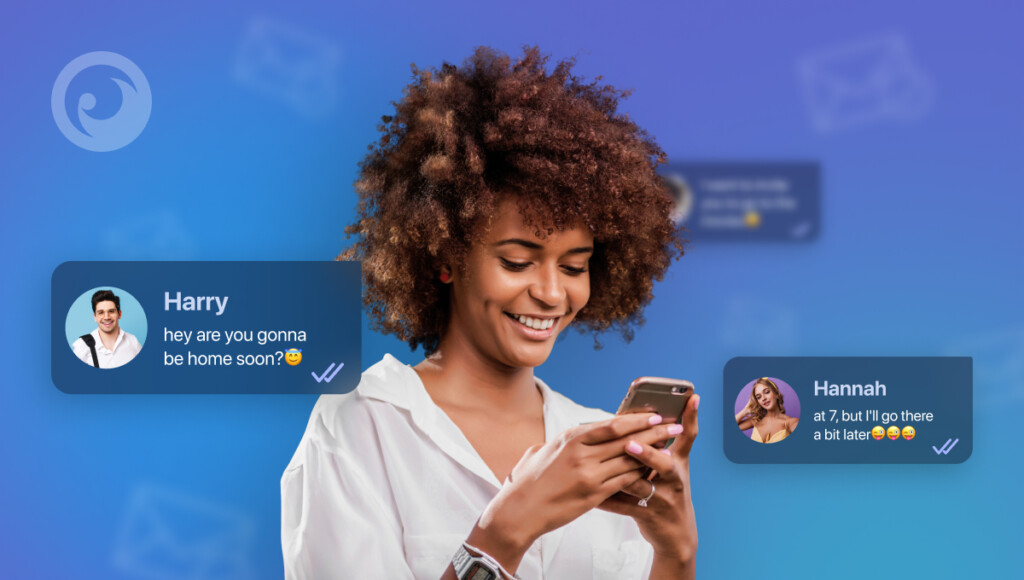
If your loved one is an iPhone user and you somehow know their iCloud credentials, you can easily access their text messages. To do this, you need to follow a few simple steps:
- Sign in to your loved one’s iCloud account.
- Make sure that texts are included in the backup data.
- Choose the backup file containing messages and download it.
- Read your loved one’s messages or save the data to your computer.
This method works well, but there’s a small catch. If your loved one has read receipts enabled, they’ll be notified when their messages are read.
Best Practices for Ethical Message Monitoring
If you need to monitor text messages for parental control or business security, follow these ethical guidelines:
- Get Consent – Always inform the phone user about monitoring.
- Use Built-in Features – Apple’s Family Sharing and Google’s Family Link provide ethical tracking.
- Monitor Openly – If monitoring a child’s phone, explain why it’s necessary for their safety.
- Respect Privacy – Only access messages when legally permitted.
Last Thoughts
You might have your reasons to view text messages sent and received from another phone, but your loved one’s safety always comes first. Unfortunately, Auto-Forwading apps can’t guarantee it. Most of them are free and can steal your or your loved one’s data.
Restoring messages from backup data can be a great alternative, but it’s still not as good as Eyezy. Features like GPS tracking, Keylogger, Call logs monitoring and many others make this app a leader in our list. Just check it for yourself.

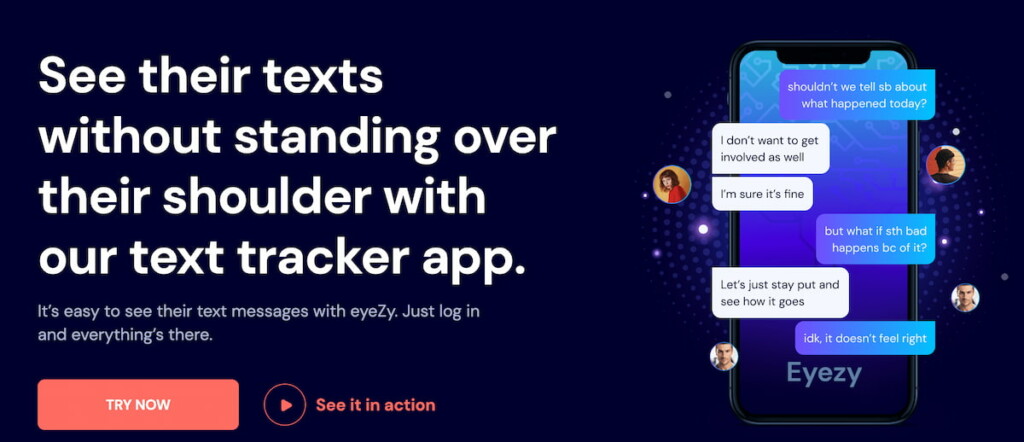

Okay