

Snapchat offers a fun and simple way to stay connected with friends through images and videos. However, with 375 million users and disappearing messages, it also presents significant risks, making it easy for inappropriate actions to be hidden.
Snapchat also gives a false impression of safety to users who share intimate photos and pictures with someone they think they know. As a result, they can become victims of online predators who somehow manage to take a photo of a disappearing message and then use it for blackmail or worse.
Knowing all the risks of Snapchat is essential to keeping your loved ones safe. But how can you access their messages to check if they’re engaged in controversial conversations? In this article, we’ve gathered 4 methods that will help you to see who they are snapchatting and what they discuss there.
Mục lục
Why You Should Be Concerned About Snapchat
While Snapchat can be a fun way to stay connected, there are key risks to consider, especially for younger users:
- Disappearing Messages: Messages vanish after being viewed, which can encourage secretive or inappropriate behavior without leaving a trace.
- Privacy Risks: Despite privacy settings, data can still be shared or accessed, sometimes without the user’s knowledge.
- Exposure to Harmful Content: Snapchat can expose users to explicit material, cyberbullying, or predatory behavior, as messages and images can be hidden through disappearing features.
#1: Tìm hiểu xem ai đó trên Snapchat bằng Eyezy
A monitoring app like Eyezy is the easiest way to see who your loved one is snapchatting. With Eyezy’s Social Sporthight feature, you can see every message sent through the app, including detailed timestamps and the participants involved.
Additionally, the Screen Recorder feature lets you capture disappearing messages, ensuring you can view their exact content. If any personal information or media files are shared, they’ll be available for you to review in your dashboard.
If you want to see all this data, you need to install Eyezy on the phone you want to monitor. For this, create an account and choose a subscription. Once you do, you’ll get an email with your credentials.
Tiếp theo, hãy đăng nhập vào tài khoản của bạn, tại đó bạn sẽ được hướng dẫn qua quy trình cài đặt. Khi quá trình cài đặt hoàn tất, hãy đợi cho đến khi Eyezy thu thập thông tin cần thiết và hiển thị trong Bảng điều khiển của bạn.
#2: Xem Họ Là Ai Khi Snapchatting Trên Android

Nếu bạn không muốn cài đặt thêm ứng dụng trên thiết bị của người thân, bạn luôn có thể khôi phục tin nhắn Snapchat từ tệp tiền mặt. Đối với phương pháp này, bạn sẽ cần quyền truy cập vật lý vào thiết bị Android của họ. Sau đây là những gì bạn cần làm:
- Tìm và mở thư mục tập tin.
- Chọn 'Điện thoại' và cuộn xuống để tìm thư mục Android.
- Trong thư mục Android, mở 'Dữ liệu' và tìm com.snapchat.android.
- Nhấp vào thư mục bộ nhớ đệm để bắt đầu khôi phục tin nhắn.
- Xem nội dung tin nhắn Snapchat của họ.
Keep in mind that the process of restoring messages can vary depending on the phone’s carrier. If the messages are not displaying, it likely means that the operating system has already cleared the cache.
#3: Sử dụng iPhone Data Recovery

If you need to access Snapchat messages from another iPhone, you can use data recovery. With it, you can restore all sorts of data directly from the device, iCloud, or iTunes. For this method, you need a computer and physical access to the target phone.
- Cài đặt ứng dụng khôi phục dữ liệu iPhone trên máy tính của bạn.
- Kết nối iPhone của người thân yêu với máy tính thông qua cáp USB.
- Choose Recover from an iOS device and tap Start Scan. Once the scan is finished, you’ll see all the data stored on the device.
- Mở tab tin nhắn và tìm cuộc trò chuyện trên Snapchat.
- Chọn tin nhắn bạn muốn khôi phục và chạm vào Khôi phục để lưu chúng vào máy tính.
In case this method seems complicated, you can try to back up data from your loved one’s iCloud. First, make sure the backup is enabled. Then, log in to their iCloud; you need to know their credentials for this. When you log in, choose to Restore from Backup, find their Snapchat messages, and restore them.
#4: Sử dụng Keylogger
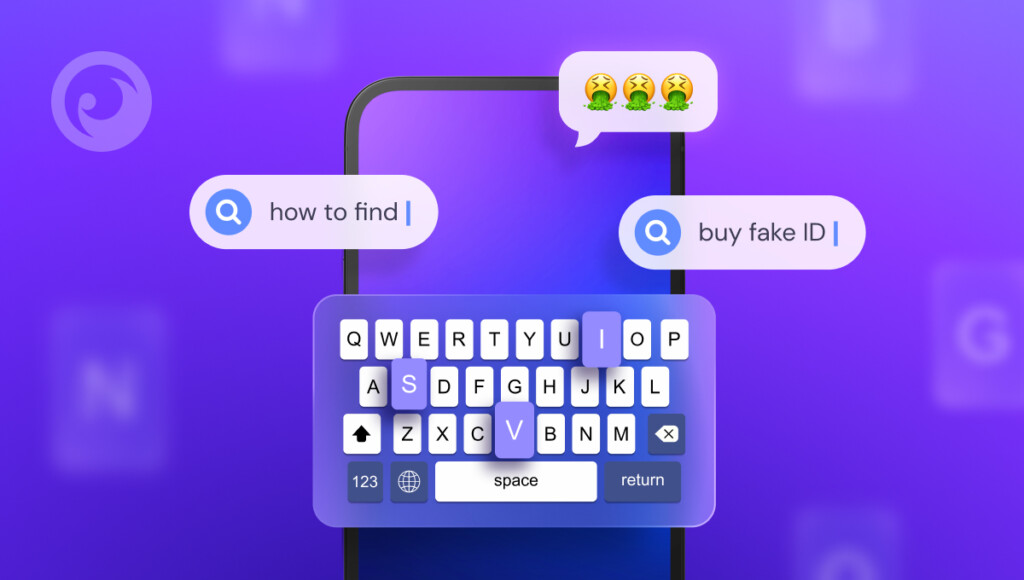
Cài đặt một phần mềm ghi phím tool on someone’s phone lets you capture every keystroke entered on their device, including Snapchat usernames, passwords, and typed messages. With these details, you can log into their Snapchat account discreetly and see exactly who they’re messaging.
This method is highly effective, but it carries essential ethical and legal considerations. It’s crucial to obtain proper consent or have the necessary legal authority before using this approach to avoid violating privacy.
Dòng cuối cùng
Khôi phục tin nhắn Snapchat có vẻ là lựa chọn hoàn hảo, nhưng nó cũng có thể gây ra một số khó khăn. Bản thân quá trình này có thể phức tạp đối với một số người và không phải tất cả tin nhắn đều có thể khôi phục theo cách này. Điều này có nghĩa là bạn sẽ không có bức tranh toàn cảnh về những gì đang diễn ra trên Snapchat của người thân yêu của bạn.
Meanwhile, Eyezy can show you the exact content of each Snapchat message. This includes people they’re snapchatting and media files they share with them. Apart from this, you can also check messages from other social media apps such as Instagram, Facebook, WhatsApp, and others.
It gets even better. With Eyezy, you can track their địa điểm, view browser history, call logs, contact list, and much more. If you’re looking for a comprehensive monitoring solution, Eyezy is the one for you.

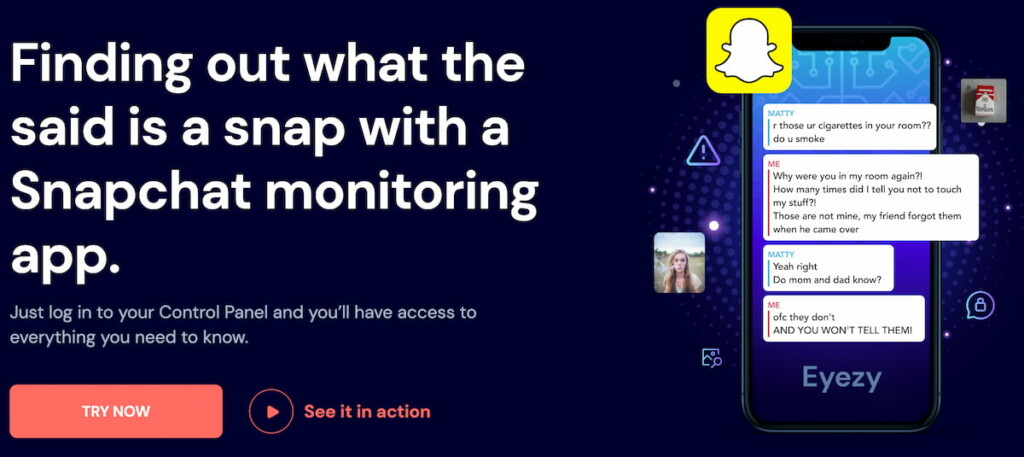

Bạn có thể xem những hình ảnh họ gửi cho người khác không?
Xin chào Amber!
Vâng, sử dụng trình ghi màn hình! Để biết thêm thông tin, hãy truy cập cái này trang.