

10% of smartphone owners have been victims of phone theft. This is according to a report by IDG Research. And if you were lucky enough to avoid it, then someone close to you has probably experienced it.
So what can you do? The instructions are simple: report it to the police. But are there ways to do it yourself, quickly and painlessly? Yes, there are!
That’s what this blog post is about: 6 trustworthy ways how to track sim card location.
Table Of Contents
How to Track SIM Card Location Free?
One of the first things many people think to do after a phone theft is to track the SIM card’s location. Unfortunately, you cannot track a SIM card’s location for free.
While there are many apps and services claiming to offer this feature, they’re often scams or provide inaccurate information.
So, use only reliable options and always remember about local laws.
Top 6 SIM Location Trackers
Most people believe that SIM card tracking is useless and that it’s easier to forget about a lost or stolen phone. This is what typical tips on Quora look like:
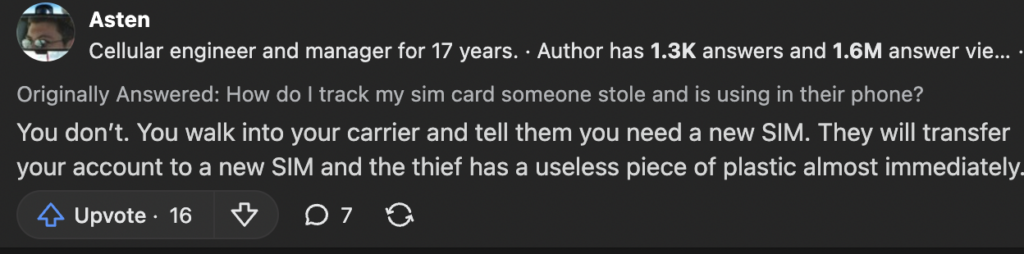
But don’t rush out to get a new SIM card. We have found and tested 5 ways to get your old one back or check the location of your loved ones.
1. Try Eyezy Pinpoint Feature
You might know Eyezy as a parental control app. So, you have a question: How can monitoring apps help?
First, GPS Tracking. Eyezy can track a SIM card with a device’s real-time location if it’s turned on and connected to a network. It can also record the phone’s last whereabouts and history of movements.
Secondly, you can access contacts, messages, or other data on the phone remotely. This information could be useful for contacting someone who might have found your phone.
Moreover, don’t forget to check Wi-Fi connections. On the Control Panel, you can find the name of the network, time of connection, latitude, and longitude. Voila – you find the phone!
Want more features? Eyezy has. Texts, chats on social media, pictures – whatever they’re doing, you’ll know about it.
2. Call Mobile Network Provider
While not guaranteed, some providers might be able to assist with tracking your phone’s SIM location.
Keep in mind that the effectiveness of these steps varies by provider and the specific circumstances of the theft. It’s always a good idea to check your provider’s policies and procedures beforehand.
![]()
What you should do?
- Find your IMEI.
- Ask them for the SIM card number associated with your IMEI and mobile phone number.
- Request for help. If they can detect the signal of the original SIM card, they will be able to track the new SIM card using the IMEI number of your phone.
3. Get Detectico.com
Detectico.com offers a hassle-free way to locate devices without requiring any software downloads. By subscribing and signing in, users can find a device’s location simply by entering its phone number.
This SIM tracker online is straightforward and works on both Android and iOS devices.
Users can also send a custom text message to increase the chances of a response. For tracking to be successful, the recipient must tap the link in the message to grant access.
4. Use Find My Device (For Androids)
Most Android phones have “Find My Device” pre-installed. This Google service allows you to remotely locate your phone on a map, lock it, erase its data, or even play a loud sound to help you find it nearby.
![]()
To use it:
- Ensure “Find My Device” is turned on in your phone’s settings.
- Log in to your Google account on any computer or another device.
- Visit the Find My Device website to track your phone’s location.
5. Choose Find My (For iOS)
Apple users have a similar tool called “Find My iPhone.” It operates through the iCloud website or app. Like Find My Device, it can pinpoint your iPhone’s location, remotely lock it, erase data, or play a sound.

To use it:
- Make sure “Find My iPhone” is enabled in your iPhone’s settings.
- Log in to your iCloud account on any device to track your iPhone.
Important Note: While these built-in features are highly useful, they rely on the phone being turned on and connected to a network. If the phone is turned off or the SIM card is removed, tracking might be difficult.
6. Use IMEI Tracking Services
Every phone has a unique IMEI (International Mobile Equipment Identity) number, which can be used to track a SIM card’s location. If your phone is lost or stolen, contact your mobile carrier and provide the IMEI number (found in Settings > About Phone or on the device’s box).
Carriers can blacklist the device, making it unusable even with a new SIM. Some IMEI tracking websites claim to locate lost phones, but many are scams. The best way to use IMEI tracking is through official carrier support or law enforcement.
Last Thoughts
Tracking the location of a SIM card is a vital tool in the fight against mobile phone theft and loss. The five methods discussed in this blog post all offer effective solutions that make it relatively easy to locate a device.
While standard tracking features are helpful, premium services such as Eyezy offer a more comprehensive solution. Not only does Eyezy increase the chances of finding your lost or stolen device, it also provides an additional layer of security and monitoring.
Investing in a service like Eyezy can increase the likelihood of recovering your device, providing peace of mind and protection.

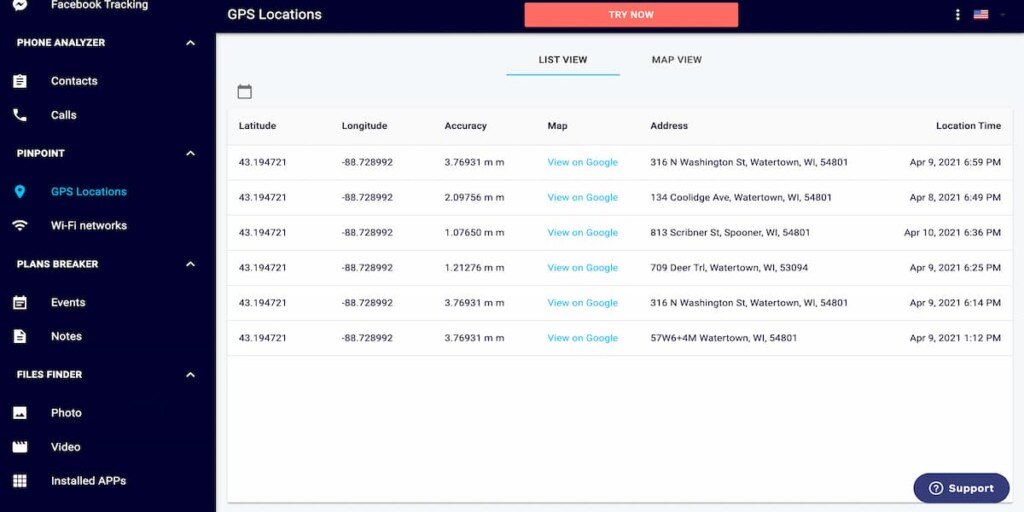
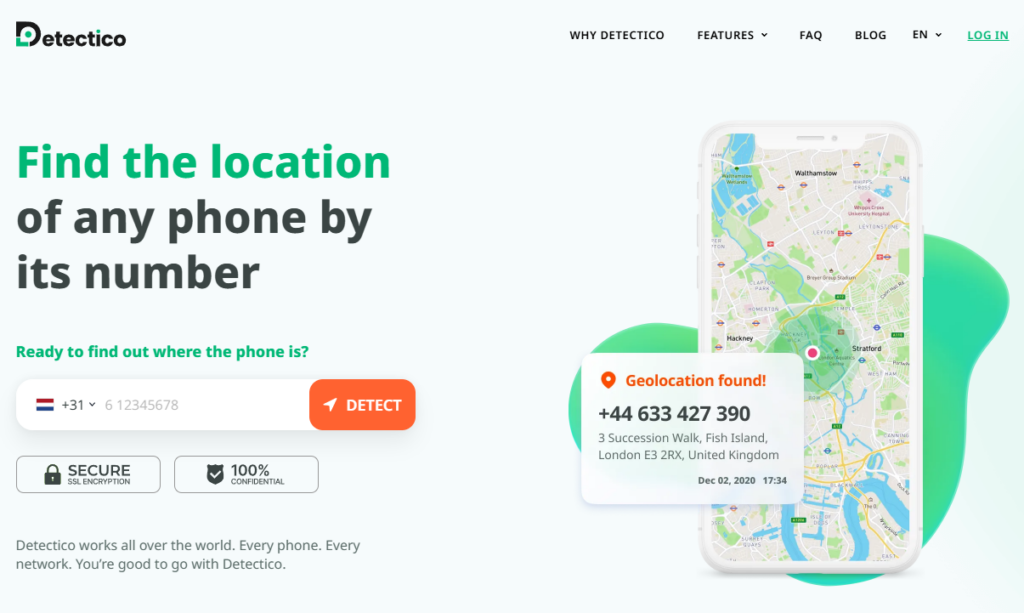

l lose my sim card +93703239148
Hello Bashir. I’m sorry to hear about your lost SIM card. In this case, this article should provide the information you need. You can choose one of the methods described above to resolve the issue. Good luck!
My cash missing
Hi Rekha,
I’m sorry to hear about the issues you’ve encountered. In this case, it’s best to contact our team so they can resolve it as soon as possible. Thanks!
I lost my sim cards id card hbl card my sims number 03356868065
+92 315 8370736
Hi! I’m sorry to hear about your lost SIM card. In this article, we tried to cover all possible methods of how to find a lost SIM card. You can choose the one that works best for you!
Hi guys I lost my phone number on Thursday I need help to find my Sim Cards
Hi! We’re very sorry to hear about this. You can call your mobile provider. Also, we recommend using Find My (if you have an iPhone) or Find My Device (if you’re an Android user).