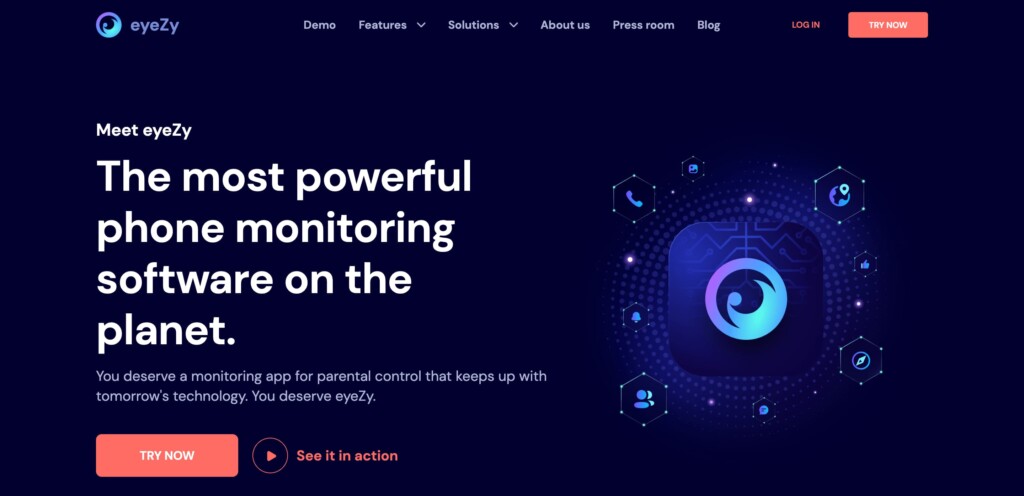Did you know that every 40 seconds, a child is lost in the world? It seems incredible, but not to parents. They understand that children are often at risk due to their carelessness or naivety.
Where do children really go after school? And do they lie about the places they visit?
Your child’s safety is a top priority as a parent, and with phone location tracking, you can easily stay updated on where they are. This makes it simpler to ensure their well-being and gives you peace of mind.
Table Of Contents
Why Do You Need to Track Kids’ iPhones?

Have you ever been in a situation where your child hasn’t come home at the appointed time? This case is quite common, especially for teenagers who long for separation from their parents and feel the need to rebel against everything, even useful things.
Absolutely every one of you felt anxiety and wondered what to do if the child is in danger. How would you know? And how would you help?
Luckily, every child now has a smartphone that can help keep them safe. That’s why we’ve put together a few reliable methods to show you how to track your child’s iPhone.
Example: If your child isn’t answering calls and you’re worried, you can easily open the Eyezy app and check where they are. You’ll know if they’re where they said they’d be or if you need to take action.
What’s even better, Eyezy has an Invisible Shield that hides the app from your child’s device. They won’t even know it’s there, keeping their trust intact while giving you peace of mind.
With Eyezy, you can track their location anytime without the stress of worrying if they’re safe or where they are. It helps you stay connected and protected, all while respecting their privacy.
If you’re wondering if tracking your kids violates their rights, don’t worry. In most countries, it is perfectly legal to track your minor children on their smartphones.
3 Methods to Track My Child’s iPhone Without Them Knowing
Children are quite stubborn about the limits of their personal space, ignoring all the risks of such behaviour. Therefore, tracking can be perceived as a personal insult or mistrust of them. The best solution would be such methods that work secretly and are invisible to the target person.
#1: Tracking a Target iPhone Using Apple’s Find My iPhone – Updated Guide (2025)

Apple’s Find My iPhone remains one of the most reliable ways to track an iPhone, requiring no additional app installation. However, to use this feature, you must have access to the iCloud account linked to the target device.
Steps to Track an iPhone Using Find My
- Enable Find My iPhone – On the target device, navigate to Settings > [Your Child’s Name] > Find My > Find My iPhone and toggle it on.
- Access iCloud – On a computer or another device, visit iCloud.com and sign in with the associated Apple ID credentials.
- Locate the Device – Click on “Find My iPhone” from the home screen.
- Track in Real Time – Select the target iPhone from the list of connected devices to view its live location on a map.
Limitations of This Method
- iCloud Access Required – You must know the Apple ID credentials to use this feature.
- Privacy Alerts – The child can see which devices have accessed their iCloud, making secret tracking difficult.
- Manual Settings Control – The child can disable Find My iPhone at any time.
For ethical and effective monitoring, consider open discussions with your child about location sharing, ensuring trust and safety.
#2: How to Track a Child’s iPhone With a Parental App
There are countless parental control apps out there, but which one will be your eyes when you can’t be there to watch over them?
1. Eyezy
Have you ever wanted to know your child’s location at any time?
The Pinpoint function in the Eyezy application includes tracking by GPS location and Wi-Fi networks to which the device was connected. All this is stored in the history, so you can see where your child was, not just where they are right now (but Eyezy does that too).
What’s more, this app is really secret: Invisible Shield helps you hide the app icon on the target device so that no one but you can find it. With Eyezy, you don’t have to worry if your child doesn’t answer the call right away or if they’re away from home.
2. Bark

Another popular parental control app is Bark. It has a Share Location feature that notifies you of your children’s whereabouts when they arrive or leave your chosen location! This allows you not to be distracted by constant monitoring but to do your business.
Please note that GPS must always be enabled on the target device, as Bark does not provide other methods.
3. Find My Kids

The Find My Kids app helps you track and automatically locate your child using their phone or GPS watch. There is also a function for receiving notifications about a change in the child’s location, as well as an SOS button for emergencies.
But some features of this parental control app are limited on iPhones, which may create some difficulties if you want to track your child’s iPhone.
#3: How to Access Tracking My Kid on iPhone With Maps
If your child nevertheless agrees to share the location with you on his own, then there is no need to reinvent the wheel. You can use the Maps application, which is on every iPhone, without exception.
For this, just follow these steps:
1. Go to the application on the target device.
2. Click on the blue dot indicating the location of the device.
3. Select share from the presented functions.
This method is super simple and convenient, but it requires the teenager’s consent, which can be a challenge for many families. Keep in mind that in this case, tracking the iPhone without them knowing isn’t possible.
Eyezy — The Most Powerful Phone Monitoring Software
![]()
Parenting can be hard work — but not with Eyezy. This comprehensive monitoring solution is designed to give you peace of mind today and in the future, so your family stays safe while navigating an ever-changing technology environment.
Eyezy will also help you with the following:
– To monitor social networks. The selection of social networks that Eyezy opens access to is extremely large, such as WhatsApp, KiK, Tinder, Snapchat, Skype, Instagram, Facebook and others. And you can not only view their chats but also delete files and messages. It’s comforting, isn’t it?
– To search for files on the device. Files Finder is an indispensable feature if you suspect questionable content on your child’s phone.
– To view web history. The danger can be not only on the device but also on the Internet. Want protection? Welcome to Eyezy.
– To block unwanted content remotely. If your worst expectations come true and you find something wrong in the web history, you can easily block it without accessing the target iPhone.
Conclusion
If you no longer want to google “How can I track my son’s iPhone without him knowing?”, then a reliable solution is in your hands. As a parent, you may feel like you’re faced with a difficult choice because you feel responsible for your child.
You have several effective methods to choose from, but it’s important to weigh the pros and cons of each. The best way to ensure you’re always in the know about your child’s whereabouts? It’s Eyezy, the solution that answers all your questions with ease.