

The content children always consume is a concern for all responsible parents. Drugs, alcohol, pornography—the presence of these on the Internet is scary.
But luckily, there are software tools that allow you to monitor and limit what your child sees and does online. These parental control tools can be your most reliable assistant: they can collect data about sites, apps, and calls from the monitored device.
Moreover, monitoring a minor under your care is legal in most countries worldwide, so the popularity of parental control applications is increasing day by day.
So, which of the thousands is worthy? Let’s determine together the best parental control app for iPhone.
Table Of Contents
Top Parental Control Apps:
Without a doubt, every app has its strengths and weaknesses. However, there are some that clearly excel in terms of functionality and convenience. Don’t settle for less when you can have one of the best parental control apps for iPhone available to meet your needs.
#1. Eyezy

Screen Recording, Social Network Tracker, GPS Tracking, Keystroke Capture, Calendar Viewer—and this is not the whole list of advantages that elevate Eyezy to the top parental control app for iPhone.You can review absolutely everything on your child’s iPhone or any other gadget for inappropriate content.
Eyezy offers a nifty feature called the Invisible Shield, designed specifically for super smart kids. It cleverly hides the app icon on their device, making it undetectable.
If you’re not completely convinced yet, give the Demo version a try. Take it for a spin and see for yourself how well the program suits your needs. You’ll also appreciate the convenience and user-friendly interface of this best parental control for iPads and iPhones. Give it a go and experience the difference!
#2. FamiSafe
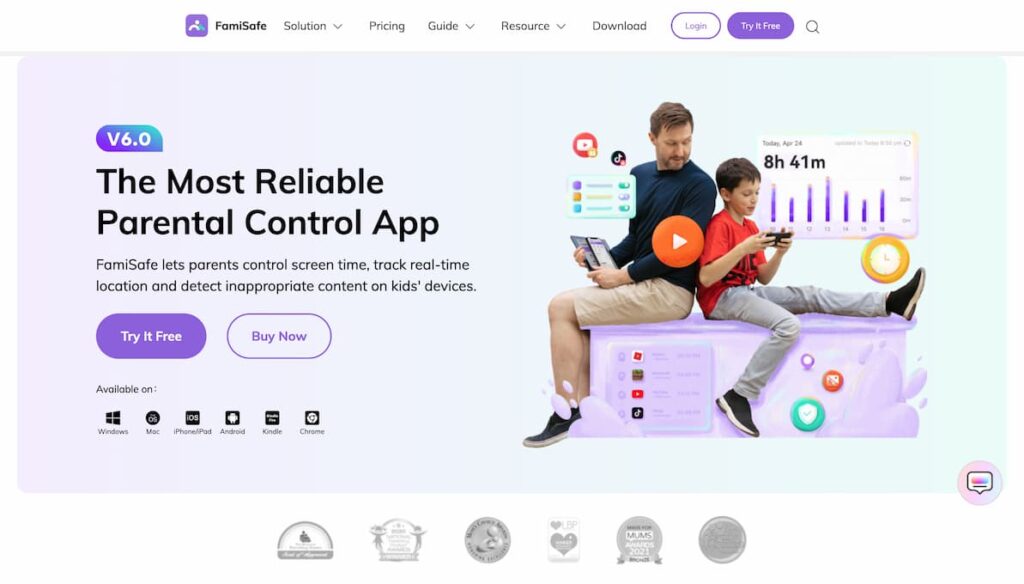
FamiSafe is another standout player in the iPhone parental control app market. It’s trusted by many users for its exceptional features and user-friendly interface.
One of its most celebrated features is iDrive Safety, which sends you information about the behavior of a teenager behind the wheel: time on the road, the highest speed, and the trip’s endpoint. Now, you don’t have to worry about security when you permit them to take your car.
But there is sad news for iPhone owners. The iOS version falls short when it comes to features, especially when compared to the Android version: location tracking and web browsing history are missing.
#3. mSpy

mSpy isn’t shy about its ambition: to be the ultimate IOS parental control app. It boasts a feature list longer than most, giving you deep insights into your child’s iPhone activity. From text messages and social media chats to browsing history and location tracking, mSpy paints a detailed picture of their digital life.
What makes mSpy stand out?
- Extensive monitoring: See calls, texts, emails, social media chats, installed apps, browsing history, and even keystrokes.
- Location tracking: Monitor their whereabouts in real-time, set safe zones, and receive alerts when they enter or leave restricted areas.
- Keyword alerts: Get notified if specific words or phrases appear in their messages, helping you identify potential cyberbullying or risky situations.
- Stealth mode: The app runs invisibly on their device, so they won’t know they’re being monitored.
#4. Qustodio iOS Parental Control
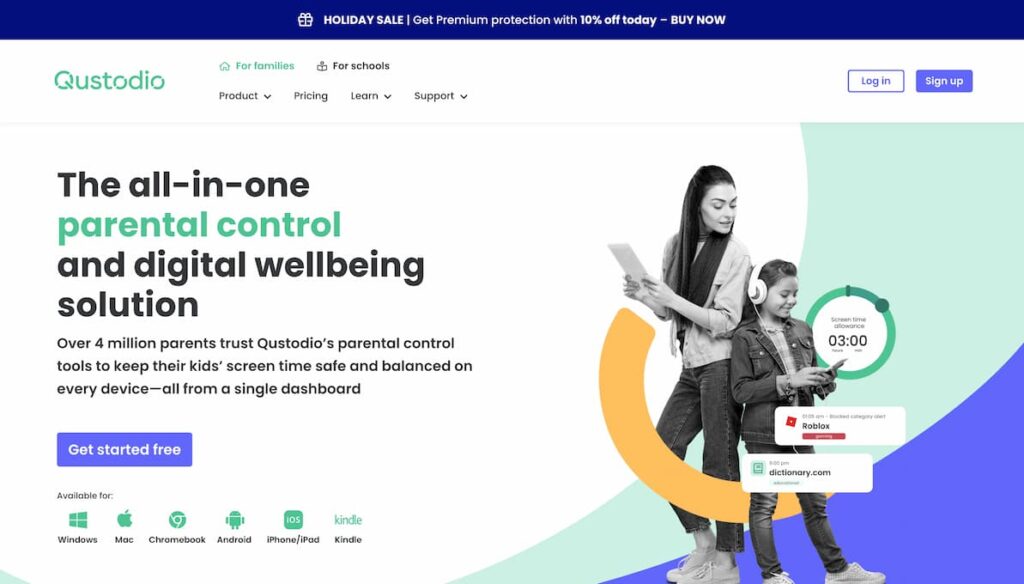
Qustodio has got you covered with almost every feature a parent could ask for! From web content filtering to secure app blocking, it’s got it all. And you can rely on its detailed activity log to keep track of everything. No matter the browser, even Tor, this application cannot be bypassed. Plus, its control panel is super simple and intuitive.
However, today, tracking just Facebook is not enough. Also, we see limited functionality for the iPhone, which destroys the rating of this application among other parental control apps for iOS. Bottom line: Qustodio has a lot to work on.
#5. Bark

If you want a proven app to monitor kids’ iPhones, Bark is the next one to check out. It’s all about scanning online activity and giving parents a heads-up if anything risky pops up. But you won’t get access to the data on the phone.
This can be both a pro for parents who believe their kids should be aware that they’re being monitored and a con, as technology doesn’t always recognize danger like humans do.
Bark allows you to keep tabs on Spotify, Instagram, YouTube, WhatsApp, and beyond. However, tracking location is contingent upon the child’s consent whenever it’s required. This could pose a challenge in potentially dangerous situations, so keep that in mind if you’re considering using this app.
#6. Norton Family
![]()
Norton Family is another good parental tracking app for iPhone. For large families, it can be a real find: it allows you to control an unlimited number of devices and create different profiles for different children for convenience.
Just wanted to let you know that if you’re interested in Social media takeover monitoring, it’s only available with the top-tier service package. However, it’s worth mentioning that the features might be a bit limited compared to Eyezy.
#7. NetNanny
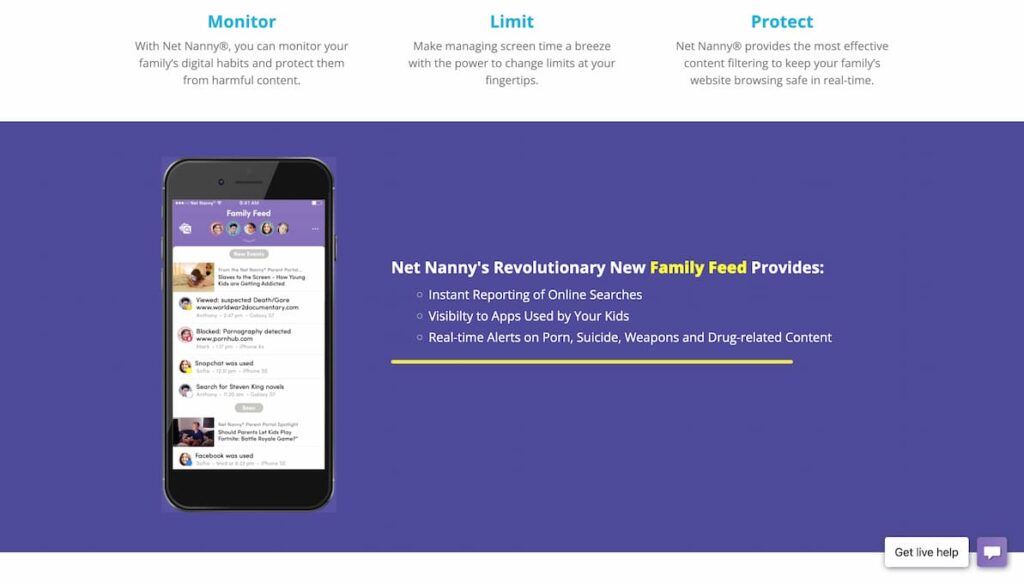 Check out Net Nanny, the ultimate parental control app for iOS and Android! It’s got your back with reliable web filtering, keeping out all that nasty and inappropriate content across multiple platforms. And the best part? Setting it up is a breeze, thanks to its user-friendly interface.
Check out Net Nanny, the ultimate parental control app for iOS and Android! It’s got your back with reliable web filtering, keeping out all that nasty and inappropriate content across multiple platforms. And the best part? Setting it up is a breeze, thanks to its user-friendly interface.
On the other hand, for iOS users, this is a costly option: to interact with Android, iOS, and Kindle, you will need to buy a second package, which is $54.99 with a discount. And unfortunately, there’s no demo version or free trial, so it is impossible to find out whether it suits you.
#8. Screen Time

Screen Time parental control is a reasonably child-proof app: kids can’t change settings or uninstall the app without a password set by their parents. The application can help suspend applications and online access instantly, impose restrictions on the time of use of the device, and set other rules for using the iPhone.
But Screen Time’s features are quite limited. It doesn’t include location tracking, and it only supports apps that don’t have access to social networks, contacts, and more. It would be great if it had more functionalities to offer.
Determination of the Winner
As a result, Eyezy has become the best parental control for the iPhone. You will always try to protect your child if you are a responsible parent. Eyezy, in turn, will help you to use the following features:
1. Effective monitoring of social networks and email.
2. Analysis of contacts and phone numbers.
3. Search for files on the device, including photos, screenshots, and installed applications.
4. Remote blocking of unwanted sites, Wi-Fi, or applications.
5. Access to the keylogger, which shows you everything the child types on the phone.
And this list goes on and on. Therefore, if you are looking for a parental control app for iPad, iPhone, or other technologies, Eyezy more than likely meets all your needs.
Conclusion
The Internet is a vast realm of content, both helpful and harmful. As parents, it’s crucial to create an environment conducive to your child’s growth, safeguarding against psychological distress, cyberbullying, and excessive gadget use. Remember, their well-being is our top priority.
Parental control applications come in handy and seem to become the watchful eyes of the parents on the child’s phone.
Eyezy has already won the hearts of many with its exceptional quality and convenience. It can help you too, ensuring a bright future for your child. Download and install Eyezy now to experience all the advanced features of this incredible parental control app.
Don’t miss out on this opportunity to keep your child safe and protected online.


