

Screen time isn’t the enemy. Not really.
A lot of experts talk about screen time as if it’s the root of all evil—like the second your kid picks up a phone or tablet, they’re doomed. But let’s be real. Screens are part of life now. School, socializing, entertainment. It all happens online.
All that free time can be scary, especially with all the online predators that plague the Internet. The trick is to find smart ways to manage screen time without turning your house into a fight. Screen time control apps are the best way to safeguard your children.
In this article, we’ve selected the top 6 apps to limit screen time, so keep reading.
สารบัญ
Why You Need a Screen Time App (Even If You Hate Rules)
Some parents hate the idea of controlling their kids’ phones. Feels too strict, right? But here’s the thing—kids don’t always have the self-control to put their phone down. That’s where screen time apps come in.
They’re not about punishing. They’re about helping your kid build healthy habits. Setting limits so they don’t have to rely on willpower alone. Give them structure so screen time doesn’t take over their life.
And honestly? That’s one of the best things you can do for them.
เคล็ดลับการควบคุมเวลาหน้าจอสำหรับผู้ปกครอง
![]()
ก่อนจะไปดูรายชื่อแอปที่ดีที่สุดสำหรับเวลาหน้าจอ เราอยากจะแนะนำเคล็ดลับบางประการเกี่ยวกับวิธีลดเวลาหน้าจอของเด็กๆ ดังต่อไปนี้:
- เป็นตัวอย่างที่ดี
หากคุณต้องการจำกัดเวลาการใช้หน้าจอของลูกๆ แต่คุณกลับเลื่อนหน้าจอโทรศัพท์ตลอดเวลา อย่าคาดหวังว่าพวกเขาจะทำตามกฎของคุณ จงเป็นแบบอย่างและสอนให้พวกเขารู้จักพฤติกรรมการใช้อุปกรณ์อย่างมีสุขภาพดี
- มีการสนทนาที่ดี
If you want a strong, trusting relationship with your kid, you’ve got to have real conversations. Not lectures. Not interrogations. Just an honest chat. Sit down with them. Ask what they love about screen time. Listen—really listen. Then, explain your side.
- กำหนดโซนปลอดโทรศัพท์ที่บ้าน
The kitchen, where you have family meals, or the backyard, where you can have outdoor activities, can be a perfect place to create phone-free zones. This would help you to have much more qualitative time together.
- ใช้แอปเวลาหน้าจอ
If none of the previous tips don’t help, you can entrust this task to the screen time control apps. This is the easiest way to make your kids’ lifestyles safer and healthier.
6 แอปยอดนิยมสำหรับควบคุมเวลาหน้าจอในปี 2023
No magic fix here. No one-size-fits-all solution. But there are apps that can help. The right screen time control app gives you the tools to set healthy limits without constant fights. And lucky for you, we’ve rounded up the best ones.
1. แอปติดตามผู้ปกครอง Eyezy เพื่อจำกัดเวลาการใช้หน้าจอ
Eyezy is considered the best monitoring app for parental control for a good reason. Not only can you see their call logs, location, and multimedia files, but you can also check what websites and apps they use most.
คุณสามารถบล็อกแอปที่คุณคิดว่าอาจส่งผลเสียต่อลูกๆ ของคุณได้ เนื่องจากมีการกลั่นแกล้งทางอินเทอร์เน็ต การส่งข้อความทางเพศ และการหลอกลวงทางออนไลน์มากขึ้น แอปควบคุมเวลาหน้าจอ เช่น Eyezy จึงอาจมีประโยชน์
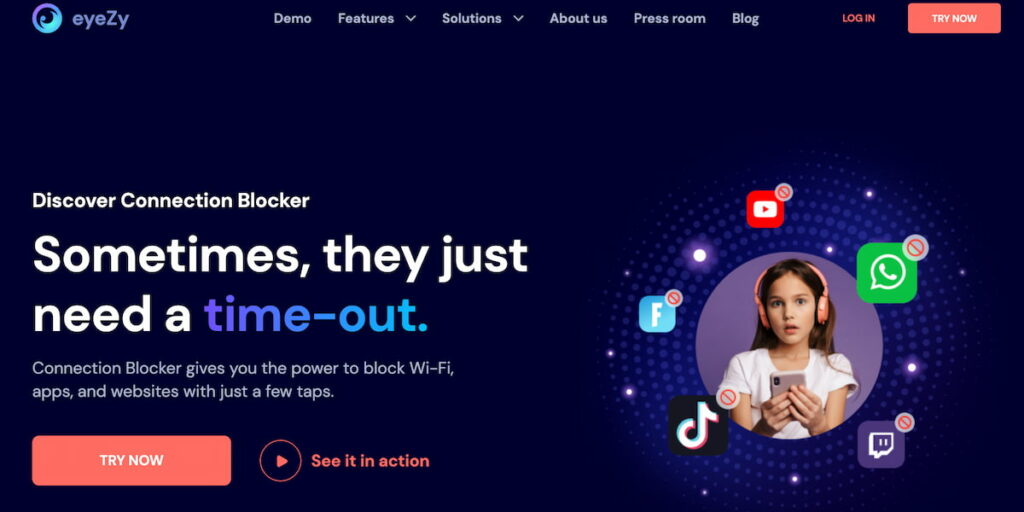
ข้อดี:
- ช่วยให้คุณสามารถบล็อค แอปและเว็บไซต์ที่อาจเป็นอันตราย
- Has a free demo version
- มีรายการคุณสมบัติการตรวจสอบมากมาย
- ใช้งานได้ทั้งระบบ Android และ iOS
ข้อเสีย:
- อาจต้องรูทหรือเจลเบรกเพื่อเข้าถึงฟีเจอร์ขั้นสูง
- คุณสมบัติขั้นสูงบางอย่างมีให้ใช้งานเมื่อสมัครสมาชิกแบบราคาแพงกว่า
2. แอป Screen Time Qustodio สำหรับ iPhone และ Android
With Qustodio, parents can track their kids’ calls and SMS and get a complete online activity report. It also allows them to monitor their phone activity, including timeline, browsing history, and screen time.
และเราได้มาถึงส่วนที่ดีที่สุดแล้ว นั่นคือฟีเจอร์จำกัดเวลา เพียงแค่ตั้งค่าจำกัดเวลาและช่วงเวลาที่ห้ามใช้หน้าจอสำหรับเด็ก ๆ เพื่อหลีกเลี่ยงการติดหน้าจอ
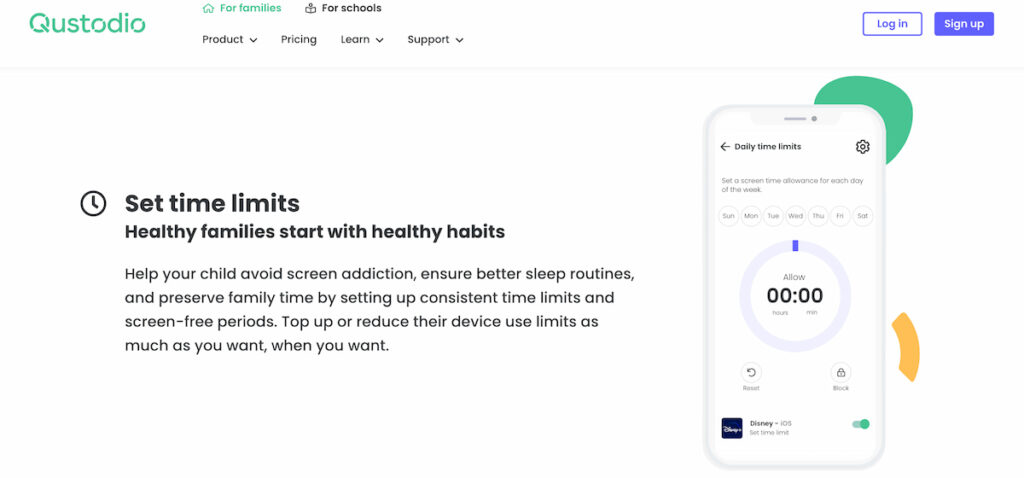
ข้อดี:
- แผงควบคุมที่ใช้งานง่ายและเป็นมิตรกับผู้ใช้
- คุณสมบัติการควบคุมเวลาหน้าจอ
- Available on computers, tablets, and mobile phones
ข้อเสีย:
- แอปบางตัวเช่น WhatsApp ไม่สามารถบล็อคได้
- คุณสมบัติขั้นสูงมีเฉพาะแผนพรีเมียมเท่านั้น
3. การควบคุมเวลาหน้าจอ FamiSafe
กำลังมองหาแอพที่จะจำกัดการใช้งาน iPad อยู่หรือเปล่า FamiSafe คือแอพตรวจสอบที่สามารถทำได้มากกว่านั้นอีกมาก ตั้งโซนปลอดภัยและรับการแจ้งเตือนทันทีที่ลูกๆ ของคุณข้ามไป หรือดูทุกอย่างที่พวกเขาส่งข้อความเกี่ยวกับโซเชียลมีเดียผ่านแดชบอร์ดของคุณ
Do you think they’re spending too much time on their screens? Then just block any app or game that’s distracting them. It’s the best way to make sure they’re focusing on their schoolwork.
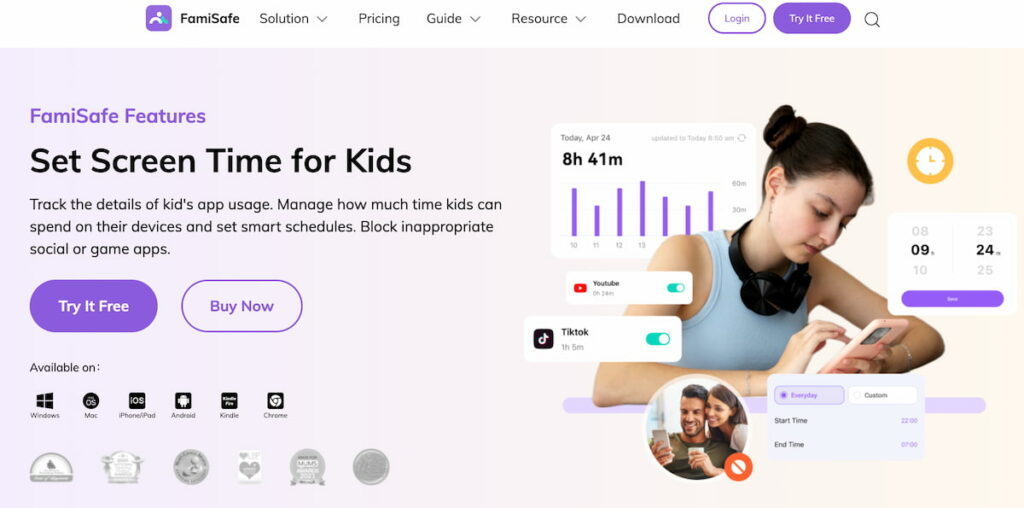
ข้อดี:
- ให้คุณสมบัติการควบคุมเวลาหน้าจอและบล็อกแอป
- Compatible with computers, tablets, and mobile phones
- ติดตั้งง่าย
ข้อเสีย:
- คุณสมบัติบางอย่างมาพร้อมกับแผนพรีเมียมเท่านั้น
อาจมีราคาค่อนข้างแพงหากใช้กับอุปกรณ์หลายเครื่อง
4. การควบคุมเวลาหน้าจอของ Apple
ลูกๆ ของคุณใช้ iPhone หรือไม่ Apple มีทุกอย่างให้คุณเลือก คุณสมบัติ Screen Time ในตัวช่วยให้คุณปกป้องลูกๆ จากการติดโทรศัพท์ได้ง่ายยิ่งขึ้น
ด้วยคุณสมบัติ Screen Time ของ Apple คุณสามารถดูรายงานกิจกรรมการใช้โทรศัพท์ของลูกๆ ได้ครบถ้วน คุณจะทราบได้อย่างชัดเจนว่าลูกๆ ใช้เวลาเล่นโซเชียลมีเดียหรือท่องเว็บเบราว์เซอร์นานเท่าใด และสุดท้าย คุณสามารถตั้งค่าขีดจำกัดการใช้แอปและระยะเวลาที่ไม่ใช้หน้าจอได้
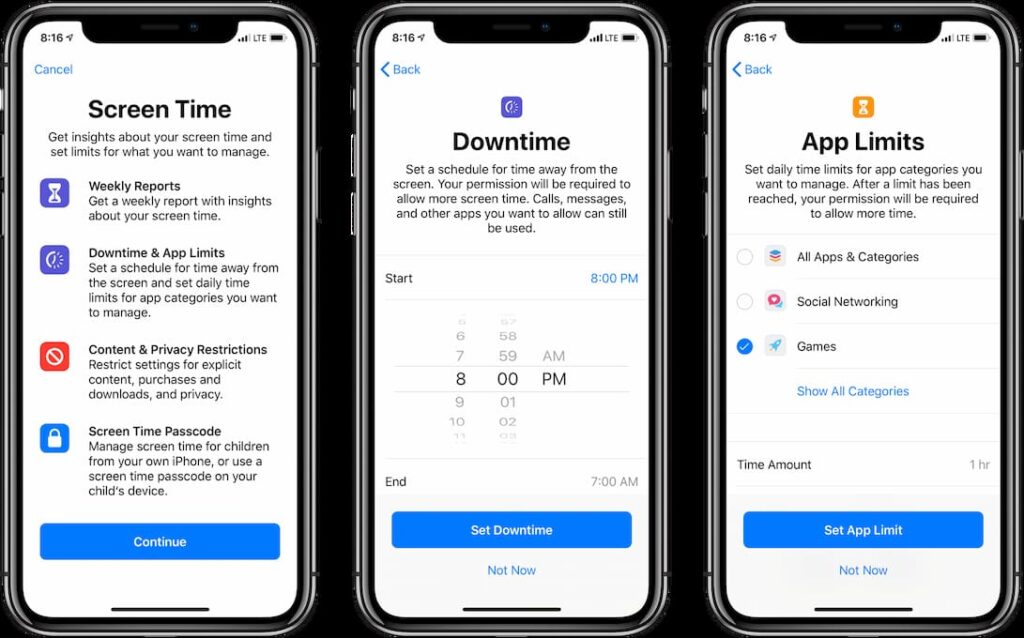
ข้อดี:
- ไม่จำเป็นต้องติดตั้งแอปใดๆ
- ฟรีและใช้งานง่าย
ข้อเสีย:
- ใช้ได้เฉพาะบน iOS 12 หรือเวอร์ชันใหม่กว่าเท่านั้น
- ไม่มีคุณสมบัติการติดตามตำแหน่ง
5. โปรแกรมติดตามเวลาหน้าจอ Family Link
Family Links ของ Google ได้รับการพัฒนาขึ้นสำหรับอุปกรณ์ Android เป็นหลัก แต่ยังใช้งานได้กับ iOS 11 และเวอร์ชันที่สูงกว่าด้วย ด้วย Family Links คุณสามารถบล็อกอุปกรณ์ของลูกได้อย่างสมบูรณ์ในเวลาเข้านอน นอกจากนี้ คุณยังตั้งค่าจำนวนเวลาที่อนุญาตให้ลูกใช้หน้าจอได้โดยใช้ฟีเจอร์ "Daily Limit" อีกด้วย
![]()
ข้อดี:
- ตัวติดตามเวลาหน้าจอมีให้ใช้งานฟรี
- ช่วยให้คุณสามารถซ่อนแอปบางตัวได้
ข้อเสีย:
- เด็กอายุมากกว่า 13 ปีสามารถจัดการบัญชี Google ของตนเองได้
- มันจะไม่ปกป้องลูกของคุณจากการเห็นเนื้อหาที่ไม่เหมาะสม
6. แอป Screen Time
Screen Time is a user-friendly app that is perfect for families seeking simple solutions for screen management. It allows parents to set daily screen limits, approve new app installations remotely, and manage app access across multiple devices.
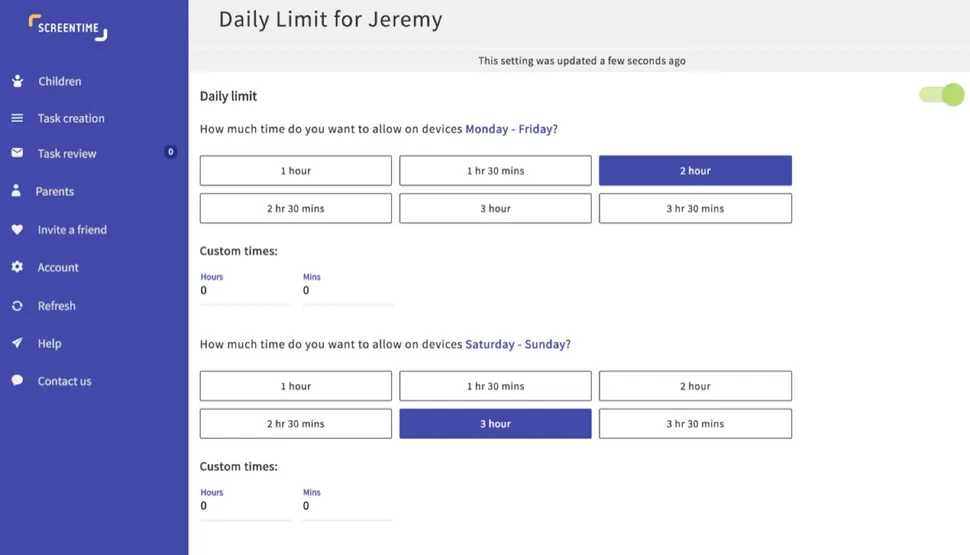
แอปนี้รองรับการขยายเวลาหน้าจอตามแรงจูงใจเป็นรางวัลสำหรับการทำภารกิจหรือการบ้านให้เสร็จ Screen Time ยังให้บันทึกกิจกรรมโดยละเอียด ช่วยให้ผู้ปกครองเข้าใจนิสัยการใช้อุปกรณ์ของบุตรหลานและจัดการการใช้อุปกรณ์ดิจิทัลได้อย่างมีประสิทธิภาพ
และแอป Screen Time ที่ดีที่สุดคือ
ตอนนี้คุณรู้จักแอปควบคุมเวลาหน้าจออย่างน้อย 6 แอปแล้ว ใช่แล้ว แต่ละแอปมีข้อดีและข้อเสียที่แตกต่างกัน แต่เมื่อเป็นเรื่องความปลอดภัยของลูกของคุณ คุณต้องแน่ใจว่าได้เลือกแอปที่ดีที่สุด
Eyezy เป็นแบบนั้น และนี่คือเหตุผล นอกจากการควบคุมเวลาหน้าจอแล้ว คุณยังจะได้รับข้อความ ตำแหน่ง และการติดตามโซเชียลมีเดีย และนี่ยังไม่รวมถึงคุณสมบัติอันน่าทึ่งทั้งหมดของ Eyezy ลองตรวจสอบด้วยตัวคุณเอง



