

As parents, we naturally want to keep our kids safe online. But with so many texting apps and social media platforms, it can be challenging to know what they’re up to.
In this post, we’ll explore Google Family Link and answer a common question: Can I see my child’s text messages on Family Link? We’ll also dive deeper into what Family Link can do to help you monitor your child’s online activity and other more comprehensive options. Keep reading to learn more!
Table Of Contents
Can Family Link Read Text Messages?
Unfortunately, Google Family Link cannot directly access your child’s text messages. Family Link’s core functionality focuses on managing apps, screen time, and location tracking.
However, this doesn’t mean Family Link is useless for monitoring your child’s habits:
- Purchase Approval: Family Link allows you to approve any purchases or downloads your child tries to make on Google Play, preventing unwanted spending or app installations.
- Manage Apps: You can control which apps your child downloads and uses, potentially limiting their access to texting apps altogether.
- Screen Time Management: Set time limits for app usage or even schedule “downtime” periods when your child can’t access their device at all. This promotes a healthy balance between screen time and other activities.
- Track Location: View the real-time location of a child’s Android phone.
- Control Web Activity: Restrict websites and monitor Google searches.
But it’s not about Family Link monitoring text messages. Want to know effective methods for monitoring text messages? Stay tuned for the next part of this blog post, where we’ll explore other options!
Top 4 Options to Monitor Text Messages
Since you can’t directly see text messages on Family Link, we have found and checked 4 alternative methods with their pros and cons.
Method 1. Eyezy (for iPhones and Androids)

How it works: Parental control apps like Eyezy offer a more transparent solution. For example, you can’t see deleted text messages on Family Link, but Eyezy does it perfectly.
Eyezy goes beyond text messages. It can monitor calls, app usage, browsing history, social media activity, and even location. Based on your preferences, you’ll receive reports and alerts about dangerous words in their text.
How to install:
- Go to Eyezy and choose a subscription plan that suits your needs.
- Follow the app’s guided installation process on your child’s phone. Eyezy provides clear instructions and offers 24/7 support if needed.
- Log in to your Eyezy dashboard to access monitoring features.
Pros: Provides detailed insights into your child’s phone activity, including text messages. Offers features for setting healthy boundaries and promoting responsible phone use.
Cons: Requires a paid subscription to access all features.
Method 2. iCloud Backup (for iPhones)
How it works: If your child uses an iPhone and their iCloud backup is enabled, you can access their text messages through your own iCloud account. This method requires setting up Family Sharing and enabling “Content & Privacy Restrictions” on your child’s iPhone.
Pros: It provides potential access to text message content and is convenient if you already use Apple products.
Cons: If not handled carefully, there’s also a risk of accidentally deleting their data. Additionally, this method might not be practical for families with mixed-OS ecosystems (Android and iOS).
Method 3. Google Backup (for Androids)

How it works: Similar to iCloud backup, if your child uses an Android phone with Google Backup enabled, you can access their messages through the Google account. This involves setting up a Family Group on Google and enabling “Manage child’s Google Account” on their device.
Pros: Offers potential access to text messages and can be integrated with other Google services you might already use.
Cons: You need access to their credentials and be sure they don’t change them. In some cases, it requires technical expertise.
Method 4. mSpy – Advanced Text & Social Media Monitoring
mSpy is another excellent alternative that offers detailed text message tracking, making it a great option for concerned parents. It provides access to SMS, iMessages, WhatsApp, Snapchat, and more.
Key Features:
- See all sent, received, and deleted texts.
- Monitor social media messages from Instagram, Facebook, and TikTok.
- Track GPS location and set geofencing alerts.
With its stealth monitoring and easy setup, mSpy is one of the most effective parental control tools for text message tracking.
Take Text Monitoring to the Next Level
When you need to “see my child’s text messages on Family Link,” exploring all your options is key. For the best parental control, install a monitoring app like Eyezy on your child’s device.
Eyezy provides 24/7 monitoring of your child’s online activity, letting you manage their digital presence no matter where you are. With Eyezy, you can oversee everything from their messages to their exact location.
Stay empowered and informed with Eyezy’s parental controls.

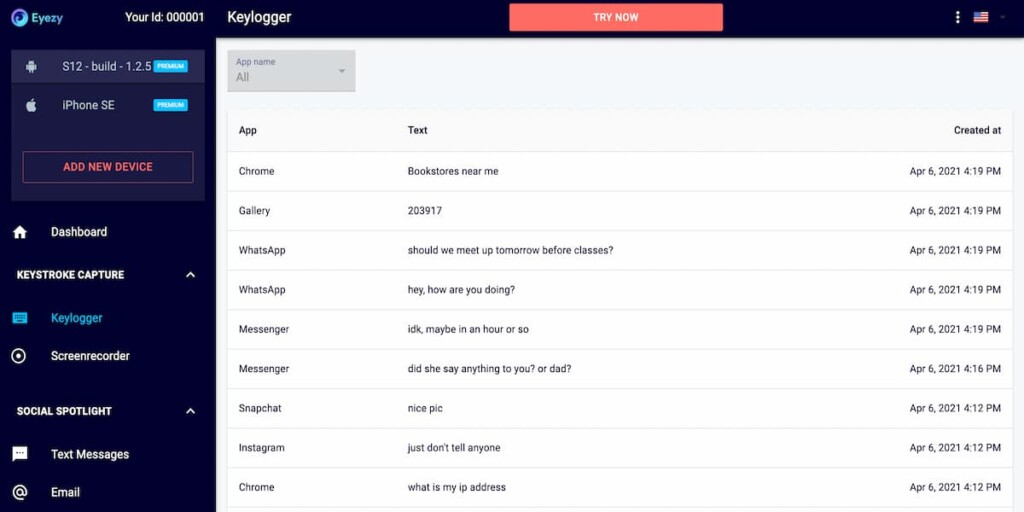


so with Eyezy I can see my children’s text messages? Is it correct eyezy would need to be installed on both my phone and childs?
Thank you for your question! Yes, you will be able to see their text messages and media content they send. All you need to do is install Eyezy on your child’s phone. All the data is monitored online, so you can check it from any web browser once you log in to your account. This means you don’t need to install anything on your phone.