

Making a monitoring app shortlist? Then, it’s crucial that you read Spyine reviews. The app positioned itself as “synonymous with convenience.” But does it do what Spyine promises? If you’re in the market for an app that can track phone activity, locations, and more, Spyine might be one to consider.
In this full review, we’ll take a deeper look at its features, pricing, and overall performance to see if it’s truly worth adding to your list.
And is it right for parents looking to protect their kids? We’re here to help you find out. Spoiler alert: Spyine might just surprise you.
Table Of Contents
What You Can Do With the Spyine App
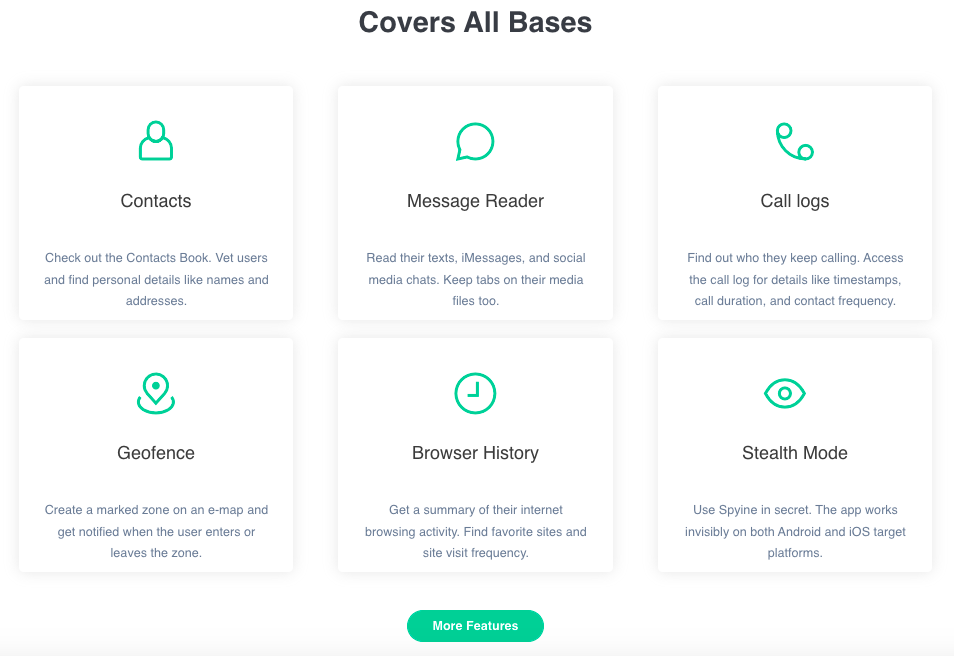
Track Their Phone Calls
If you want to see who they called, when and how long they spoke, Spyine has you covered with a detailed call tracker. It covers incoming and outgoing calls made using their phone’s built-in phone app. And you can review everything remotely.
See Their SMS Messages
Many parents are most concerned about their child’s texting habits and want to be able to read their text messages. So, is Spyine legit when it comes to tracking SMS messages? Absolutely. In fact, with just a click or tap, you can read all the messages they’ve exchanged with other people. For iOS users, that includes iMessages, too.
Spyine’s auto-backup functionality lets you retrieve deleted messages, and its SMS tracker provides access to media files, contact information, timestamps, and more.
View Their Location
Spyine comes with GPS and Wi-Fi tracking included in one simple GPS location tracking tool. In no time, you can see exactly where they are on a map. And the monitoring app integrates nicely with Google’s 3D street view, helping you paint an accurate picture of where they are at any given moment.
Get Location Alerts
When it comes to knowing where they are at all times, Spyine really works. The monitoring app includes geofence alerts. Simply set up a zone, and Spyine will alert you when they enter or leave it.
See Their Social Media Chats
If users like to text their friends outside of regular SMS, Spyine supports several social media apps, including Facebook Messenger, WhatsApp, Snapchat, Instagram, and Viber.
View Multimedia Files
With Spyine, you can view photos, videos, and other media files on the monitored phone. It also enables you to track shared media, helping prevent the exchange or viewing of inappropriate content.
View Their Website History
This Spyine app review wouldn’t be complete without mentioning browsing history. Thankfully, Spyine delivers by showing users their favorite websites, complete with URLs, timestamps, and frequency of visits. Users can also read short descriptions of the sites they recently visited.
Keylogger Functionality
Spyine’s keylogger feature records all keystrokes made on the device, including typed messages, passwords, and search queries. This provides an in-depth view of the target phone’s activities and allows you to see what is being typed without needing direct access to the device.
How to Use the Spyine App
Spyine works remotely for iOS users via iCloud storage but not for Android users. For Android devices, you’ll need to install an extra app on the target device. Once you’ve done that, Spyine can start tracking the device remotely:
Step 1: Register an Account
First, you need to head over to the official Spyine website and sign up for an account. You’ll need to provide your email address and choose a username to get started.
Step 2: Set Up the Tool
After registering, you’ll receive an email containing detailed instructions on how to set up Spyine. Follow the step-by-step guide provided in the email, and you’ll have the app ready.
Step 3: Access the Online Dashboard
Once your account is set up and the app is installed (if necessary), log in to your Spyine account through the web browser on your computer.
Spyine App Compatibility
| Features | Spyine | Eyezy |
| Compatibility | Android iOS | Android iOS |
| Pricing | Android Basic Premium Family iOS Family Premium Business | Android & iOS 1-month plan for $47.99/mo |
| # of devices | Android Basic – 1 device Premium – 1 device Family – 3 devicesiOS Family – 5 devices Premium – 1 device Business – 25 devices | Up to 3 with Family Plan |
| Demo | Yes | Yes |
| Location tracking | Yes | Yes |
| Social media tracking | Yes | Yes |
| Remote capabilities | Yes | Yes |
Spyine Pros and Cons
 We know how problematic it can be to come across Spyine reviews that sugar-coat everything and make you think that the app is perfect. While we like Spyine’s feature set, it’s important to note that there are some cons, too. After putting Spyine under the microscope, here’s what we’ve found.
We know how problematic it can be to come across Spyine reviews that sugar-coat everything and make you think that the app is perfect. While we like Spyine’s feature set, it’s important to note that there are some cons, too. After putting Spyine under the microscope, here’s what we’ve found.
Pros
- No need to root or jailbreak
- Multiple subscription options
- Very user-friendly
Cons
- Social media monitoring is rather limited
- Can be costly if you have multiple devices
- Some features excluded from lower tiers
What Users Really Think of Spyine
You’re probably wondering how Spyine holds up in real-world situations. After putting the app to the test for several weeks, we turned to real users for feedback. We’ve compiled some honest reviews from people just like you. Let’s see what they think.
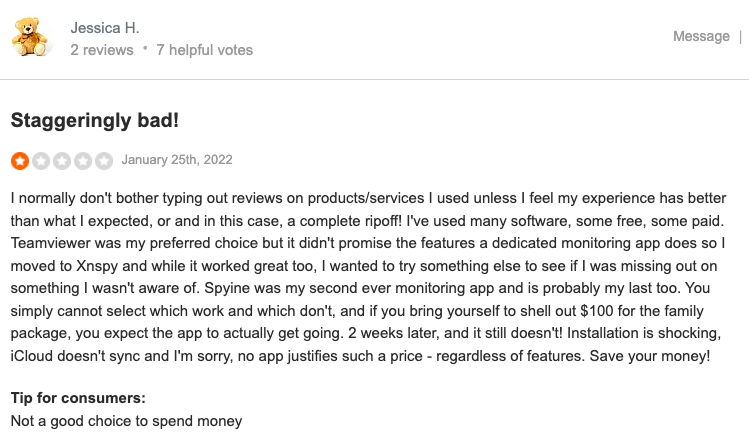
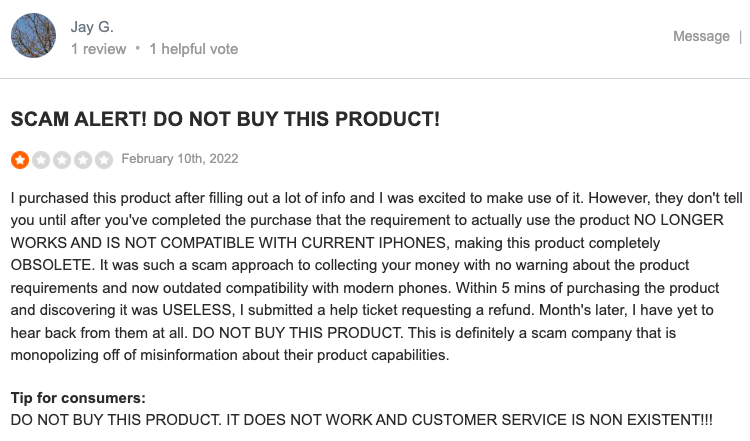
Spyine vs. Eyezy: And the Winner Is
 There’s a new powerhouse on the market. It’s called Eyezy and according to rave reviews, users love it. So, does Spyine stack up? We send both into the virtual ring to see which one is stronger.
There’s a new powerhouse on the market. It’s called Eyezy and according to rave reviews, users love it. So, does Spyine stack up? We send both into the virtual ring to see which one is stronger.
Social Media Monitoring
Spyine does a good job of giving you access to their social media chats. It covers some of the most popular social media services. But Eyezy is a bit superior, offering support for even more social media services. Plus, with the built-in screen recorder, Eyezy lets you see their deleted messages on major platforms, too.
| Spyine – ⭑⭑⭑⭑☆ | Eyezy – ⭑⭑⭑⭑⭑ |
Location Alerts
We’re really satisfied with location alerts on both apps. Eyezy and Spyine let you see their location on a map. And while Spyine integrates Google Street View, Eyezy’s location tracking appeared to be slightly more accurate and faster in our testing. We consider this one a draw.
| Spyine – ⭑⭑⭑⭑⭑ | Eyezy – ⭑⭑⭑⭑⭑ |
Pricing
How much does Spyine cost? Well, things can get a little complex and expensive when you start pricing out multiple devices, or if you want to mix iOS and Android. Eyezy keeps things simple with easy-to-understand and fair pricing models. What’s more, Eyezy doesn’t strip out features for lower tiers.
| Spyine – ⭑⭑⭑☆☆ | Eyezy – ⭑⭑⭑⭑⭑ |
Final Thoughts on the Spyine Monitoring App
Spyine offers users a well-thought-out monitoring solution that’s easy to use, understand, and fairly powerful. If you can ignore some social media limitations and have the money to pay for it, Spyine is definitely a worthy contender.
However, no app beats Eyezy if you are looking for a more user-friendly and feature-rich parental monitoring solution. Ultimately, it’s up to you to decide.



