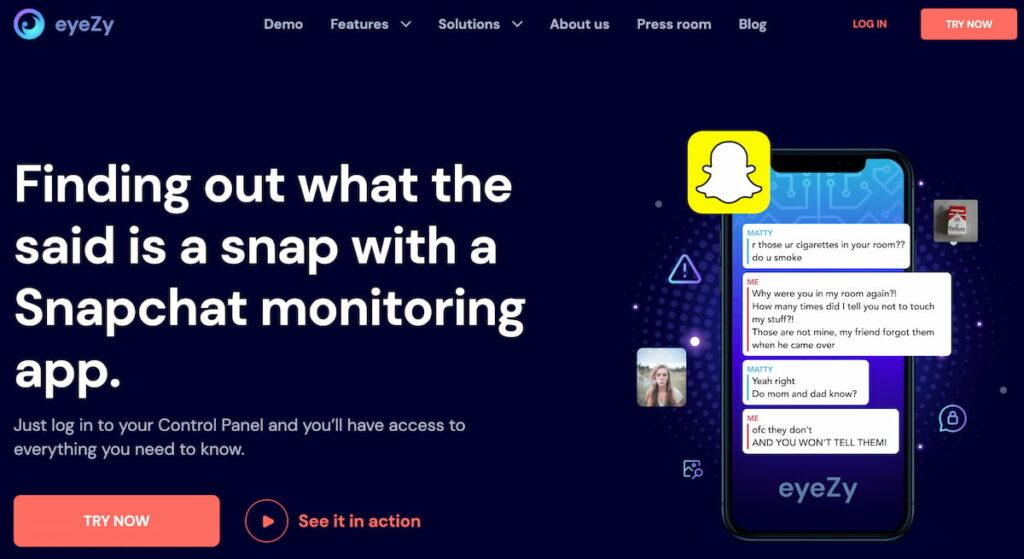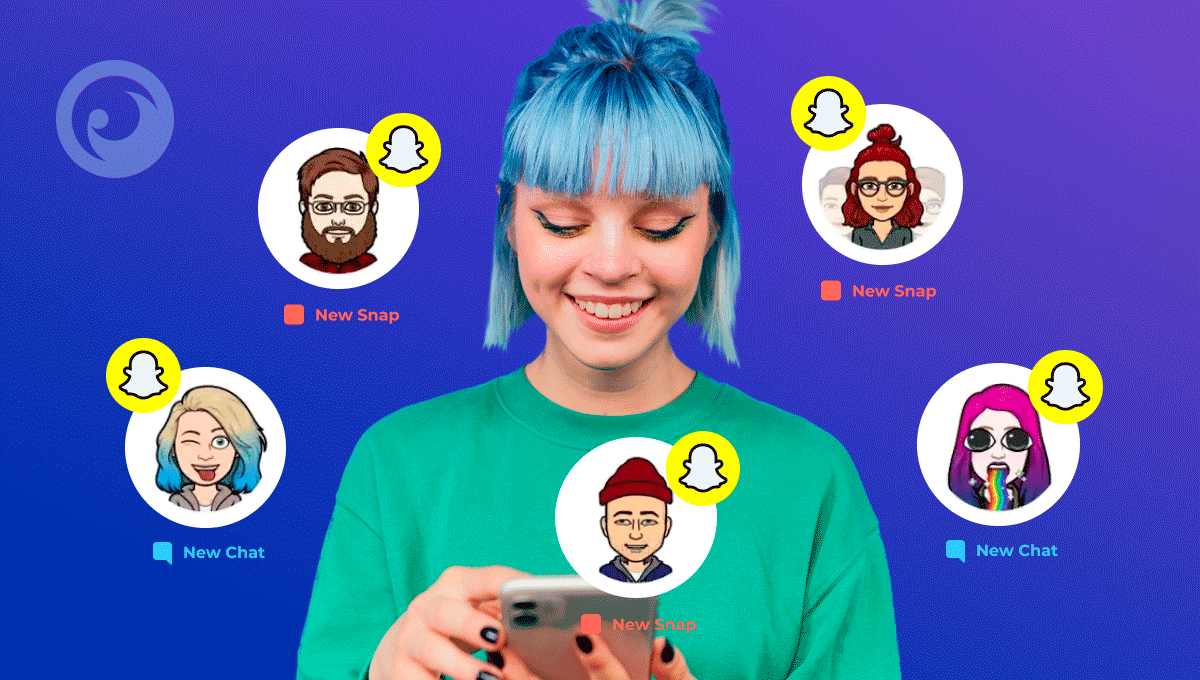
Snapchat messages disappear. That’s the whole appeal. end a chat, and unless it’s saved, it disappears forever. That’s what makes Snapchat fun. But it’s also what makes it risky.
Because let’s be real—if someone is using Snapchat to say something they don’t want others to see, there’s probably a reason for it. And if you’re here, you’re probably wondering if there’s a way to access those messages.
There are times when knowing how to see someone’s Snapchat messages becomes necessary, especially for parents concerned about their children’s online safety or individuals suspicious of their partner’s online activities.
This detailed guide will explore various reliable methods to view Snapchat messages discreetly, legally, and ethically.
Why Would You Want to See Someone’s Snapchat Messages?
Before we get into the how, let’s talk about the why. There are valid reasons someone might need to check another person’s Snapchat messages, and it’s important to understand them first. These can include:
- Parental Control: Ensuring your child’s safety online by monitoring their interactions.
- Relationship Trust Issues: Confirming suspicions about a partner’s potential infidelity or inappropriate online interactions.
- Employee Monitoring: Employers might need to ensure company information isn’t being leaked through personal Snapchat use during work hours.
Table Of Contents
Get Eyezy, a Powerful Snapchat Conversation Viewer
If you’re looking for one of the best ways to read Snapchat messages without opening their Snapchat app, you need to get Eyezy. The impressive monitoring app includes one of the best ways to see someone’s Snapchat messages without them knowing. And it’s all thanks to a high-tech tool called Social Spotlight.
Once you install Eyezy on their phone, you’ll have your own personal Eyezy account. Log in, and you’ll see a dashboard with a ridiculous number of innovative tools that let you see the contents of their phone.
Under Social Spotlight, you’ll find a dedicated Snapchat section. Click it (or tap it if you’re on a phone or tablet) to read Snapchat messages without opening them on their actual phone.
For real. It’s all there for you in your Control Panel. Every sent message. Every received message. Pics, too. And if you’re worried about Vanish Mode killing those pics, don’t. Eyezy works hard to catch everything. There’s even a screen recorder tool that takes screenshots of their phone as they use it, so you’ll never miss a beat.
For iPhone: Restore From Backup
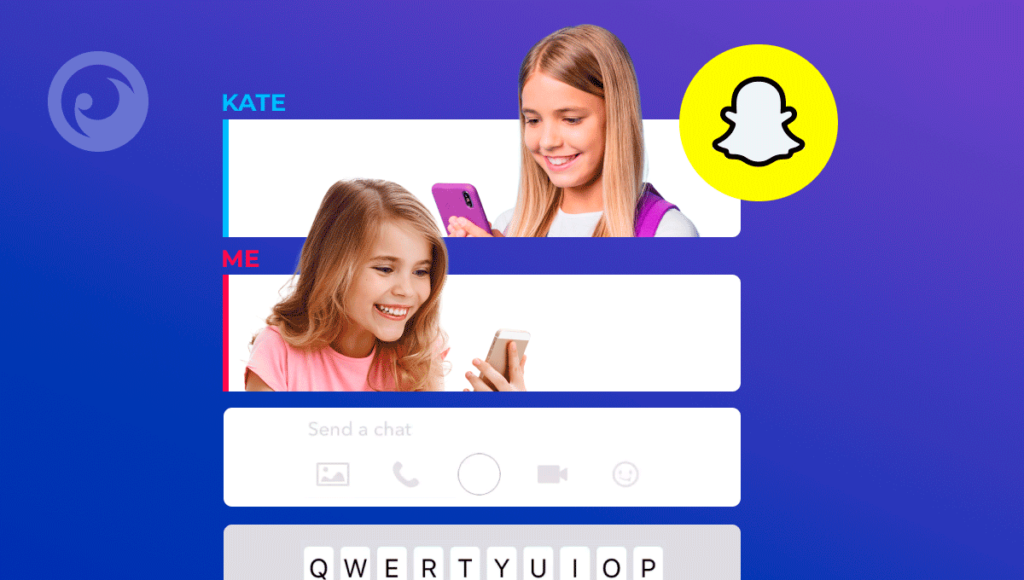
If they have an iPhone and you want to check someone’s Snapchat messages, you can try restoring their phone using another iPhone.
As long as their iPhone automatically backs up to iCloud, you can do this without a computer. Just find an extra iPhone, erase its data, and proceed.
Then, when setting up the iPhone, choose Restore from Backup. Upon entering their iCloud credentials (yes, you’ll need to know them for this method to work), you’ll then see the most recent backups available. Choose the right one and Apple will do its thing.
When it’s done, you’ll have access to the contents of their phone, just as if you were holding their existing phone. It’s important to note, however, that some apps might require you to log in again after restoring from backup.
So even though you might be able to read someone’s Snapchat messages using this method, it doesn’t mean you’ll be able to see all their private chats.
For Android: Restore From Google Drive

Wondering how to see someone’s Snap messages without them knowing if they have an Android? Google has you covered with Google Drive. Just head to the Google Drive app on a new Android, tap Backups, and then choose the backup you want to manage. Then, follow the instructions to restore their backup onto your phone.
It’s important to remember that for this method to work, there needs to be available data. That means they must have initiated a backup of their device. If not, you won’t be able to read Snapchat messages without opening.
Use a Keylogger to Capture Snapchat Chats
Keylogger software records every keystroke typed on a device. Like Snapchat messages before they disappear. With the proper keylogger, you can keep track of everything they type as it happens.
How to do it:
- Install a reliable keylogger app (like Eyezy) on their device.
- Access your dashboard and check recorded keystrokes.
- Look for messages typed within Snapchat conversations.
It works even if messages disappear immediately. However, it requires installation and access to the target device.
Is It Legal to View Someone’s Snapchat Messages?
The legality of monitoring Snapchat messages depends significantly on local laws and regulations. Generally, the following conditions apply:
- Parents can legally monitor their minor children’s online activities.
- Employers may monitor company-owned devices provided they inform their employees.
- Viewing someone’s Snapchat without their knowledge or consent, especially through hacking, may be illegal and carries severe penalties.
Always ensure compliance with local laws and obtain proper consent if necessary.
Do Even More With Eyezy
While the iPhone and Android backup and restore options are decent, Eyezy is the smarter choice. That’s because, with Eyezy, it’s not just about knowing how to view Snapchat messages without opening the app. It’s about knowing how to see their other private chats — and so much more.
With Eyezy, you can also view private text messages, emails, and conversations in apps like Messenger, Instagram, Kik, Line, Skype, WhatsApp, and Tinder. And that’s just Social Spotlight.
There are other tools to help you monitor them with ease. Pinpoint lets you find their current location and see previous ones. Keystroke Capture lets you see what they type. Web Magnifier shows you their browsing history and habits. Files Finder lets you see the pics saved on their phone. Plans Breaker gives you a peek at their social life.
Magic Alerts warns you of controversial words in chats (like sex or drugs). And Invisible Shield lets you do all of the above without being noticed. Yup, Eyezy works in hidden mode, so whether you’re using it to read someone’s Snapchat messages or find out who they’re talking to on the phone, Eyezy has you covered.