

Snapchat offers a fun and simple way to stay connected with friends through images and videos. However, with 375 million users and disappearing messages, it also presents significant risks, making it easy for inappropriate actions to be hidden.
Snapchat also gives a false impression of safety to users who share intimate photos and pictures with someone they think they know. As a result, they can become victims of online predators who somehow manage to take a photo of a disappearing message and then use it for blackmail or worse.
Knowing all the risks of Snapchat is essential to keeping your loved ones safe. But how can you access their messages to check if they’re engaged in controversial conversations? In this article, we’ve gathered 4 methods that will help you to see who they are snapchatting and what they discuss there.
Tabla de conținut
Why You Should Be Concerned About Snapchat
While Snapchat can be a fun way to stay connected, there are key risks to consider, especially for younger users:
- Disappearing Messages: Messages vanish after being viewed, which can encourage secretive or inappropriate behavior without leaving a trace.
- Privacy Risks: Despite privacy settings, data can still be shared or accessed, sometimes without the user’s knowledge.
- Exposure to Harmful Content: Snapchat can expose users to explicit material, cyberbullying, or predatory behavior, as messages and images can be hidden through disappearing features.
#1: Află cine este cineva pe Snapchat folosind Eyezy
A monitoring app like Eyezy is the easiest way to see who your loved one is snapchatting. With Eyezy’s Social Sporthight feature, you can see every message sent through the app, including detailed timestamps and the participants involved.
Additionally, the Screen Recorder feature lets you capture disappearing messages, ensuring you can view their exact content. If any personal information or media files are shared, they’ll be available for you to review in your dashboard.
If you want to see all this data, you need to install Eyezy on the phone you want to monitor. For this, create an account and choose a subscription. Once you do, you’ll get an email with your credentials.
Apoi, conectați-vă la contul dvs., unde veți fi ghidat prin procesul de instalare. Când instalarea este completă, așteptați până când Eyezy colectează informațiile necesare și le afișează în panoul de control.
#2: Vedeți pe cine Snapchatting pe Android

Dacă nu doriți să instalați o aplicație suplimentară pe dispozitivul persoanei iubite, puteți oricând să restaurați mesajele Snapchat din fișiere cash. Pentru această metodă, veți avea nevoie de acces fizic la dispozitivul lor Android. Iată ce trebuie să faceți:
- Găsiți și deschideți folderul de fișiere.
- Selectați "Telefon" și derulați în jos pentru a găsi folderul Android.
- În folderul Android, deschideți "Date" și găsiți com.snapchat.android.
- Faceți clic pe folderul cache pentru a începe recuperarea mesajelor.
- Vizualizați conținutul mesajelor lor Snapchat.
Keep in mind that the process of restoring messages can vary depending on the phone’s carrier. If the messages are not displaying, it likely means that the operating system has already cleared the cache.
#3: Utilizarea iPhone Data Recovery

If you need to access Snapchat messages from another iPhone, you can use data recovery. With it, you can restore all sorts of data directly from the device, iCloud, or iTunes. For this method, you need a computer and physical access to the target phone.
- Instalați aplicația de recuperare a datelor iPhone pe computer.
- Conectați iPhone-ul persoanei iubite la computer prin intermediul unui cablu USB.
- Choose Recover from an iOS device and tap Start Scan. Once the scan is finished, you’ll see all the data stored on the device.
- Deschideți fila mesaje și găsiți chat-urile Snapchat.
- Alegeți mesajele pe care doriți să le recuperați și atingeți Recuperare pentru a le salva pe computer.
In case this method seems complicated, you can try to back up data from your loved one’s iCloud. First, make sure the backup is enabled. Then, log in to their iCloud; you need to know their credentials for this. When you log in, choose to Restore from Backup, find their Snapchat messages, and restore them.
#4: Utilizarea keyloggerului
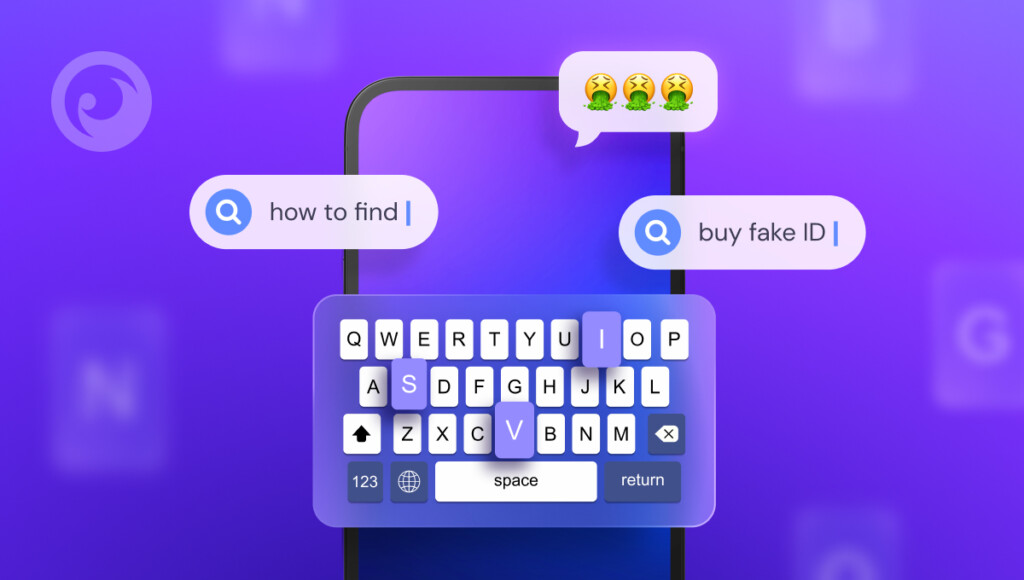
Instalarea unui keylogger tool on someone’s phone lets you capture every keystroke entered on their device, including Snapchat usernames, passwords, and typed messages. With these details, you can log into their Snapchat account discreetly and see exactly who they’re messaging.
This method is highly effective, but it carries essential ethical and legal considerations. It’s crucial to obtain proper consent or have the necessary legal authority before using this approach to avoid violating privacy.
Linia de fund
Restaurarea mesajelor Snapchat poate părea o alegere perfectă, dar poate cauza și unele dificultăți. Procesul în sine poate fi complicat pentru unele persoane, și nu toate mesajele pot fi recuperate în acest fel. Acest lucru înseamnă că nu veți avea o imagine completă a ceea ce se întâmplă pe Snapchat iubitului dvs.
Meanwhile, Eyezy can show you the exact content of each Snapchat message. This includes people they’re snapchatting and media files they share with them. Apart from this, you can also check messages from other social media apps such as Instagram, Facebook, WhatsApp, and others.
It gets even better. With Eyezy, you can track their locații, view browser history, call logs, contact list, and much more. If you’re looking for a comprehensive monitoring solution, Eyezy is the one for you.

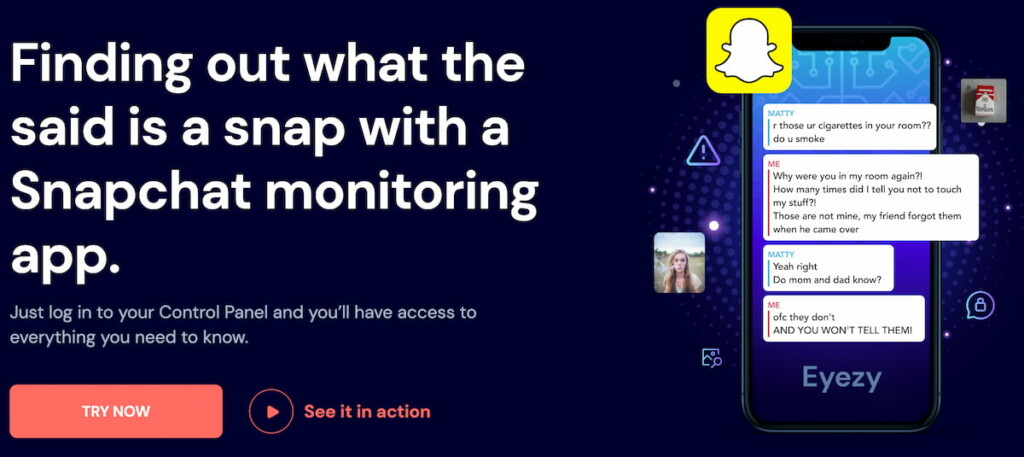

Puteți vedea fotografiile pe care le trimit altor persoane?
Bună Amber!
Da, folosind un înregistrator de ecran! Pentru mai multe informații, vizitați aceasta pagină.