

Screen time isn’t the enemy. Not really.
A lot of experts talk about screen time as if it’s the root of all evil—like the second your kid picks up a phone or tablet, they’re doomed. But let’s be real. Screens are part of life now. School, socializing, entertainment. It all happens online.
All that free time can be scary, especially with all the online predators that plague the Internet. The trick is to find smart ways to manage screen time without turning your house into a fight. Screen time control apps are the best way to safeguard your children.
In this article, we’ve selected the top 6 apps to limit screen time, so keep reading.
Inhoudsopgave
Why You Need a Screen Time App (Even If You Hate Rules)
Some parents hate the idea of controlling their kids’ phones. Feels too strict, right? But here’s the thing—kids don’t always have the self-control to put their phone down. That’s where screen time apps come in.
They’re not about punishing. They’re about helping your kid build healthy habits. Setting limits so they don’t have to rely on willpower alone. Give them structure so screen time doesn’t take over their life.
And honestly? That’s one of the best things you can do for them.
Tips voor ouders om schermtijd onder controle te houden
![]()
Voordat we overgaan naar de lijst met de beste schermtijd-apps, geven we je graag wat tips om de schermtijd van kinderen te beperken:
- Geef het goede voorbeeld
Als je de schermtijd van je kinderen wilt beperken, maar zelf altijd door je telefoon aan het scrollen bent, verwacht dan niet dat ze zich aan jouw regels houden. Wees een rolmodel en leer ze gezond gedrag met apparaten.
- Een fatsoenlijk gesprek voeren
If you want a strong, trusting relationship with your kid, you’ve got to have real conversations. Not lectures. Not interrogations. Just an honest chat. Sit down with them. Ask what they love about screen time. Listen—really listen. Then, explain your side.
- Stel thuis telefoonvrije zones in
The kitchen, where you have family meals, or the backyard, where you can have outdoor activities, can be a perfect place to create phone-free zones. This would help you to have much more qualitative time together.
- Gebruik apps voor schermtijd
If none of the previous tips don’t help, you can entrust this task to the screen time control apps. This is the easiest way to make your kids’ lifestyles safer and healthier.
Top 6 Apps om schermtijd te controleren in 2023
No magic fix here. No one-size-fits-all solution. But there are apps that can help. The right screen time control app gives you the tools to set healthy limits without constant fights. And lucky for you, we’ve rounded up the best ones.
1. Eyezy App voor ouderlijk toezicht om schermtijd te beperken
Eyezy is considered the best monitoring app for parental control for a good reason. Not only can you see their call logs, location, and multimedia files, but you can also check what websites and apps they use most.
Je kunt ook apps blokkeren waarvan je denkt dat ze een slechte invloed hebben op je kinderen. Met een toename van cyberpesten, sexting en online oplichting, kunnen apps voor schermtijdcontrole zoals Eyezy van pas komen.
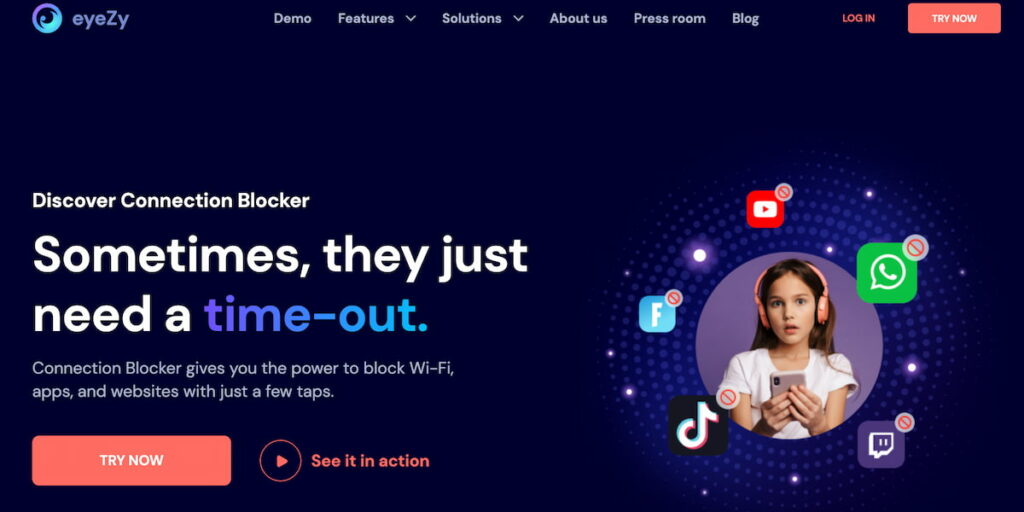
Voordelen:
- Hiermee kun je blokkeren potentieel gevaarlijke apps en websites
- Has a free demo version
- Biedt een enorme lijst met bewakingsfuncties
- Werkt op Android en iOS
Minpunten:
- Mogelijk moet je rooten of jailbreaken om toegang te krijgen tot geavanceerde functies
- Sommige geavanceerde functies zijn beschikbaar bij duurdere abonnementen
2. Qustodio Schermtijd-app voor iPhone en Android
With Qustodio, parents can track their kids’ calls and SMS and get a complete online activity report. It also allows them to monitor their phone activity, including timeline, browsing history, and screen time.
En nu komen we bij het beste deel - de tijdslimietfunctie. Stel gewoon tijdslimieten en schermvrije periodes in voor kinderen om schermverslaving te voorkomen.
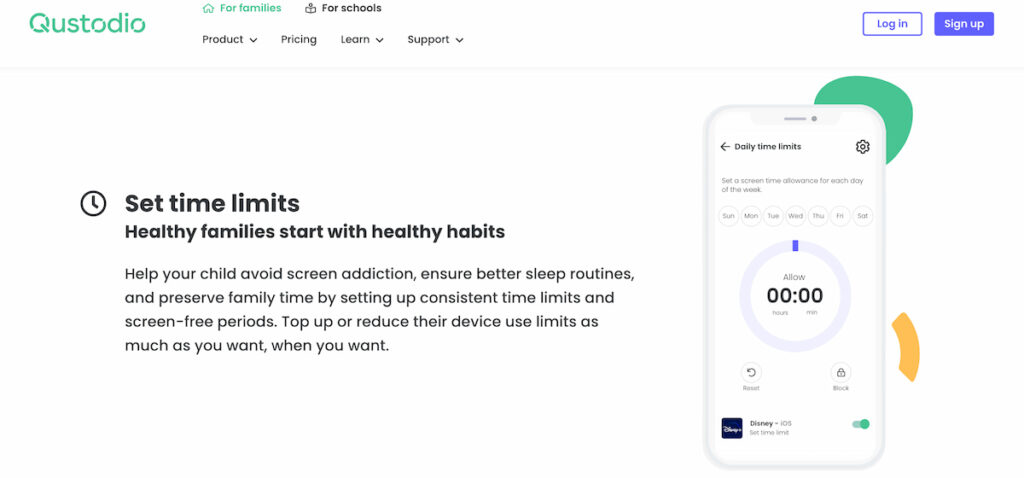
Voordelen:
- Intuïtief en gebruiksvriendelijk dashboard
- Controle over schermtijd
- Available on computers, tablets, and mobile phones
Minpunten:
- Sommige apps zoals WhatsApp kunnen niet worden geblokkeerd
- Geavanceerde functies zijn alleen beschikbaar in premium plannen
3. FamiSafe Schermtijdcontrole
Op zoek naar een app om het gebruik van de iPad te beperken? FamiSafe is een bewakingsapp die zoveel meer kan. Stel veilige zones in en ontvang waarschuwingen zodra je kinderen deze zones overschrijden. Of bekijk alles wat ze sms'en op sociale media via je dashboards.
Do you think they’re spending too much time on their screens? Then just block any app or game that’s distracting them. It’s the best way to make sure they’re focusing on their schoolwork.
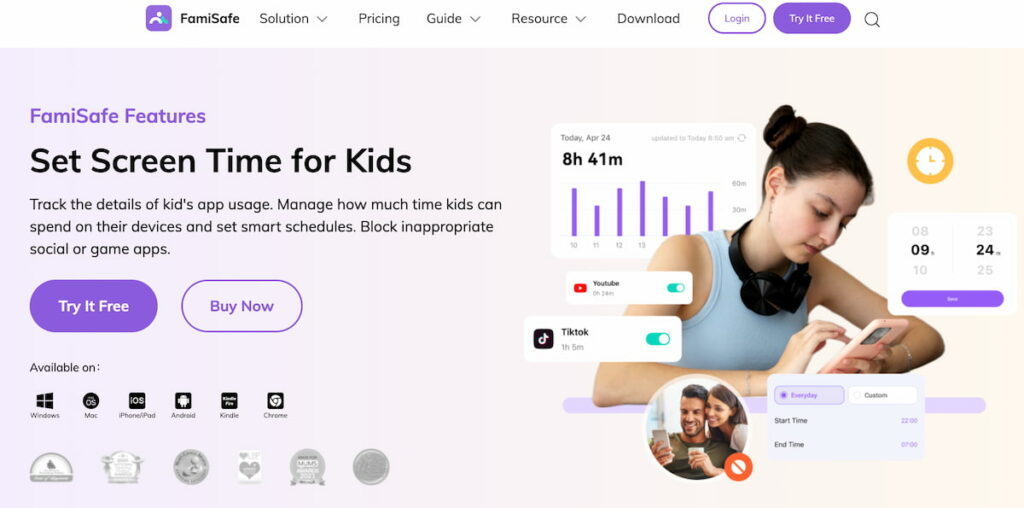
Voordelen:
- Biedt functies voor schermtijdcontrole en app-blokkering
- Compatible with computers, tablets, and mobile phones
- Eenvoudig te installeren
Minpunten:
- Sommige functies zijn alleen beschikbaar bij de premium plannen
Kan behoorlijk duur zijn bij gebruik op meerdere apparaten
4. Apple schermtijdcontrole
Zijn je kinderen iPhone-gebruikers? Apple heeft alles onder controle. De ingebouwde schermtijdfunctie maakt het nog makkelijker om je kinderen te beschermen tegen telefoonverslaving.
Met de schermtijdfunctie van Apple kun je een volledig rapport krijgen van de telefoonactiviteiten van je kinderen. Je weet precies hoeveel tijd ze doorbrengen op sociale media of in hun webbrowser. Tot slot kun je app-limieten en schermvrije periodes instellen.
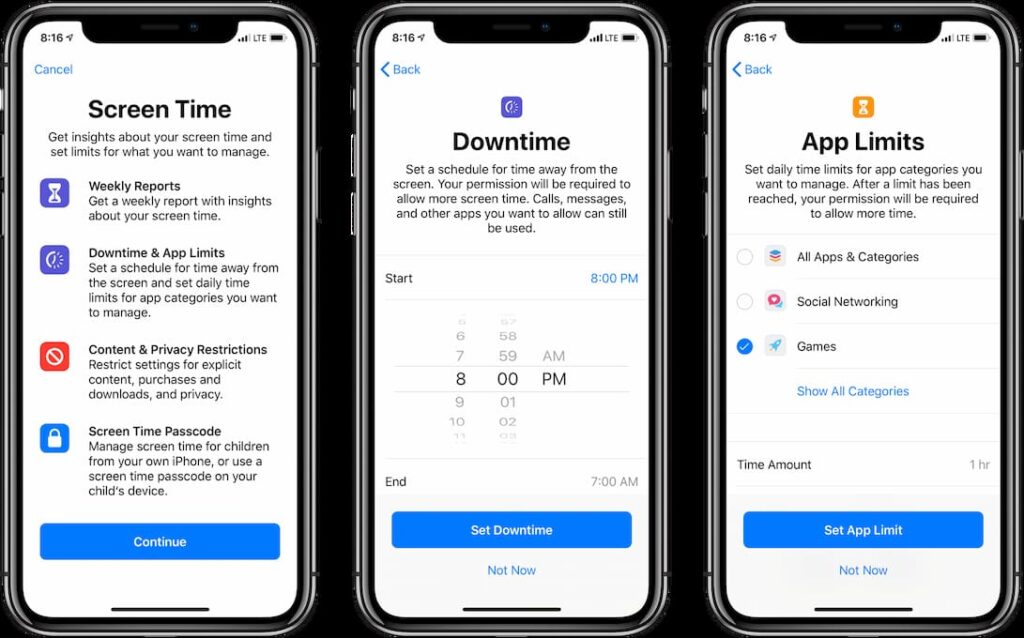
Voordelen:
- Je hoeft geen app te installeren
- Het is gratis en gebruiksvriendelijk
Minpunten:
- Alleen beschikbaar op iOS 12 of latere versies
- Geen locatie tracking functie
5. Family Link Screen Time Tracker
Google's Family Links is voornamelijk ontwikkeld voor Android-apparaten, maar het werkt ook op iOS 11 en hogere versies. Met Family Links kun je het apparaat van je kind volledig blokkeren voor het slapengaan. Je kunt ook instellen hoeveel schermtijd je kind mag gebruiken met de functie "Dagelijkse limiet".
![]()
Voordelen:
- Schermtijd tracker is gratis beschikbaar
- Hiermee kun je sommige apps verbergen
Minpunten:
- Kinderen ouder dan 13 kunnen hun Google-accounts zelf beheren
- Het beschermt je kind niet tegen het zien van ongepaste inhoud
6. Schermtijd app
Screen Time is a user-friendly app that is perfect for families seeking simple solutions for screen management. It allows parents to set daily screen limits, approve new app installations remotely, and manage app access across multiple devices.
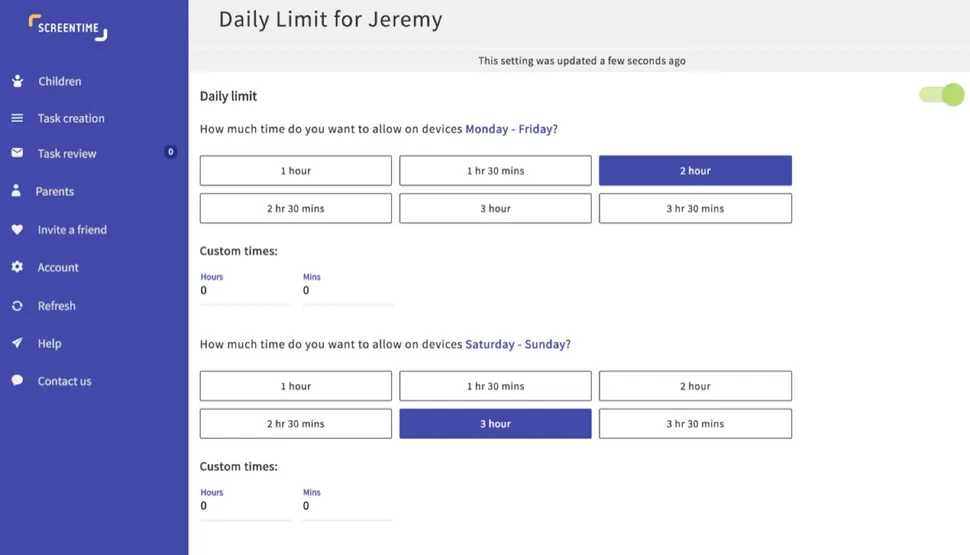
De app ondersteunt op stimulansen gebaseerde schermtijdverlengingen als beloning voor het voltooien van klusjes of huiswerk. Screen Time biedt ook gedetailleerde activiteitenlogboeken, zodat ouders inzicht krijgen in de apparaatgewoonten van hun kind en hun digitale blootstelling effectief kunnen beheren.
En de beste schermtijd-app is
Nu ken je minstens 6 apps voor schermtijdcontrole. Ja, ze hebben allemaal hun voor- en nadelen. Maar als het om de veiligheid van je kind gaat, wil je er zeker van zijn dat je de beste app kiest.
Eyezy en hier is waarom. Naast de controle over schermtijd, krijg je ook berichten, locatie en sociale media tracking. En dat is nog niet eens de hele lijst van de geweldige functies van de Eyezy. Kijk zelf maar.



