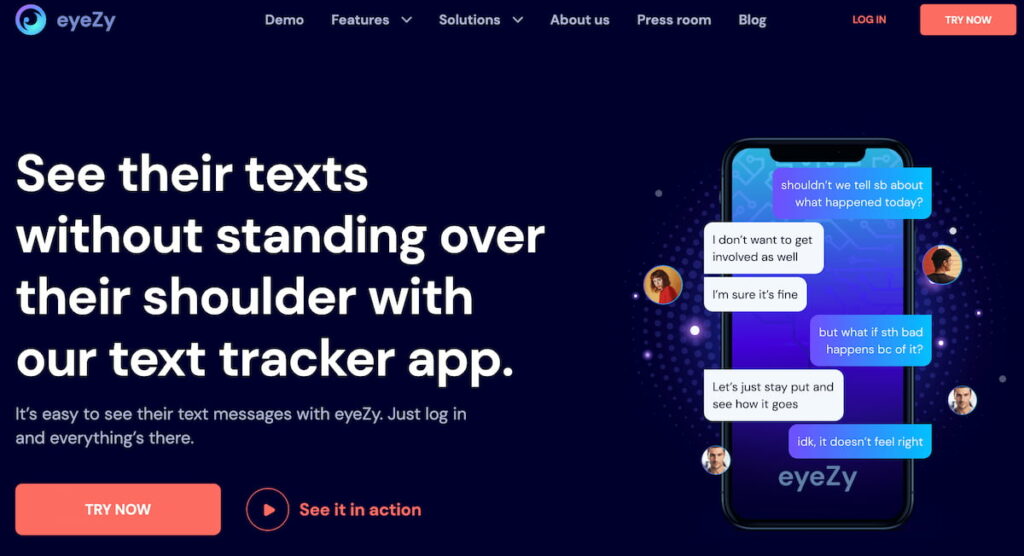Having an iPhone is exciting. But who someone is texting and what they’re saying can quickly become a concern. That’s why learning how to monitor text messages on iPhone is so important. And we’re going to show you how.
Table Of Contents
Why You Might Need a Monitoring Texts App?
But first, why would you need an app for monitoring texts on iPhone? Here are three key reasons:
- Scammers are everywhere. You probably receive spam texts yourself. But while you might ignore them, others may fall for scam messages and provide personal details that could put them at risk.
- Cyberbullying is a huge problem. Texting can get out of hand, especially in group chats with strong opinions. Knowing what’s being said is crucial to ensuring safety.
- You just don’t know who they’re talking to. It’s not just scammers that pose a risk. The Internet is filled with predators who often rely on texting to lure their next victim.
Convinced? Then it’s time to explore how to monitor text messages on iPhone. We found five great options that let you get up and running quickly.
Free methods for monitoring text messages may seem like a good deal, but they’re often limited. Sure, you might get a quick fix, but the features are usually basic, unreliable, and sometimes downright outdated.
And let’s be honest—how often have you encountered free services that either don’t work as promised or expose you to hidden risks, like data breaches or malicious software? If you’re serious about monitoring someone’s phone, it might be worth investing in a reliable paid service. After all, you get what you pay for.
Before You Begin…
If you’re planning to monitor text messages on an iPhone, you need to be aware of one crucial thing: legal authorization. You can’t just use it without their consent, especially if they’re an adult.
Before jumping into any kind of monitoring software, do yourself a favor and check the laws where you live.
Option #1: Eyezy
If you’re thinking of monitoring text messages on iPhone, put Eyezy at the top of your list. The monitoring app doesn’t just work on iPhone. It was designed for iPhone. And once installed on their phone, it gives you the power to see every message they send and receive. Here’s how it works:
- Pay for an Eyezy subscription and provide your email address.
- Install Eyezy on their phone (just follow the guide in your inbox).
- Go to your personal Eyezy Control Panel.
- On the lefthand nav bar, look for Social Spotlight.
- Read their messages, including texts and iMessages.
One of Eyezy’s coolest features is Invisible Shield. It’s designed to make monitoring text messages on an iPhone completely undetectable. No one will know you’re there, silently watching over everything. So if you want to keep things on the down-low, this is your best bet for stealthy monitoring.
Option #2: iCloud
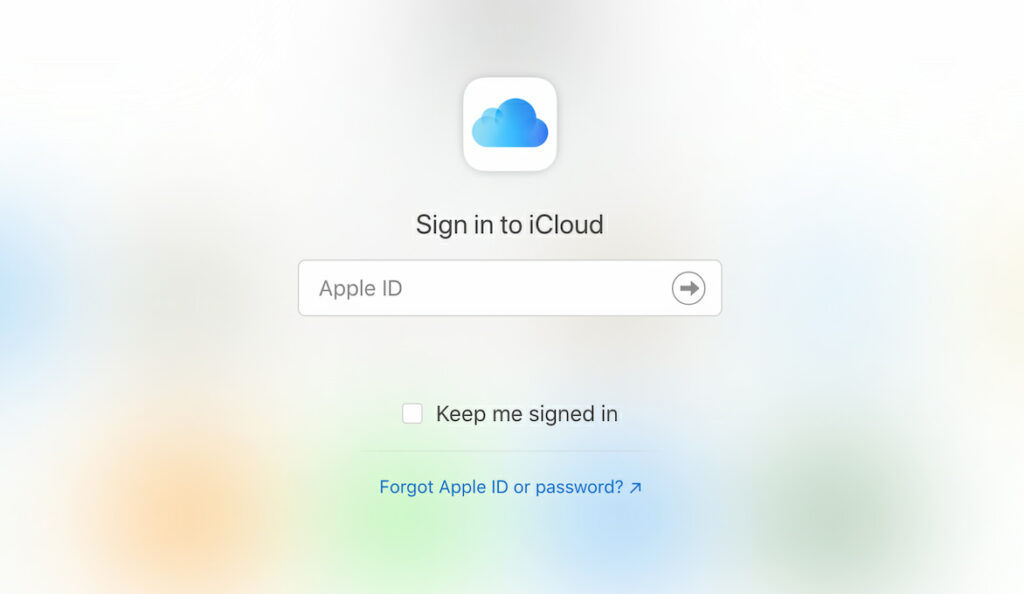
If you have a second iPhone, iPad, or Mac handy, you can mirror their texts on your device. Figuring out how to monitor text messages on iPhone using this method is relatively easy. If you know their iCloud credentials, simply sign in on your device.
Now, whenever someone sends them a text message, you’ll see it on your device. And when they reply, you’ll be able to see those messages, too.
For this to work, you’ll need their phone to authorize the new device. But fair warning: there’s a solid chance they’ll realize you’re using a text monitoring solution for iPhone. It’s not exactly the most covert way to do things, so consider if that’s what you’re going for.
Option #3: HomePod

Do you own a HomePod? Then you already have an app to monitor texts on iPhone at your disposal. With HomePod, you can have Siri read the messages of their iPhone to you, just like magic.
For this method to work, you’ll need to have Personal Requests enabled on HomePod. Here’s how to do that:
- Make sure their iPhone and your HomePod are on the same Wi-Fi network.
- On their phone, go to Settings > Siri & Search.
- Turn on Listen for “Hey Siri”, Allow Siri When Locked, and the options to Press Side Button for Siri.
- Go to Settings > Their Name > Find My.
- Set My Location to This Device.
- Go to the Home app, then tap the little house, then tap Home Settings.
- Tap their name, then tap Personal Requests and turn on Personal Requests for your HomePod.
That’s it. It’s monitoring texts on iPhone made easy. Now you can say, “Hey Siri, read my new text messages” and she’ll read them to you.
Just so you know, while Siri can read the messages they’ve received, she’s not going to spill the sent messages. So, you’ll be getting only half of the conversation. Not exactly ideal if you’re trying to see the full picture.
Option #4: iMazing Messages
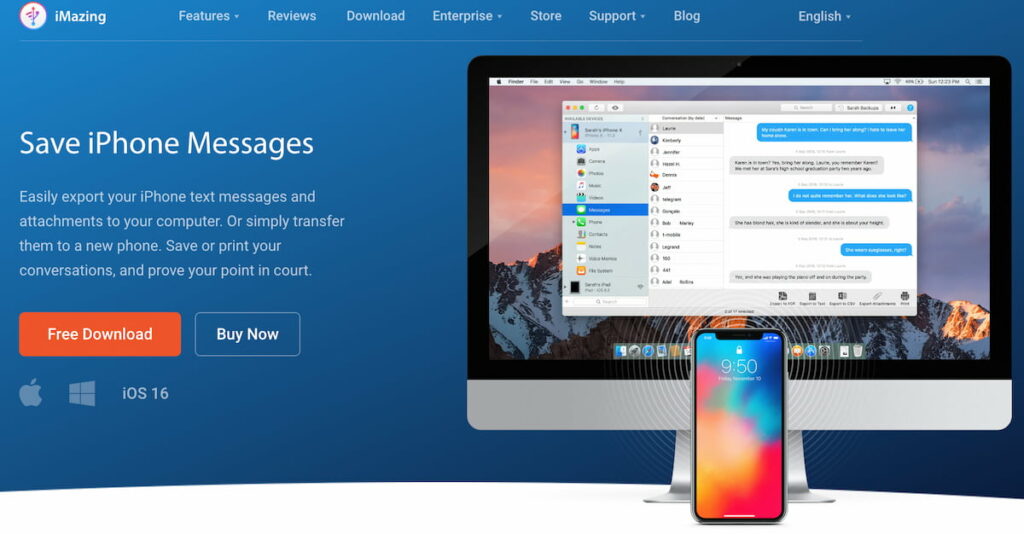 If you’re able to get your hands on their iPhone, iMazing Messages is a great option to read their messages. Designed to save iPhone messages onto a Mac or PC, iMazing Messages lets you export their sent and received messages to the format of your choosing, including TXT, PDF, and CSV files.
If you’re able to get your hands on their iPhone, iMazing Messages is a great option to read their messages. Designed to save iPhone messages onto a Mac or PC, iMazing Messages lets you export their sent and received messages to the format of your choosing, including TXT, PDF, and CSV files.
While designed as a message backup tool, iMazing Messages could be the simple text monitoring app iPhone users are looking for. Just connect their iPhone via USB cable and the messages will be transferred in a snap.
Keep in mind, however, that this method for monitoring text messages on iPhone isn’t automatic. You’ll need to grab their phone each time you want to see what’s on their phone.
Option #5: Spyera

If you want a solution that lets their iPhone monitor text messages and beams the results to your own account, Spyera is worth considering. The monitoring app has full support for iMessage and gives you the power to see all incoming and outgoing messages on the device you want to monitor.
But to use this app, their phone must be jailbroken. If you’re unable to jailbreak their phone, you should steer clear of this method.
How to Choose the Best Method for You
- If you need quick and free monitoring, use iCloud Syncing or Text Message Forwarding.
- For comprehensive tracking, a monitoring app like Eyezy or mSpy is the best option.
- If you just need metadata (contacts & timestamps), checking carrier logs may suffice.
- For general activity tracking, Apple’s Family Sharing is a useful tool.
Is It Legal to Monitor Text Messages on iPhone?
Before proceeding, it’s essential to understand the legal implications of monitoring text messages.
- Parental Monitoring: If you’re a legal guardian and the person being monitored is under 18, parental monitoring is generally allowed.
- Employee Monitoring: Some businesses monitor company-owned devices with employee consent.
- Personal Use: Monitoring another adult’s iPhone without consent is illegal and can result in legal consequences.
Always check your local laws before using any monitoring tools.
One Solution Rises Above the Rest
If you want a powerful solution that really excels at monitoring texts on iPhone, Eyezy is your best bet. The app is easy to use, easy to install, and works on iPhones that are jailbroken and iPhones that are fresh out of the box.
The best part? Eyezy does way more than just let you read their text messages. You also have full support for several other messaging apps, including WhatsApp, Skype, Instagram, Snapchat, Tinder, and more.
And it goes beyond just monitoring their chats. You can also see the photos, videos, and files saved on their phone. You can view their current location. You can see their browser history. You can view screenshots of their phone in action. You can see every keystroke they type.
Bottom line? No other solution makes monitoring text messages on iPhone this easy. Check out the demo and see what we mean.