

What is the go-to for messaging these days? Instagram? Facebook? Snapchat? Not quite. It’s good old-fashioned texting.
A recent report shows that nearly 99% of teens with cell phones are texting, exchanging about 67 messages a day. So, if you have any reasons to be concerned about cyberbullying, online predators, or scams, you have to monitor texts on another phone.
Table Of Contents
How to See Text Messages on Someone Else’s Phone: 5 Simple Ways
We explore free and paid options so you can make informed choices to keep your loved ones safe in the wild world of texting. Spoiler alert: it’s not just about reading messages; it’s about getting the whole picture.
Way 1. Eyezy
If you’ve heard friends talking about a reliable method to monitor text messages on someone else’s phone with more than 1 million customers, it’s all about Eyezy.
Once installed on your child’s device, Eyezy grants you access to all their text conversations, including SMS messages exchanged between different types of phones. Check the video to see how this feature works:
So, you can check out incoming and upcoming messages, timestamps, and even passwords. If you don’t find any information you need, review all social media or try the Keylogger and Screenrecorder features. Every word they type and every pic they send and receive are on the Control Panel.
What’s more, Eyezy operates in stealth mode, ensuring your text message monitoring remains discreet.
Way 2. Mobile Network Provider Tools
Some mobile network providers offer built-in tools or services for parents to monitor text messages on their child’s phone.
These tools typically help to know how to monitor text messages, including sent and received messages, through the provider’s online account management platform.
While not as comprehensive as parental control apps, these tools can still provide valuable insight.
Way 3. iCloud Backup

For iPhone users, there’s one more variant for SMS monitoring: iCloud Backup. This method allows you to view text messages that have been backed up to iCloud, including iMessages and SMS texts.
Simply log in to the iCloud account connected with the device using a web browser or the iCloud app, and go to the section for iCloud Backup.
From there, you can view a list of all backups and choose the one that contains the text messages you want to see.
While iCloud Backup may not provide real-time monitoring like other methods, it offers a convenient way to access past text message conversations without needing physical access to the device.
Way 4. Cloning a SIM Card
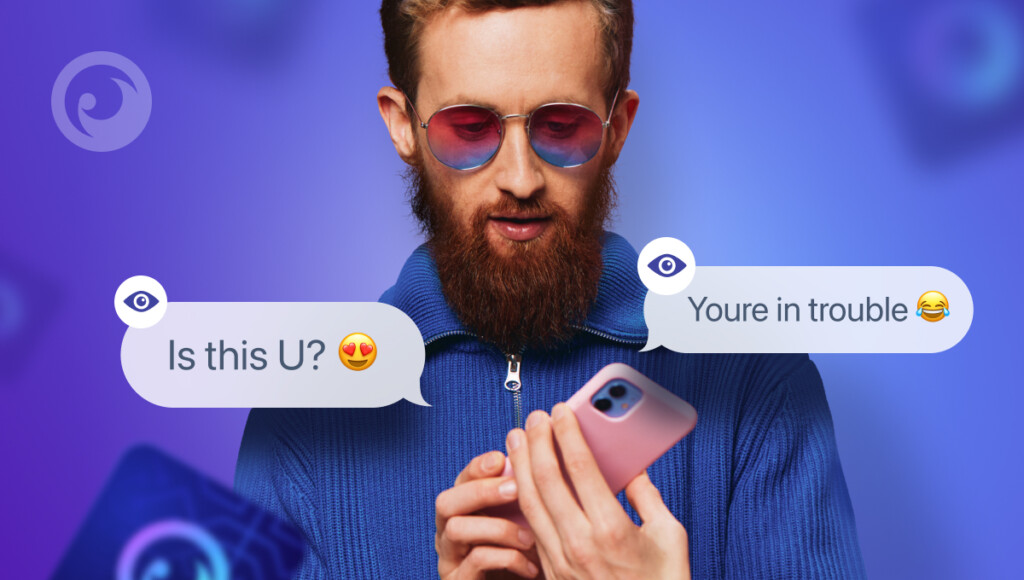
A more technical method involves SIM card cloning, which duplicates a person’s phone number, allowing you to receive their text messages. This requires specialized hardware and access to the original SIM card. However, modern networks use encryption and authentication to prevent unauthorized SIM cloning, making this method less effective today.
Additionally, SIM cloning is illegal in many countries, as it violates privacy and telecommunications laws. Instead of using this method, opt for legitimate parental control apps that provide message monitoring with consent.
Way 5. Using Google Messages Sync (For Android)
Android users can sync their messages across devices using Google Messages. If the person has enabled Messages for Web, their texts can be accessed from a computer or another phone by scanning a QR code. If you have brief access to their phone, you can enable this feature and view messages in real-time.
Additionally, some Android devices allow message backups to Google Drive, which can be restored on another device if you have login credentials. Keep in mind that privacy laws apply, and using this method without permission is unethical.
Pros and Cons of Monitoring Text Messages
In most cases, monitoring someone’s device is legal as long as you have the owner’s consent. Alternatively, if the situation concerns minors and you are a parent, you can use the app absolutely legally.
Your kids might not be thrilled, but honesty pays off. Explaining why you want to check their phone builds understanding:
- It helps to keep children safe.
- It strengthens your guidelines for media.
- It informs you when they’re ready for more responsibility.
The main disadvantage is that it is only one piece of the puzzle. Conversations without context can easily be misinterpreted or misunderstood. However, there’s a method to gain a broader picture with our first way.
Why Eyezy is the Smart Choice
Without a doubt, Eyezy tops our list. With many features dedicated to monitoring SMS, text messages,it’s not just about discovering what they send and recieve. Eyezy also lets you see what websites they’ve visited, who they called, their location and more.
Magic Alerts keeps you in the loop by notifying you if they use any controversial words in their chats, and it even alerts you when they come or go from a location you’ve set. Plus, with Files Finder, you get access to everything stored on their phone.
Explore additional standout features like Web Magnifier, which reveals their browsing history, and Plans Breaker, granting you access to their social calendar.
In summary? There’s no simpler and more workable way to monitor text messages than Eyezy. Take a look at the demo and experience it for yourself.

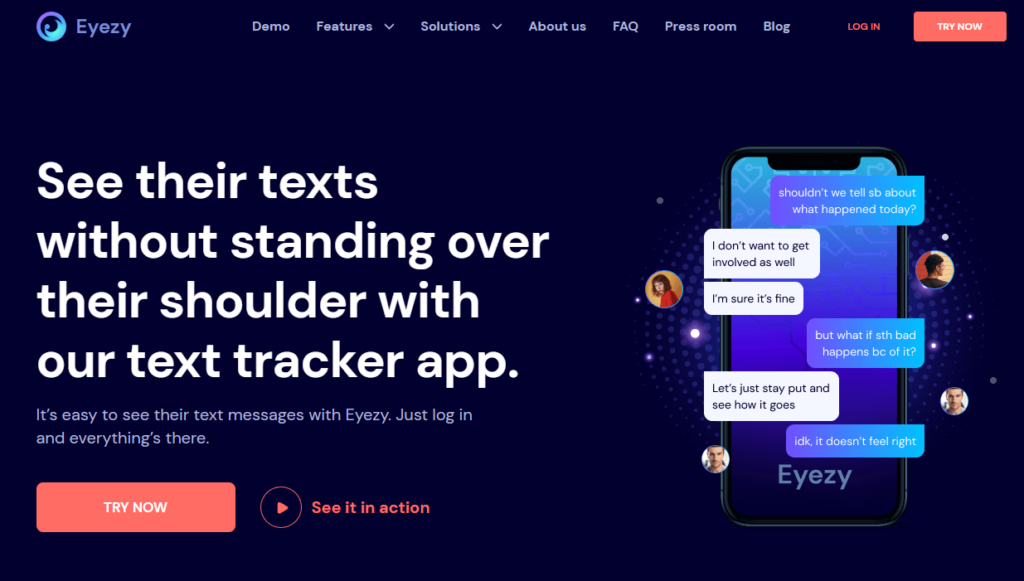

can you explain what i need to do here …
Permission required
Monitoring this feature requires your permission for Accessibility to be granted.
To grant missing permissions, make a “call” to your access code 000000 from the monitored device.
Hello Susan. Thank you for the question! To grant all the necessary permissions, you’ll need to make a call from the target device to the number provided.