

Being a parent is hard. Being a parent of teenagers is ridiculously hard. Being a parent of teenagers who are constantly glued to their phone? We’re struggling to find an adjective strong enough to do the level of difficulty justice.
We know how it is. You’re worried about who they’re texting and what they’re saying. And you want to know if they’re staying safe.
After all, there’s a lot to worry about. Cyberbullying. Inappropriate language. Sexually explicit pics and videos. You just don’t know what’s happening in their text messages. But you deserve to find out. And today, we’ve got four ways to help you uncover the truth.
Table Of Contents
Method #1: Get an App to Monitor Text Messages
If you’re wondering how can I read my child’s text messages without them realizing that I’m doing so, it might be time to consider a monitoring app like Eyezy.
Eyezy is a go-to solution for parents worldwide who want to keep track of their teens’ messages effortlessly. And it’s pretty easy to get started. After you create an account and choose a subscription, you’ll receive a step-by-step installation guide in your email.
Once installed, all their text messages will appear in your personal Eyezy Control Panel. Whenever you log in, you’ll see each and every message, complete with date & time stamp. And everything is there.
The text messages they’ve sent and received. Pictures. Videos. You name it. It’s just like scrolling through their phone, only they’ll never know. That’s because Eyezy works in hidden mode. The app remains undetectable on their device, so they won’t know that they’re being monitored.
It gets better. With Eyezy, not only will you stop asking yourself how can I monitor my child’s text messages, you’ll also have your social media chat curiosity put to rest.
Eyezy lets you see what they’re saying on the world’s most popular social media apps, like WhatsApp, Facebook Messenger, Instagram, Snapchat, and Tinder. So no matter what they’re texting and where they’re texting it, you’ll know.
Method #2: Take Advantage of iMessage
If they’re using an iPhone, this means they’ve got iCloud, which syncs all texts automatically. Whether on their phone or Mac, every message is stored and accessible, allowing you to keep track of chats.
So how does this help you if you want to monitor child’s text messages? If you’ve got a Mac, and you know their iCloud credentials, you can simply log in to iMessage on your Mac and see all their messages.
There are a few drawbacks to this, though. First, you’ll need to know their iCloud username and password to set everything up. And there’s one other thing you need to be aware of when it comes to this type of text messages monitoring.
When you initially set up iMessage on your Mac, they’ll receive a message on their phone that they’re now signed in to another device.
Method #3: Rely on Google Sync
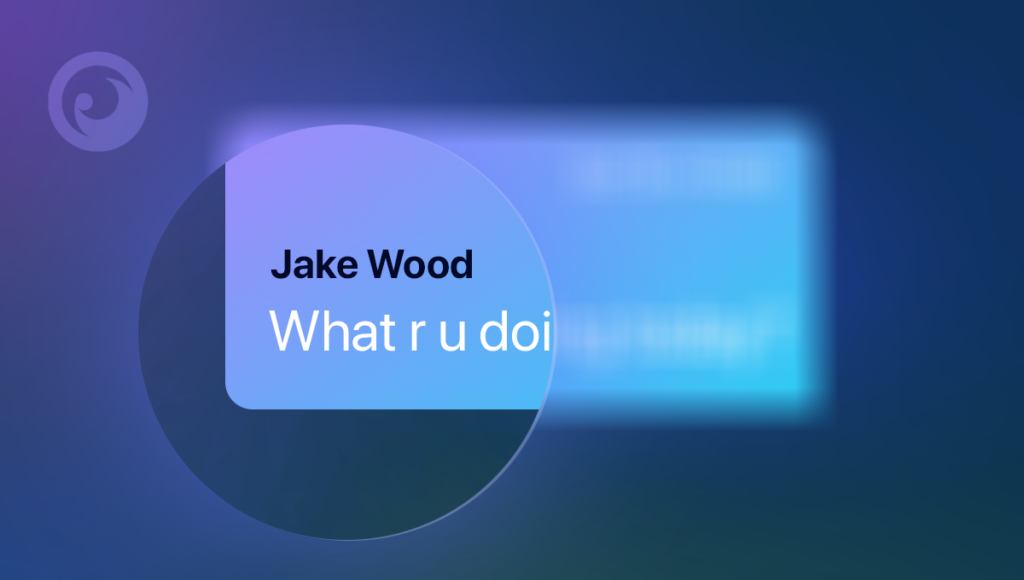
Are they Android users? If so, you can take advantage of Google Drive to see their text messages. Google includes a sync feature that automatically backs up their SMS messages to Google Drive. So if they use Android, you might not necessarily need an app to monitor child’s texts.
To get this to work, you’ll need to grab their phone. Then, swipe down to show the Notifications shade, tap Settings, scroll to the bottom, tap Google, tap Backup, and then tap Back up now.
Once everything is backed up, you can restore it from another phone. Just look for SMS Backup & Restore on the home screen, tap Restore, and follow the instructions.
Remember, if you’re using this method for monitoring teenager text messages, there’s a good chance they’ll be able to easily find out.
Method #4: Using Google Family Link
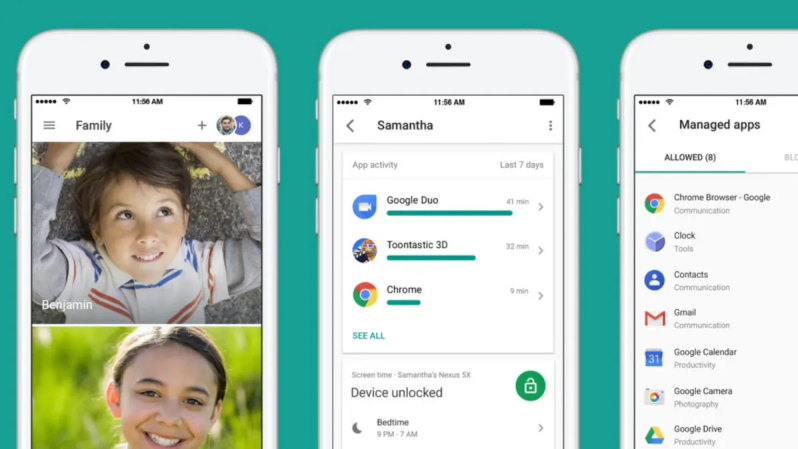
Google Family Link offers a simple and free way to monitor your child’s phone activities, including text messages, especially for younger children using Android devices. This service allows parents to set restrictions, review app usage, and track location.
While Family Link doesn’t provide a direct way to monitor text messages on iPhones, it is effective for managing Android phone usage. It also offers features like setting screen time limits and controlling app downloads, making it an ideal option for basic monitoring while ensuring your child’s digital safety.
Method #5: Grab Their Phone When They’re Not Looking
If you’re wondering how to read my child’s text messages but you’re not that technologically advanced, you can always rely on the old-school method.
We’re talking about grabbing their phone when they aren’t looking and scrolling through their texts. You’ll need to know their phone password, especially if they keep their phone locked. And you need to be confident that they aren’t going to walk in on you while you read their messages.
Before You Monitor Their Texts, Consider This
Monitoring your child’s texts can be a helpful tool, but it’s best to approach it with honesty. Talk openly about why you’re using a monitoring app and how it can protect them from potential dangers like cyberbullying or unsafe interactions.
Kids need guidance to navigate the digital world safely, and a conversation about responsible texting can make a big difference. Here are some useful tips:
- Teach not to overshare personal information with people they’ve only met online.
- Encourage them to think before they text, especially in emotional situations.
- Model healthy phone use by avoiding screen overuse yourself.
- Remind them to avoid clicking unknown links in messages.
In case, you’re wondering if monitoring teenager text messages is legal, you’re not alone. The good news is that as long as it’s your child, they’re under 18, and they live under your roof, you’re free to monitor their text messages without informing them.
This is the case in many jurisdictions, but because we don’t know exactly where you live, we encourage you to read your local laws before diving in.
Why a Parental Monitoring App is The Best Choice
Stop typing “how can I track my child’s text messages” into your search bar. Just get yourself a monitoring app, and you’ll have the peace of mind you need.
You won’t need to constantly grab your teenager’s phone. You won’t have to worry about them finding out you’re reading their texts. And you’ll quickly discover that being a parent of teenagers is a little bit easier — especially with Eyezy.





I am try to set up where I can check my son messages
Hello Ashley,
After purchasing the subscription, all information will appear in the dashboard. You can check your son’s messages and other relevant data there.
If you need assistance with the setup or have further questions, please don’t hesitate to ask via live chat.
Shame on you!
You give parents a guide how to violate the privacy of their child/children. You never thought about the effects on the relationship between child and parent. Instead of communicating and respecting each other (the age is not the main factor!) you even suggest to take these measures anonymously without informing your child before. Such parents should be punished -> in my country, they already are!
kind regards
Hello.
I’m sorry to hear that you feel this way.
We always emphasize that concerned parents should read the local laws before using any parental control software. It’s crucial to consider the legal and ethical implications, as well as the potential impact on the parent-child relationship. Open communication and mutual respect are indeed paramount. Our intention is to provide tools for parents to help guide their children in a digital world while maintaining trust and understanding.
Simultaneously, parents have obligations under the laws of any country to safeguard their children, prioritize their mental well-being, and shield them from the risks and challenges inherent in online activities. It’s essential for parents to strike a balance between fulfilling their parental duties and respecting their children’s privacy.