

Mirroring someone’s phone is exactly what it sounds like — seeing the exact contents of their phone. It’s like looking into a mirror because everything they see, you’ll see. Their texts. Their emails. Their private chats.
Their photo library. The apps they installed. The websites they’ve visited. If it’s on their phone, you’ll see it if you know how to mirror someone’s phone.
Table Of Contents
Why You Might Need to Mirror a Phone

If you’re worried about what your kids are doing online, figuring out how to mirror someone’s phone without them knowing is a good idea. You don’t have to beg for their phone to know what’s up. Just take a quiet look behind the scenes, and if you do it right, they’ll never know.
Parents mirror their kids’ phones to make sure they aren’t being bullied, aren’t meeting strangers they shouldn’t be meeting, aren’t doing drugs, and so on.
Their phone tells the real story. If there’s trouble, you’ll know. If all is well, you can stop worrying. Either way, you’re in control.
What the Law Says About Trying to Mirror a Phone Without Them Knowing
If you’re a parent and you want to mirror a phone without them knowing, the law is on your side in most jurisdictions — assuming the device you’re mirroring belongs to your child, they’re under 18, and they live under your care.
Fair warning: phone mirroring isn’t a free pass to invade anyone’s privacy. You can’t just tap into a random phone or your partner’s device without their full consent.
Does your reason for monitoring pass the smell test? Then we’ve got 4 methods to secretly mirror a phone. Find the one that works best for you.
Option #1: Mirror Someone’s Phone With Eyezy
Figuring out how to mirror someone’s phone seems like it would be complicated. But it’s not — at least when you get an app like Eyezy. The name speaks for itself. Eyezy is one of the easiest ways to see what’s on their phone.
With so much power at your fingertips, you’d be hard-pressed to find a better option to mirror a phone without them knowing. And it’s so easy to get started.
First, choose your subscription plan. Then, check your inbox for installation instructions to get up and running with Eyezy on the phone you want to mirror. Just follow the instructions and wait for everything to sync for the first time.
Once it’s set up, just log into your Eyezy account and unlock the full power of phone mirroring. Trust us, you’ll be blown away because Eyezy lets you mirror all of this:
- Their texts, emails, and private social media chats
- The photos saved on their phone
- Their web search history and bookmarks
- The apps installed on their phone
- A list of people they called and who called them
You can even see screenshots of their phone as they use it, and get a detailed report of the keystrokes they’ve typed on their phone. It’s insanely powerful stuff.
Option #2: Use a Backup Service to Mirror Their Phone

Now that you know how to mirror a phone to another phone without them knowing using Eyezy, you might be wondering if there’s a free option. And there is. Whether they have an iPhone or an Android, you can use the phone’s built-in backup tools to mirror the contents of their phone onto another iPhone or Android.
To make this mirroring method work, their device must have backup turned on—via iCloud for iPhone or Google’s service for Android. As long as their phone is backed up, you can pick up a new phone, restore from backup, and see everything on it.
Keep in mind that using this method only gives you the content of the most recent backup. If they backed up their phone 3 days ago, you won’t see the content of the last 2 days.
As they use their phone and text their friends, you won’t have access to those texts. But if you’re looking for a simple method to secretly mirror a phone once, this method should do the trick.
Option #3: Use AirPlay or Another Screen Sharing Feature

If you’ve ever Zoomed into work (and no, we don’t mean speed to work in your car), then you’re familiar with the concept of sharing your screen. Maybe you’ve attended a company Town Hall. Or maybe you’ve presented a design, a PowerPoint presentation, or something else to your team.
No matter the situation, screensharing is everywhere. You can use that same concept to mirror someone’s phone.
If they have an iPhone, there’s already mirroring functionality baked right in. It’s called AirPlay, and it hands you the power to secretly mirror a phone. All you need is an Apple TV in your home to beam their phone to.
Do they use Android? There are lots of 3rd party options that you can look into. These include WebEx, Zoom, Team Viewer, and a number of others. Once you get up and running, mirroring someone’s phone is relatively easy using these methods.
Just start mirroring, and you’ll see everything they’re doing on their phone right now on your TV. Keep in mind that for AirPlay to work (and with most of the other methods), you’ll need to configure it on their end. You can’t remotely mirror a phone without them knowing it.
Option #4: Using Third-Party Apps
Apps like TeamViewer, AnyDesk, and ApowerMirror allow real-time phone mirroring across different platforms. These apps are commonly used for remote assistance but can also be used for monitoring purposes.
To use a third-party mirroring app:
- Install the app on both devices.
- Set up a secure connection by entering a unique access code.
- Grant necessary permissions to enable full-screen sharing.
These apps provide excellent cross-platform compatibility but often require an active internet connection and can sometimes notify the device owner when mirroring is in progress.
Option #5. Smartphone Screen Mirroring via USB Debugging
If you know your way around a bit of tech, you can use USB debugging to connect your phone to your computer.
This lets you use software like ADB (Android Debug Bridge) to show the phone’s screen on your computer and get at its data. It gives you more control over what you see, but you’ll need to know your way around the tech to set it up and use it.
Precautions to Take When Mirroring a Phone
- Obtain Consent: Always ensure legal and ethical compliance.
- Use Secure Apps: Avoid unverified apps that could compromise security.
- Monitor Responsibly: Avoid misusing monitoring tools for unethical purposes.
The Best Way to Mirror Someone’s Phone Is
For a feature-rich, virtually foolproof method to mirror a phone without them knowing, choose Eyezy. It gives you access to the latest content on their Android or iPhone.
Eyezy also runs in stealth mode, thanks to its Invisible Shield tool. And that means they’ll have no idea that you know how to mirror a phone to another phone without them knowing.

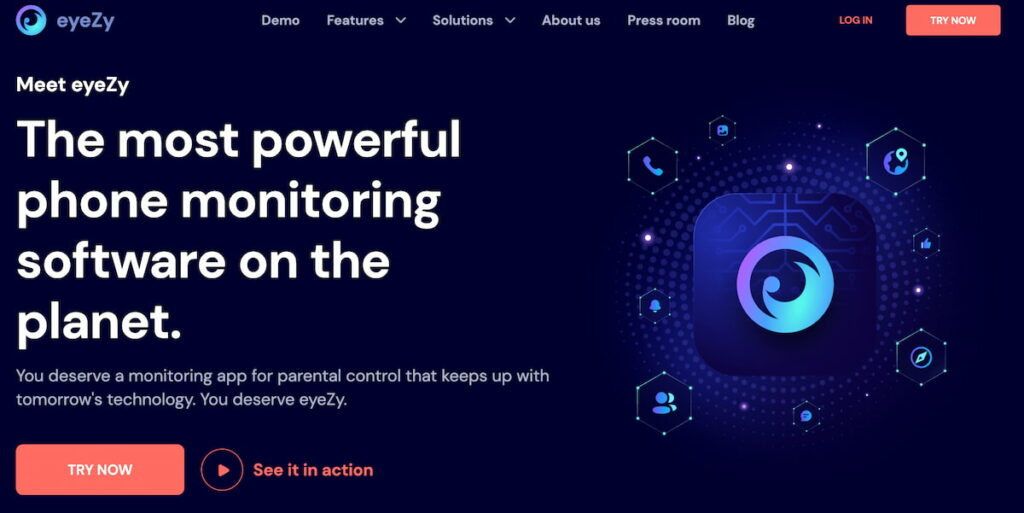

I have spent hours trying to install this on an iPhone but it will not work, I reached out to the company on many occasions but they can’t figure out the problem. I asked for a refund but that fell on deaf ears.
Hi Patricia! Thanks for your patience. We currently have a lot of requests and are processing them on a first-come, first-served basis so that it may take some time.
Can I install Eyezy on my android phone and my iPhone as my target phone? Will they work together 0r do they have to be the same type of phone? Thanks
Hi Randy,
It will work. You can check our compatibility information just to be sure.
How do you remove it once its installed.
Hi Theresa,
Please check out this guide. If it didn’t work out for you, please get in touch with our support.
Can I monitor both of my kid’s iPhones with one monthly fee or do I have to pay for two subscriptions?
Hi Christine,
It depends on the features you need. We recommend choosing a Family Kit. For more details about our plans, please get in touch with our support.
Hello,
I have a “nosey” relative that has mirrored “beloved” relative’s phone.
I am concerned that the “nosey” relative is able to mirror my phone, too!
Is that possible? Additionally, is the “nosey” relative able to see and “edit” the “beloved” texts and emails sent to me in real time? Is the “nosey” relative able to edit and/or delete the texts that I send to the “beloved” relative’s phone?
Thank you for your response—I appreciate it!
Hi!
It depends on the app you are using. They could do it if they have some kind of spyware installed onto the target device. If you think you have spyware installed on your phone, you should scan your phone for suspicious apps and files.
Is there a way to find out if someone is mirroring my phone without me knowing?
Hi Pedro!
If you think you have spyware installed on your phone, you should look through all the installed apps and delete suspicious ones. Look for suspicious folders in the file managers and google what they mean. You might stumble upon the folder that contains the spy software.
Please will I be able to see phone messages and emails sent and recieved by my kid
And also can I delete messages from my kids phone with app
Hello.
Thank you for your questions.
You will be able to see the emails if they were read by your kid and it was done in Gmail app.
You cannot delete messages from your side.
Hello, what is the length of time you can mirror screen? Many aps lomit to 30 sec or 1 min.
Hello.
Thank you for your question.
It can work until you disable it.
Do you download the application on our phone or the target phone we’d like to mirror?
Hello.
Thank you for your question.
The apps should be installed on a target phone.
Can i installed app on target phone if we not live in the same area or not meet each other often. And do not know target id or cloud (iphone)
Hello.
Thank you for your questions.
You need to have access to the device to get verification code.
What if the target phone has the same email address attached to the phone that I’m using to spy with? Can I download the app on the spy phone and it still attaches to the target phone since we both use the same Google play store email?
Hi!
Thank you for your question. In this case, it’s better to use a different email to register your Eyezy account because all the instructions on how to set up the software and the credentials will be sent by email. If you have any more questions or need further assistance, please feel free to contact our support team via live chat.
Can the person spying on my phone be able to spy on me if l block them from my phone?
Hi! If you block someone from your phone, it generally prevents them from accessing your device through normal means. However, if the person has installed monitoring software on your phone, simply blocking them may not remove their access. To fully stop any monitoring, you should remove the app or software they might have installed.
after installing the app on target phone, the target phone can able to see the app? if yes then how to hide app from him
Hi! Thank you for your question!
No, don’t worry. The advantage of Eyezy is that it works in an invisible mode. You just need to install the app on the target’s phone, and then you can see any information remotely.
i haven’t got it yet can i install the app on other phones and laptops and pc or is it only for 1 user
Hi! Thank you for your question! Eyezy can only monitor Android and iOS devices, so you won’t be able to install the app on a laptop. The number of devices you can monitor depends on the subscription you choose. Currently, even the premium subscription allows you to monitor only 1 device. But you can also check out Family Kit Plan. With this subscription plan, you can monitor up to 3 devices.
I believe a coworker is doing this but I cannot find any spyware on my phone. Would law enforcement be able to find it so that I can press charges?
Hi! Thank you for reaching out! It isn’t easy to detect spyware on your phone without special apps. But we recommend updating your operating system, resetting your phone to factory settings, and setting strong passwords. Also, please pay attention to whether your phone is getting hot, whether its battery is draining faster, and whether unfamiliar/unclear apps have appeared in the list of apps.
Hello,
So basically there is no way around mirroring a target phone if the target phone has a passcode and you can’t log in to install the app. My oldest son has a passcode and I can’t figure it out unless I factory reset it. Help. Thanks!
Hello! Thank you for your question.
If the target phone has a passcode and you can’t unlock it, most monitoring apps (including the ones we review) will need access to the device at least once to install or set things up.