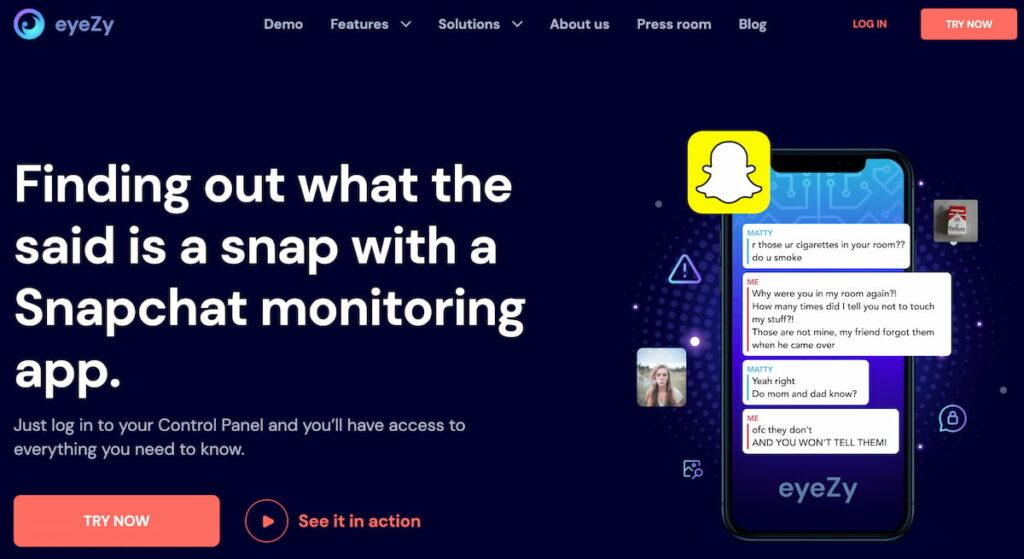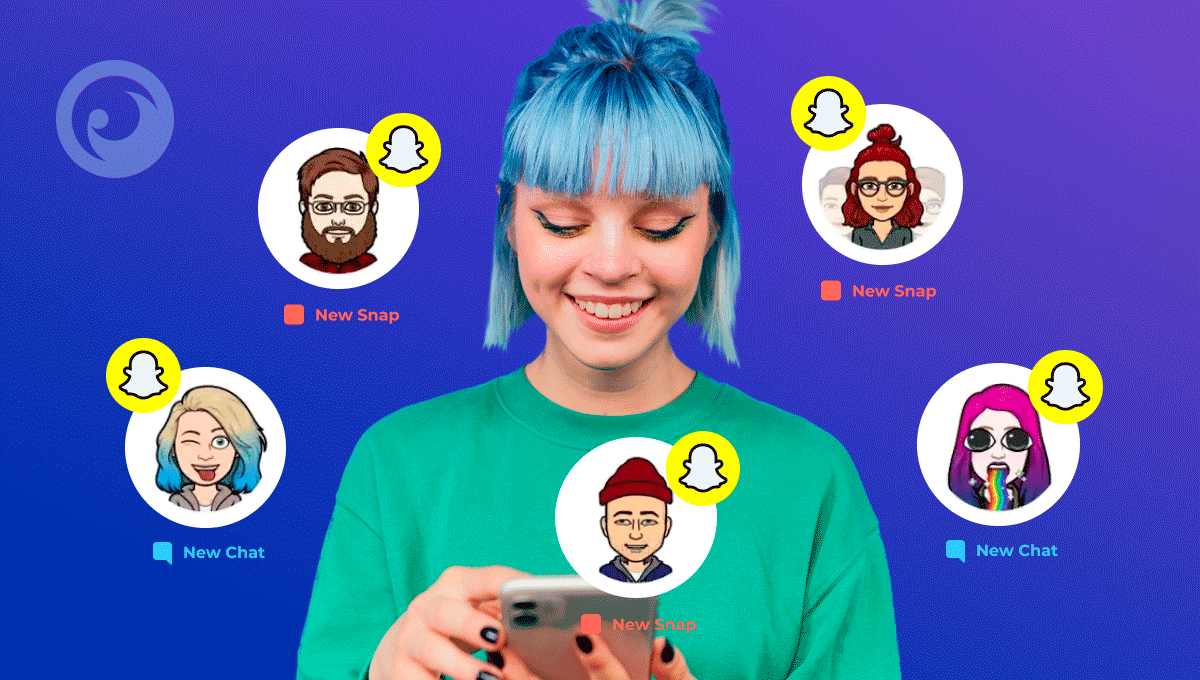
Snapchat messages disappear. That’s the whole appeal. end a chat, and unless it’s saved, it disappears forever. That’s what makes Snapchat fun. But it’s also what makes it risky.
Because let’s be real—if someone is using Snapchat to say something they don’t want others to see, there’s probably a reason for it. And if you’re here, you’re probably wondering if there’s a way to access those messages.
There are times when knowing how to see someone’s Snapchat messages becomes necessary, especially for parents concerned about their children’s online safety or individuals suspicious of their partner’s online activities.
이 상세 가이드에서는 합법적이고 윤리적으로 신중하게 Snapchat 메시지를 볼 수 있는 다양하고 신뢰할 수 있는 방법을 살펴봅니다.
다른 사람의 스냅챗 메시지를 보고 싶은 이유는 무엇인가요?
Before we get into the how, let’s talk about the why. There are valid reasons someone might need to check another person’s Snapchat messages, and it’s important to understand them first. These can include:
- 자녀 보호: 자녀의 상호작용을 모니터링하여 온라인에서 자녀의 안전을 보장합니다.
- 관계 신뢰 문제: 파트너의 잠재적 부정행위 또는 부적절한 온라인 상호 작용에 대한 의심 확인.
- 직원 모니터링: 고용주는 업무 시간 중 개인적인 Snapchat 사용을 통해 회사 정보가 유출되지 않도록 해야 할 수도 있습니다.
목차
강력한 스냅챗 대화 뷰어, Eyezy 받기
상대방의 스냅챗 앱을 열지 않고도 스냅챗 메시지를 읽을 수 있는 가장 좋은 방법 중 하나를 찾고 있다면 Eyezy를 사용해야 합니다. 이 인상적인 모니터링 앱에는 상대방 몰래 상대방의 Snapchat 메시지를 볼 수 있는 가장 좋은 방법 중 하나가 포함되어 있습니다. 그리고 이 모든 것이 소셜 스포트라이트라는 첨단 도구 덕분입니다.
일단 Eyezy 설치 on their phone, you’ll have your own personal Eyezy account. Log in, and you’ll see a dashboard with a ridiculous number of innovative tools that let you see the contents of their phone.
소셜 스포트라이트 아래에는 Snapchat 전용 섹션이 있습니다. 이 섹션을 클릭(또는 휴대폰이나 태블릿을 사용하는 경우 탭)하면 실제 휴대폰에서 열지 않고도 Snapchat 메시지를 읽을 수 있습니다.
진짜로. 제어판에서 모든 것을 확인할 수 있습니다. 보낸 모든 메시지. 받은 모든 메시지. 사진도요. 사라짐 모드로 인해 사진이 사라질까 걱정된다면 걱정하지 마세요. Eyezy는 모든 것을 포착하기 위해 열심히 노력합니다. 심지어 휴대폰을 사용하는 동안 스크린샷을 찍는 스크린 레코더 도구도 있어 한 순간도 놓치지 않을 수 있습니다.
iPhone용: 백업에서 복원
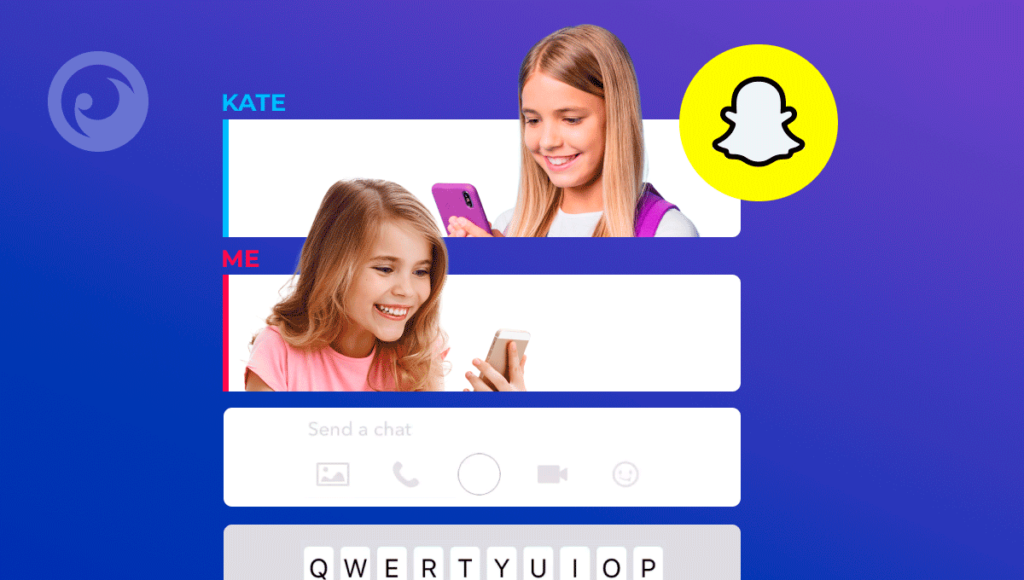
상대방이 iPhone을 사용하는데 다른 사람의 Snapchat 메시지를 확인하려는 경우 다른 iPhone을 사용하여 휴대폰을 복원해 볼 수 있습니다.
As long as their iPhone automatically backs up to iCloud, you can do this without a computer. Just find an extra iPhone, erase its data, and proceed.
그런 다음 iPhone을 설정할 때 백업에서 복원. iCloud 자격 증명을 입력하면(예, 이 방법을 사용하려면 자격 증명을 알고 있어야 합니다) 사용 가능한 가장 최근 백업이 표시됩니다. 올바른 것을 선택하면 Apple이 알아서 처리합니다.
복원이 완료되면 기존 휴대폰을 사용하는 것처럼 휴대폰의 콘텐츠에 액세스할 수 있습니다. 하지만 일부 앱은 백업에서 복원 후 다시 로그인해야 할 수도 있다는 점에 유의하세요.
따라서 이 방법을 사용하여 다른 사람의 Snapchat 메시지를 읽을 수는 있지만, 모든 비공개 채팅을 볼 수 있는 것은 아닙니다.
Android용: Google 드라이브에서 복원

상대방이 Android를 가지고 있는지 모르게 상대방의 Snap 메시지를 보는 방법이 궁금하신가요? Google 드라이브가 도와드리겠습니다. 새 Android에서 Google 드라이브 앱으로 이동하여 백업을 탭한 다음 관리하려는 백업을 선택하면 됩니다. 그런 다음 안내에 따라 백업을 내 휴대폰으로 복원합니다.
It’s important to remember that for this method to work, there needs to be available data. That means they must have initiated a backup of their device. If not, you won’t be able to read Snapchat messages without opening.
Use a Keylogger to Capture Snapchat Chats
Keylogger software records every keystroke typed on a device. Like Snapchat messages before they disappear. With the proper keylogger, you can keep track of everything they type as it happens.
How to do it:
- Install a reliable keylogger app (like Eyezy) on their device.
- Access your dashboard and check recorded keystrokes.
- Look for messages typed within Snapchat conversations.
It works even if messages disappear immediately. However, it requires installation and access to the target device.
다른 사람의 스냅챗 메시지를 보는 것이 합법인가요?
Snapchat 메시지 모니터링의 적법성은 현지 법률 및 규정에 따라 크게 달라집니다. 일반적으로 다음과 같은 조건이 적용됩니다:
- 부모는 미성년 자녀의 온라인 활동을 합법적으로 모니터링할 수 있습니다.
- 고용주는 직원에게 알린다면 회사 소유 기기를 모니터링할 수 있습니다.
- 특히 해킹을 통해 상대방이 알지 못하거나 동의하지 않은 상태에서 다른 사람의 Snapchat을 보는 것은 불법이며 심각한 처벌을 받을 수 있습니다.
항상 현지 법률을 준수하고 필요한 경우 적절한 동의를 얻어야 합니다.
Eyezy로 더 많은 작업 수행
While the iPhone and Android backup and restore options are decent, Eyezy is the smarter choice. That’s because, with Eyezy, it’s not just about knowing how to view Snapchat messages without opening the app. It’s about knowing how to see their other private chats — and so much more.
With Eyezy, you can also view private text messages, emails, and conversations in apps like Messenger, Instagram, Kik, Line, Skype, WhatsApp, and Tinder. And that’s just Social Spotlight.
쉽게 모니터링하는 데 도움이 되는 다른 도구도 있습니다. Pinpoint를 사용하면 현재 위치를 찾고 이전 위치를 볼 수 있습니다. 키 입력 캡처를 사용하면 자녀가 입력하는 내용을 볼 수 있습니다. 웹 돋보기는 자녀의 검색 기록과 습관을 보여줍니다. 파일 찾기에서는 자녀의 휴대폰에 저장된 사진을 볼 수 있습니다. 계획 차단기를 사용하면 자녀의 소셜 라이프를 엿볼 수 있습니다.
매직 알림은 채팅에서 논란이 될 수 있는 단어(예: 섹스나 마약)를 경고해 줍니다. 그리고 보이지 않는 방패를 사용하면 위의 모든 기능을 눈치채지 않고 사용할 수 있습니다. 그렇죠, Eyezy 은 숨김 모드에서 작동하므로, 다른 사람의 Snapchat 메시지를 읽거나 전화로 대화 상대방을 찾는 데 사용하든, Eyezy를 사용하면 됩니다.