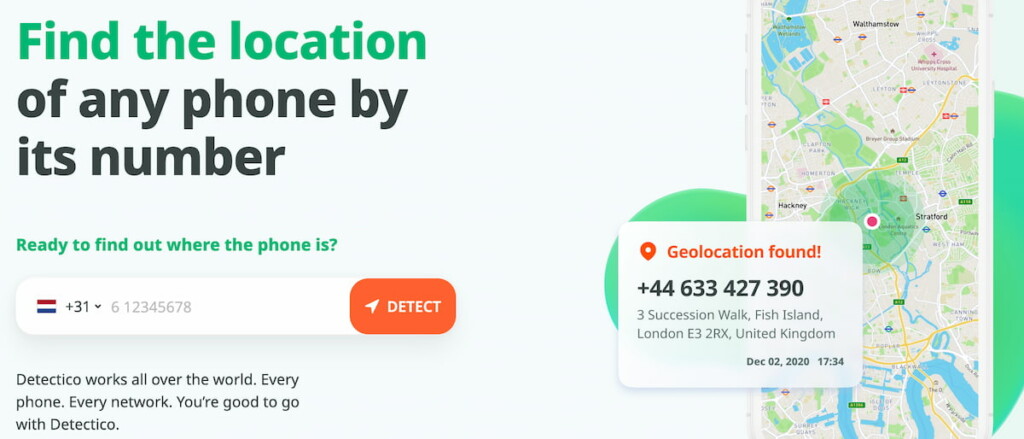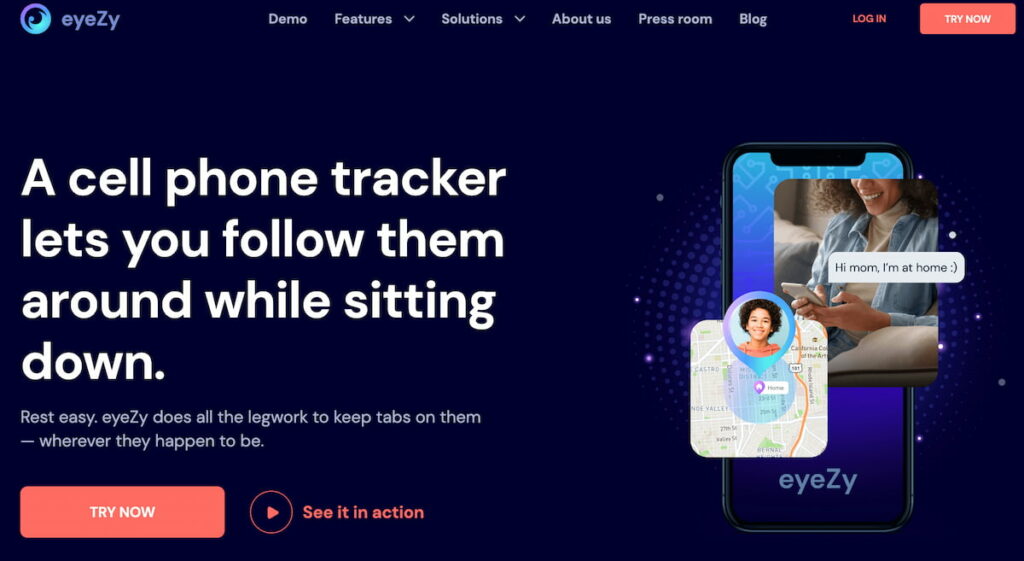여러분이 어렸을 때는 부모님이 여러분을 찾기가 쉽지 않았습니다. 외출이 늦으면 부모님은 기다리셨죠. 부모님은 여러분의 안전이 걱정되면 동네를 돌아다니거나 친구 집에 전화를 걸어 여러분을 찾곤 하셨죠. 하지만 당신은 운이 좋았습니다.
No need to stress over it with your kids. Just use Google Maps to track their phone number and carry on with your day.
목차
구글 지도를 사용해서 찾아야 하는 이유
Your kids are getting older. They’re exploring the neighbourhood. They’re out with friends. They’re busy seeing the world — even if it is a very small corner of your own neighbourhood. And as a parent, you want them to be safe. You want to know they are where they say they are or that they’re not getting into trouble.
You want to have peace of mind, knowing they’re not meeting with people they shouldn’t be or going to places you’ve asked them to avoid. That’s why learning how to track a cell phone number on Google Maps can be so helpful.
But is it possible to track someone’s location using their phone number and nothing else? And if you can, is that actually the best method? Today, we’re exploring 3 great Google Maps phone tracker options.
옵션 #1: Detectico
If you want to locate a phone number on Google Maps pretty easily, you should check out Detectico. 사용하기 쉬운 휴대폰 찾기를 사용하면 전화번호를 입력하기만 하면 전 세계 어디에서든 휴대폰을 찾을 수 있습니다.
With Detectico, no installation is needed. Just visit the website, enter the number you want to track, choose or write a custom text message, and hit Send to send the message.
상대방은 내 문자 메시지를 받게 되지만, 내 휴대폰 번호로 보낸 메시지라는 사실은 표시되지 않습니다(Detectico는 익명입니다). 상대방이 내 메시지의 링크를 탭하면 Google 지도 휴대폰 추적기가 위치를 감지하고 Detectico를 통해 상대방의 정확한 위치를 알려줍니다.
장점: 설치할 앱이 없고 정말 비용 효율적입니다.
단점: 수신자가 링크를 탭하여 위치를 공개해야 합니다.
옵션 #2: Eyezy
If you prefer a Google Maps phone number tracker that doesn’t require the user to click a link, Eyezy should be your go-to choice.
모니터링 앱은 사용하기 매우 쉬워서 Google 지도에서 휴대폰 번호를 추적하는 방법을 배우는 데 시간을 할애할 필요가 없습니다. 설치만 하면 됩니다. Eyezy 을 누르면 상대방의 위치를 바로 확인할 수 있습니다.
위치를 쉽게 확인할 수 있습니다. Eyezy 제어판에 로그인하고 왼쪽 탐색 표시줄의 Pinpoint로 이동한 다음 GPS 위치를 클릭하기만 하면 됩니다. 메인 창에 가장 최근 위치 목록이 화면에 표시됩니다. Google에서 보기를 클릭하면 지도에서 위치를 확인할 수 있습니다. 지도 보기로 이동하면 현재 위치를 볼 수 있습니다.
장점: 숨김 모드에서 작동하므로 앱을 사용하여 추적하고 있다는 사실을 알 수 없습니다.
단점: 소프트웨어를 설치해야 하므로 번호만으로는 상대방의 위치를 찾을 수 없습니다.
옵션 #3: Google 지도 위치 공유
![]()
Google 지도에는 위치 공유 기능을 통해 다른 사람들과 실시간 위치를 공유할 수 있습니다.
사용 방법:
- 대상 휴대폰에서 Google 지도를 엽니다.
- 프로필 아이콘을 탭하고 위치 공유.
- 연락처를 선택하고 공유할 기간을 설정합니다.
- 그러면 공유한 사람이 Google 지도에서 실시간 위치를 볼 수 있습니다.
제한 사항:
- 사용자는 다음을 수행해야 합니다. 권한 부여 를 클릭하여 위치를 공유할 수 있습니다.
- 기능 작동 방식 위치 서비스가 활성화된 경우에만.
가장 적합한 용도:
- 자녀의 위치를 모니터링하는 부모.
- 여행 중 위치를 공유하는 친구나 가족.
이것은 가장 윤리적이고 합법적인 방법 를 클릭하여 Google 지도에서 휴대전화를 추적할 수 있습니다.
옵션 #4: Google 타임라인(Google 지도 기록) 사용
Google 타임라인은 위치 기록을 사용하여 기기의 과거 위치를 기록합니다.
사용 방법:
- 방문하다 Google 타임라인 을 클릭하고 휴대폰에 연결된 Google 계정으로 로그인합니다.
- 과거 이동을 보려면 날짜를 선택합니다.
- 기록된 위치를 클릭하면 Google 지도에서 해당 위치의 세부 정보를 볼 수 있습니다.
제한 사항:
- 필요합니다 위치 기록 를 사용하도록 설정합니다.
- 쇼만 표시 과거 위치실시간 추적이 아닙니다.
가장 적합한 용도:
- 휴대폰의 이전 이동 기록을 확인합니다.
- 휴대폰을 분실했을 때 단계를 되돌리기.
이 방법은 실시간 추적에는 작동하지 않지만 과거 위치를 검토하는 데 유용합니다.
How Tracking Can Help During Emergencies
Tracking your loved ones’ location can be crucial in emergencies, like a natural disaster, a sudden health issue, or any urgent situation. Knowing where they are in real time can help you respond quickly and effectively.
If there’s a disaster like a storm or earthquake, or if your loved one is in danger, having access to their location means you can get help to them faster or guide them to safety. In health emergencies, like if someone feels unwell or has an accident, tracking can help you reach them quickly or notify emergency services.
Tracking tools like Google Maps and Eyezy give you peace of mind, knowing you can act fast and support your loved ones in times of need.
점점 더 많은 사람들이 Eyezy를 선택하는 이유
Can you track a phone on Google Maps using any of the above-mentioned apps? You bet. But if you want to do more than just know how to track a phone number on Google Maps, we highly recommend you get Eyezy.
The monitoring app gives you full location tracking, displaying their current whereabouts and past locations on Google Maps. It stands out from other options by offering a variety of tools, all designed to help you feel confident about their safety.
매직 알리미를 사용하면 특정 위치에 도착하거나 떠날 때 알림을 받을 수 있습니다. 소셜 스포트라이트를 사용하면 상대방의 비공개 문자, 채팅, 이메일을 볼 수 있습니다. 플랜 브레이커를 사용하면 상대방의 소셜 캘린더에 액세스할 수 있습니다.
파일 찾기를 사용하면 휴대폰에 있는 사진과 동영상을 볼 수 있습니다. 키로거와 스크린 레코더 to capture every keystroke and snapshot of their phone as they use it.
여기서는 아직 표면적인 부분만 소개했습니다. Eyezy가 실제로 얼마나 강력한지 확인하려면 데모를 실행하고 직접 플레이해 보세요.