

Screen time isn’t the enemy. Not really.
A lot of experts talk about screen time as if it’s the root of all evil—like the second your kid picks up a phone or tablet, they’re doomed. But let’s be real. Screens are part of life now. School, socializing, entertainment. It all happens online.
All that free time can be scary, especially with all the online predators that plague the Internet. The trick is to find smart ways to manage screen time without turning your house into a fight. Screen time control apps are the best way to safeguard your children.
In this article, we’ve selected the top 6 apps to limit screen time, so keep reading.
목차
Why You Need a Screen Time App (Even If You Hate Rules)
Some parents hate the idea of controlling their kids’ phones. Feels too strict, right? But here’s the thing—kids don’t always have the self-control to put their phone down. That’s where screen time apps come in.
They’re not about punishing. They’re about helping your kid build healthy habits. Setting limits so they don’t have to rely on willpower alone. Give them structure so screen time doesn’t take over their life.
And honestly? That’s one of the best things you can do for them.
부모를 위한 자녀의 스크린 타임 관리 팁
![]()
최고의 스크린 타임 앱 목록으로 이동하기 전에 자녀의 스크린 타임을 줄이는 방법에 대한 몇 가지 팁을 알려드리고자 합니다:
- 좋은 모범을 보이세요
자녀의 스크린 타임을 제한하고 싶지만 부모가 항상 휴대폰을 스크롤하고 있다면 자녀가 부모님의 규칙을 따를 것이라고 기대하지 마세요. 부모가 롤모델이 되어 자녀에게 디바이스를 사용하는 건전한 행동을 가르치세요.
- 적절한 대화 나누기
If you want a strong, trusting relationship with your kid, you’ve got to have real conversations. Not lectures. Not interrogations. Just an honest chat. Sit down with them. Ask what they love about screen time. Listen—really listen. Then, explain your side.
- 집에 휴대폰 사용 금지 구역 설정
The kitchen, where you have family meals, or the backyard, where you can have outdoor activities, can be a perfect place to create phone-free zones. This would help you to have much more qualitative time together.
- 화면 시간 앱 사용
If none of the previous tips don’t help, you can entrust this task to the screen time control apps. This is the easiest way to make your kids’ lifestyles safer and healthier.
2023년 스크린 타임을 제어할 수 있는 상위 6가지 앱
No magic fix here. No one-size-fits-all solution. But there are apps that can help. The right screen time control app gives you the tools to set healthy limits without constant fights. And lucky for you, we’ve rounded up the best ones.
1. Eyezy 화면 시간 제한을 위한 자녀 보호용 모니터링 앱
Eyezy is considered the best monitoring app for parental control for a good reason. Not only can you see their call logs, location, and multimedia files, but you can also check what websites and apps they use most.
자녀에게 나쁜 영향을 미친다고 생각되는 앱을 차단할 수도 있습니다. 사이버 괴롭힘, 섹스팅 및 온라인 사기가 증가함에 따라 Eyezy와 같은 화면 시간 제어 앱이 유용할 수 있습니다.
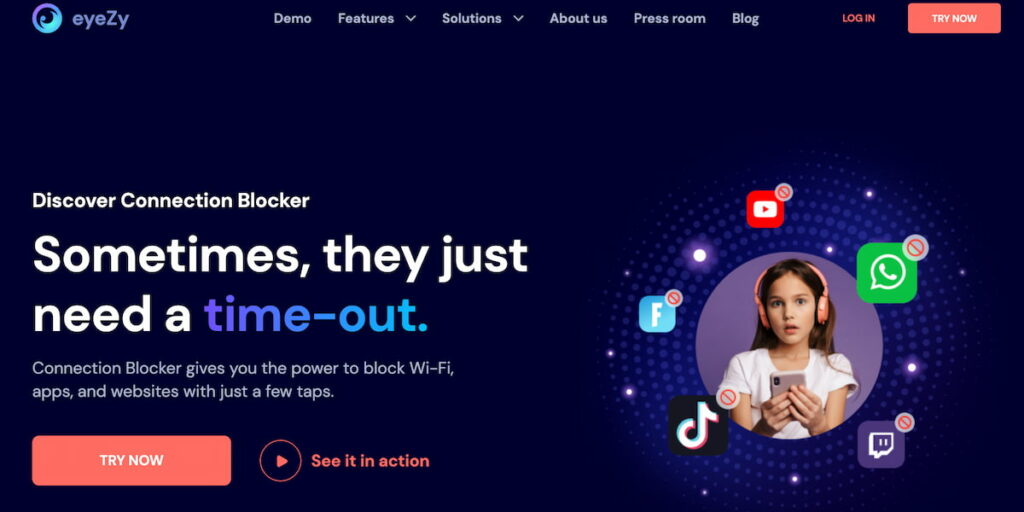
장점:
- 차단할 수 있습니다. 잠재적으로 위험한 앱 및 웹사이트
- Has a free demo version
- 방대한 모니터링 기능 목록 제공
- Android 및 iOS에서 작동
단점:
- 고급 기능에 액세스하려면 루팅 또는 탈옥이 필요할 수 있습니다.
- 일부 고급 기능은 더 비싼 구독을 통해 사용할 수 있습니다.
2. Qustodio 아이폰 및 안드로이드용 스크린 타임 앱
With Qustodio, parents can track their kids’ calls and SMS and get a complete online activity report. It also allows them to monitor their phone activity, including timeline, browsing history, and screen time.
그리고 이제 가장 중요한 부분인 시간 제한 기능에 도달했습니다. 자녀의 화면 중독을 방지하기 위해 시간 제한과 화면 사용 금지 시간을 설정하세요.
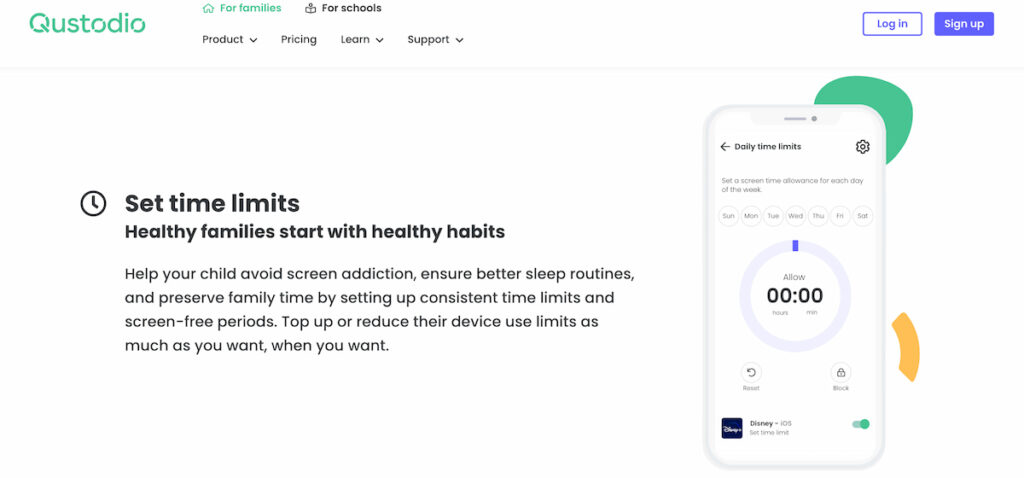
장점:
- 직관적이고 사용하기 쉬운 대시보드
- 화면 시간 제어 기능
- Available on computers, tablets, and mobile phones
단점:
- WhatsApp과 같은 일부 앱은 차단할 수 없습니다.
- 고급 기능은 프리미엄 요금제에서만 사용할 수 있습니다.
3. 파미세이프 화면 시간 제어
iPad 사용을 제한하는 앱을 찾고 계신가요? FamiSafe는 그 이상의 기능을 제공하는 모니터링 앱입니다. 안전 구역을 설정하고 자녀가 구역을 넘으면 바로 알림을 받을 수 있습니다. 또는 대시보드를 통해 자녀가 소셜 미디어에서 보내는 모든 문자를 확인할 수 있습니다.
Do you think they’re spending too much time on their screens? Then just block any app or game that’s distracting them. It’s the best way to make sure they’re focusing on their schoolwork.
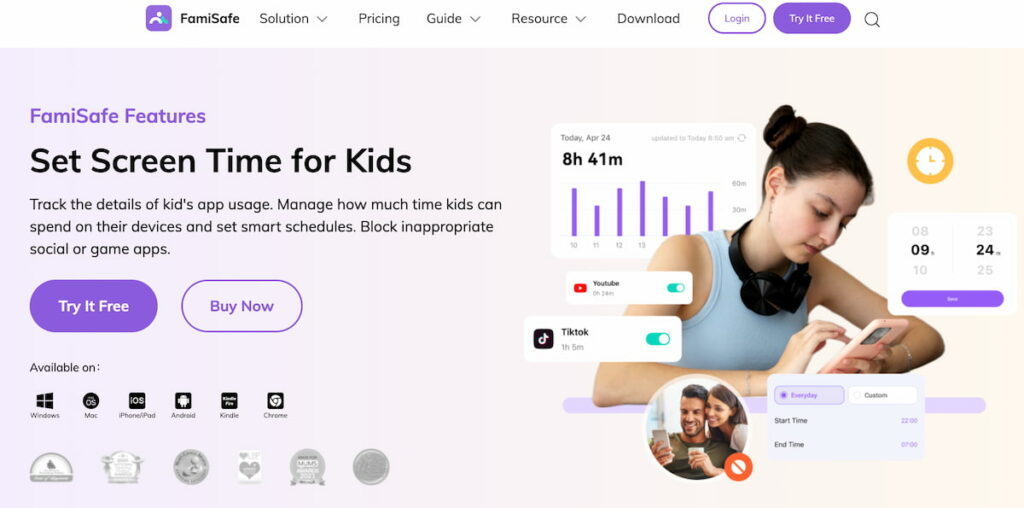
장점:
- 화면 시간 제어 및 앱 차단 기능 제공
- Compatible with computers, tablets, and mobile phones
- 간편한 설치
단점:
- 일부 기능은 프리미엄 요금제에서만 제공됩니다.
여러 기기에서 사용하는 경우 비용이 많이 들 수 있습니다.
4. Apple의 화면 시간 제어
자녀가 iPhone 사용자인가요? Apple은 모든 것을 갖추고 있습니다. 내장된 스크린 타임 기능으로 자녀를 휴대폰 중독으로부터 더욱 쉽게 보호할 수 있습니다.
Apple의 스크린 타임 기능을 사용하면 자녀의 휴대폰 활동에 대한 전체 보고서를 받을 수 있습니다. 자녀가 소셜 미디어나 웹 브라우저에서 얼마나 많은 시간을 보내는지 정확히 알 수 있습니다. 마지막으로 앱 제한 및 화면 사용 금지 기간을 설정할 수 있습니다.
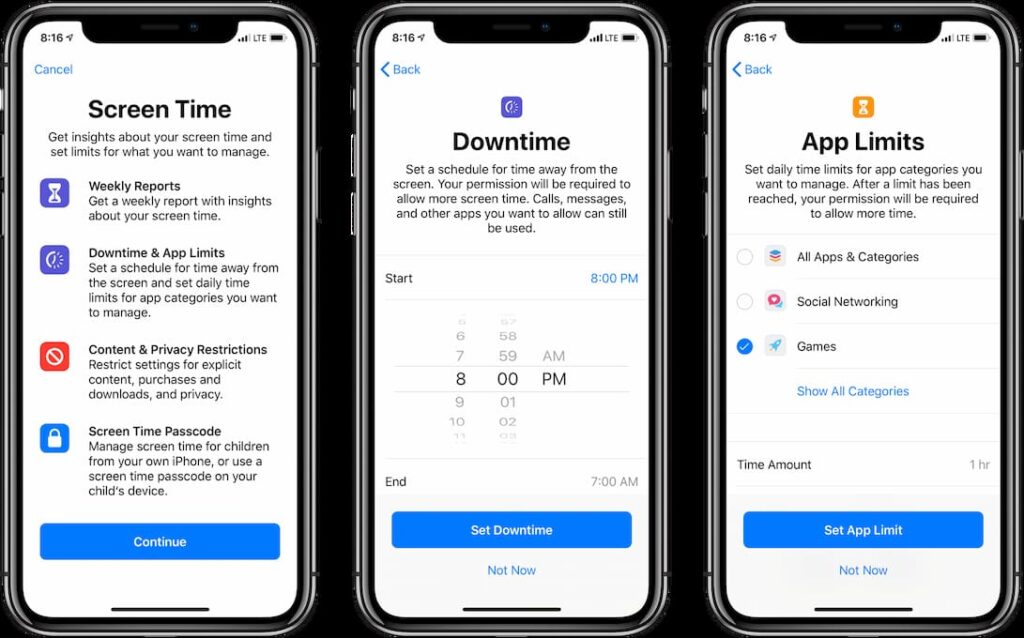
장점:
- 앱을 설치할 필요가 없습니다.
- 무료이며 사용하기 쉽습니다.
단점:
- iOS 12 이상 버전에서만 사용 가능
- 위치 추적 기능 없음
5. 가족 링크 화면 시간 추적기
Google의 Family Links는 주로 Android 기기용으로 개발되었지만 iOS 11 이상 버전에서도 작동합니다. 패밀리 링크를 사용하면 취침 시간에 자녀의 기기를 완전히 차단할 수 있습니다. 또한 '일일 사용 시간 제한' 기능을 사용하여 자녀에게 허용되는 화면 사용 시간을 설정할 수 있습니다.
![]()
장점:
- 스크린 타임 트래커는 무료로 제공됩니다.
- 일부 앱을 숨길 수 있습니다.
단점:
- 13세 이상의 어린이는 스스로 Google 계정을 관리할 수 있습니다.
- 자녀가 부적절한 콘텐츠를 보지 않도록 보호하지 못합니다.
6. 스크린 타임 앱
Screen Time is a user-friendly app that is perfect for families seeking simple solutions for screen management. It allows parents to set daily screen limits, approve new app installations remotely, and manage app access across multiple devices.
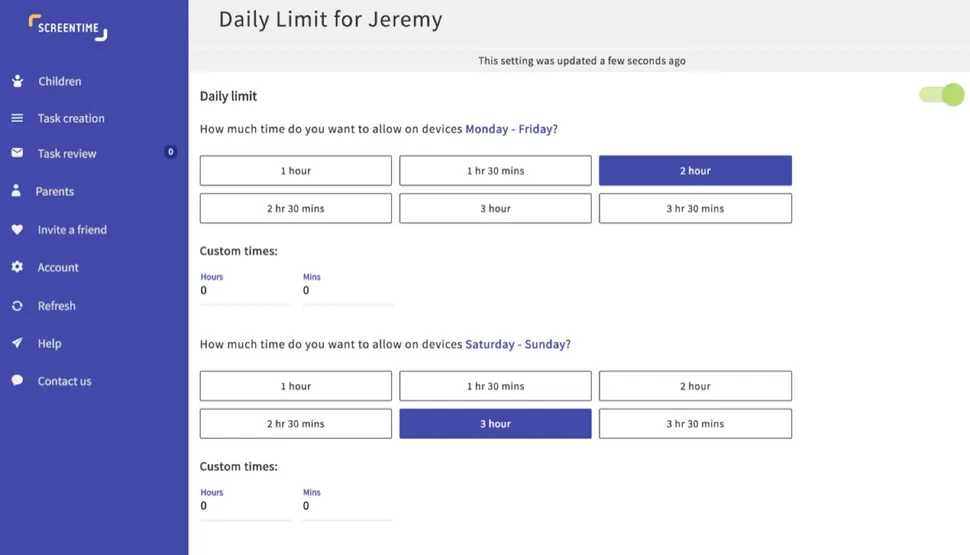
이 앱은 집안일이나 숙제 완수에 대한 보상으로 인센티브 기반 스크린 시간 연장을 지원합니다. 또한 스크린 타임은 자세한 활동 로그를 제공하여 부모가 자녀의 기기 사용 습관을 이해하고 디지털 노출을 효과적으로 관리할 수 있도록 도와줍니다.
그리고 최고의 스크린 타임 앱은
이제 최소 6개의 화면 시간 제어 앱을 알게 되었습니다. 예, 각각의 앱에는 장단점이 있습니다. 하지만 자녀의 안전에 관한 한 최고의 앱을 선택해야 합니다.
Eyezy 가 가장 좋은 이유입니다. 화면 시간 제어와 함께 메시지, 위치, 소셜 미디어 추적 기능도 제공됩니다. Eyezy의 놀라운 기능은 이뿐만이 아닙니다. 직접 확인해 보세요.



