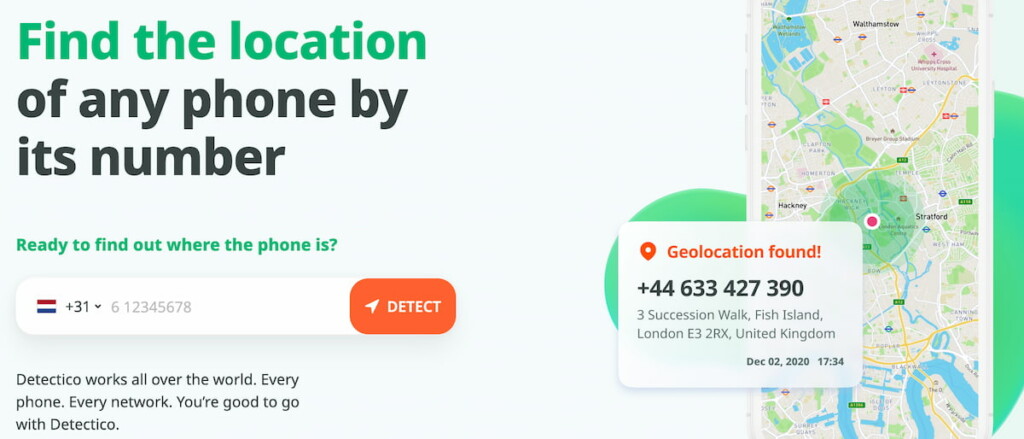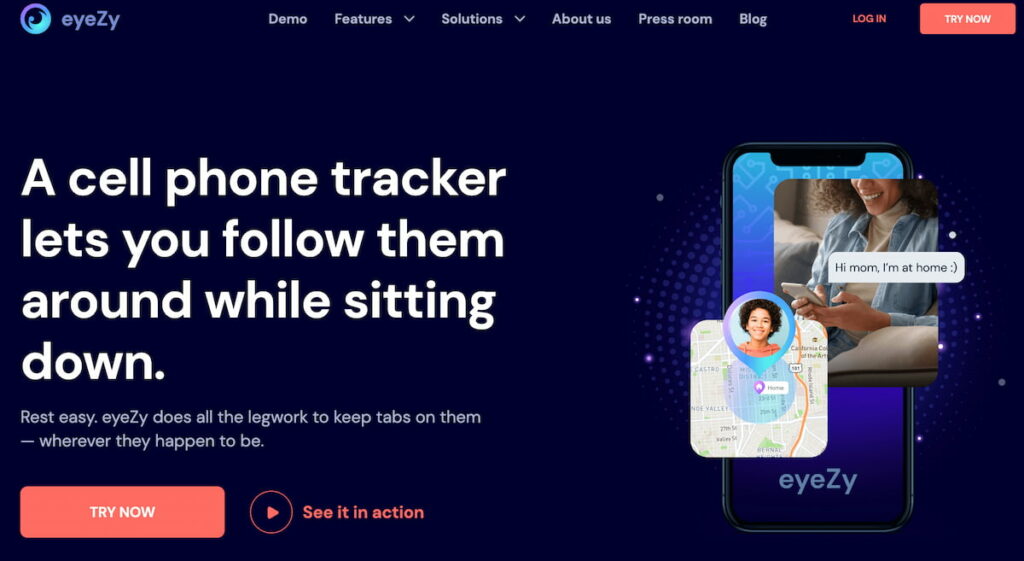子供の頃、両親があなたを見つけるのは簡単ではなかった。あなたが遅くまで出かけていれば、両親はあなたを待っていた。君の安否が心配なら、近所を車で走り回ったり、友達の家に電話して探したりしたものだ。でも、あなたは幸運だった。
No need to stress over it with your kids. Just use Google Maps to track their phone number and carry on with your day.
目次
グーグルマップが必要な理由
Your kids are getting older. They’re exploring the neighbourhood. They’re out with friends. They’re busy seeing the world — even if it is a very small corner of your own neighbourhood. And as a parent, you want them to be safe. You want to know they are where they say they are or that they’re not getting into trouble.
You want to have peace of mind, knowing they’re not meeting with people they shouldn’t be or going to places you’ve asked them to avoid. That’s why learning how to track a cell phone number on Google Maps can be so helpful.
But is it possible to track someone’s location using their phone number and nothing else? And if you can, is that actually the best method? Today, we’re exploring 3 great Google Maps phone tracker options.
オプション #1: Detectico
If you want to locate a phone number on Google Maps pretty easily, you should check out Detectico. 使いやすい電話番号検索機能を使えば、電話番号を入力するだけで、世界中どこにいても、どんな電話でも見つけることができます。
With Detectico, no installation is needed. Just visit the website, enter the number you want to track, choose or write a custom text message, and hit Send to send the message.
相手はあなたのテキストメッセージを受け取りますが、そのメッセージがあなたの電話番号から来たことは表示されません(Detecticoは匿名です)。相手があなたのメッセージのリンクをタップすると、Google Mapsの電話トラッカーが相手の位置を検出し、Detecticoが相手の位置を正確に知らせます。
長所だ: アプリをインストールする必要がなく、コストパフォーマンスが高い。
短所だ: 受信者が自分の位置情報を明らかにするためにリンクをタップする必要があります。
オプション #2: Eyezy
If you prefer a Google Maps phone number tracker that doesn’t require the user to click a link, Eyezy should be your go-to choice.
この監視アプリはとても使いやすく、Google Map上で携帯電話番号を追跡する方法を学ぶのに時間を費やす必要はない。インストール Eyezy を相手の携帯電話に入力すれば、相手の居場所に直接アクセスできる。
その場所を確認するのは簡単です。Eyezyコントロールパネルにログインし、左のナビバーにあるPinpointに向かい、GPS Locationsをクリックするだけです。メインウィンドウで、最新の位置のリストが画面に表示されます。Googleで表示]をクリックすると、地図上で位置を確認できます。また、マップビューに移動すると、現在地が表示されます。
長所だ: 非表示モードで動作するため、アプリを使って追跡していることがバレない
短所だ: ソフトウェアをインストールする必要があるため、番号だけでは相手の居場所を特定できない
オプション#3: グーグルマップの位置情報共有
![]()
グーグルマップには ロケーション・シェアリング この機能により、人々は自分のライブロケーションを他の人と共有することができる。
使い方は?
- 対象の携帯電話でグーグルマップを開く。
- プロフィールアイコンをタップし ロケーション・シェアリング.
- 連絡先を選択し、共有する期間を設定します。
- 共有された人は、グーグルマップでライブの場所を見ることができる。
制限:
- その人は 許可を与える をクリックし、居場所を共有する。
- この機能は 位置情報サービスが有効な場合のみ.
最適な用途:
- 親が子供の居場所を監視する
- 友人や家族が旅行中に場所を共有すること。
これは 最も倫理的かつ合法的な方法 グーグルマップで携帯電話を追跡する。
オプション#4: グーグル・タイムライン(グーグルマップの履歴)を使う
グーグル・タイムラインは、位置情報履歴を使って端末の過去の位置を記録する。
使い方は?
- 訪問 グーグル・タイムライン をクリックし、携帯電話にリンクされているGoogleアカウントでログインします。
- 日付を選択すると、過去の動きが表示されます。
- 記録された場所をクリックすると、グーグルマップで詳細を見ることができる。
制限:
- 必要 場所の歴史 を有効にする。
- ショーのみ 過去の場所リアルタイムの追跡ではない。
最適な用途:
- 携帯電話の歴史的な動きをチェックする。
- 携帯電話を紛失した場合の手順の復元。
この方法はリアルタイムの追跡には使えないが、過去の位置を確認するのに便利である。
How Tracking Can Help During Emergencies
Tracking your loved ones’ location can be crucial in emergencies, like a natural disaster, a sudden health issue, or any urgent situation. Knowing where they are in real time can help you respond quickly and effectively.
If there’s a disaster like a storm or earthquake, or if your loved one is in danger, having access to their location means you can get help to them faster or guide them to safety. In health emergencies, like if someone feels unwell or has an accident, tracking can help you reach them quickly or notify emergency services.
Tracking tools like Google Maps and Eyezy give you peace of mind, knowing you can act fast and support your loved ones in times of need.
Eyezyを選ぶ人が増えている理由
Can you track a phone on Google Maps using any of the above-mentioned apps? You bet. But if you want to do more than just know how to track a phone number on Google Maps, we highly recommend you get Eyezy.
The monitoring app gives you full location tracking, displaying their current whereabouts and past locations on Google Maps. It stands out from other options by offering a variety of tools, all designed to help you feel confident about their safety.
マジックアラートを使えば、相手が特定の場所に着いたり、離れたりしたときに通知されます。ソーシャル・スポットライトを使えば、相手のプライベートなメール、チャット、Eメールを見ることができます。Plans Breakerを使えば、相手のソーシャルカレンダーにアクセスできます。
Files Finderを使えば、相手の携帯電話にある写真やビデオを見ることができます。キーロガーや スクリーンレコーダー to capture every keystroke and snapshot of their phone as they use it.
そして、ここではまだ表面しか見ていない。Eyezyの本当の実力を知るには、デモを起動して遊んでみてください。