

今日の技術主導の世界では、電話のクローンはかなり一般的になっている。データのバックアップ、愛する人の行動の監視、紛失した情報の復元など、クローン電話アプリの必要性は様々なシナリオで発生する。
幸いなことに、ターゲットデバイスに触れることなくこれを実現できる簡単な方法があります。この記事では、いくつかの効果的なテクニックを探求し、成功した携帯電話のクローンを作成するためのステップバイステップガイドを提供します。
目次
誰かの電話のクローンを作ることはできますか?
愛する人の携帯電話で何が起こっているのか知りたいと思ったことがある場合、またはあるデバイスから別のデバイスにデータをコピーする必要がある場合、電話のクローンを作成するのは簡単な方法です。
これは、すべてのデータを素早くコピーし、クローン携帯に元の携帯と同じ情報、連絡先、メッセージ、さらには通話履歴を持たせることができるプロセスだ。
内蔵機能と定期的に市場に登場する大量のアプリにより、誰かの携帯電話をクローンすることはかつてないほど簡単になりました。そして今日、私たちは最小限の労力でこれを行う方法を紹介します。
方法1:Eyezy Androidクローン電話アプリを使う
Eyezyはオールインワンのモニタリングアプリで、誰かの携帯電話に触れることなくクローンを作ることができます。オンライン上の危険から家族を守りたい場合に非常に便利です。
Eyezyを使用すると、ターゲットの電話をクローン化し、様々なデータを傍受することができます。これには以下が含まれます。 テキストメッセージソーシャルメディア上のチャット、通話履歴、連絡先リスト、ウェブ履歴、キー入力履歴。複製されたデータはすべてあなたのアカウントに保存され、スマートフォンやパソコンから簡単にアクセスできる。その方法は以下の通り:
- Eyezに登録するyをクリックしてサブスクリプションを購入してください。
- 監視対象デバイスの種類を選択します。
- Eyezyをターゲット携帯電話にインストールするには、電子メールに送信された指示に従ってください。
- アプリが電話のクローンを作ったら、アカウントにログインしてすべてのデータを見る。
Eyezy は、iOS および Android デバイスで動作するため、さらに便利です。さらに、フレンドリー インストーラー機能が提供され、複数のインストール方法が提供され、セットアップ プロセスが迅速かつ簡単に行えます。
方法2: iCloudまたはGoogleアカウントの同期
遠隔で携帯電話のクローンを作成したい場合、iPhone を iCloud に、または Android を Google アカウントに同期するのが実用的な方法です。対象者の Apple ID または Google の認証情報があれば、そのアカウントにログインして、メッセージ、通話履歴、写真、位置情報の履歴にアクセスできます。
Google の「デバイスを探す」や Apple の「iPhone を探す」も、リアルタイムの位置追跡機能を提供します。ただし、他人のクラウド アカウントへの不正アクセスは違法となる場合があります。誰かがこのように追跡していると思われる場合は、セキュリティを強化するために、Google または Apple アカウントで 2 要素認証を有効にしてください。
方法3:Bluetoothで誰かのAndroidをクローンする

誰かの携帯電話をクローンするもう一つの解決策は、Bluetoothを使うことだ。これは、スマートフォンから別のスマートフォンへデータを交換する最もシンプルな方法であり、追加のアプリを必要としない。必要なのは、両方のデバイスをペアリングすることだけだ:
- 両方のデバイスのBluetoothをオンにします。
- デバイスのBluetooth設定で、クローンしたい電話を選択します。検出可能モードに設定されていることを確認してください。
- パーリング処理を開始するには、両方のデバイスでキーを入力します。
- 電話が接続されたら、ターゲット電話でFiles Managerを開き、クローンするデータを選択します。
- Acceptボタンをクリックし、ターゲットデバイスからあなたのデバイスにデータを転送します。
この方法は前の方法ほどスムーズではなく、ターゲットAndroidからアプリをクローンすることはできない。しかし、ファイルや写真、その他のデータにアクセスするには最適な方法です。
方法4: SIM カードのクローン作成
SIM カードのクローン作成では、携帯電話の SIM カードのデータを別のカードにコピーして、通話やメッセージを傍受できるようにします。この方法には、SIM カード リーダーと空の SIM が必要です。SIM データを抽出した後、新しいカードに転送すると、元の携帯電話と同じ通信を受信できるようになります。
この技術は過去に広く使用されていましたが、最近の SIM カードには暗号化保護が備わっているため、複製はより困難になっています。さらに、多くの国では許可されていない SIM の複製は違法です。正当な理由で誰かの電話を監視する必要がある場合は、合法的な監視アプリを使用する方が安全な方法です。
方法5: Samsung Smart Switch を使用する (公式の方法)
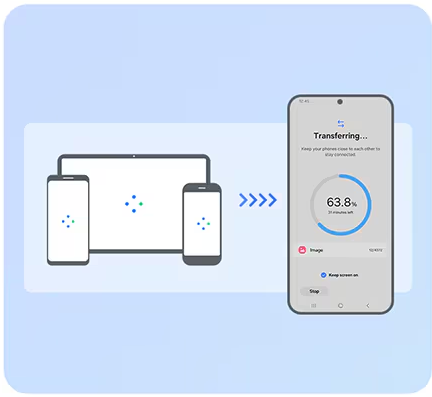
必要であれば サムスンの携帯電話をクローンする、のために データ転送、バックアップ、監視、これがそれを行う最良の方法です。 サムスン スマートスイッチ 新しいデバイスにアップグレードするときに、Samsung の携帯電話を複製する最も簡単な方法です。
Samsung Smart Switch を使用する手順:
- 両方の Samsung デバイスに Smart Switch をインストールします。
- Wi-Fi または USB ケーブルで接続します。
- 古い携帯電話で「データ転送」を選択し、新しい携帯電話で「データ受信」を選択します。
- コピーする内容(連絡先、メッセージ、写真、アプリなど)を選択します。
- 転送が完了するまでお待ちください。
長所だ: 高速かつ安全で、すべての Samsung デバイスをサポートします。
短所だ: 両方の電話機に物理的にアクセスする必要があります。
方法6: データ転送アプリ
Phone Clone (Huawei)、Smart Switch (Samsung)、Cloneit などのアプリを使用すると、ユーザーはすべてのデータを 1 台の電話から別の電話にコピーできます。これらのアプリは、メッセージ、通話履歴、写真、ビデオ、アプリのデータをワイヤレスで転送します。通常は新しい電話にアップグレードするために使用されますが、他のユーザーのデバイスからデータを複製するために悪用されることもあります。
この方法を使用するには、両方の電話が物理的に近く、Wi-Fi 経由で接続されている必要があります。監視アプリとは異なり、これらのツールはリアルタイムの追跡は提供しませんが、1 回限りのデータ転送には役立ちます。これらのアプリは常に倫理的に、所有者の同意を得て使用してください。
以上だ!この方法は魅力的に見えるかもしれませんが、このようなアプリの信頼性は保証できないことに注意することが重要です。データ漏えいの可能性を避けるには、公式の内蔵機能や以下のような合法的なアプリを使うことをお勧めします。 Eyezy お客様のデータのプライバシーを最優先します。
結論
誰かの携帯電話のクローンを作ることは、様々な場面で役に立つかもしれません。この記事で説明する方法は、データを転送したり、バックアップを作成したり、あるいは誰かのデバイスを目立たないように監視したりする必要がある人に、シンプルで効果的なソリューションを提供します。
完璧なクローン電話アプリを選ぶとき、プライバシーと倫理的な懸念を考慮することを忘れないでください。安全で確実なAndroidクローン作成には、Eyezyをご利用ください。


