

Monitoring apps are extremely popular these days. And since the demand for such apps keeps growing, new ones appear every year. This makes it harder to decide which one suits your needs better.
無限にあるモニタリングアプリのリストの中でHoverwatchに出会ったら、そのアプリに関する一貫性のないレビューに混乱するかもしれません。しかし、Hoverwatchが実際どんなアプリなのか、試してみる価値があるのか、正直なHoverwatchのレビューがついに見つかりました。
目次
Hoverwatchとは?
Hoverwatchは、誰かの電話のアクティビティを監視するのに役立つアプリの一つです。ウェブサイト上の情報によると、このアプリは2003年に開始されました。世界中の親や従業員にサービスを提供している。
Hoverwatch claims that their app was installed on more than 12 million computers. So, is it really that good? Should you be one of their users? Let’s figure it out.
Hoverwatchはどのように機能するのか?
Hoverwatchには面白いことがある。Hoverwatchは無料のモバイルトラッカーだというが、同時にトップメニューに料金タブがある。また、ページをスクロールすることでも価格を見つけることができる。では、無料なのでしょうか?
この質問に答えるために、まずHoverwatchのインストール方法について説明します。アカウントを作成し、監視したいデバイスのタイプを選択すると、アプリをダウンロードできるようにサブスクリプションを購入するよう求められます。

It can be pretty confusing as it’s not actually a free monitoring app like they suggest on the homepage. Don’t be misled. And if you’re wondering, “Does Hoverwatch work on iPhone?” the answer is unclear. While there’s supposed to be an iPhone version, many reviews suggest it’s not fully compatible with iOS devices.
Hoverwatchで得られるもの
Hoverwatchが提供する機能のリストは非常に限られていると言わざるを得ない。しかも、ダッシュボードで機能を見ることができますが、使ってみると機能しないものもあります。では、Hoverwatchが提供する機能を詳しく見てみましょう。
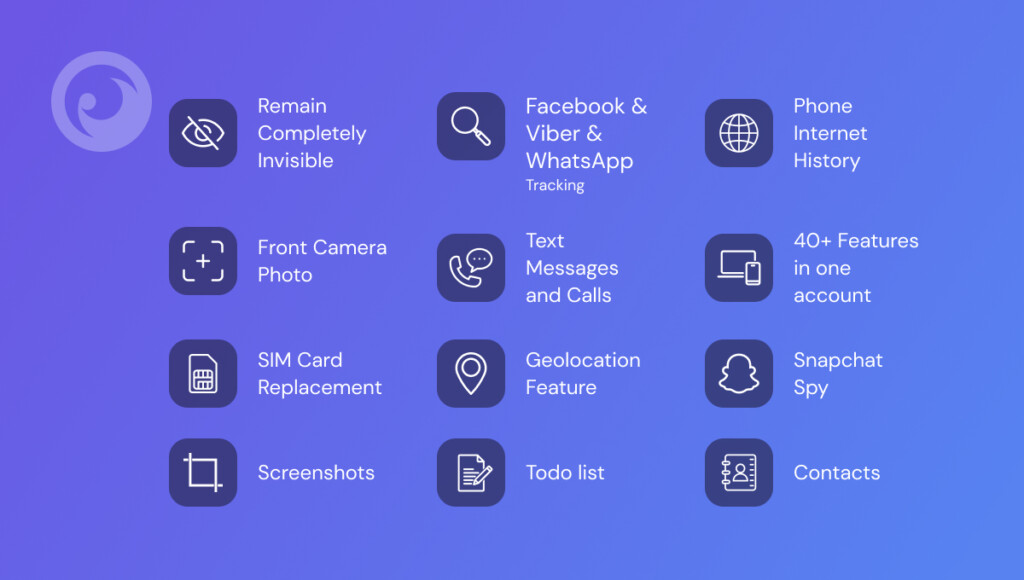
SMSモニタリング
Hoverwatch lets you access messages on the target phone, including timestamps, sender or receiver names, and any multimedia files shared through MMS.
GPSトラッキング&ジオフェンシング
It’s a basic feature available in most monitoring apps, and Hoverwatch isn’t an exception. With this feature, you can find someone’s exact location. Hoverwatch also lets you change the accuracy on the map, meaning it can track the location by GPS, network, or the phone’s IP address. All of this works only on Android devices.
メディア・ビューア
もう一つの基本的な機能は、ターゲットの携帯電話に保存されているマルチメディアファイルを見ることができる。これにはビデオや写真が含まれる。ですから、あなたの愛する人が何か物議を醸すようなものを保存しているかどうかを知りたい場合、この機能は便利かもしれません。
ここで、プランに含まれているが、実際には機能しない機能のいくつかをおさらいしておこう。
ソーシャルメディア・モニタリング
Hoverwatch promises to give access to lots of messaging and social media apps. While the iPhone solution includes only Facebook, WhatsApp, and Instagram, the list of apps for Android users is much wider.
In reality, this feature falls short of expectations. When you attempt to view messages from apps, Hoverwatch won’t display them, as it doesn’t have access to the app’s message records.
インターネット・モニタリング
Hoverwatch offers you the ability to track browsing history on the monitored device. This feature can help to check if employers do what they should at work or if kids don’t visit any controversial websites. And, as well as with the previous feature, Hoverwatch doesn’t do what they promise.
Hoverwatchの長所と短所
もちろん、それぞれのアプリには不完全な点がある。しかし、Hoverwatchに関しては、欠点がすべての利点を上回っているように思える。
長所
- 根付け不要
- 隠しモード

短所
- iOSと互換性がない
- 一部の機能が動作しない
- リモート・インストールなし
- 高度な機能の欠如
- ウェブサイトのほとんどの情報は正確ではない
Hoverwatchレビュー
After reviewing thousands of real user experiences with Hoverwatch, it’s clear that, despite some positive feedback, the number of negative reviews far outweighs the good ones. This consistently highlights that the app often falls short of its promises. Here are a few examples:
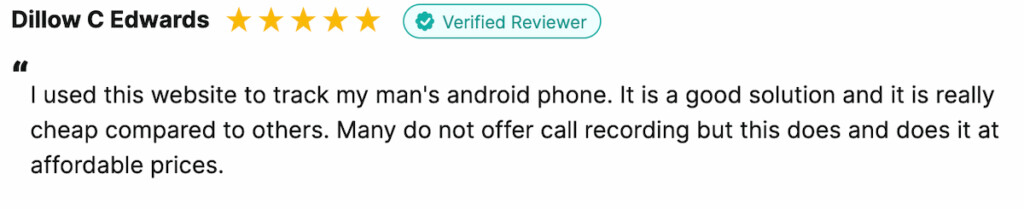
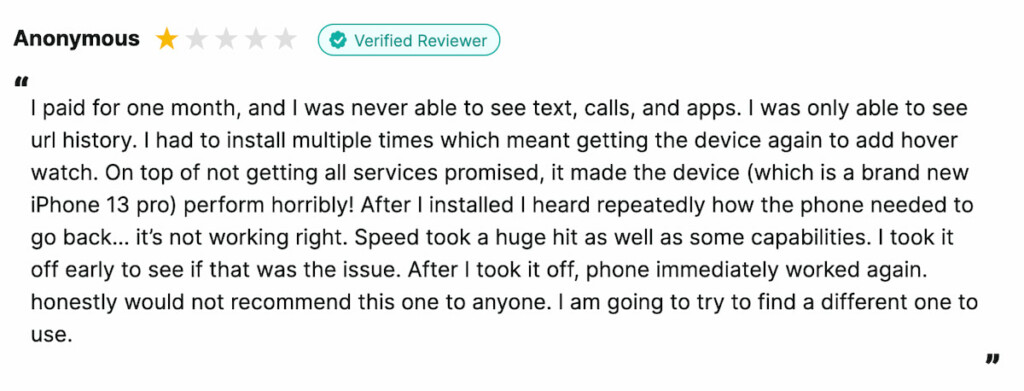
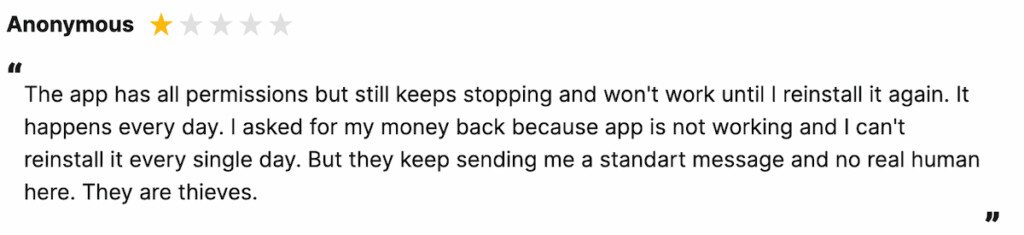
HoverwatchとEyezyの比較

If you’re seeking an alternative to Hoverwatch, Eyezy is your best bet. In comparison, it may have some limitations on the iPhone, but at least its features work reliably. Plus, it offers flexible installation options that expand its functionality. Check out the comparison table to see why Eyezy is the superior choice.
Despite the device’s operating system, iOS or Android, Eyezy gives access to many more features than Hoverwatch. This includes:
- ソーシャルメディアのモニタリング Facebook、Snapchat、LINE、Instagram、Tinderなどのアプリからメッセージをチェックできる。
- キーロガーとキーワード警告。 これらの機能を使えば、あなたの恋人や雇用主がチャットや検索で物議を醸すような入力をしたかどうかを知ることができる。
- 閲覧履歴ビューア。 Hoverwatchとは異なり、Eyezyは、どのウェブサイトを訪問し、どのウェブサイトをブックマークに保存しているかを示すことができる。
| 特徴 | Hoverwatch | Eyezy |
| 互換性 | アンドロイド iOS | アンドロイド iOS |
| 価格 | アンドロイド&iOS - 1ヶ月プラン $49.99/月 | アンドロイド&iOS - 1ヶ月プラン $47.99/月 |
| デバイスの# | 1サブスクリプションにつき1デバイス | ファミリー・プランで3名まで |
| デモ | はい | はい |
| ロケーション・トラッキング | アンドロイド端末のみ | はい |
| ソーシャルメディア・トラッキング | そうだが、実際には機能しない | はい |
| 遠隔制限 | いいえ | はい |
AndroidにHoverwatchをインストールする方法:
ステップ1: Hoverwatchアカウントを作成する
- Hoverwatchの公式サイトへ。
- サインアップしてアカウントを作成してください。
ステップ2:Androidデバイスを準備する
- ターゲット・デバイス上で 設定 → セキュリティ.
- 有効にする 不明な情報源 または不明なアプリからのインストールを許可する。
ステップ3:アプリのインストール
- Hoverwatchアカウントにログインしてください。
- オンラインダッシュボードのリンクからHoverwatch APKファイルをダウンロードしてください。
- ダウンロードしたら、ファイルをタップしてインストールを開始します。
ステップ 4: パーミッションの設定
- インストールしたアプリを開く。
- 必要な権限(位置情報、通話、SMSなど)をすべて付与する。
- 画面の指示に従ってセットアップを完了します。
ステップ5: 監視を開始する
- オンラインのHoverwatchダッシュボードに戻ります。
- 通話、テキスト、位置情報、その他のアクティビティをリモートで監視できるようになった。
iPhoneにHoverwatchをインストールする方法:
重要だ:
現在、Hoverwatch 脱獄していないiPhone用の直接インストールアプリは提供していない iOSのセキュリティ対策が厳しいためです。しかし、Hoverwatchを使えば、以下の方法でiPhoneのデータを監視することができる。 iCloudバックアップ 対象デバイスのApple IDとパスワードを持っている場合。
ステップ1: Hoverwatchアカウントを作成する
- Hoverwatchオフィシャルサイトにアクセスし、登録する。
ステップ 2: 対象のiPhoneでiCloudバックアップを有効にする
- ターゲットのiPhoneで 設定 → [Apple ID] → iCloud.
- 確保する iCloudバックアップ および必要なアプリ(連絡先、位置情報など)の同期が有効になっています。
ステップ3:iCloudアカウントをHoverwatchに接続する
- Hoverwatchオンラインアカウントにログインしてください。
- 対象のiPhoneのApple ID認証情報をダッシュボードに入力して接続する。
ステップ4:Hoverwatchダッシュボードで監視を開始する
- 接続に成功すると、iCloudのデータ(位置情報、連絡先、メモなど)をリモートで監視できる。
注:
- Hoverwatchは常に法的ガイドラインの範囲内で、必要な場合はデバイスユーザーの同意を得て使用してください。
- 事前にお住まいの地域の法律をご確認ください。
User Privacy and Legal Considerations
Remember that using any mobile monitoring app has serious legal and ethical considerations. Here’s what you should keep in mind when using any app like Hoverwatch or Eyezy:
- Consent: Make sure you have the explicit consent of the person whose phone you plan to monitor (unless it’s your minor child or someone under your guardianship). Not obtaining permission can result in legal repercussions.
- Local Laws: Laws surrounding mobile phone monitoring vary greatly by country and state. Some regions have strict privacy laws, while others are more lenient. Always familiarize yourself with your local laws before installing a monitoring app.
- Discretion: If you’re using a monitoring app, it’s essential to respect privacy boundaries. You should never use such tools to invade someone’s privacy without a valid reason. The ethical use of these apps is crucial for maintaining trust and accountability.
Hoverwatchアプリ:最終評決
これで、Hoverwatchが買う価値があるかどうかを判断するために必要なことはすべてお分かりいただけただろう。事実として、良い投資にはならないだろうから、代替案を探してもいいだろう。
Eyezyは、あなたが探しているツールかもしれません。Eyezyは、あなたの愛する人の通話、チャット、キー入力、連絡先リストなどにアクセスすることができます。あなたの愛する人の安全を今すぐ確保しましょう!



