

Screen time isn’t the enemy. Not really.
A lot of experts talk about screen time as if it’s the root of all evil—like the second your kid picks up a phone or tablet, they’re doomed. But let’s be real. Screens are part of life now. School, socializing, entertainment. It all happens online.
All that free time can be scary, especially with all the online predators that plague the Internet. The trick is to find smart ways to manage screen time without turning your house into a fight. Screen time control apps are the best way to safeguard your children.
In this article, we’ve selected the top 6 apps to limit screen time, so keep reading.
目次
Why You Need a Screen Time App (Even If You Hate Rules)
Some parents hate the idea of controlling their kids’ phones. Feels too strict, right? But here’s the thing—kids don’t always have the self-control to put their phone down. That’s where screen time apps come in.
They’re not about punishing. They’re about helping your kid build healthy habits. Setting limits so they don’t have to rely on willpower alone. Give them structure so screen time doesn’t take over their life.
And honestly? That’s one of the best things you can do for them.
親のためのスクリーンタイム・コントロールのヒント
![]()
最高のスクリーンタイム・アプリのリストに移る前に、子どもたちのスクリーンタイムを減らすためのヒントをいくつか紹介したい:
- 良い手本を示す
子どものスクリーンタイムを制限したくても、いつも自分のスマホをスクロールしているようでは、子どもがあなたのルールに従うとは期待できません。模範となり、デバイスを使った健全な行動を教えましょう。
- まともな会話をする
If you want a strong, trusting relationship with your kid, you’ve got to have real conversations. Not lectures. Not interrogations. Just an honest chat. Sit down with them. Ask what they love about screen time. Listen—really listen. Then, explain your side.
- 自宅に電話禁止区域を設定する
The kitchen, where you have family meals, or the backyard, where you can have outdoor activities, can be a perfect place to create phone-free zones. This would help you to have much more qualitative time together.
- スクリーンタイムアプリを使う
If none of the previous tips don’t help, you can entrust this task to the screen time control apps. This is the easiest way to make your kids’ lifestyles safer and healthier.
2023年、スクリーンタイムをコントロールするアプリ・トップ6
No magic fix here. No one-size-fits-all solution. But there are apps that can help. The right screen time control app gives you the tools to set healthy limits without constant fights. And lucky for you, we’ve rounded up the best ones.
1.Eyezy スクリーンタイムを制限するペアレンタルモニタリングアプリ
Eyezy is considered the best monitoring app for parental control for a good reason. Not only can you see their call logs, location, and multimedia files, but you can also check what websites and apps they use most.
また、子供に悪い影響を与えると思われるアプリをブロックすることもできます。ネットいじめやセクスティング、オンライン詐欺が増加している今、Eyezyのようなスクリーンタイム・コントロールのアプリが役に立つかもしれません。
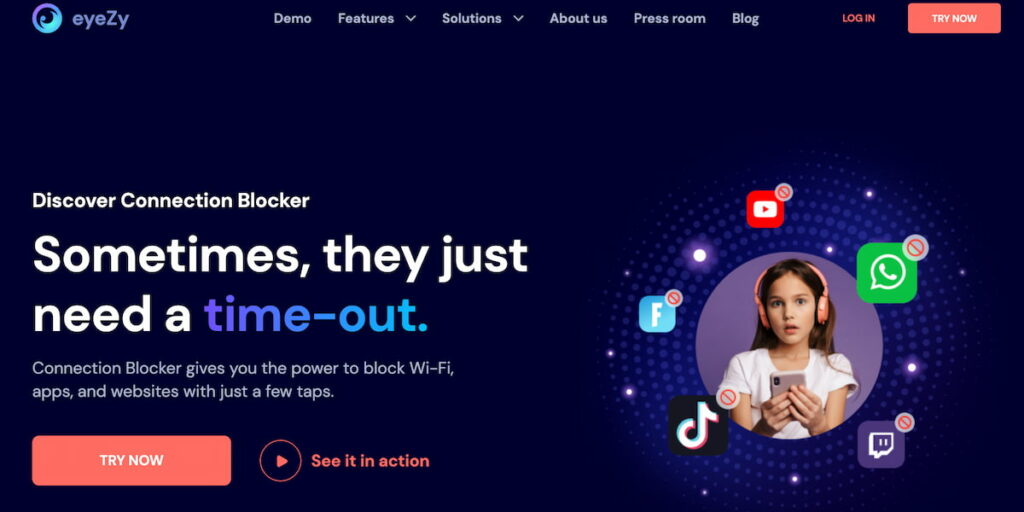
長所だ:
- ブロックする 潜在的に危険なアプリやウェブサイト
- Has a free demo version
- 膨大なモニタリング機能のリストを提供
- AndroidとiOSで動作
短所だ:
- 高度な機能を利用するには、root化や脱獄が必要な場合がある
- 一部の高度な機能は、より高価なサブスクリプションで利用可能です。
2.Qustodio iPhoneとAndroid用のスクリーンタイムアプリ
With Qustodio, parents can track their kids’ calls and SMS and get a complete online activity report. It also allows them to monitor their phone activity, including timeline, browsing history, and screen time.
そして極めつけは、時間制限機能だ。時間制限を設定し、子供たちがスクリーンを見ない時間を設定するだけで、スクリーン中毒になるのを防ぐことができます。
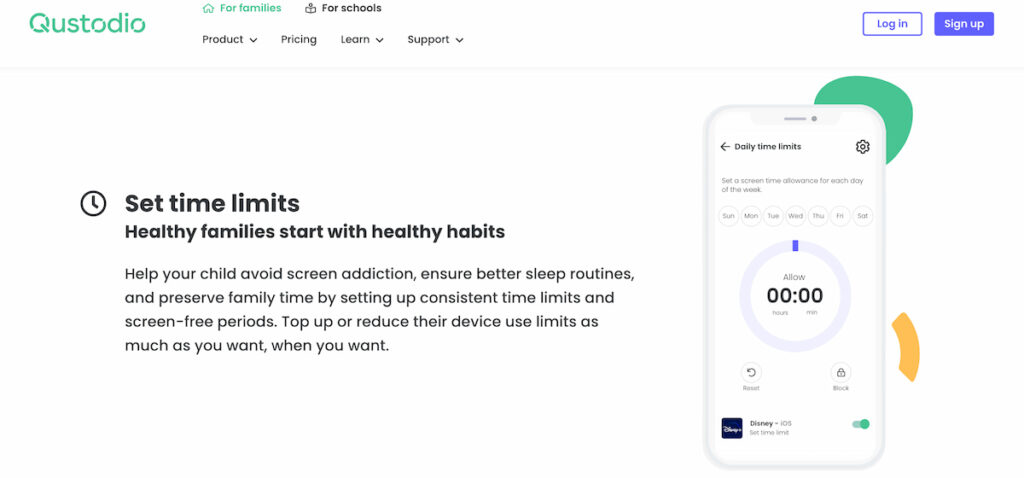
長所だ:
- 直感的で使いやすいダッシュボード
- スクリーンタイム・コントロール機能
- Available on computers, tablets, and mobile phones
短所だ:
- WhatsAppのようにブロックできないアプリもある
- 高度な機能はプレミアムプランでのみ利用可能
3.ファミセーフ・スクリーンタイム・コントロール
iPadの使用を制限するアプリをお探しですか?FamiSafeはそれ以上のことができる監視アプリです。セーフゾーンを設定し、子供がそのゾーンを越えたらすぐにアラートを受け取ります。また、ダッシュボードから、子供たちがソーシャルメディアでメールしている内容をすべて見ることもできます。
Do you think they’re spending too much time on their screens? Then just block any app or game that’s distracting them. It’s the best way to make sure they’re focusing on their schoolwork.
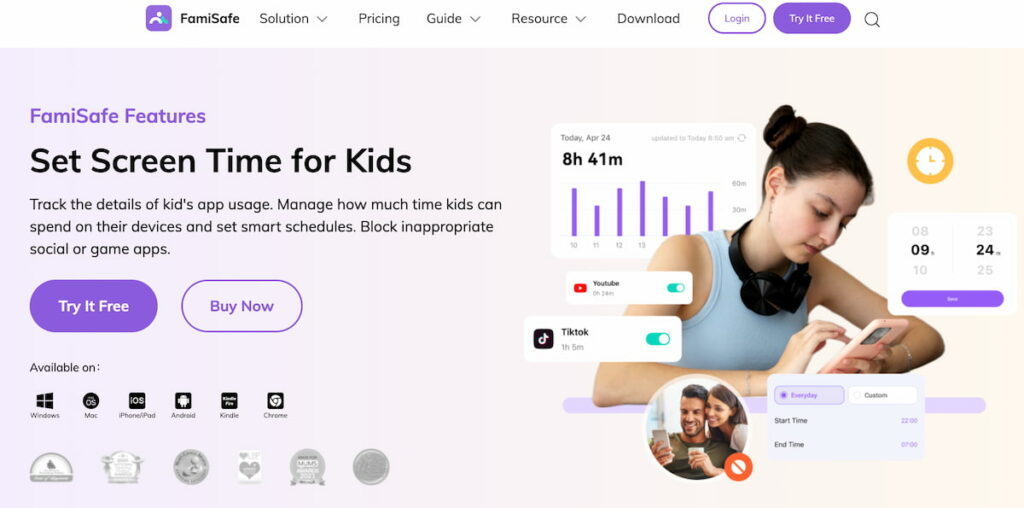
長所だ:
- スクリーンタイムコントロールとアプリブロック機能を提供
- Compatible with computers, tablets, and mobile phones
- 取り付けが簡単
短所だ:
- 一部の機能はプレミアムプランのみ
複数のデバイスで使用する場合、かなり高価になる可能性がある
4.アップルのスクリーンタイム・コントロール
お子さんはiPhoneユーザーですか?アップルはすべてをカバーしています。内蔵されたスクリーンタイム機能で、子どもたちをスマホ中毒から守ることができます。
Appleのスクリーンタイム機能を使えば、子供たちの携帯電話のアクティビティに関する完全なレポートを得ることができます。ソーシャルメディアやウェブブラウザの利用時間を正確に把握できます。さらに、アプリの制限やスクリーンを使わない時間を設定することもできます。
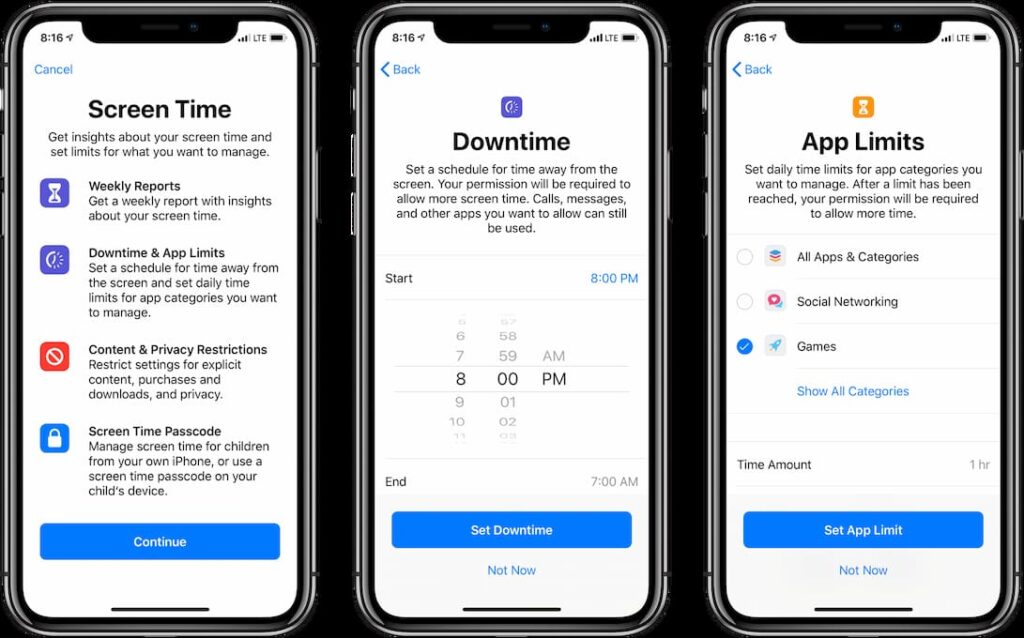
長所だ:
- アプリのインストールが不要
- 無料で使いやすい
短所だ:
- iOS 12以降のバージョンでのみ利用可能
- 位置追跡機能なし
5.ファミリーリンク・スクリーンタイム・トラッカー
グーグルのファミリーリンクは主にアンドロイド端末向けに開発されたが、iOS 11以上のバージョンでも動作する。ファミリーリンクスを使えば、就寝時に子どものデバイスを完全にブロックすることができる。また、「1日の制限時間」機能を使って、子供に許可するスクリーンタイムの量を設定することもできる。
![]()
長所だ:
- スクリーンタイム・トラッカーは無料で利用可能
- 一部のアプリを非表示にできる
短所だ:
- 13歳以上の子供はGoogleアカウントを自分で管理できる
- 不適切なコンテンツから子供を守ることはできない
6. スクリーンタイムアプリ
Screen Time is a user-friendly app that is perfect for families seeking simple solutions for screen management. It allows parents to set daily screen limits, approve new app installations remotely, and manage app access across multiple devices.
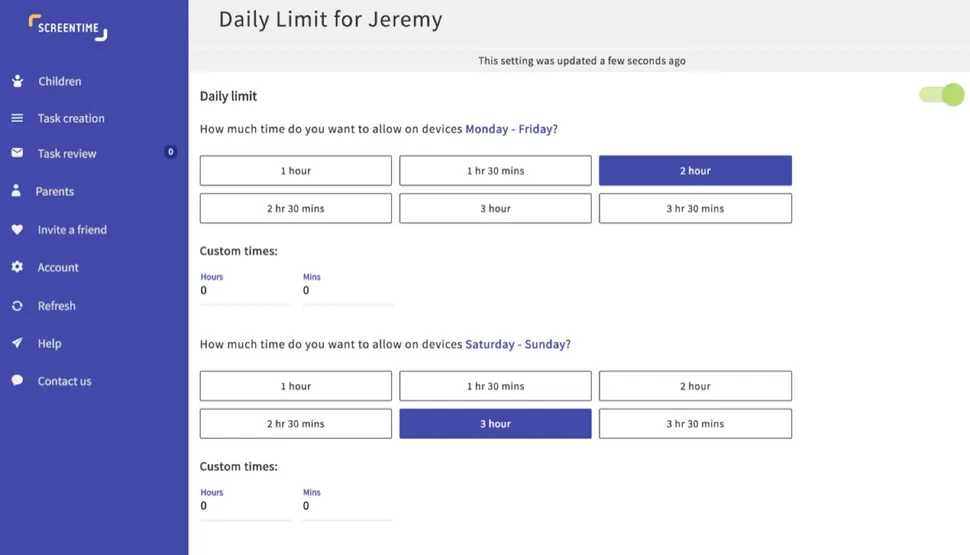
このアプリは、家事や宿題を終えたご褒美として、インセンティブベースのスクリーンタイム延長をサポートします。また、Screen Timeは詳細な活動ログを提供し、保護者が子供のデバイスの習慣を理解し、子供のデジタル露出を効果的に管理するのに役立ちます。
最高のスクリーンタイム・アプリは?
これで少なくとも6つのスクリーンタイムコントロールアプリを知ったことになる。確かに、それぞれに長所と短所がある。しかし、お子さんの安全を考えると、ベストなアプリを選びたいものです。
Eyezy その理由がここにある。スクリーンタイムのコントロールに加え、メッセージ、位置情報、ソーシャルメディアのトラッキングが可能です。Eyezyの素晴らしい機能は、これだけではありません。ご自分の目でお確かめください。



