

You know that feeling you get when you misplace your phone? Now, imagine not knowing where your kid is. Scary, right?
Whether your child is walking home from school alone for the first time or they’re a teenager roaming the neighborhood on the weekend, it’s time to figure out how to see someone’s location on iMessage. And we have several great options, including a few free ones.
Table Of Contents
Why Tracking Their Location on iMessage Is Important
Your kids are getting older, and with that comes more independence. But with freedom comes worry. Are they really where they said they’d be? Or are they pushing boundaries in ways you would disapprove of? Even worse, could they be in danger?
If they have an iPhone, knowing how to look at someone’s location on iMessage can offer you the perfect balance. Before you attempt to track their location on iMessage, you should know that you can only use iMessage location tracking in cases when:
- you’re using the feature to locate your own child (under 18 and under your care)
- you have explicit consent and permission from an adult.
Option #1: Get Eyezy
![]()
If you want to see their iMessage location without being noticed, put Eyezy on their phone. Thanks to its Invisible Shield feature, the app remains virtually undetectable, so they won’t know you’re using it.
Once installed, simply fire up your Eyezy Control Panel and head over to Pinpoint in the left navigation bar. There, you can find their current location and view their previous locations.
So, finding their location on iMessage is just the warm-up. Eyezy also gives you full access to their conversations. Seriously. You can read everything they send and receive, whether it’s an iPhone-to-iPhone chat (blue bubbles) or a message exchanged with an Android user (green bubbles).
Advantage: Goes way beyond just iMessage location tracking.
Disadvantage: Requires a subscription (though it’s worth it based on all the extra tools you get).
Option #2: Use iMessage
Apple has made it easy for you to track iMessage location thanks to an innovative, intuitive feature included in iMessage. If they type the words “I’m at” followed by a space in a conversation window, a little “Current Location” message will popup. It’ll show in the same place that displays suggested words as you type.
When they tap “Current Location”, their precise location will show as a message right in the app. If you tap that on your end, you’ll see their exact location on a map. It really is that easy.
Why Just iMessage Location Isn’t Enough
Relying on iMessage’s location tracking is like using a flashlight when you need floodlights. It works, but it’s not enough.
- They can easily turn it off.
- It only updates when they choose to share it.
- It doesn’t show real-time movement like Eyezy does.
If you want to actually know where they are, you need a smarter tool—one that works without them having to approve it every time.
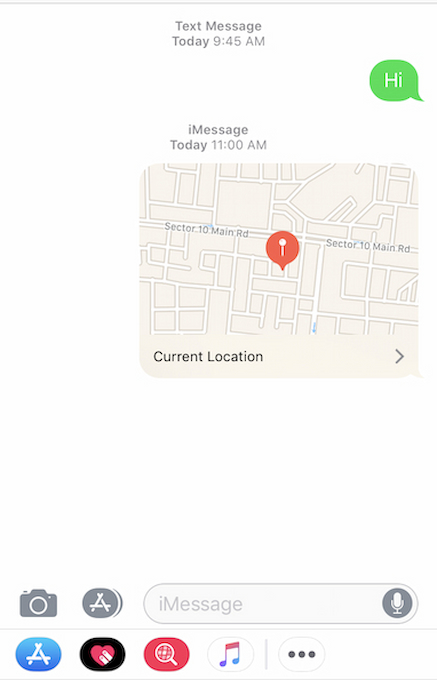
Advantage: It’s built right into iOS and doesn’t require you to install anything on your phone.
Disadvantage: If you want to know their location, you must ask them each time. Plus, they’ll need to have Location Sharing turned on. And they’ll need to approve your location request each time you ask.
Option #3: Log Into iCloud
Knowing how to look at someone’s location on iMessage is as easy as knowing how to sign in to email. If you know their Apple iCloud credentials, you can use iCloud to find out where they are. Here’s how to do it:
- Go to iCloud.com from any web browser.
- Enter their iCloud email address and password.
- On the main screen, click or tap Find iPhone.

That’s it. Apple will do its thing and locate the phone. And as soon as the iMessage location tracking is complete, you’ll see their location on a map.
One big caveat here. With Apple’s 2-factor authentication protection, you’ll be asked to enter a 6-digit code when signing in on an unfamiliar device. That code will be displayed on their device, so they’ll know you’re trying to check someone’s location on iMessage.
They’ll get an email after you’ve signed in to show they can see where you are on iMessage.
Advantage: It won’t cost you anything to see their iMessage location.
Disadvantage: 2-factor authentication makes it hard to go unnoticed.
Can People See When you Check their Location on iMessage?
No, typically people cannot see when you check their location through standard features like Find My Friends or iMessage on an iPhone. Apple does not send notifications or alerts when someone views your location.
However, keep these important points in mind:
- No Notifications: When using Apple’s “Find My” or iMessage location sharing, the other person does not get notified if you view their location.
- Third-party Apps: If you use a third-party location-tracking app, some apps might notify users when their location is checked, depending on app settings.
- Periodic Reminders: Apple may periodically remind users (via notification) that they’re sharing their location, but it won’t specifically say who has checked it.
Simply put, basic built-in apps like Find My or iMessage won’t notify you when your location is checked.
Why Eyezy Beats Any Other Option
When it comes to figuring out how to see someone’s location on iPhone messages, you just can’t beat Eyezy. No other option lets you see their location while also letting you read their iMessage.
But it goes beyond just iMessage. With Eyezy, you can read their private social media chats on apps like WhatsApp, Messenger, Instagram, Snapchat, Tinder, and more. You can see the pics and videos saved on their phone.
You also can see every keystroke typed and view their phone in action through a keylogger and screen recorder. And you can even get notified when they use a controversial word in chat.
And to see their location, iMessage doesn’t need to be open on their end. Just log in to your Control Panel and check their location in the Pinpoint section of Eyezy.
There’s a lot to love about Eyezy. So whether you’re looking to track their iMessage location or just keep them safe as they use other apps, Eyezy is for you.

