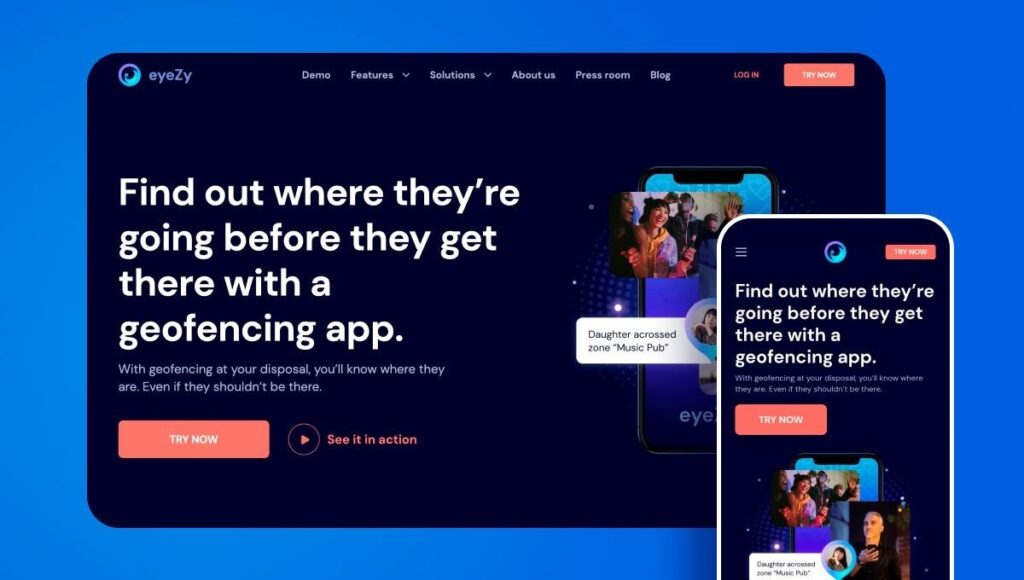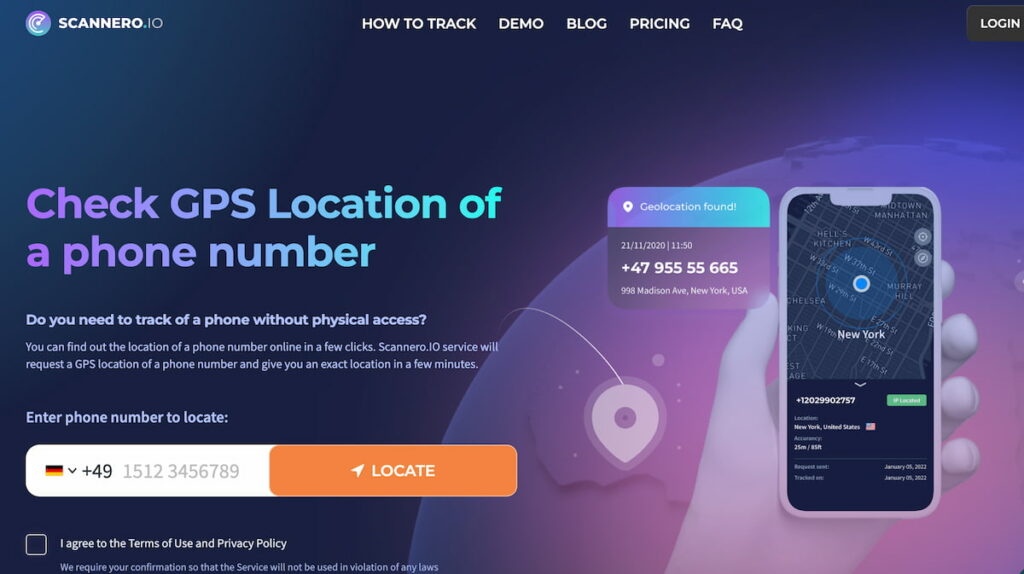Curiosity about your daughter’s whereabouts when she’s not around is completely natural. In today’s society, which can be unsafe, both online and offline, it’s important to take precautions to protect her.
Statistics show that more than 60% of teens experience cyberbullying, plus a lot are exposed to explicit and sexual content, too. But there are ways to track your daughter’s iPhone to make sure she’s protected, and we’re about to reveal these techniques to you.
Table Of Contents
Can I Track My Daughter’s iPhone, and Is It Even Legal?
Raising a teenager is tough, especially when they want more space and independence. This push for autonomy can sometimes create tension and misunderstanding between parents and their kids.
When things get too complicated, parents might end up in a situation where they ask themselves, “My daughter ran away. How can I track her phone?”.
According to statistics, over 100,000 teens go missing or run away from home each year, leaving parents worried about the potential dangers that little ones might face. To prevent such scenarios, it’s important to have a tracking app to locate our daughter or son on time.
Before we get into the methods for monitoring your daughter’s iPhone, let’s address the legal aspects of such actions. You should know that according to U.S. laws, you can use monitoring apps like Eyezy in two cases:
- The person you monitor is your underage child and lives under your care.
- The person you monitor is over 18 and has no objections to being monitored (and they’ve provided explicit consent to being monitored).
If you’re concerned about the legality of using a monitoring app, you can always consult with your local authorities.
Why Free Tracking Apps Aren’t Worth the Risk
Free tracking apps promise quick and easy monitoring. True or false? Most likely, these apps often come with serious dangers that can put both your daughter’s safety and your personal information at risk.
Many free apps collect and sell user data, exposing sensitive information to third parties. Worse, some of these apps have vulnerabilities that could lead to hacking or data leaks, potentially putting your daughter’s location in the wrong hands.
We are sure you do not want this. As well as inaccurate tracking. In an emergency, unreliable tracking could cost you time.
My Daughter Ran Away: How Can I Track Her Phone?
If your daughter has run away, it’s natural to feel anxious and uncertain. Tracking her phone can provide immediate reassurance and assist you in finding her safely. This guide will clearly explain what steps you can take to quickly and effectively track your daughter’s phone.
#1: How to Track My Daughter’s iPhone Without Her Knowing Using Eyezy
Parents’ constant concerns about their kids’ safety can lead to long searches for “app to track my daughter’s iPhone”. You can either do the same or entrust this task to Eyezy, which is the best monitoring app on the market. Follow a few simple steps to find your daughter in no time:
- Go to Eyezy.com and choose a subscription plan.
- Open the welcome email with your credentials and installation instructions.
- Install Eyezy on your daughter’s iPhone.
- Go to the Pinpoint tab in your Control Panel and find your daughter’s location.
The Eyezy Pinpoint feature not only lets you see exactly where she is, but it can also show you which Wi-Fi networks she’s using when she’s away from home. But that’s not all the Eyezy can do.
The Files Finder feature will show what is saved on your daughter’s iPhone. At the same time, Plans Breaker gives you access to their calendar. You can actually review just about anything on her phone: call logs, messages, websites. The best thing is that Eyezy works in hidden mode, so your daughter won’t be able to find or uninstall it.
#2: How to Find My Daughter’s iPhone Location via iCloud
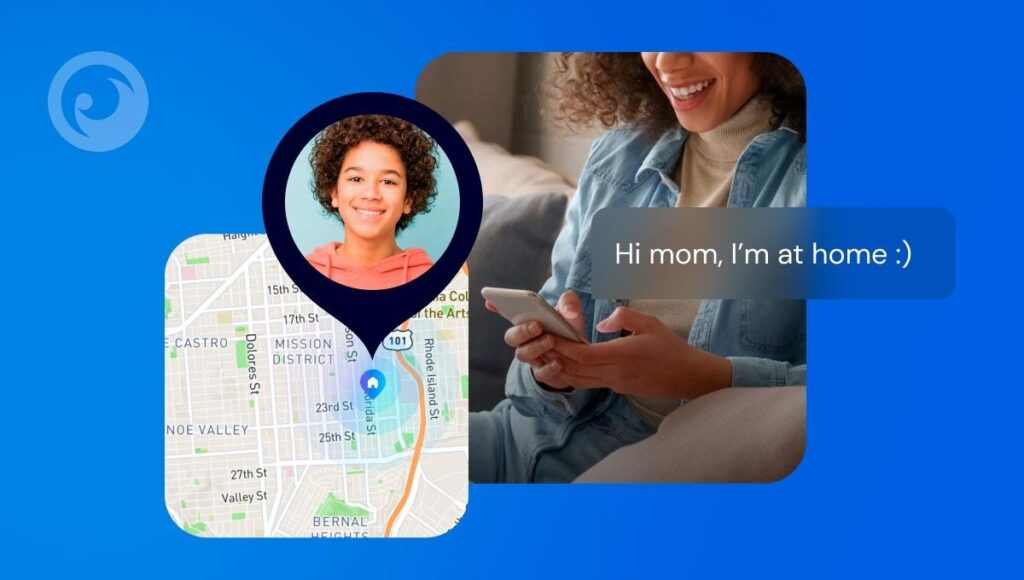
If you don’t want to install any additional app to track your daughter’s iPhone, you can use a built-in service, such as iCloud. Data uploaded to iCloud can be easily shared with other iOS devices.
Using iCloud as an alternative to monitoring apps requires your daughter’s credentials and physical access to her phone. Here’s how to get started:
- Log in to your daughter’s iCloud account.
- Click Find My Phone.
- Open All Devices and select iPhone.
- View the location of her iPhone on the map.
The advantage of this method is that you can get not only your daughter’s location but also other data like files, photos, passwords, etc.
#3: How to Track My Daughter’s Location Without Access to Her Phone
Some parents might be afraid of losing their daughter’s trust by using her phone or credentials without permission. Luckily, there are methods to find your find daughter’s iPhone without installing any apps or getting physical access to the device.
Scannero can easily show your daughter’s exact location, using only her phone number, not mobile network or Wi-Fi. It means you don’t need to install any app on your or your kid’s phone. Let’s see how it works:
- Go to Scannero.io and buy a subscription.
- Type in your daughter’s phone number.
- Enter a custom message with a location-sharing request that Scannero will send to your daughter’s phone, or leave it as it is.
- Wait for your daughter to open the message and agree to share her location.
- Find out where she is.
It’s important to note that this service can’t do anything apart from showing your kid’s location. But if you need their location ASAP, Scannero works great for this task.
#4: How to Find Your Daughter Using Her IMEI Number
The IMEI number is a unique identifier for mobile phones, regardless of brand or operating system. It’s a valuable piece of information that can even help you locate your daughter’s iPhone. To do this, follow these steps:
- Go to the App Store and download an IMEI tracker (for instance, TrackIMEI).
- Follow the installation instructions.
- Input the device IMEI number.
- Tap “Track” to see your daughter’s location.
This method works perfectly if you know your daughter’s IMEI number. But if you don’t, you’re better off choosing any of the methods described above.
Why Can’t I See my Child’s Location on iPhone
If you’re unable to see your child’s location on an iPhone, several possible reasons and fixes might help you troubleshoot the issue:
- Location Services Are Turned Off
- Problem: Your child might have disabled location services on their iPhone.
- Solution:
- Open Settings on their iPhone.
- Tap Privacy & Security > Location Services.
- Ensure the toggle switch is on.
- ‘Share My Location’ is Disabled
- Problem: Your child might have disabled sharing location specifically.
- Solution:
- Go to Settings on your child’s phone.
- Tap on your child’s Apple ID at the top.
- Select Find My.
- Turn on Share My Location.
- ‘Find My iPhone’ Feature Not Enabled
- Problem: “Find My iPhone” could be off.
- Solution:
- Open Settings on your child’s device.
- Tap their Apple ID > Find My > Find My iPhone.
- Enable Find My iPhone, Find My Network, and Send Last Location.
- Family Sharing is Not Set Up Correctly
- Problem: You might not have correctly set up Family Sharing or location sharing.
- Solution:
- On your device, navigate to Settings > tap your Apple ID > Family Sharing.
- Ensure your child is added to your family group.
- Tap your child’s name, then tap Share My Location.
- Child’s Device is Offline or Powered Off
- Problem: If your child’s device is off or not connected to the internet, location won’t update.
- Solution: Wait until their device reconnects to Wi-Fi or cellular data and is powered back on.
- Incorrect Apple ID is Being Used
- Problem: You’re signed in with different Apple IDs.
- Solution: Verify that both devices are signed in with correct Apple IDs linked through Family Sharing.
What Is the Best Method to Find My Daughter?
There are many ways to find your daughter, and each one has its plus points. But if you’re looking for a solution that goes beyond basic tracking, consider Eyezy. With the most reliable monitoring app at your disposal, you can ensure round-the-clock protection for your loved ones.
Eyezy gives you a complete report on your daughter’s activity. Call logs, web history, social media chats, locations – everything is available in your account 24/7.