
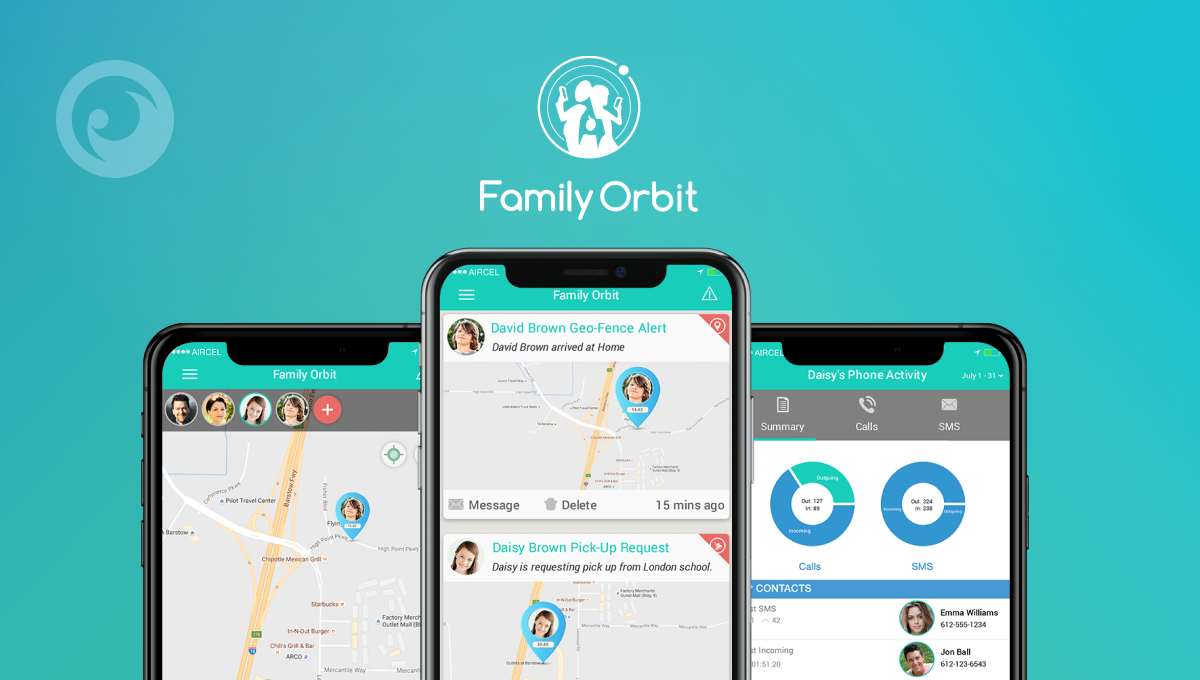
If you’re looking for an out-of-this-world monitoring solution, you’re in the right place. We’re dedicated to reviewing various apps that promise to keep kids safe and make parents’ lives easier.
While many Family Orbit reviews claim the app does just that, it’s important to find out for yourself. That’s where we come in. Today, we’re diving deep to find out if Family Orbit delivers on its big promises.
Table Of Contents
What You Can Do With the Family Orbit App
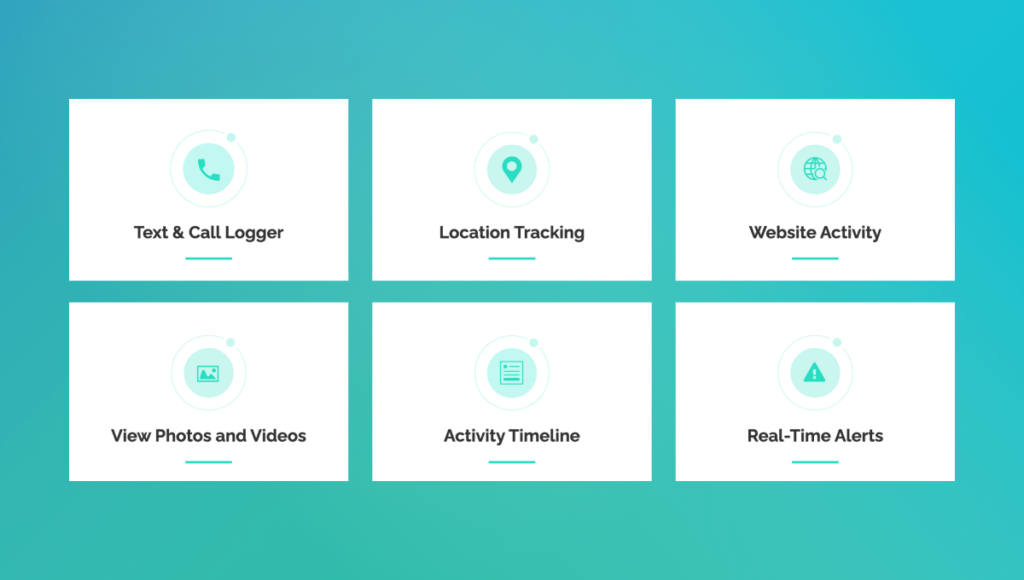 Log Texts and Calls
Log Texts and Calls
Sometimes, they call people. Sometimes, they text. With Family Orbit, you’re covered, no matter how they communicate. Whether you buy Family Orbit for Android or opt for the iOS version, you’ll be able to review their texts plus their detailed call history.
See Their Location
The GPS tool that’s built into Family Orbit is robust. You get a real-time GPS tracker that shows you where they are on a map, plus mobile geofencing technology that alerts you if your child enters or exits the geographic boundaries that you set.
Keylogger
Family Orbit offers a keylogger feature that records every keystroke made on the child’s device. This feature is particularly useful for understanding exactly what your child is typing. So you can identify any potential issues, such as cyberbullying, inappropriate conversations, or online predators.
One note: Family Orbit only captures text input, not content from images or videos.
View Their Website Activity
Are they visiting sites that you don’t approve of? Family Orbit can show you. You’ll see the complete URL of the sites they visited, right down to the exact page.
See Their Photos and Videos
When you have the Family Orbit iPhone monitoring software installed (and the Android version too), you can see the photos and videos that are stored on their device. So if they’re looking at stuff they shouldn’t be looking at, you can find out.
View Their WhatsApp
Many Family Orbit reviews will tell you that the monitoring app doesn’t let you see their social media. And while that’s mostly true, many consider WhatsApp to be a social platform. If they use WhatsApp to communicate, you’re good to go with Family Orbit.
Track Text Messages and Call Logs
Family Orbit allows parents to monitor all incoming and outgoing text messages on their child’s phone. You can access the content of SMS conversations, including deleted messages, and track the phone numbers involved. Additionally, the software tracks call logs, letting you see call durations, timestamps, and the contacts involved in the calls.
Gain Parental Insights
The Family Orbit app has a whole suite of tools for analyzing their behavior. For example, there’s something called text analysis that gives you a good overview of the more controversial words they use in chat and tags to see what they’re actually talking about (like drugs or profanity).
And the photo analysis feature does the same thing with the photos installed on their phone. It’s quite powerful.
Alerts Feature
Whatever the issue—like a new contact being added, the battery dying suddenly, or something inappropriate being found in messages or media files—Family Orbit will let you know. These instant alerts allow you to monitor your child’s digital life without constantly checking their phone manually.
How Much Does Family Orbit Cost
Family Orbit has two pricing options, a monthly plan and an annual plan, to suit different needs. The monthly plan is priced at $19.95 per month (with a discount) for monitoring up to five child devices. Features: daily email reports, free live assistance, and the flexibility to cancel anytime without a contract.
If you prefer to commit to a longer-term plan, the annual subscription provides better value at $89.95 per year, which works out at around $7.50 per month. You also get to monitor five devices and access all the same features. And just like the monthly plan, there are no contracts, so you can cancel whenever you want.
And with both plans, you can try it out with a free trial first, so you can see if it’s right for you before committing. Either way, Family Orbit’s prices are competitive and offer great value for money.
Family Orbit App Overview
| Features | Family Orbit | Eyezy |
| Compatibility | Android iOS | Android iOS |
| Pricing | $29.95/month $89.95/year | 1-month plan for $33.59/mo 3-month plan for $27.99/mo 12-month plan for $7.99/mo |
| # of devices | Up to 3 devices | Up to 3 with Family Plan |
| Demo | No | Yes |
| Location tracking | Yes | Yes |
| Social media tracking | Limited to WhatsApp | Yes |
| Remote capabilities | Yes | Yes |
Family Orbit Pros and Cons
Whether you’re considering Family Orbit iPhone monitoring software or the Android version, you want to know if it delivers on its promises. And while it does, like any parental control app, Family Orbit comes with pros and cons. Here’s what we’ve found:
 Pros
Pros
- Free trial available
- Works on iOS Android
- One purchase covers multiple devices
Cons
- Very limited social media coverage
- Confusing installation process
- App blocker not available on iOS
What Users Really Think of Family Orbit
A Family Orbit review often reflects one individual’s experience. Though we’ve enlisted multiple reviewers to evaluate the app, we understand the importance of hearing from actual users who use the app day in and day out.
So here’s what they had to say.
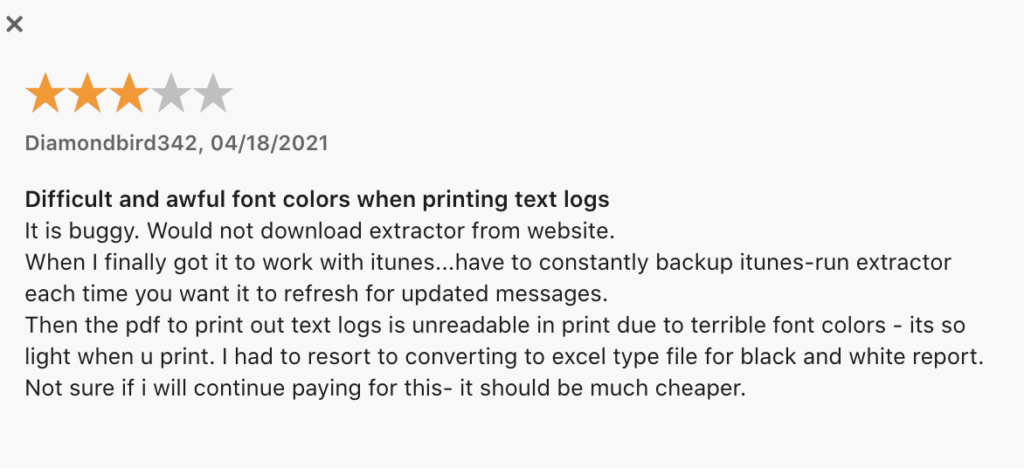
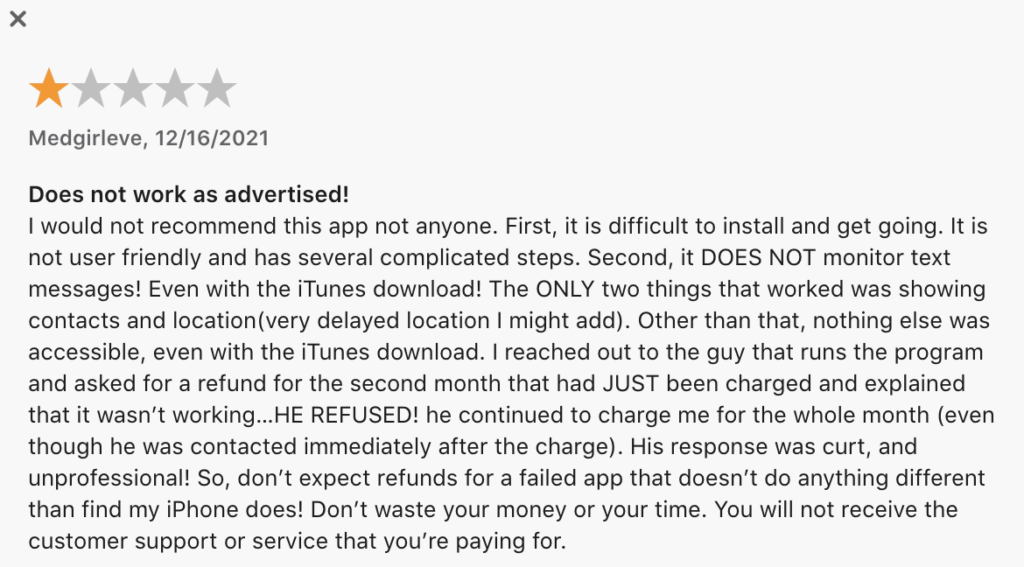
Family Orbit vs. Eyezy: Which Is the Better Monitoring App?
If this monitoring solution has made your shortlist after reading various Family Orbit reviews, good call. But how does it stack up to Eyezy, one of the world’s most advanced monitoring solutions? Let’s take a look.
GPS Tracking
We believe that for a monitoring solution to even make it onto your shortlist, it needs to offer GPS location tracking. There’s good news in this Family Orbit review. The monitoring app delivers. It lets you see their location on a map, and it alerts you if they come and go from specific locations — just like Eyezy.
| Spyine – ⭑⭑⭑⭑⭑ | Eyezy – ⭑⭑⭑⭑⭑ |
Social Media Monitoring
How does Family Orbit work to keep your kids safe on social media? Unfortunately, not very well. While it does offer WhatsApp monitoring, if your kids use other apps like Messenger, Instagram, or Snapchat, you’re out of luck. Eyezy, on the other hand, has support for multiple social media and chat platforms. Even Tinder.
| Spyine – ⭑☆☆☆☆ | Eyezy – ⭑⭑⭑⭑⭑ |
Keyword Tracking
If they use controversial words in chat, you want to know about it. Especially if they’re talking about things like drugs, alcohol, or violence. We like Family Orbit’s solution. It compiles phrases from chats into an easy-to-read dashboard and tags the conversations it finds with controversial keywords. But we think Eyezy’s solution is better.
Rather than making you go to your dashboard to find the controversial words, Eyezy just sends you a notification. This is great for parents who don’t want to constantly monitor their kids.
| Spyine – ⭑⭑⭑⭑☆ | Eyezy – ⭑⭑⭑⭑⭑ |
Final Thoughts on Family Orbit
Overall, Family Orbit does a good job. Unlike some apps, it doesn’t overpromise and underdeliver. Everything it says it does, it does well. But if you’re looking for an app that exceeds your expectations, gives you more monitoring power, and makes your life easier, Eyezy might be a better buy.




