
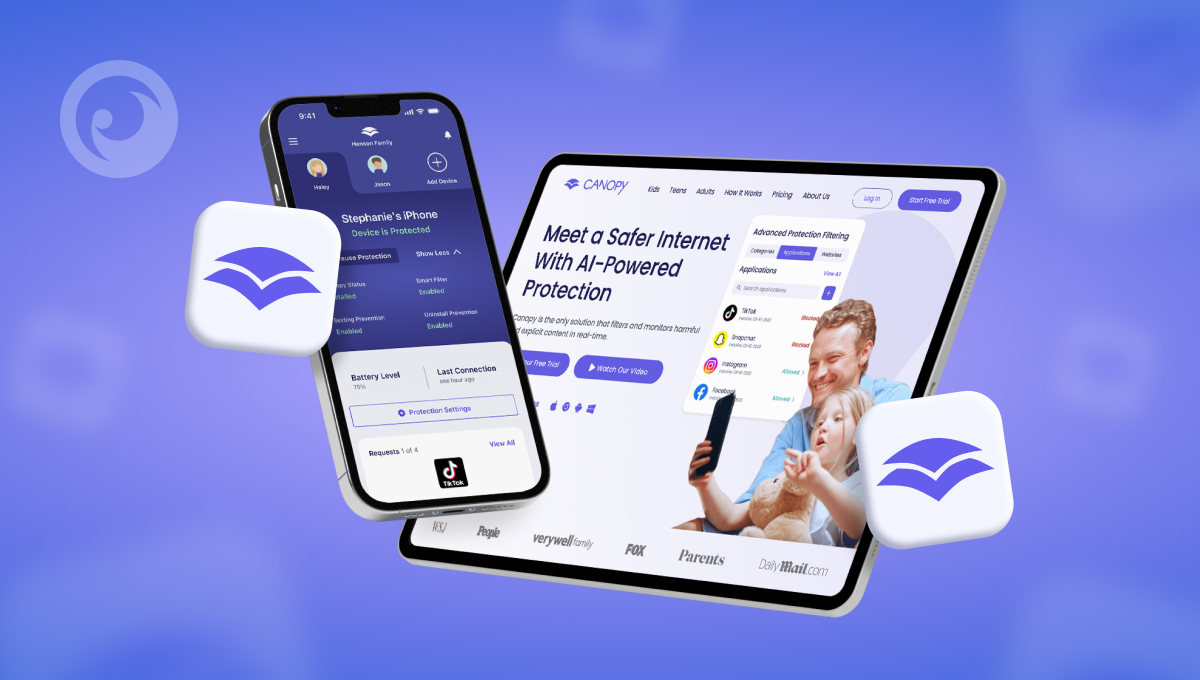
Everyone’s talking about AI. And one monitoring app is really trying to capitalize on it. The Canopy Parental Control app claims it helps create a safer internet with its AI-power protection.
But is Canopy just taking advantage of the world’s obsession with artificial intelligence? Or is there more to the story here? We conducted a thorough Canopy app review to uncover the truth.
Table Of Contents
Features: What’s Included with Your Canopy Plan

Smart Filter
Canopy bills itself as a parental control app, but with its Smart Filter feature, the app does the parenting for you. Canopy works in the background to block inappropriate images and videos before your kids have a chance to see them. And it immediately replaces these images and videos with white rectangles.
Sexting Prevention (Android Only)
One of the main reasons why parents of teens choose monitoring apps is because they’re worried about sexting. The Canopy parental control app understands this.
That’s why they’ve included Sexting Prevention in their app. Canopy uses AI to monitor photos snapped or downloaded onto their Android. If it detects an inappropriate photo, it stops your teen from sharing it with others. And it lets you know about it.

Sexting Alerts (iOS)
Similar to Sexting Prevention, Sexting Alerts monitors photos that are saved to your teen’s iPhone’s camera roll. This could include photos that were snapped on the iPhone or that were downloaded to the phone.
Removal Prevention
If you’re worried about your child being a human Canopy blocker and deleting the app, don’t sweat it. While the app is visible on their device (there’s no option for hidden mode), Canopy has included functionality that stops them from deleting the app. And if they try to remove Canopy, you’ll be alerted.

App & Website Blocking
How does Canopy work to keep your kids safe online? Quite well, actually. And you can thank its App & Website Blocking functionality. With Canopy, you can block individual sites and apps, and even entire categories. And if you want to unblock something, you can do that on the fly.
Healthy Screen Habits
Worried about your kids using their phone a little too much? Canopy lets you set daily or weekly connectivity rules. As we conducted our Canopy app reviews, we found the feature was relatively easy to use.
Canopy Compatibility
| Features | Canopy | Eyezy |
| Compatibility | Android iOS | Android iOS |
| Pricing | Individual • $9.99/month Duo Family | Android & iOS • 1-month plan for $47.99/mo |
| # of devices | Individual • Up to 3 devicesDuo • Up to 5 devices Family | Up to 3 with Family Plan |
| Demo | No | Yes |
| Location tracking | Yes | Yes |
| Social media tracking | No | Yes |
| Remote restrictions | Yes | Yes |
Canopy Pros and Cons
Pros
- Available on App Store and Google Play
- AI baked in
- Self-control features for adults
Cons
- No hidden monitoring
- Not a ton of features
- No social media monitoring
How Canopy’s Internet Filter Feature Works

Canopy’s Internet Filter is designed to block explicit content in real-time, making it a powerful tool for parents and individuals looking to maintain a safer browsing experience. Here’s how it works:
- AI-Powered Real-Time Filtering
Unlike traditional web filters that rely on a pre-defined list of blocked sites, Canopy uses AI to analyze content in real-time. This means it can detect inappropriate images, videos, and text on any website and block them instantly before they load.
- Works Across All Browsers & Apps
Canopy’s filtering technology extends beyond just web browsers. It also monitors social media apps, messaging apps, and third-party browsers, ensuring that explicit content is blocked no matter where it appears.
- Protection in Incognito Mode
One of the standout features is that Canopy works even in Incognito or Private Browsing mode. Since it operates at the network level, it doesn’t rely on browser history to track activity.
- Smart Content Removal Instead of Full Blocking
Instead of completely blocking entire websites, Canopy can remove only inappropriate content from a page, allowing access to safe content on the same site. This is useful for sites like news portals or educational platforms that may have mixed content.
- Customizable Filtering Settings
Users can adjust filtering levels to match their needs. Parents can block specific categories (e.g., adult content, gambling, violence) and even set up custom blocked or allowed websites.
- Remote Monitoring & Alerts
Through the Canopy Parent Dashboard, users can monitor browsing activity and receive real-time alerts if explicit content is accessed or bypass attempts occur.
Canopy Reviews from Real Users
We’ve made sure our Canopy review is fair and balanced. But we get it. Sometimes, you want to hear what real users have to say. Unfortunately, the reviews aren’t fantastic. However, take them with a grain of salt (remember, happy customers rarely write reviews).
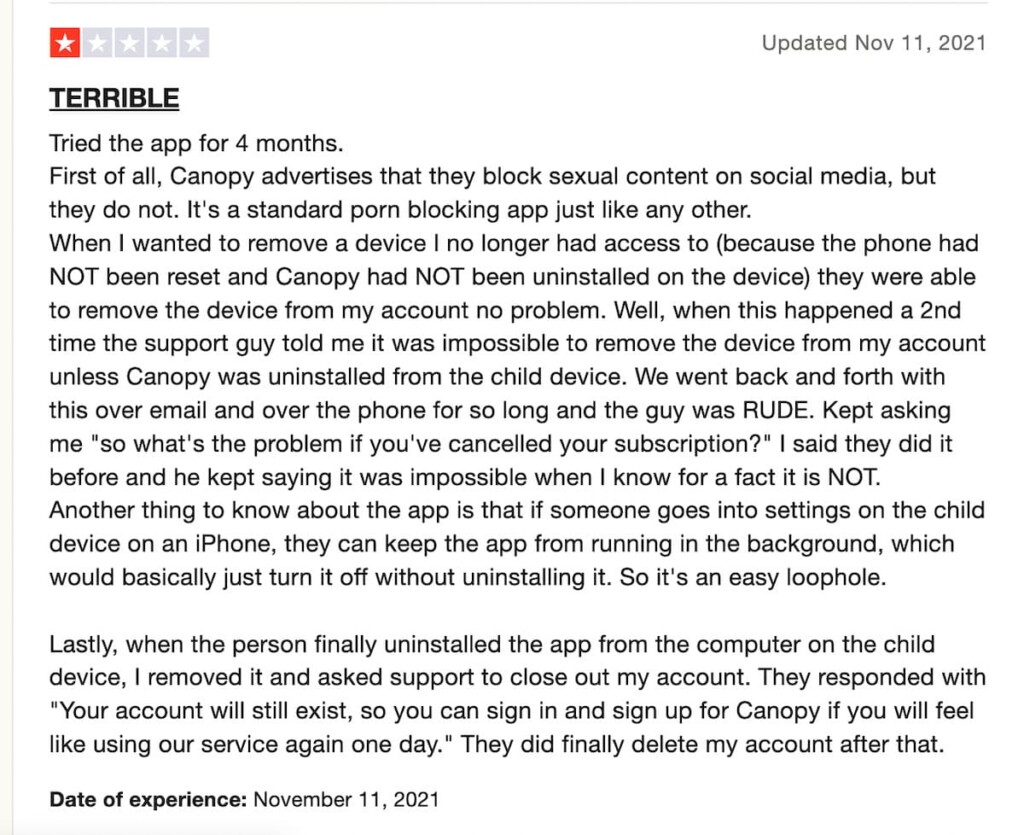
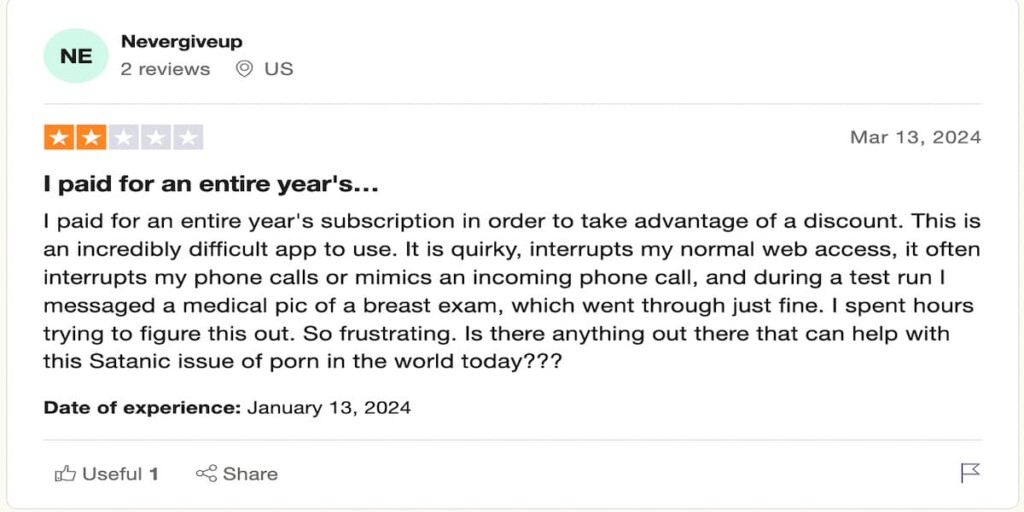
Does Canopy Work in Incognito Mode?
Yes, Canopy works in Incognito mode. Unlike basic parental controls that rely on browser history, Canopy’s filtering technology operates at the network level, meaning it can detect and block inappropriate content even in private browsing or Incognito mode.
How Does Canopy Work in Incognito Mode?
- Real-Time Filtering: Canopy scans web pages in real time and blocks explicit content before it loads, regardless of whether Incognito mode is used.
- App and Website Restrictions: It restricts access to specific sites and apps, ensuring protection beyond just browser settings.
- Alerts & Monitoring: Parents can receive alerts if an attempt is made to bypass controls.
However, it’s always good to check Canopy’s settings to ensure it’s properly configured for full protection. Let me know if you need a detailed setup guide! 😊
Canopy vs. Eyezy: Which One Performs Better?

While Canopy claims to be an AI-powered monitoring app, Eyezy has AI built in. Just look at features like Magic Alerts, which lets you know if your kids are talking about something controversial. So, how does Eyezy vs Canopy compare? Let’s take a look.
Social Media Monitoring
If you’re worried about who your kids are talking to on social media, Canopy leaves you out in the cold. There’s no way to peek at their private chats. And no way to read their text messages either. Eyezy, however, is different. It lets you read their conversations on all kinds of apps. Messenger. WhatsApp. Snapchat. Instagram. You name it.
Winner: Eyezy
Keyword Alerts
Eyezy includes Keystroke Capture, an advanced tool that captures every keystroke as they type it. And through your Eyezy Control Panel, you can see where those words or phrases were typed. It also includes a feature called Magic Alerts that notifies you if they use a specific word or phrase in chat or search. Canopy doesn’t.
Winner: Eyezy
Self-Monitoring (for Adults)
Many Canopy reviews focus on how it protects kids and teens. But the truth is that Canopy is an app to protect adults, too. In fact, they market their product to adults who want to avoid online temptations (like porn, Tinder, OnlyFans, or even addictive video apps like TikTok).
With Canopy, you can block apps on your own phone. And you can take advantage of porn filtering.
Eyezy isn’t marketed to adults, but you could easily install it on your own phone and use the built-in app blocker in the same manner. That said, Canopy has a slight-edge for its AI-power content filtering.
Winner: Canopy
Canopy: Powerful, But Lacking Features
Canopy does a great job at giving parents visibility into what their kids are doing. And with real-time adult content blocking, it’s almost like having a digital parent built right into the phone.
But like many Canopy app reviews have revealed, the monitoring app lacks some key features, like social media monitoring, hidden mode, a keylogger, and even an automated screenshot capture tool.
If you’re in search of a more powerful monitoring app, Eyezy is a great bet. It’s arguably one of the most feature-rich apps of its kind. It’s priced extremely well. And new features are being added all the time.
You can try out the free demo on the Eyezy.com website. If you like what you see, it’s easy to get up and running with a plan. Check it out.



