

Snapchat offers a fun and simple way to stay connected with friends through images and videos. However, with 375 million users and disappearing messages, it also presents significant risks, making it easy for inappropriate actions to be hidden.
Snapchat also gives a false impression of safety to users who share intimate photos and pictures with someone they think they know. As a result, they can become victims of online predators who somehow manage to take a photo of a disappearing message and then use it for blackmail or worse.
Knowing all the risks of Snapchat is essential to keeping your loved ones safe. But how can you access their messages to check if they’re engaged in controversial conversations? In this article, we’ve gathered 4 methods that will help you to see who they are snapchatting and what they discuss there.
Съдържание
Why You Should Be Concerned About Snapchat
While Snapchat can be a fun way to stay connected, there are key risks to consider, especially for younger users:
- Disappearing Messages: Messages vanish after being viewed, which can encourage secretive or inappropriate behavior without leaving a trace.
- Privacy Risks: Despite privacy settings, data can still be shared or accessed, sometimes without the user’s knowledge.
- Exposure to Harmful Content: Snapchat can expose users to explicit material, cyberbullying, or predatory behavior, as messages and images can be hidden through disappearing features.
#1: Разберете кой е някой в Snapchat, като използвате Eyezy
A monitoring app like Eyezy is the easiest way to see who your loved one is snapchatting. With Eyezy’s Social Sporthight feature, you can see every message sent through the app, including detailed timestamps and the participants involved.
Additionally, the Screen Recorder feature lets you capture disappearing messages, ensuring you can view their exact content. If any personal information or media files are shared, they’ll be available for you to review in your dashboard.
If you want to see all this data, you need to install Eyezy on the phone you want to monitor. For this, create an account and choose a subscription. Once you do, you’ll get an email with your credentials.
След това влезте в профила си, където ще бъдете преведени през процеса на инсталиране. Когато инсталацията приключи, изчакайте Eyezy да събере необходимата информация и да я покаже в контролния панел.
#2: Вижте кой е Snapchatting на Android

Ако не искате да инсталирате допълнително приложение на устройството на любимия си човек, винаги можете да възстановите съобщенията от Snapchat от парични файлове. За този метод ще ви е необходим физически достъп до тяхното устройство с Android. Ето какво трябва да направите:
- Намерете и отворете папката с файлове.
- Изберете "Телефон" и превъртете надолу, за да намерите папката Android.
- В папката за Android отворете "Данни" и намерете com.snapchat.android.
- Щракнете върху папката с кеш, за да започнете да възстановявате съобщения.
- прегледайте съдържанието на техните съобщения в Snapchat.
Keep in mind that the process of restoring messages can vary depending on the phone’s carrier. If the messages are not displaying, it likely means that the operating system has already cleared the cache.
#3: Използване на iPhone Data Recovery

If you need to access Snapchat messages from another iPhone, you can use data recovery. With it, you can restore all sorts of data directly from the device, iCloud, or iTunes. For this method, you need a computer and physical access to the target phone.
- Инсталирайте приложението за възстановяване на данни от iPhone на компютъра си.
- Свържете iPhone на любимия човек с компютъра си чрез USB кабел.
- Choose Recover from an iOS device and tap Start Scan. Once the scan is finished, you’ll see all the data stored on the device.
- Отворете раздела Съобщения и намерете чатовете на Snapchat.
- Изберете съобщенията, които искате да възстановите, и докоснете Възстановяване, за да ги запишете на компютъра си.
In case this method seems complicated, you can try to back up data from your loved one’s iCloud. First, make sure the backup is enabled. Then, log in to their iCloud; you need to know their credentials for this. When you log in, choose to Restore from Backup, find their Snapchat messages, and restore them.
#4: Използване на Keylogger
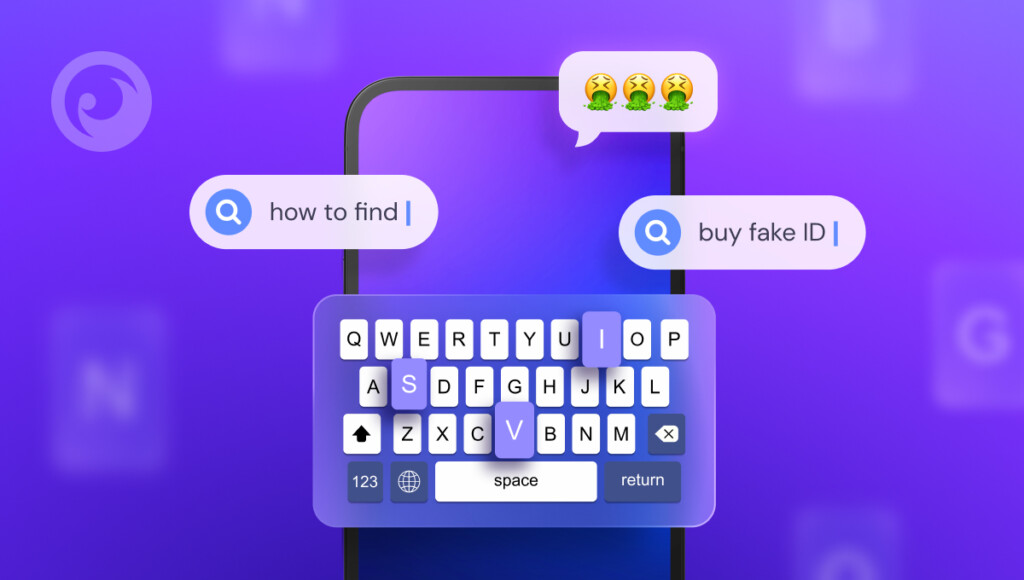
Инсталиране на кийлогър tool on someone’s phone lets you capture every keystroke entered on their device, including Snapchat usernames, passwords, and typed messages. With these details, you can log into their Snapchat account discreetly and see exactly who they’re messaging.
This method is highly effective, but it carries essential ethical and legal considerations. It’s crucial to obtain proper consent or have the necessary legal authority before using this approach to avoid violating privacy.
Долна линия
Възстановяването на съобщенията от Snapchat може да изглежда като перфектен избор, но може да предизвика и някои трудности. Самият процес може да бъде сложен за някои хора, а и не всички съобщения могат да бъдат възстановени по този начин. Това означава, че няма да имате пълна представа за това, което се случва в Snapchat на любимия ви човек.
Meanwhile, Eyezy can show you the exact content of each Snapchat message. This includes people they’re snapchatting and media files they share with them. Apart from this, you can also check messages from other social media apps such as Instagram, Facebook, WhatsApp, and others.
It gets even better. With Eyezy, you can track their местоположения, view browser history, call logs, contact list, and much more. If you’re looking for a comprehensive monitoring solution, Eyezy is the one for you.

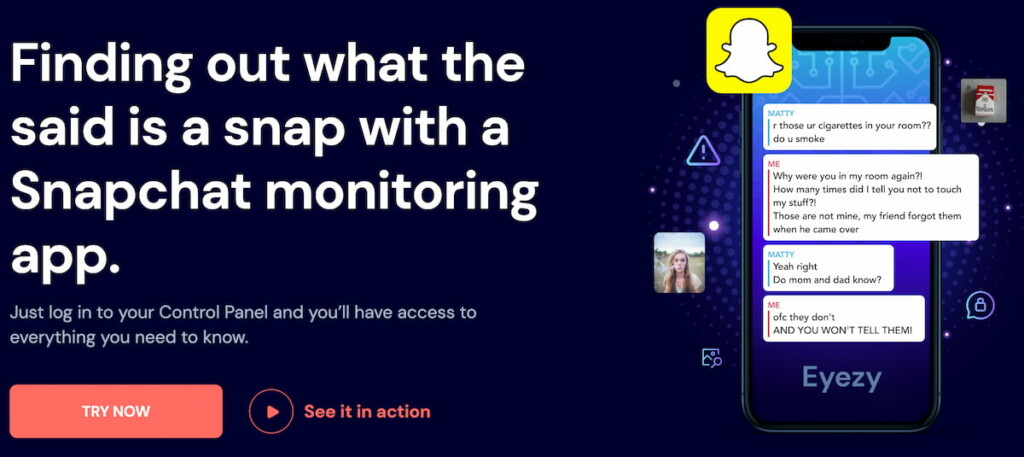

Можете ли да видите снимките, които те изпращат на други хора?
Здравей, Амбър!
Да, с помощта на записващо устройство! За повече информация посетете този страница.