

Screen time isn’t the enemy. Not really.
A lot of experts talk about screen time as if it’s the root of all evil—like the second your kid picks up a phone or tablet, they’re doomed. But let’s be real. Screens are part of life now. School, socializing, entertainment. It all happens online.
All that free time can be scary, especially with all the online predators that plague the Internet. The trick is to find smart ways to manage screen time without turning your house into a fight. Screen time control apps are the best way to safeguard your children.
In this article, we’ve selected the top 6 apps to limit screen time, so keep reading.
Table Of Contents
Why You Need a Screen Time App (Even If You Hate Rules)
Some parents hate the idea of controlling their kids’ phones. Feels too strict, right? But here’s the thing—kids don’t always have the self-control to put their phone down. That’s where screen time apps come in.
They’re not about punishing. They’re about helping your kid build healthy habits. Setting limits so they don’t have to rely on willpower alone. Give them structure so screen time doesn’t take over their life.
And honestly? That’s one of the best things you can do for them.
Screen Time Control Tips for Parents
![]()
Before moving to the list of the best screen time apps, we’d like to give you some tips on how to reduce children’s screen time:
- Set a good example
If you want to limit your kids’ screen time, but you’re always scrolling through your own phone, don’t expect them to follow your rules. Be a role model and teach them healthy behavior with devices.
- Have a decent conversation
If you want a strong, trusting relationship with your kid, you’ve got to have real conversations. Not lectures. Not interrogations. Just an honest chat. Sit down with them. Ask what they love about screen time. Listen—really listen. Then, explain your side.
- Set phone-free zones at home
The kitchen, where you have family meals, or the backyard, where you can have outdoor activities, can be a perfect place to create phone-free zones. This would help you to have much more qualitative time together.
- Use screen time apps
If none of the previous tips don’t help, you can entrust this task to the screen time control apps. This is the easiest way to make your kids’ lifestyles safer and healthier.
Top 6 Apps to Control Screen Time in 2023
No magic fix here. No one-size-fits-all solution. But there are apps that can help. The right screen time control app gives you the tools to set healthy limits without constant fights. And lucky for you, we’ve rounded up the best ones.
1. Eyezy Parental Monitoring App to Limit Screen Time
Eyezy is considered the best monitoring app for parental control for a good reason. Not only can you see their call logs, location, and multimedia files, but you can also check what websites and apps they use most.
You can also block those apps that you think have a bad influence on your kids. With an increase in cyberbullying, sexting and online scams, screen time control apps like Eyezy might come in handy.
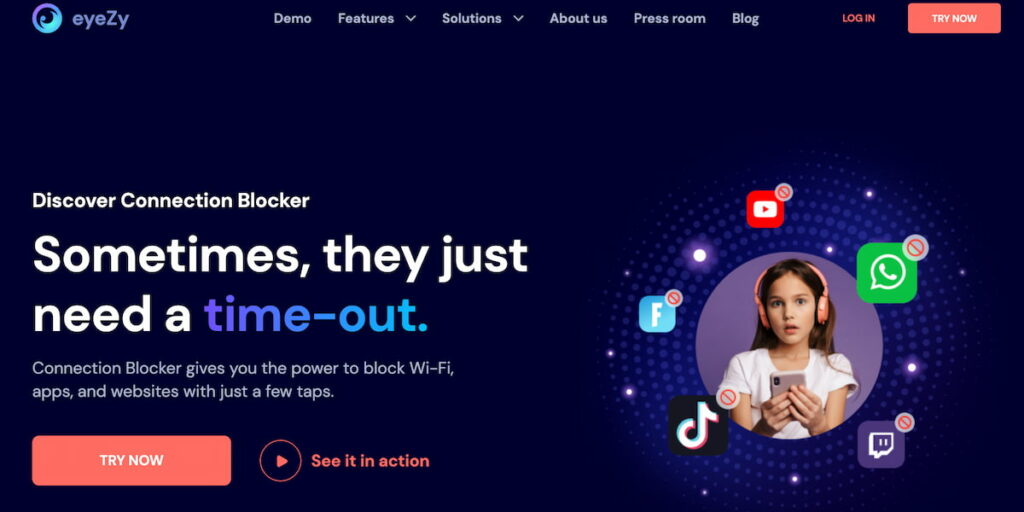
Pros:
- Allows you to block potentially dangerous apps and websites
- Has a free demo version
- Provides a huge list of monitoring features
- Works on Android and iOS
Cons:
- Might need rooting or jailbreaking to access advanced features
- Some advanced features are available with more expensive subscriptions
2. Qustodio Screen Time App for iPhone and Android
With Qustodio, parents can track their kids’ calls and SMS and get a complete online activity report. It also allows them to monitor their phone activity, including timeline, browsing history, and screen time.
And we’ve come to the best part — the time limit feature. Just set up time limits and screen-free periods for kids to avoid screen addiction.
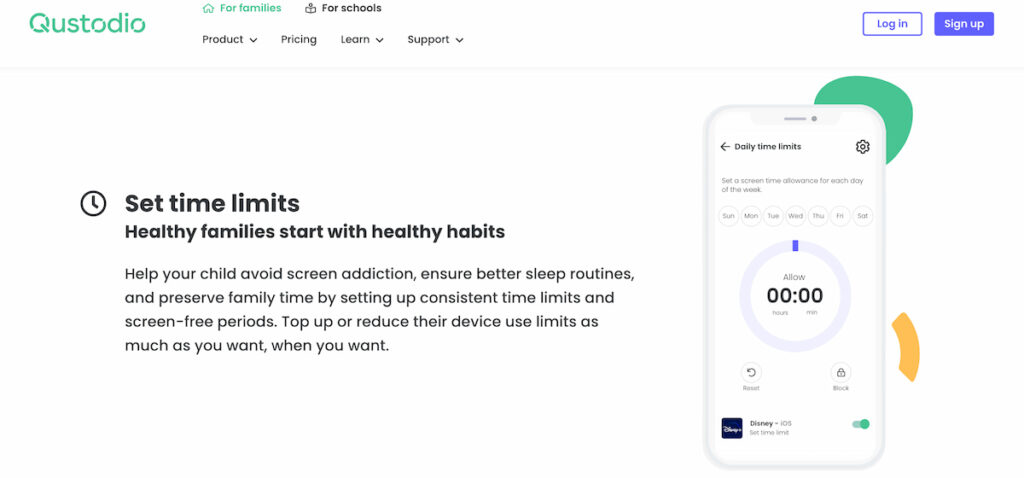
Pros:
- Intuitive and easy-to-use dashboard
- Screen time control feature
- Available on computers, tablets, and mobile phones
Cons:
- Some apps like WhatsApp can’t be blocked
- Advanced features are available in premium plans only
3. FamiSafe Screen Time Control
Searching for an app to limit iPad use? FamiSafe is a monitoring app that can do so much more. Set safe zones and get alerts as soon as your kids cross them. Or see everything they’re texting about on social media through your dashboards.
Do you think they’re spending too much time on their screens? Then just block any app or game that’s distracting them. It’s the best way to make sure they’re focusing on their schoolwork.
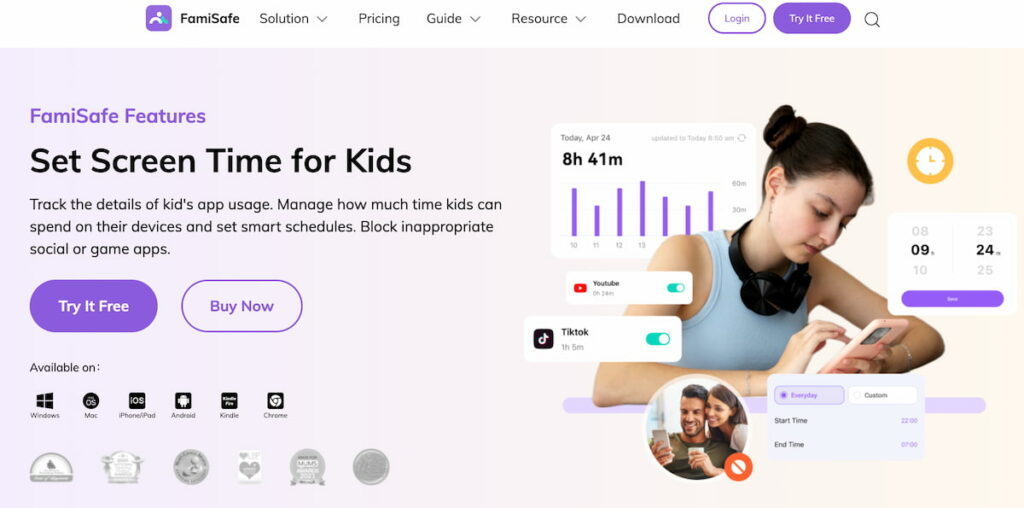
Pros:
- Provides screen time control and app block features
- Compatible with computers, tablets, and mobile phones
- Easy to install
Cons:
- Some features come with the premium plans only
Can be pretty expensive if used on multiple devices
4. Apple’s Screen Time Control
Are your kids iPhone users? Apple has everything covered. Its built-in screen time feature makes it even easier for you to protect your kids from phone addiction.
With Apple’s screen time feature, you can get a full report on your kids’ phone activity. You’ll know exactly how much time they spend on social media or in their web browser. Finally, you can set app limits and screen-free periods.
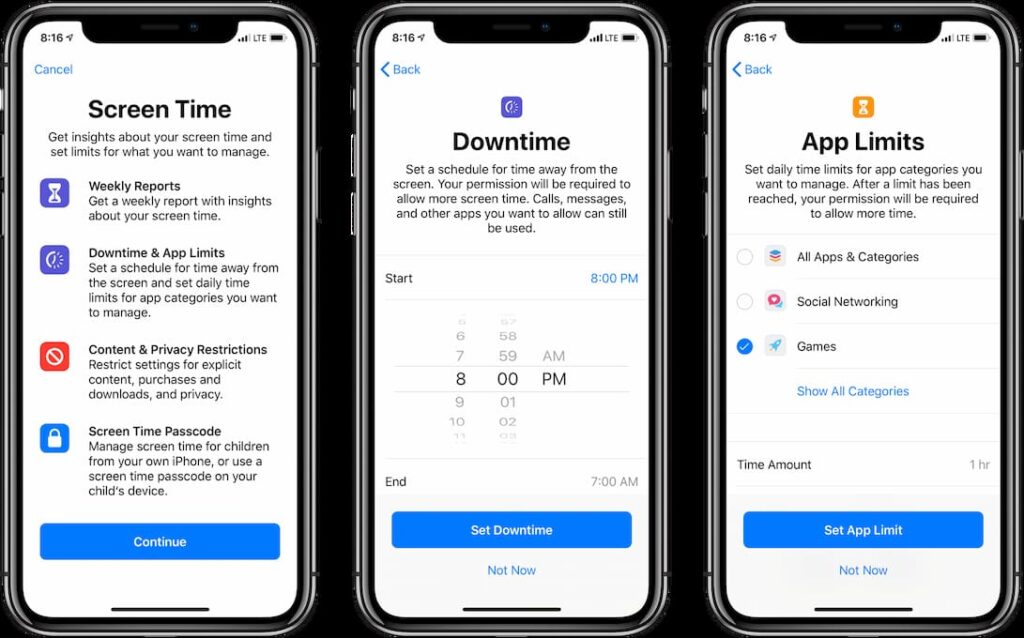
Pros:
- No need to install any app
- It’s free and easy-to-use
Cons:
- Available only on iOS 12 or later versions
- No location tracking feature
5. Family Link Screen Time Tracker
Google’s Family Links was mainly developed for Android devices, but it also works on iOS 11 and higher versions. With Family Links, you can fully block your child’s device at bedtime. You can also set the amount of screen time allowed for your child using the “Daily Limit” feature.
![]()
Pros:
- Screen time tracker is available for free
- Allows you to hide some apps
Cons:
- Kids over 13 can manage their Google accounts on their own
- It won’t protect your kid from seeing inappropriate content
6. Screen Time App
Screen Time is a user-friendly app that is perfect for families seeking simple solutions for screen management. It allows parents to set daily screen limits, approve new app installations remotely, and manage app access across multiple devices.
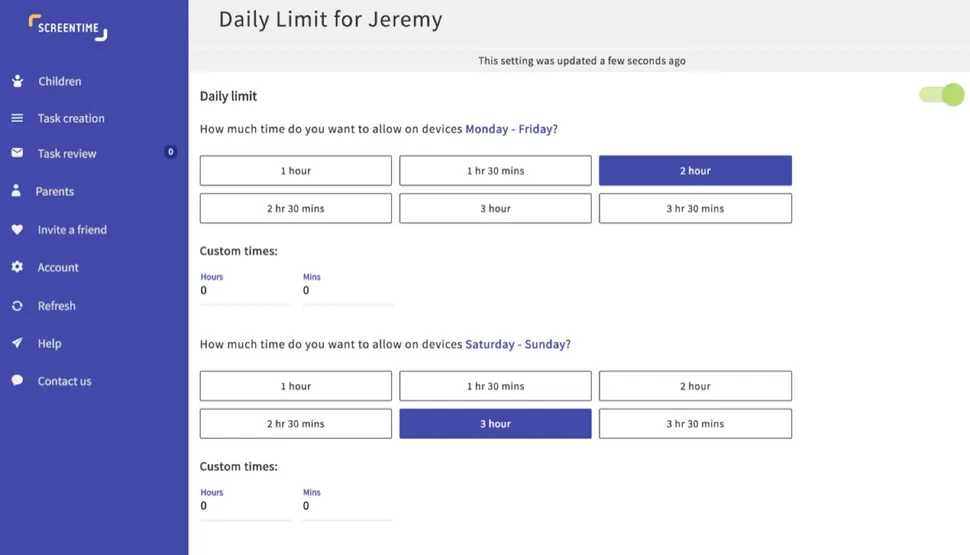
The app supports incentive-based screen time extensions as rewards for completing chores or homework. Screen Time also provides detailed activity logs, helping parents understand their child’s device habits and effectively manage their digital exposure.
And the Best Screen Time App Is
Now you know at least 6 screen time control apps. Yes, each of them has its advantages and disadvantages. But when it comes to your child’s safety, you want to make sure you pick the best app.
Eyezy is the one, and here’s why. Along with screen time control, you’ll get messages, location, and social media tracking. And it’s not even the whole list of Eyezy’s amazing features. Just check it out for yourself.



