

The numbers don’t lie: phone monitoring apps are really taking off.
If you look at Google Play, you’ll see loads of apps in this category with seriously impressive download figures. We’re talking millions — in some cases, even tens of millions — of downloads. Some of the most popular have even been downloaded over 100 million times.
People want tools to help with parental control, personal productivity, or security. It’s clear that there’s a demand for these apps, and they’re totally meeting it.
Table Of Contents
What Is a Monitoring App and How Does It Work?
A phone monitoring app is software designed to track and manage mobile phone activity. These apps have many uses, like making sure kids are safe online, getting more out of your workday, or finding your lost phone or tablet.
To use most of them, you need:
- Install the app on the device, often with the user’s consent, depending on legal requirements.
- Once you’ve set it up, the app collects data such as call logs, text messages, GPS location, browsing history, and usage. Some more advanced apps can even record what you’re doing on your screen or listen to what’s going on around you.
- All your data is sent to a cloud-based dashboard safely, and you can get on it via a web browser or mobile app. This means you can see activity as it happens or check detailed reports anytime.
8 Apps to Monitor Phone You Can Try
Finding the right monitoring app can feel overwhelming. To save you time, we’ve curated a list of the top 8 apps trusted by millions worldwide. These tools offer a range of features, from GPS tracking and call monitoring to advanced geofencing and activity reports.
Option 1. Eyezy

We all look for a phone monitoring app that actually does the job. So, Eyezy can be your answer.
It monitors phones (both Android and iOS), tablets, iPads, and a mix of these technologies: if you have Android, you can easily track iPhones and vice versa. Struggle with compatibility? Check out on the Eyezy website.
A few words about features. The number of features depends on what you want to use them for. Some people just want a basic set of tools (GPS tracking, call & text monitoring), while others want more advanced features. The more in-depth the features, the more comprehensive your plan needs to be.

What makes Eyezy different?
- The ability to remotely block specific websites, apps, or even Wi-Fi access
- Eyezy sends notifications for suspicious activity, such as inappropriate messages or searches.
- Data privacy with secure encryption ensures that all collected information stays confidential and protected.
- Eyezy is incredibly user-friendly, with a seamless setup process that doesn’t require a PhD in computer science to operate.
Option 2. Qustodio

Qustodio is a trusted cell phone monitoring app. It operates similarly to other monitoring apps, with installation on the device to collect and transmit data to a dashboard.
Qustodio is one of the few apps on Windows, Mac, Android, iOS, Chromebook, and Kindle together. But some of the operating systems (iOS, for example) have limited features.
Moreover, Qustodio is one of the most expensive apps on the market. So, we recommend getting their free premium trial before you spend money on it.
Option 3. Net Nanny

The best option for large families is Net Nanny. You can get it on all sorts of devices, and it can keep an eye on up to 20 devices at once. For a reasonable price, of course.
Net Nanny uses some smart tech to block out all the content your kids shouldn’t be seeing, and it provides you with detailed reports. Plus, location history and geofencing (with some limits) features.
Just a moment: from time to time, users experience crashes with the app, and we can’t guarantee that it hasn’t happened to you.
Option 4. Google Family Link
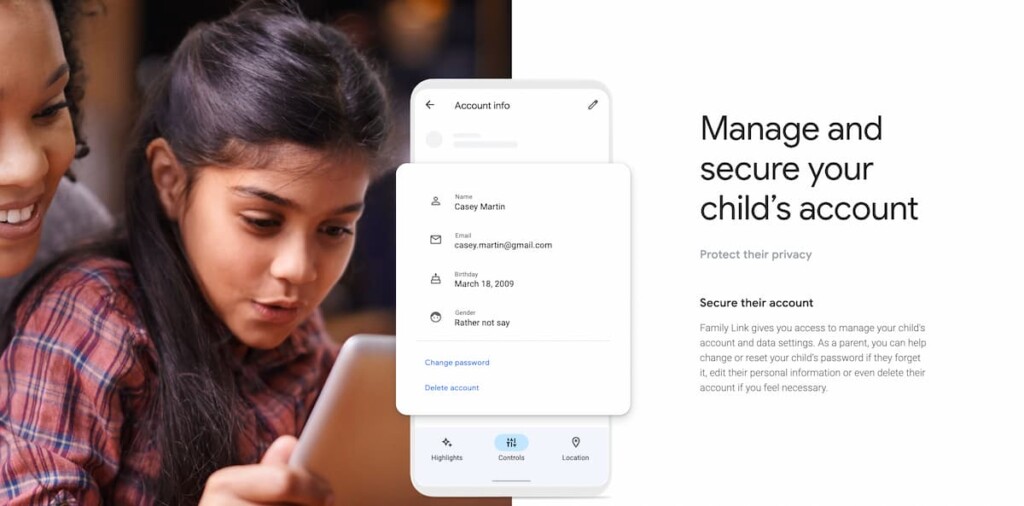
Look for a phone monitoring app free? Get the Google Family Link. No hidden costs. Just base for monitoring minors under 13.
If you’re mostly worried about the apps your kids use, you might want to check out Google Family Link. It’s got everything you need: screen time limits, permission management, location tracking.
The app has an intuitive and clean interface. Unfortunately, it is only for Androids. Family Link is not fully supported on iPhones, limiting its functionality for families who use Apple devices.
Option 5. Bark
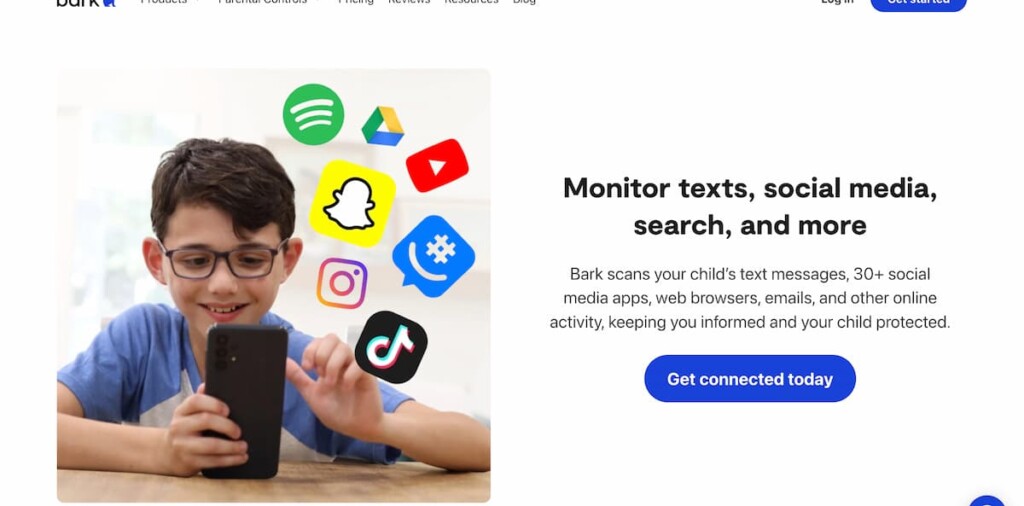
For those who haven’t heard of this reliable app, — no, Bark has nothing to do with animals. It’s an app to monitor phone: chats, social media, emails, browsers, and so on. The app sends alerts for a wide range of problems, including signs of cyberbullying, inappropriate content, and suspicious behavior.
For an additional cost, Bark offers a phone plan that includes the device, charging cord, and protective case, providing a complete solution.
While Bark’s plan offers great value, it can be quite expensive, especially for families looking for a more budget-friendly option.
Option 6. Mobicip
App, game, and website blocking features, screen time limits, and location tracking are included in Mobicip phone monitoring software. Some of the default restrictions don’t always make sense and may require manual adjustments to fit your needs. And there are also no screen time limits or geofencing.
However, for families with different devices, Mobicip can offer support for Windows, Mac, Android, iOS, Chromebook, and Kindle Fire, allowing you to monitor up to 20 phones.
Option 7. FlexiSPY

FlexiSPY is particularly recognized for its ability to monitor phone calls, social media activity location, and every aspect of a device’s use in real-time. One of the best things about this
mobile monitoring software is that it lets you record calls, listen to live conversations and view detailed logs.
FlexiSPY offers a subscription model with prices from $49.95 to $79 per month. It’s got a bunch of pre-installed smartphones you can buy to get the best monitoring experience, but the cost might be a bit of a sticking point for those on a budget.
Option 8. Parentaler

Parentaler is a powerful parental control and monitoring app designed to help parents track their child’s online activity with ease. It offers real-time GPS tracking, call and text monitoring, social media oversight, and app usage reports, ensuring kids stay safe in the digital world.
The app features geofencing alerts, allowing parents to set safe zones and receive notifications when their child enters or leaves them. With an intuitive dashboard and remote access capabilities, Parentaler is an excellent choice for parents seeking a reliable and user-friendly monitoring solution. Whether for safety or digital well-being, Parentaler provides comprehensive insights into a child’s device activity.
Which Monitoring App Takes the Top Spot?
How to find a balance between comprehensive features, user-friendliness, and competitive pricing? A lot of customers tell you to choose the Eyezy app. The reason why it’s such an attractive choice is the solutions you can find in it.
Eyezy offers a potent combination of powerful monitoring tools in an interface that’s surprisingly easy to navigate. It doesn’t overwhelm users with complex menus or technical jargon. Instead, it presents information clearly and concisely, making it accessible.
But it’s not just easy to use – it’s got all the features you need, too. Eyezy has a great set of monitoring features for different needs.


How I can see my girlfriend mobile phone history
Hi! Thank you for your question!
If you want to see your girlfriend’s phone history, the best thing to do is talk to her first — it’s important to have her permission since monitoring someone’s phone without consent is illegal. If she agrees, you can try Eyezy to explore its tracking features. For more details on how it works, feel free to reach out to our customer support team — they’re happy to help!