

Facebook is a global social media giant with billions of people sharing personal details, conversations, and photos. This level of connection brings risks.
You may be looking for a way to get into someone’s Messenger. Maybe it’s out of concern for a loved one or to recover important info. Doing so can seem tricky, but we’ll walk you through 4 effective methods to access the Facebook account with ease.
Table Of Contents
If You Log Into Someone’s Facebook Messenger, Will They Know?
Just like any social media platform, Facebook has strict security measures. The person will get a notification whenever someone tries to log into Messenger without permission. But even with these measures, Facebook is still associated with phishing attacks or data leaks.
If you’re concerned about your loved one’s security, it’s natural to want to check their Messenger to ensure everything’s okay. Luckily, there are ways to help you check if anything unusual is happening.
#1: Log Into Someone’s Facebook Messenger Without Them Knowing Using Eyezy
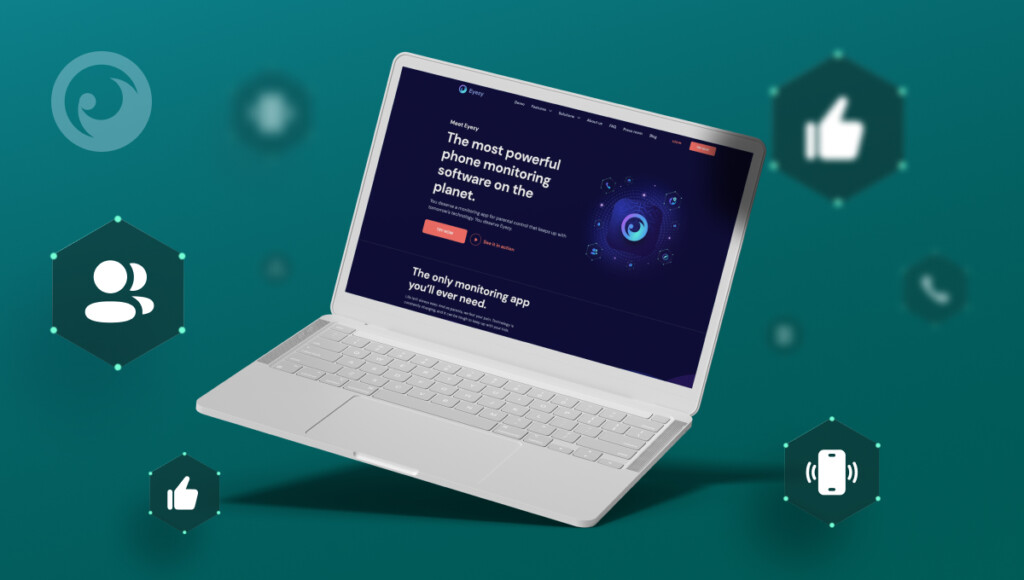
Facebook poses lots of risks for its users. So, you might want to access someone’s account for safety reasons, especially when it comes to your loved ones. A monitoring app like Eyezy can be your key to getting needed insights.
Eyezy offers a useful Social Spotlight feature, allowing you to view messages on popular messaging platforms like Facebook, Instagram, Snapchat, TikTok, X, Tinder and others. This includes all sent and received messages.
Plus, you can view the screenshots of conversations. This is how you can know who they’re chatting with and check if they share too much personal information.
Eyezy has both web and mobile versions, ensuring you can view data whenever you are. And it’s super easy to set up:
- Create an Eyezy account.
- Get a subscription that fits your budget and monitoring needs.
- Follow the instructions sent to your email to install Eyezy on a device you want to monitor.
- Log in to your account and find the Facebook tab in your dashboard.
- Choose the chat you are interested in and uncover the people and topics being discussed.
#2: Use Keylogger to Log Into Someone’s Messenger
There is a chance that you know your loved one well enough to guess their credentials, or maybe you share passwords. Then, logging into their account won’t be a problem. If not, Eyezy provides another practical feature called Keystroke Capture. It lets you see everything they type on their phone.
So, if you want to see more than someone’s Facebook messages, this feature can help you see everything happening on their platform. To do this, simply log in to your Eyezy account and open the Keylogger tab in the dashboard. Next, find Facebook credentials and use them to access someone’s account.
Please note that if you use someone’s Facebook credentials on another device, the owner will be notified. If you have access to their email, you might consider deleting the notification about unauthorized access.
You can also watch the video below for a quick guide on how to see someone’s Messenger chat.
#3: Check Google Password Manager to Get into Someone’s Messenger
Someone might feel uncomfortable installing an additional app on someone else’s phone. Luckily, there are other methods to log into Facebook. If we’re talking about your loved ones, you might have a sharing device for browsing in Google Chorme.
Google offers a convenient Auto-save feature. It allows the browser to remember your login credentials for various websites. When you enter a username and password, Chrome prompts you to save this information, enabling automatic sign-ins in the future using the saved passwords linked to your Google Account.
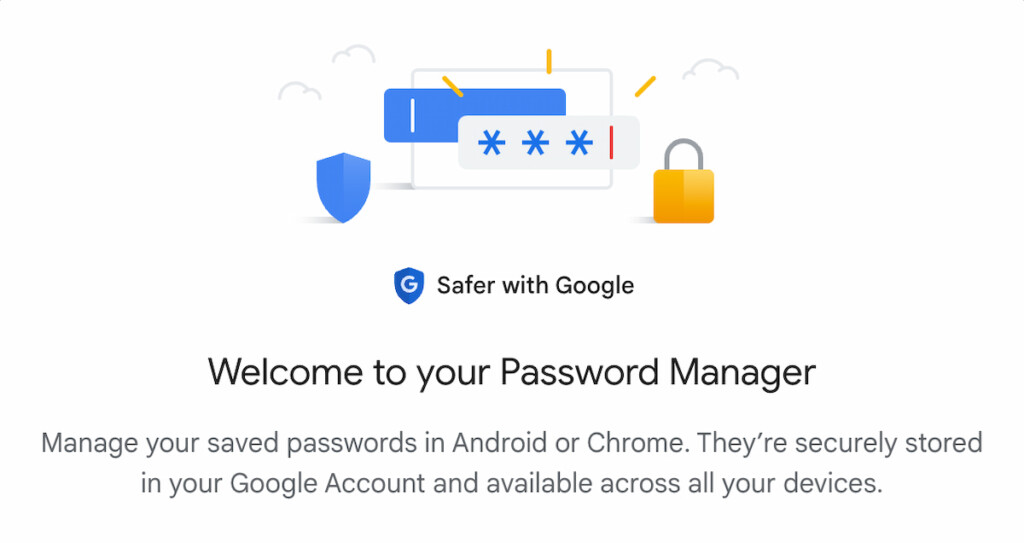
If you’ve opened Facebook on the shared device and Google didn’t prompt you with auto-saved credentials, you might want to try to find them in the password manager. Here’s how:
- Open the Google browser on a device you share with your loved one.
- Click on the 3-dot icon menu.
- Find Passwords and Autofill, and click Google Password Manager.
- Click on the account you’re instated in and enter the device credentials to get the info.
- Go to the Facebook website and log in using the username and password you’ve received.
Since the person has already used these credentials to sign in to their Facebook on the shared device, they won’t be notified about unauthorized access.
#4: Try the Forget Password Feature to Access Someone’s Messenger

If you know your loved one’s email, which is likely used as their Facebook username, you can try resetting their password. For this method to work, you need access to their email. If you do, simply follow these steps:
- Go to the Facebook login page and click “Forgot password”.
- Enter the email address linked to their Facebook account.
- Wait for Facebook to send you an email with a password reset link.
- Click on the link and enter the new email.
- Log in to the Facebook account using new password.
This method has several drawbacks. The account owner will get notified of the password reset and possible unauthorized access, so they’ll know something’s up. Keep it in mind before trying it.
#5: Use Facebook’s “Remembered Devices” Feature
If you have temporary access to their Facebook account, you can enable the “Remembered Devices” feature to log in remotely:
- Open Facebook on their device and go to Settings & Privacy > Security and Login.
- Under Where You’re Logged In, select Save this device to avoid future login prompts.
- Now, when logging in from your own device, it may bypass the two-factor authentication requirement.
This method allows you to access Messenger chats remotely without needing their credentials repeatedly. However, if they review their logged-in devices and see an unfamiliar session, they may log you out. Additionally, if Facebook detects unusual login activity, it may prompt verification steps that require access to their email or phone number.
For ethical use, this method should be only applied in cases of parental monitoring or with consent. Always respect digital privacy laws when handling someone else’s Facebook account.
The Ethical Issue Behind Logging Into Someone’s Facebook
While we provide methods for logging into someone’s Facebook, it’s important to remember that these are shared for informative purposes only. There may be situations where you feel the need to check someone’s account, perhaps for safety concerns.
The best approach is to talk openly with the person about your intentions. If they understand your reasons, they might even be willing to let you look through their account together.
It’s natural to feel protective of your loved ones, but it’s also crucial to respect their privacy. Just as you wouldn’t want someone accessing your Facebook account without your permission, others deserve the same respect. To keep your own account safe from unauthorized access, here are a few tips:
- Use a strong password that is difficult to guess and change it regularly.
- Enable two-factor authentication to add an extra layer of security.
- Log out of your account on shared or public devices.
- Be cautious of suspicious emails or links that could lead to scams.
- Review your account settings regularly to ensure privacy and security measures are up to date.
Final Words
While there are various methods to access someone’s Facebook Messenger, it’s crucial to approach this matter thoughtfully. Using tools like Eyezy can provide valuable insights into your loved one’s phone activity, going beyond just monitoring Facebook.
Remember, it’s always best to communicate openly with your loved ones about your concerns. By showing genuine care for your loved ones while respecting their privacy, you can handle these situations wisely and responsibly.

