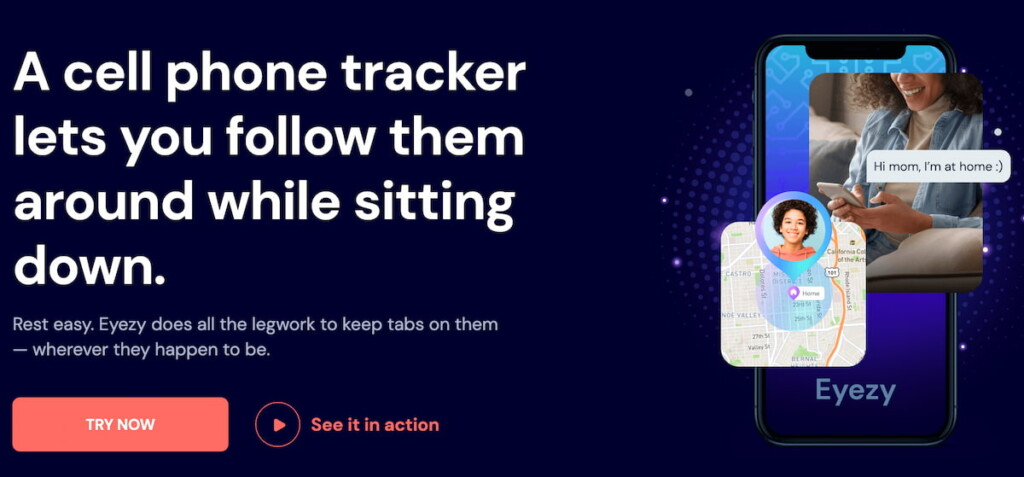With the rise of GPS tracking technology, Google Maps has become a powerful tool for location sharing and navigation. While this feature is designed for transparency and security, some users seek ways to track someone’s location without them knowing.
Whether for parental monitoring, employee tracking, or personal safety concerns, this article explores potential methods, ethical considerations, and legal implications.
Table Of Contents
Can You Track Someone’s Location on Google Maps Without Their Consent?
Before diving into the methods, it’s crucial to understand that tracking someone’s location without their consent may violate privacy laws. In many countries, unauthorized tracking can lead to legal consequences.
However, if you have a legitimate reason—such as monitoring your child’s safety or tracking a lost device—there are legal ways to achieve this.
Method #1: Eyezy
If you want to locate someone on Google Maps with ease, it’s time to take a closer look at Eyezy. The monitoring app makes it easy to find out where they are and where they’ve been thanks to an innovative feature called Pinpoint. Just log in to your Eyezy Control Panel, head to Pinpoint on the left nav bar, and click GPS Locations.
You’ll immediately see a list of their most recent locations, plus the option to view each location on Google Maps. And it’s not just GPS locations you have access to. Eyezy also shows you the locations of the Wi-Fi networks they’ve connected to.
While Eyezy is a great way to find someone location on Google Maps without them knowing, it’s even better at keeping you informed when you don’t have time to monitor them. With Magic Alerts, you’ll get a notification whenever they enter or exit a specific zone. You can set as many zones as you like in your Eyezy account.
Main advantage: Eyezy works in stealth mode, so it’s easy to secretly track someone on Google Maps without them knowing. There’s no app icon on their phone, so they’ll never know.
Method #2: Google Maps Location Sharing – Automatic
![]()
Whether they use Android or iPhone, you can easily track someone on Google Maps using the popular app. Here’s how to set it up:
- Open Google Maps on the device you want to track.
- Tap their profile icon at the top, and then tap Location sharing.
- Depending on the version of Google Maps you’re using, you may see a button that says New share. Or it might be called Share location. Simply tap it.
- Select a contact (presumably, that contact would be you).
- Go to your phone and open Google Maps.
- Choose Location sharing.
- Tap on the person you want to track
- You’ll then see their location in real-time on a map.
Main advantage: Since Google Maps is free, it won’t cost you anything to see someone’s location on Google Maps with this method. However, this method doesn’t work in stealth mode, so they’ll know you’re using it. And if they delete the app, you won’t be able to track them.
Method #3: Google Maps Location Sharing – Manual
![]()
If you don’t have access to their phone, but you want them to share your location with you at least once, you can ask them to share it.
The steps are similar to Method #2, only instead of choosing a contact, simply tap the More options button. From there, they can share their location with you by copying a link and pasting it into your private chat.
Main Advantage: If you only need to see someone’s location on Google Maps one time, this is a great option. However, it’s important to note that since you need to manually request their location, they will 100% know that you’re tracking them.
Method #4: Find My Device (For Android Users)
If the person uses an Android phone and their Google account is logged in on your device, you can use Find My Device to locate them:
- Visit https://www.google.com/android/find.
- Log in with their Google credentials.
- View their real-time location.
This approach works only if Find My Device is enabled on their phone.
Method #5: Tracking via Google Timeline (If Logged in on Their Device)
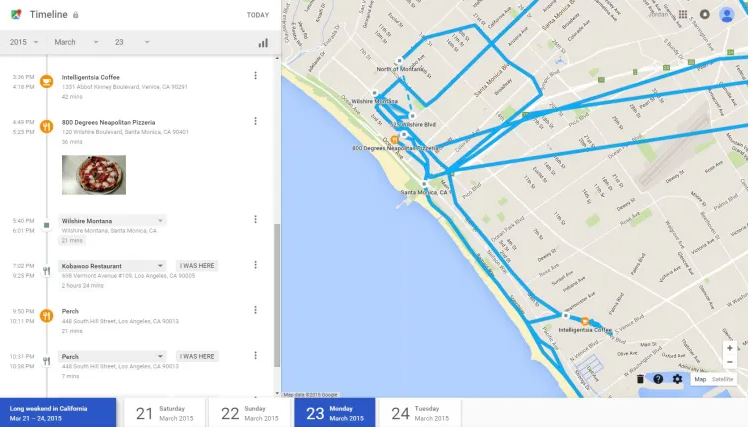
Google Timeline stores historical location data. If you have access to their Google account:
- Log into Google Timeline (https://www.google.com/maps/timeline) using their credentials.
- View their past and current locations.
This method only works if their device has Location History enabled.
Method #6: Glympse

For single-focused apps that let you see someone’s location on Google Maps, Glympse is worth a…well…glimpse. The app lets you peek at anyone’s location on an app that meshes beautifully with the Google Maps experience you’re used to.
To see someone’s location, just add them to your family group. You can go in whenever you like and see where they are. You’ll see their location on a map, plus a detailed address. And if they’re heading to a specific location, you can view their ETA (estimated time of arrival).
Main Advantage: The single-focused app makes it easy to find them. But if you’re looking to track cell phone location on Google Maps without them knowing, you might want to consider something else. Unfortunately, Glympse doesn’t work in stealth mode.
Ethical and Legal Considerations
While technology enables location tracking, it’s essential to respect privacy laws. Unauthorized tracking can:
- Violate data protection laws (GDPR, CCPA, etc.).
- Lead to criminal charges or lawsuits.
- Damage relationships due to lack of trust.
If you need to track someone legally, always obtain their consent or use legal parental monitoring solutions.
Top Choice: A Full Monitoring App Like Eyezy
We’ve already covered how Eyezy is a great option to track cell phone location on Google Maps without them knowing. But the monitoring app shines a light on much more than just their whereabouts.
With Eyezy, the curtains are officially lifted on their online activity. Who they’re talking to on Snapchat, Instagram, WhatsApp, and Messenger. What they’re saying in those apps. The keystrokes they type. The photos they share. If they’re looking at it or saying it on their phone, chances are you can see it with Eyezy.
And because there’s no home screen app for them to see, they’ll never know you’re using an app to secretly track someone on Google Maps and view their online activity. To see how it works in action, check out the free demo at Eyezy.com.