

So, you’ve found yourself in a situation where you need to view text messages using IMEI? Don’t fret; you’re not alone.
Whether you’re trying to track your own texts or someone else’s (with their permission, of course), this insider’s guide is here to enlighten you on this intriguing topic. We’ll delve deep into the world of IMEI numbers and uncover the secrets to checking messages like a pro.
Let’s get started, will we?
Table Of Contents
What Is an IMEI Number?
IMEI stands for International Mobile Equipment Identity. It’s a unique 15-digit number assigned to every mobile device.
To find your IMEI Number:
- *Dial #06#: The quickest way to access your IMEI number is to simply dial *#06# on your phone. Voila! Your unique 15-digit code will magically appear on the screen.
- Check the Phone’s Settings: Another option is to navigate to your phone’s settings, then go to the “About Phone” section. You should find the IMEI number listed there.

Now, here’s a critical warning: Beware of the free IMEI SMS trackers promising easy access to call history and text messages. They often lead down a treacherous path filled with scams and unethical practices. Not only are these services unreliable, but they may compromise your privacy and security.
Why Would You Want to Intercept Text Messages With IMEI Number?
You might wonder why someone would want to go through the hassle of checking SMS using an IMEI number. Well, there are several valid reasons for this:
- If your phone has been lost or stolen, knowing your IMEI number can be a game-changer. It’s a vital piece of information that can help track down your device.
- Parents often use this method to monitor their children’s phone activity. It allows them to keep an eye on who their kids are communicating with and when.
- Employers may want to monitor the usage of company-provided phones to ensure they are used for work-related purposes and not for personal use or unauthorized activities.
Whatever the reason, always use this option in accordance with the law.
How to View Text Messages Using IMEI: 5 Effective Solutions
Spoiler alert: It’s not as easy as you may think. While the IMEI number alone won’t give you full access, there are a few intriguing mobile apps that claim to have the solution.
1 Solution: Eyezy
Eyezy is one of the best solutions for remotely monitoring a phone. It works by accessing the target’s phone and showing you all the incoming and outgoing messages.
Moreover, if you want to know how to check call history by IMEI number, you can do that as well.
You can start only with these 3 simple steps to view text messages using IMEI:
- Select the ideal plan from our range of options to meet your specific needs.
- Install Eyezy with a user-friendly installer. And if you ever need assistance, a 24/7 support team is available to help.
- Login to your Eyezy Dashboard and uncover comprehensive details about your loved ones.
Eyezy is compatible with both Android and iOS devices, making it accessible to all users.
2 Solution: TEXTR
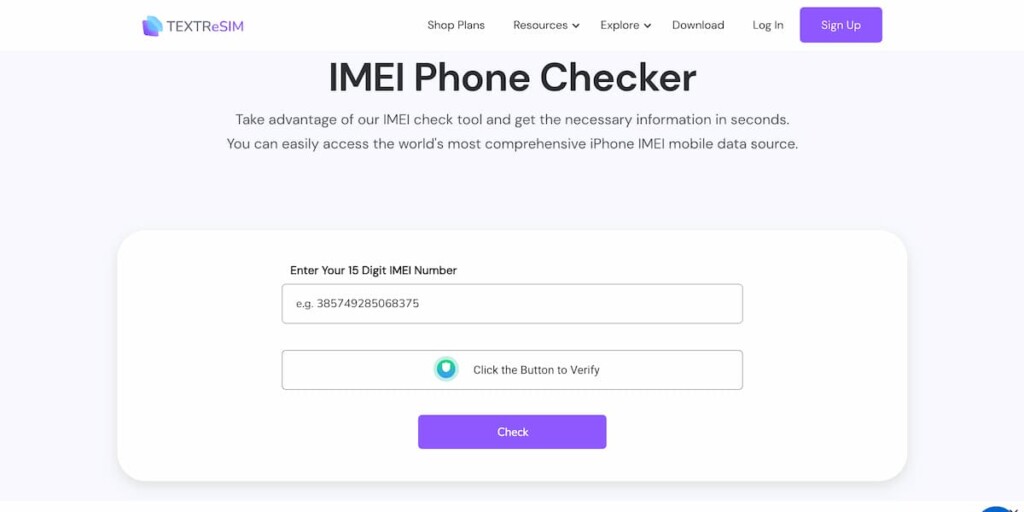
TEXTR is another tool you can use for IMEI remote access. This software is simple, reliable, and easy to use.
How to start?
Step 1: Find Your IMEI Number.
Step 2: Enter the IMEI in the Provided Field.
Step 3: View Text Messages Using IMEI.
Instantly access your report that contains all the relevant information about your device, including text messages.
But don’t forget that using IMEI for remote access for free can potentially expose the device to security risks and unauthorized access.
3 Solution: Contacting the Service Provider

Finally, one of the more unconventional ways to intercept text messages with an IMEI number is by reaching out to the service provider. If you can provide the IMEI number or proof of ownership, they can provide you with the text logs of the target phone.
This method requires more effort and is more time-consuming than the previous two ways.
Here’s what you need to do:
- Reach Out to Customer Support: Get in touch with your service provider’s customer support team and explain your situation. Provide them with the IMEI number and any other necessary information.
- Verify Your Identity: They’ll likely ask you to verify your identity to ensure you have the rightful claim to the SMS.
- Request SMS History: Once your identity is confirmed, request the texts’ history you’re interested in.
4 Solution: mSpy

mSpy is a well-established monitoring app that enables users to access text messages on the target device. It captures all incoming and outgoing messages, even those that have been deleted. The app also provides insights into multimedia messages and shared media files.
In addition to text monitoring, mSpy offers features like call tracking, location monitoring, and access to various social media platforms. Its user-friendly interface and robust functionality make it a popular choice among parents and employers. mSpy supports a wide range of devices, including Android and iOS.
5 Solution: Hoverwatch

Hoverwatch provides comprehensive monitoring features, including tracking of text messages. Users can view all incoming and outgoing messages, including MMS, with details on contacts and timestamps. The app runs invisibly on the target device, ensuring undetected operation.
Hoverwatch also offers features like call recording, location tracking, and monitoring of social media platforms. It supports Android devices and offers a desktop version for monitoring Windows and Mac computers. Hoverwatch is suitable for parents and employers seeking to monitor device usage responsibly.
What Else Can Eyezy Do?
Eyezy isn’t just limited to controlling a phone using IMEI! Here are some additional features that make it a versatile tool:
- Web Magnifier: Want to delve deeper? Eyezy allows you to see all the websites they visited, when, and how often.
- Location Tracking: Curious about where the device has been? Eyezy can also provide location-tracking information.
- App Usage Monitoring: Keep an eye on the applications being used on the target device.
And this is not a complete list of what such a powerful application as Eyezy is capable of.
Final Verdict
Unlocking the secrets of text messages using an IMEI number doesn’t have to be a daunting task. With reliable tools like Eyezy, you can navigate this process responsibly and ethically.
So, whether you’re on a quest to find a lost phone, ensuring your child’s safety, or seeking clarity, this insider’s guide has equipped you with the knowledge you need.
Go forth, explore, and remember to tread carefully in the digital realm!

