

So many monitoring apps. So many promises. Every app claims to be the best for tracking your child or employee. But here’s the truth—most fall short. Picking the right one isn’t just about features. It’s about finding a solution that actually delivers.
In the world of Android, one of the top spots is occupied by Snoopza. And the reasons are quite simple: not only does it offer a lot of features but you can also use it for free!
In this article, we will discuss whether it is really a free app or whether you need to pay to use the Snoopza app. And we’ll answer your burning questions, like what pros and cons does it have? Why do users love Snoopza so much?
Table Of Contents
What Can You Get with Snoopza?

According to their website, Snoopza “is a free monitoring program for recording Calls, tracking phone Locations, viewing text Messages, Cameras, Internet activity, Screenshots, Instagram, WhatsApp, Viber, Facebook, Skype, and Telegram.” Sounds impressive, doesn’t it?
Set it up in minutes, and monitor them for as long as you need. Just install the app, and it does the rest—quietly, invisibly, without a single notification.
The primary target audience is parents who want to watch their children and managers who worry about efficiency and supervise employees.
How to Install Snoopza
To start using Snoopza, just follow three simple steps:
1. Register. You must create a free online account using your email and a password.
2. Download. Install the app from your account on your smartphone.
3. Log in. Use the email and password from the first point and log in to your online account.
Features of Snoopza
The cell phone tracker
If you need to learn how to record phone conversations, then the Snoopza app is ready to help you. Want to check the recordings? Easy. Just head to your user panel, and they’re all there. Stream them online or download them to your PC.
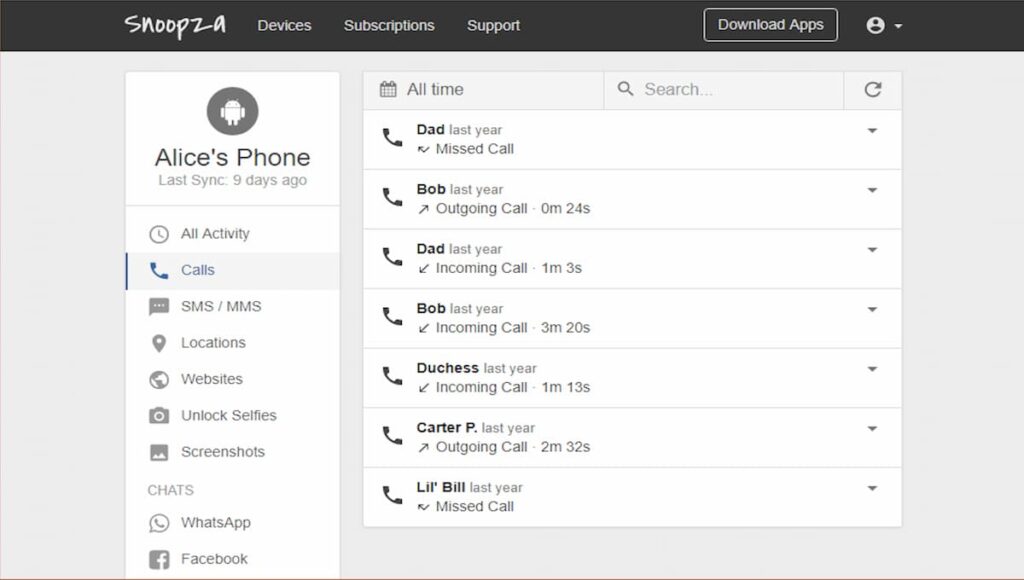
And all this requires only two steps: 1) registration of your own free web account; 2) downloading and installing Snoopza on the phone you want to listen to.
The screenshot tracker
Snoopza is a useful app that lets you see what’s happening on your phone screen through screenshot tracking. With this software, tracking screen data will not be a problem.
Track internet history
Now, to track browser history, you don’t need physical access to the device. Snoopza stores all the information about every website visited by people using the target device.
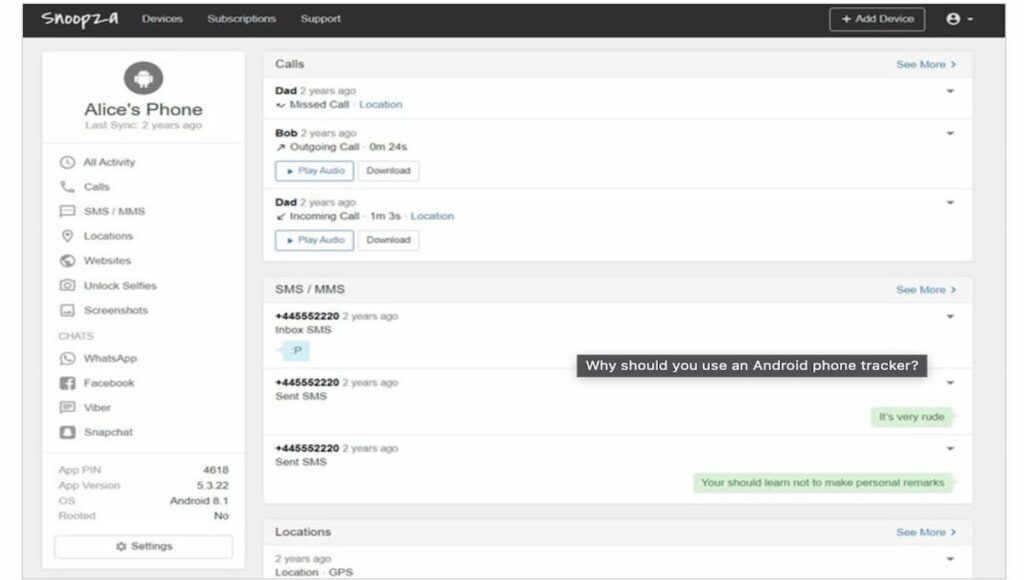
Social media tracking
You can track the target person’s social media posts and shared media files. Snoopza supports tracking WhatsApp, Viber, Facebook, and Snapchat on the target phone.
Spy photos and videos
With Snoopza, you’re not just limited to texts. Browse their saved photos and videos anytime. Need to know their plans? Check their calendar and reminders.
Invisible mode
This hidden SMS tracker can work in stealth mode, so the app is entirely invisible to the people you’re monitoring. And that means your child or employee won’t go searching for how to remove Snoopza inconspicuously.
Location Tracking
With Snoopza, you can see the real-time location of the target device on an easy-to-read map. This means if your child or employee isn’t where they’re supposed to be, you’ll know right away.
Of course, it’s important to remember that Snoopza’s location tracking works on Android devices only. While it’s not a perfect solution for every scenario, it gives you a practical way to monitor their whereabouts discreetly.
Pros & Cons of Snoopza
Pros
- Has a free “Basic” plan
- The installation procedure is quite simple
- It is pretty simple to use
Cons
- Physical access is needed to install the app
- Doesn’t support IOS
- Sometimes it has syncing problems
User Reviews of Snoopza
Nothing gives you a better impression of an app than real words from actual users. So, here are a few Snoopza reviews to help you make a smarter decision. In the interest of being fair—and because everyone’s experience is different—we’ve gathered two opposing reviews.
Top Good Review
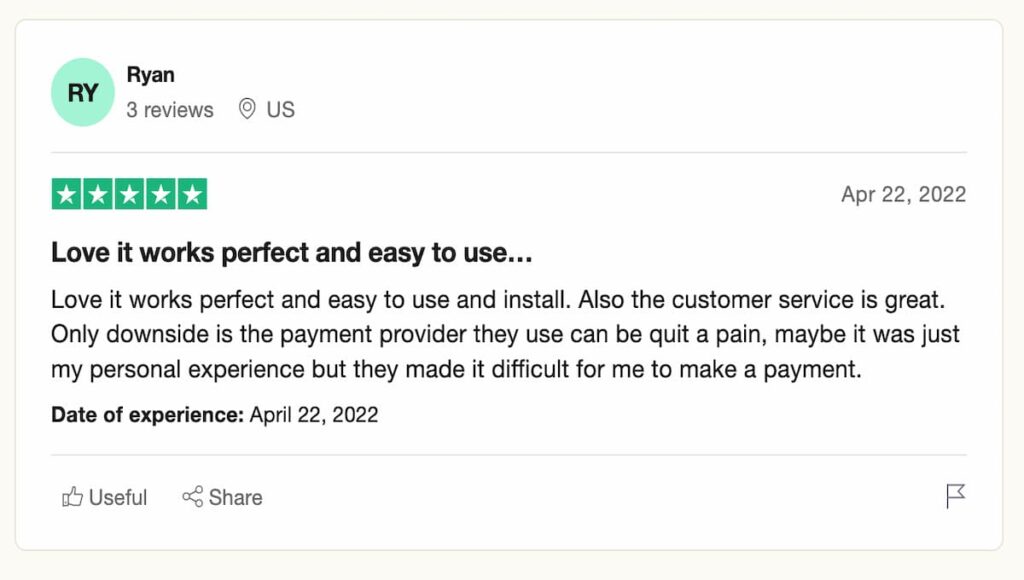
Top Bad Review
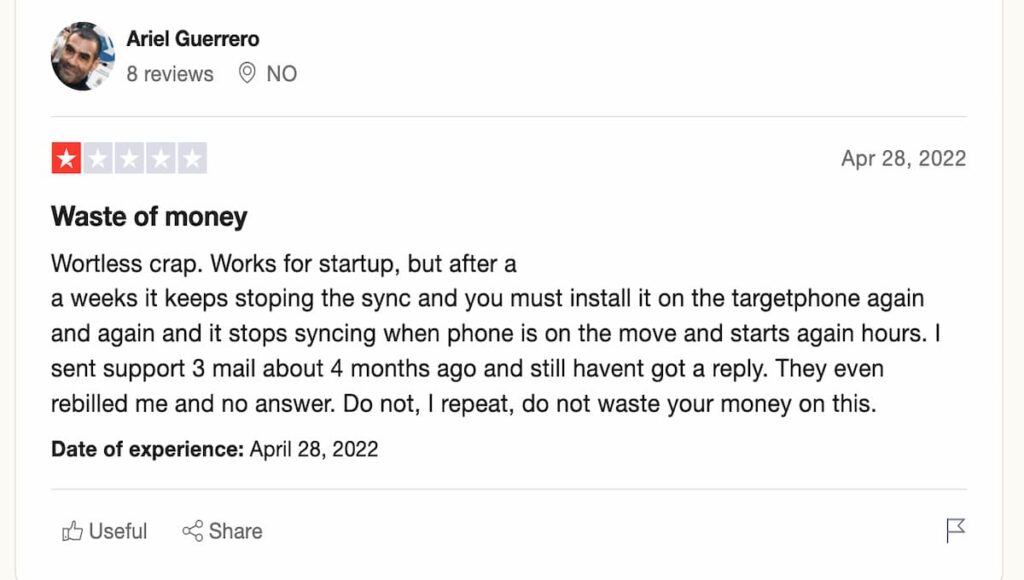
Is Snoopza Safe to Use?
Snoopza’s safety depends on multiple factors, including data security, user privacy, and potential legal issues. Some key concerns include:
- Encryption – The app claims to encrypt user data, but there’s limited transparency on how securely it handles sensitive information.
- No Google Play or App Store Listing – Since it’s not available in official stores, users must download it from third-party sources, increasing the risk of malware or hidden security flaws.
- Legal Issues – Using Snoopza without consent can violate privacy laws, making it risky for unauthorized monitoring.
Is Snoopza Legit or a Scam?
Snoopza operates as a real service, but many users report issues such as:
- Unreliable performance – Some features don’t work as advertised.
- Lack of customer support – Many users complain about slow responses or no refunds.
- No clear company background – Unlike top monitoring apps (like Eyezy or mSpy), Snoopza lacks a verifiable reputation.
Snoopza vs. Eyezy
There are many apps like Snoopza. To understand whether Snoopza suits you, you should compare it to market leaders, like Eyezy.
| Features | Snoopza | Eyezy |
| Compatibility | Android 4.0 Or Above | Android iOS |
| Pricing | Android
| Android & iOS • 1-month plan for $47.99/mo |
| # of devices | Up to 3 with Professional Plan | Up to 3 with Family Plan |
| Demo | No | Yes |
| Location tracking | Yes | Yes |
| Social media tracking | Yes | Yes |
| Remote restrictions | No | Yes |
Capability
The free phone tracker Snoopza works on any device running Android version four or higher. But Eyezy also works with IOS. So, Eyezy has a higher level of capability.
Winner: Eyezy
Price
Snoopza does have a completely free basic plan. But if you look at the features it provides, you get the impression that you’ll need something better if you want to do some real monitoring.
The free version does not include social media tracking, screenshot spying, or access to the camera and photos. And to connect several devices, you need to invest in the most expensive “Professional” version.
Eyezy, in turn, also has a free Demo version and a paid version with more features.
Winner: Tie
Social Media Monitoring
Snoopza lets you review messages sent through WhatsApp, Snapchat, Facebook, and Viber. But Eyezy might be a better option. It includes support for Line, Telegram, Skype, Facebook Messenger, Viber, Snapchat, Instagram, Hangouts, and even Tinder, plus loads more.
Winner: Eyezy
Conclusion
Overall, Snoopza is a worthy contender in the battle for best monitoring applications. In our review, we took a look at the main aspects of what makes this app so popular.
Setup? Effortless. Navigation? Intuitive. Results? Exactly what you expect. Parents and businesses count on it because it works—no gimmicks, just real monitoring power.
But this is all good only for Android users; the Snoopza app for iPhones is not working. If you’re not sure if Snoopza is the app for you, try Eyezy. It might just be a better fit for you and your family.
In addition, Eyezy offers way more functionality and greater stability, so if you don’t want to experience buyer’s remorse, choose the better option. Choose Eyezy.



