
Ever wondered where someone is but didn’t have a way to check? Or try lots of variants, but no one works? The right tracker can make all the difference.
That’s why we’ve compiled a list of the best phone tracker apps without permission that offer stealth mode, GPS tracking, and advanced monitoring features.
Let’s dive into the top 8 apps that make tracking effortless.
Table Of Contents
Option #1: Eyezy
When it comes to the best phone tracker app without permission, Eyezy shouldn’t just be on your shortlist. It should be right at the top. And it’s all thanks to two big features — Pinpoint and Magic Alerts.
First up is Pinpoint, Eyezy’s built-in location tracker. It doesn’t just show you where they are right now—it also keeps a detailed log of their past movements. With cutting-edge geolocation and Wi-Fi technology, you can count on accurate tracking at all times.
So, if you’re tired of the built-in location tracking features that are rarely accurate, Eyezy has your back. But Pinpoint isn’t the only feature that makes Eyezy the best phone tracking app without permission.
Thanks to a feature called Magic Alerts, you’ll be notified if they enter or exit a location that they shouldn’t be nearby. For example, if you don’t want them to attend a certain café, just tell Eyezy. If they happen to go there, you’ll know about it.
How to Get a Location with Eyezy:
1: Set Up Eyezy
Before you can start tracking their location, you’ll need to install Eyezy on the target device. For Android devices, you’ll need physical access to the phone to install the Eyezy app. For iOS devices, you can use iCloud credentials to set up the tracker remotely.
2: Log in to Your Eyezy Account
Once the app is installed and set up on the target device, log in to your Eyezy account from any web browser or mobile device. The Eyezy dashboard will give you access to all the monitoring tools, including location tracking.
Pros: You can see the address of each location, plus view past and current locations
Cons: Magic Alerts works great, but the user interface could be a little more intuitive
Option #2: Detectico
![]()
Some parents might be afraid of losing their kids’ trust therefore, they don’t ever take their child’s phone without permission. Luckily some apps don’t require physical access to someone’s phone, and Detectico is the best location tracker out there.
Easily track your kids by phone number with Detectico, which is available on both phones and computers. If you need to monitor someone’s location without their knowledge and in a hurry, Detectico should be at the top of your list.
Pros: You don’t need to have their credentials or physical access to their device
Cons: App can’t do anything but location tracking
Option #3: mSpy
mSpy is one of the world’s most popular solutions for locating a cell phone without permission. Once installed on their phone, you can head to your Control Panel and discover their current locations and previous locations.
Not only can you view the address of each location, but you can see the latitude and longitude of each location. And you get a Google Maps link that shows you exactly where they were. It’s super handy, especially with the ability to use street view.
Pros: Locations are accurate, and seeing the address is a definite plus
Cons: Google Maps is convenient, but it opens in a separate window instead of being integrated into the Control Panel
Option #4: KidsGuard Pro
![]()
While KidsGuard Pro isn’t free, it provides a premium location tracking service. With a subscription, you can track their location on a map and set up a geofence to receive alerts if they enter or leave certain areas.
If they cross in or out of that geofence, you’ll receive a notification by email. But you don’t have to rely on email to find out. Just head to your dashboard, and you’ll see a history of all the geofences they’ve entered and exited.
Pros: Geofencing is nice, and you can toggle specific locations on and off
Cons: Accuracy information for each location isn’t available
Option #5: Cocospy
![]()
Cocospy is well known for offering parents a variety of monitoring features. And as a standalone app to track a cell phone without permission, it does a great job.
Fire up your Cocospy account, and you’ll have instant access to a list of all their previous locations, with the date and time they were at that location — right down to the second.
Pros: You get physical address details plus an integrated map
Cons: Lacks accuracy information, so it’s unclear how accurate each location is
Option #6: FlexiSPY

FlexiSpy is a feature-rich app that lets you track a cell phone without permission. It does a pretty good job showing you their location on a map.
Just log in, and you’ll see a list of their locations, down to the latitude and longitude, plus an accuracy detail distinction. You’ll also have a date and time info so you know when they were at a specific location.
Pros: The default map view is nice, and locations tend to be fairly accurate
Cons: You can’t see the address of each location (only longitude and latitude information)
Option #7: GEOfinder
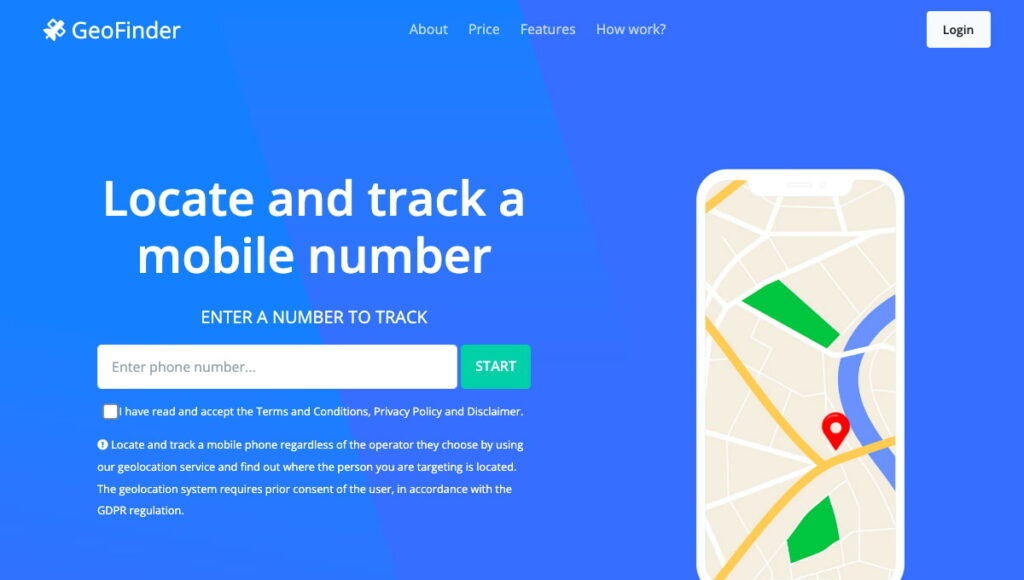
If you’re looking for information on how to track a cell phone without permission, you might have skipped over GEOfinder. After all, this solution requires you to enter the phone number you want to locate. It also requires the person on the other end to consent to reveal their location.
So why is an app that doesn’t locate a cell phone without permission on our list? Well, if you’re looking for a simple solution that doesn’t require you to install anything, GEOfinder might just do the trick. And there are quite a few other solutions to do just that, by the way.
It’s also worth noting that you can request their location anonymously, so while you still need permission, you don’t have to let them know who’s attempting to locate them.
Pros: You don’t need to download an app on their phone
Cons: No other features besides GPS monitoring
Option #8: uMobix – Best for Real-Time Tracking

uMobix is a powerful phone tracking app designed for parents and employers who need real-time insights into a device’s activity. Unlike other monitoring apps, uMobix provides instant GPS tracking, ensuring you always know the exact location of the target phone. It also offers live access to social media apps like WhatsApp, Facebook, and Instagram, making it a great choice for those who need full visibility into online interactions.
Another standout feature is its ability to remotely control the target device by activating the camera, microphone, or even blocking apps. Plus, it works in stealth mode, meaning the person being tracked won’t know the app is running. uMobix is compatible with both Android and iOS and doesn’t require jailbreaking for basic tracking features.
Key Features:
- GPS tracking with live updates
- Access to social media accounts
- Remote phone control (camera, mic, etc.)
- Works in stealth mode
Ethical Alternatives to Secret Tracking
- Built-In Parental Controls:
- Google Family Link: Track location, set screen time limits and block apps.
- Apple Screen Time: Monitor usage and restrict content (requires child’s Apple ID).
- Open Communication: Discuss concerns with the person you want to track. Teens and partners are more likely to cooperate if they understand your reasons.
- GPS Wearables: Devices like Apple AirTags or Garmin watches for kids offer location tracking with consent.
Get More Out of a GPS Phone Tracker Without Permission
If you have to narrow down your choice to just one, we highly recommend Eyezy. It’s one of the easiest apps to use — and it’s one of the most advanced. In addition to letting you see their locations and benefit from location alerts, Eyezy comes with so many other features that go beyond just GPS phone tracking.
With Eyezy, you can read their texts, emails, and social media chats — including in apps like WhatsApp, Messenger, Instagram, and Snapchat.
You can also see the pics, videos, and files stored on their phone, find out which websites they’ve visited, block sites and apps, and so much more. Eyezy is a top tracking app for iPhone without permission solution for a reason. Get it now and see for yourself.

